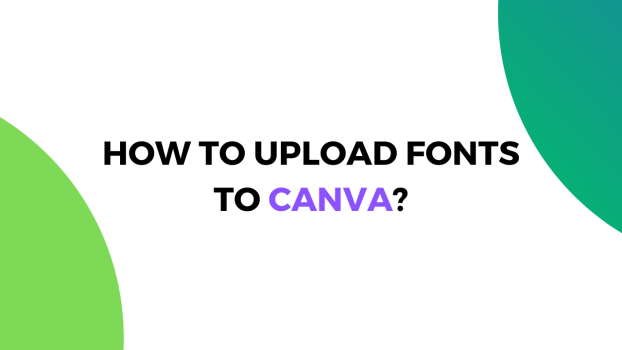Canva comes with a plethora of built-in fonts as well but, it also allows its users to add custom fonts to give a unique look to the text and will enable the user to expand their personalization options.
Before we proceed and offer a step-by-step guide on how to upload fonts to Canva, we should mention that you can only upload fonts to Canva if you’re using Canva Pro. In case you’re using the free version, you won’t be able to upload the font since this feature will only be available to premium users.
What we cover
How to upload a font to canva?
Uploading the font on Canva is quite easy and wouldn’t take up more than just a couple of minutes of your time. But before proceeding, make sure that you have the right format of the font. Generally, TTF and OTF are generally used and if you’re using such file types, you shouldn’t have any problem.
Now, if you’re looking for free fonts, DaFont is the place where you can find all sorts of fonts. Whether you’re into something that gives a sophisticated touch to the graphic or want something freakish, this massive log of fonts won’t disappoint.
Moving on, once you have downloaded the fonts to your computer, follow these steps to add a font to Canva:
1. Open Canva.
2. Open a blank page or any project that you’re working on.
3. Click on ‘Text’ and add some text to the page.

4. Make sure that the text is selected then click on the font button.

5. Click on ‘Upload a Font’.

6. Follow the on-screen instructions and upload the font from your PC.
And just like that, the font will be uploaded to your Canva account, and whenever you want to such this specific font, you won’t have to upload it again since it will already be stored on your account.
In case you’ve logged out of your account and using a different Canva account, you will need to re-upload the font.
FAQs
Can you upload fonts to Canva free?
Unfortunately, no, you cannot upload fonts to Canva for free since you will need to sign up for Canva Pro to unlock the feature of uploading your own fonts on Canva. But if you decide to sign up for the 30-day free trial, you can enjoy the perk of adding fonts for free for a limited time before Canva starts charging you.
Why can’t I upload fonts to Canva?
Firstly, if you haven’t purchased the premium version of Canva, you won’t be able to upload the fonts. Secondly, there could be something wrong with the font file that is causing some kind of error. Try adding a different font and if the problem persists, contact Canva support.