Figma is one of the most popular interface design tools today. Figma can be used to create websites and applications from scratch or simply to design a logo or web graphics to be used on an existing site.
Figma is renowned for being relatively beginner-friendly and easy to master. It is also one of the most popular design tools for web-based solutions because most of the essential features are available on a free plan.
In this article, we will take a look at some competing Figma alternatives for designing user interfaces.

Alright, so maybe Figma isn’t for you. It might be the cost, or it might be the RAM demands, but whatever the reason, we’ve got you covered.
Here are six competitive alternatives to Figma headlining the web design market.
What we cover
InVision
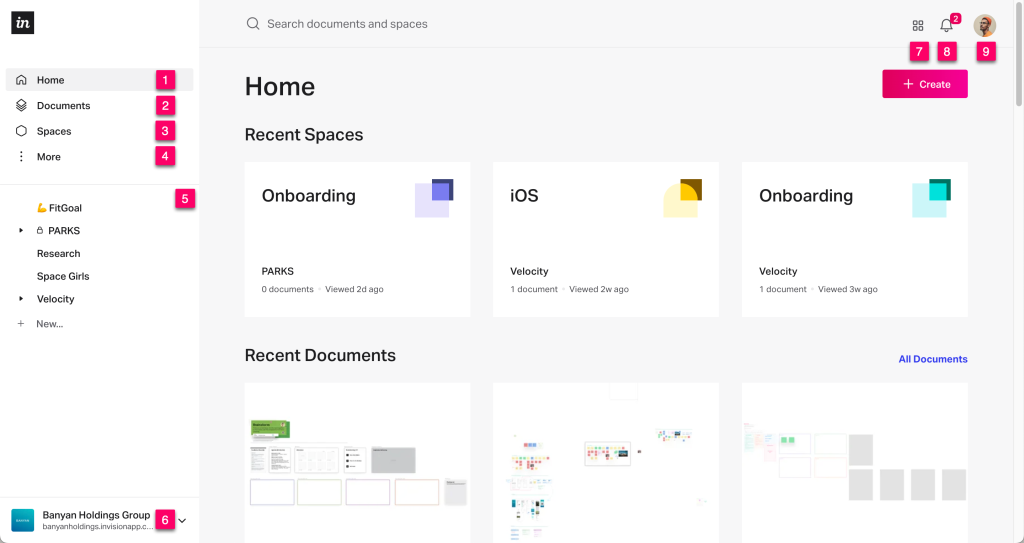
Link: InVision
One of the most popular alternatives to Figma is InVision. This rapid prototyping tool is used primarily for web design but is also one of the best Figma alternatives for prototype testing. It is popular for its ease of use and above-average customization options.
InVision works with both Windows and Mac OS, offering a free or paid plan for both operating systems. The free plan enables ten users to collaborate on a maximum of three projects.
InVision is deemed more affordable than Figma since it offers a few payment plans:
- Pay yearly: $7.95 per month.
- Pay monthly: $9.95 per month.
- Enterprise level: billed per seat, no user limit.
PenPot
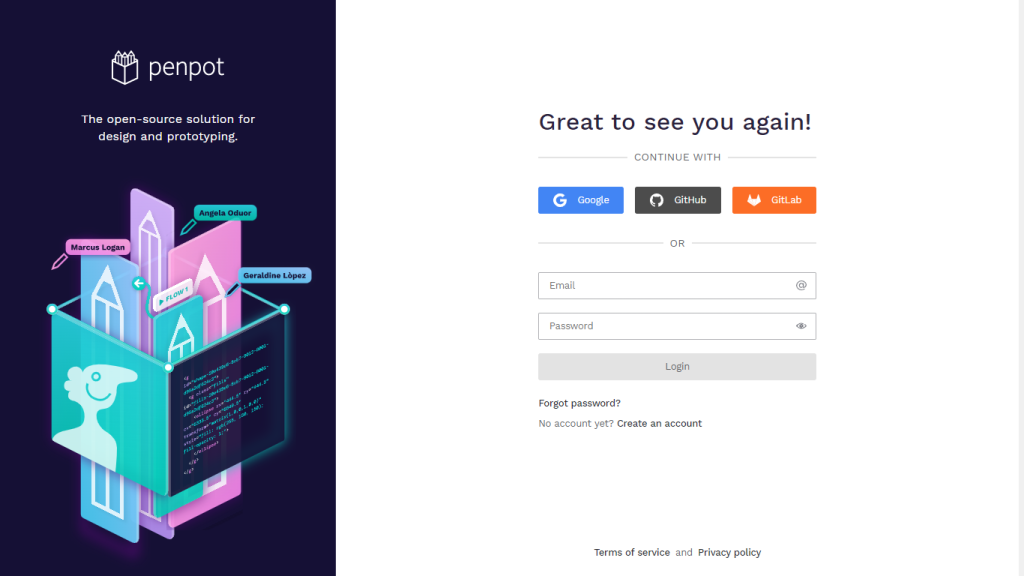
Link: Penpot.app
This Open Source platform is a popular alternative to Figma for several reasons, not least of all because it is free. That’s right: PenPot is a free web design tool completely independent of operating systems.
PenPot encourages cross-domain collaboration, so designers can create using the tools and operating systems they feel most comfortable with. This Figma alternative features an extensive library of templates for designers to use.
Sketch
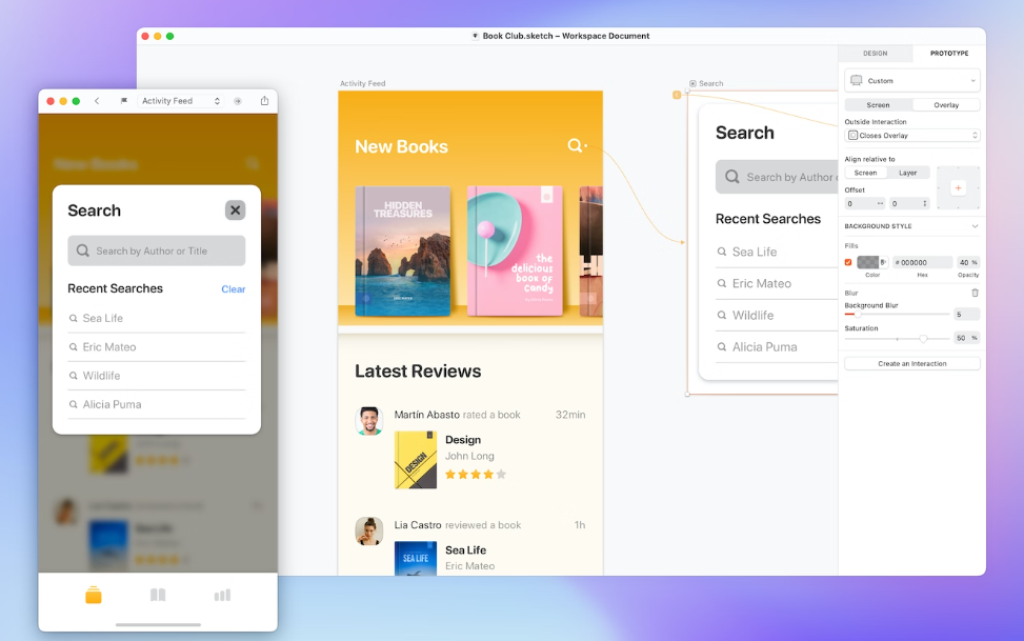
Link: Sketch.com
This vector-based graphics tool is an excellent choice for design teams working on web design and game design that are looking for a clean, professional edge… just as long as they are working on Mac. That’s right, folks: Sketch is a Mac OS exclusive. Move along, Windowsloyalists.
Sketch is a UI design prototyping tool with all the tools necessary to build web pages and mobile apps from scratch. So, what’s the real lure? Cross-compatibility. Sketch offers easy, cross-platform compatibility with Adobe Photoshop and Illustrator and will readily work with a wide range of file formats.
- Try the full version for free for 30 days.
- $9.99 per editor per month.
- $99.00 per editor per year.
Moqups
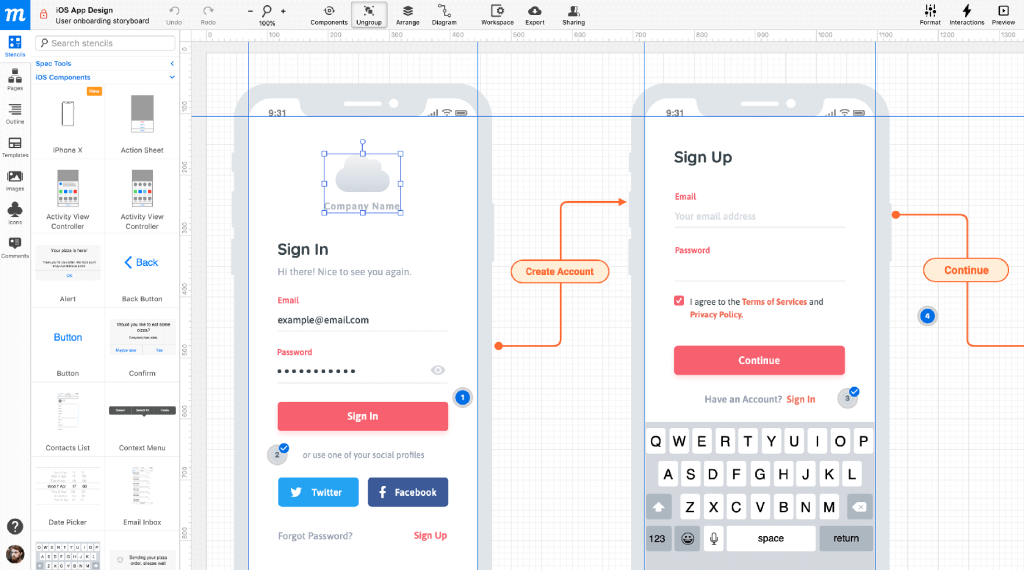
Link: Moqups.com
The quirkily named Moqups is a cloud-based graphic editing software that facilitates the collaboration of cross-domain teams. Moqups offers UI kits and playable prototypes, as well as easy-to-use diagram-building and web design tools.
The idea behind Moqups is the simplicity of use. As one of the creative cloud apps, a project is accessible from just about anywhere, dependent only on connectivity. Moqups includes a range of font and style options, as well as object editing tools accessible through a single interface.
So, what are the payment plans like?
- $13 per month – this does not include real-time collaboration.
- $23 per month – including real-time collaboration, ideal for teams.
Axure RP
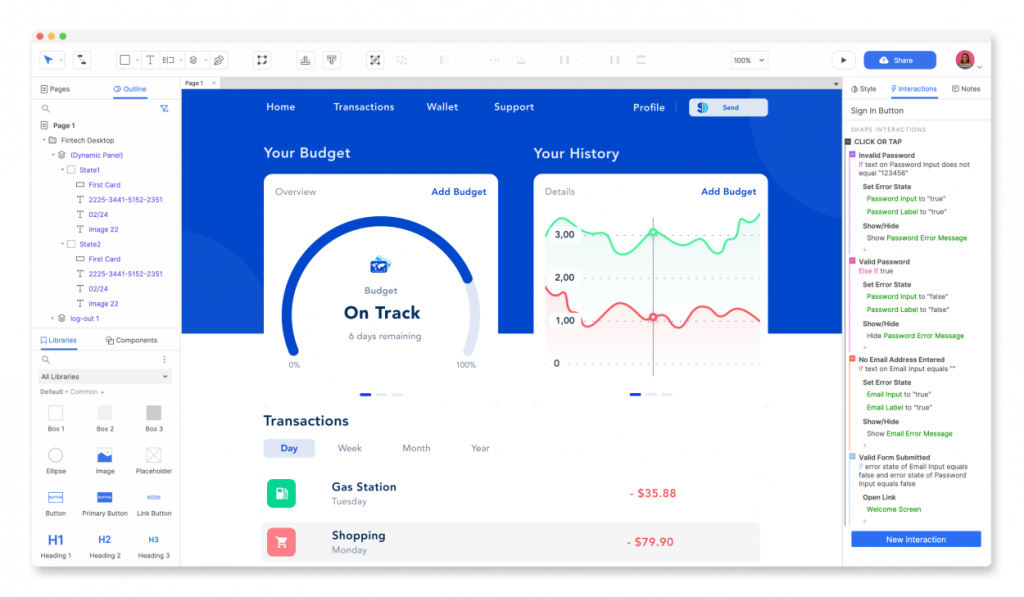
Link: Axure.com
Axure RP claims to offer the most realistic UX design prototyping for widgets, working forms, and user-friendly interfaces. Alright, so Axure RP is probably not your go-to Figma alternative if you want to build a game. However, many users opt for this one for its more professional and advanced interface.
Axure RP is recognized as having one of the steepest learning curves among Figma alternatives. This makes it a good alternative for the experienced user but a bit of a challenge for new designers.
While Figma has a much wider variety of plugins, making it a more malleable choice for designers, Axure RP supports many more file types. This makes Axure RP more useful in cross-browser collaboration but much more difficult to master.
- 30-day free trial.
- $25 per month per user.
- $42 per month per user.
Adobe XD
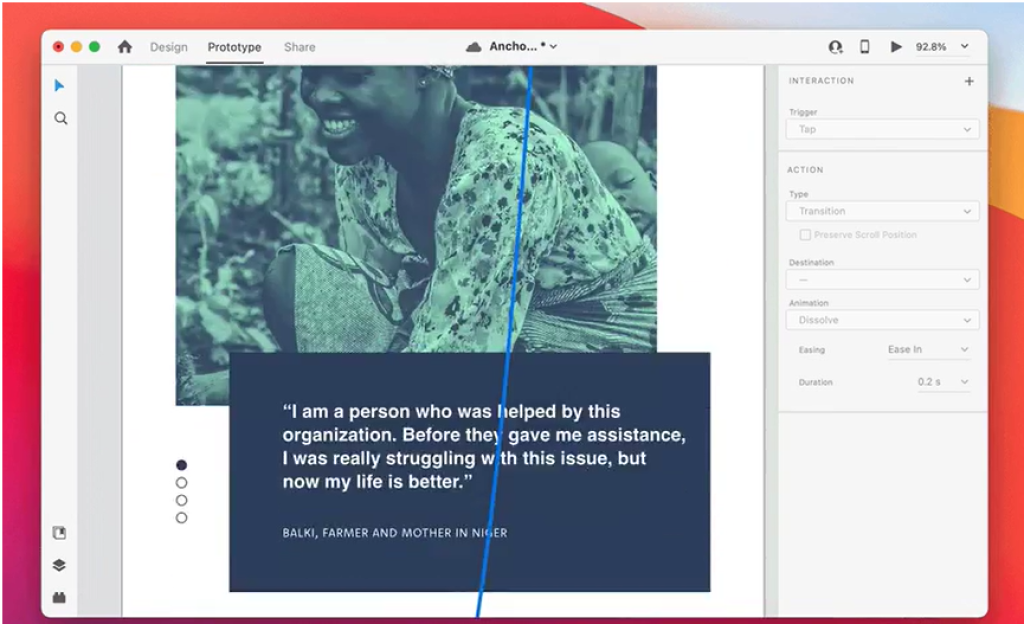
Link: Adobe.com
The Adobe Experience Designer or Adobe XD is another excellent choice for users looking to move away from Figma but still create prototypes easily. Adobe XD is available for both Windows and Mac OS users, and just like Figma, it boasts maximum collaboration among its major selling points.
Adobe XD is cross-compatible with other Adobe software, making Adobe XD a seamless transition for users familiar with Photoshop. For Adobe users, Adobe XD is the best alternative to Figma for this reason alone.
The real lure? The free plan. A free version is available to try. Of course, only two editors may work on the document, and the document is only accessible for ten days… but ten days should be enough to figure out if Adobe XD is the one for you, right?
If you do decide to stick with XD, you can expect to pay:
- $9.99 per month
- $52.99 per month (limitless accessibility)
Pros and Cons of Figma
Pros
- Free trial available.
- Web-based and accessible in-browser.
- No code platform.
- Accessible from multiple devices.
- Plugins are available so users can customize their Figma experience to meet their requirements.
- Figma enables multiple users to work on several design projects simultaneously.
Cons
- To maximize design collaboration and share access, you need the paid version.
- It is entirely web-based. That means you are reliant on decent connectivity to do anything.
- To run at optimum capacity, Figma requires 4GB of RAM and an Intel HD 3000 or thereabouts. If web design is your thing, then your setup is most likely already equipped. However, collaboration or sharing a file with a client will be tricky if their computer does not meet the Figma requirements.
- Collaboration is great, right? Except when you make an alteration to a file or upload a draft, there is no way to prove that it was your work, meaning a colleague could potentially usurp the credit.
FAQs
Are there offline Figma alternatives?
While Figma is dependent on a decent internet connection to be usable, competitor Sketch is usable in an offline mode.
Is Figma free for life?
The Figma free option is indeed free for life. This might be all you need, especially if you are designing for a small business or just starting.
Alternatively, Figma Professional and Figma Organization offer additional collaboration options, as well as access to team libraries, for a fee.
Do Apple designers use Figma?
Yes! Apple designers have reportedly been using Figma for designing and prototyping products since 2017. That isn’t to say they use Figma exclusively, however. Apple designers have used Sketch and are likely to experiment with other Figma alternatives besides.
Is Figma enough for a UX designer?
A UX designer is tasked with ensuring that a product, service, or interface is both usable and enjoyable for a consumer. So, is Figma enough for a UX designer to accomplish all this?
The short answer is yes. Figma is a renowned tool used by many UX designers to create and trial excellent online services. It has an extensive selection of plugins; however, it does lack a few of the more focused tools that Figma alternatives might offer.
Essentially, Figma is a great jack of all trades. It is easy to use, with a gentle learning curve and a lot of options to choose from. For the experienced UX designer with a focused field, it might not be quite sophisticated enough.








