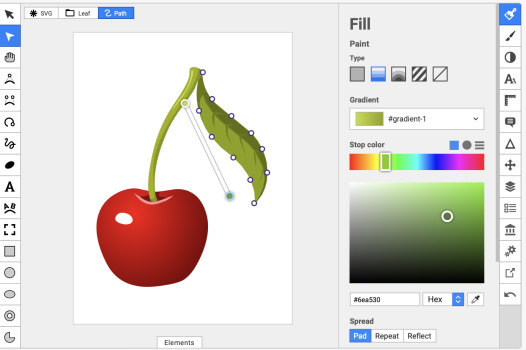Graphic designing using vector files takes your career to the next level. But it is only possible if you are using the best vector graphics software as per your requirements. So, let’s learn all about vector graphic software as well as the best software in the market for you!
What we cover
Why Do You Need Vector Graphics Software?
If you are here from the graphic design gang, you must have heard the term “vector graphics”. Vector graphics are simply images created using mathematical formulas and geometric patterns. These mathematical commands align different shapes with respect to each other.
As vector graphics don’t contain typical pixels, you can resize them without losing the quality. So, the same image can be displayed on your computer as well as on a billboard with the same image quality.
So, yes! You guessed it right:
Vector graphic software allows users to create illustrations and images using vector commands.
The biggest reason to choose a vector graphics software is the infinite scalability vector files provide. Even for a large sized image, the file size is lightweight making upload and download quick. So, vector graphics software is suitable for graphic designers wanting to excel in designing high-quality web, apps, and game illustrations.
But here’s the catch:
Vector graphics are for less-detailed images instead of photorealistic ones.
Types
Many vector graphic software produces specific vector files that you can only edit on that particular software. In terms of vector files, we have four common vector graphic software types, namely:
- PDF Supporting Vector Graphics Software
PDF (Portable Document Format) supports text and graphics in vector forms. It is the best for printing but not for editing further. PDF files supporting vector graphic software make awesome graphics with texts.
Common vector graphic software supporting this file type include Adobe Illustrator, Affinity Designer, and Inkscape.
- AI Supporting Vector Graphics Software
AI, short for Adobe Illustrator, is the file type that Adobe Illustrator produces. These software are great for creating logos and digital graphics.
An example of software supporting AI files other than Adobe Illustrator is CorelDraw and Inkscape.
- SVG Supporting Vector Graphics Software
Scalable Vector Graphics (SVG) is best for web designs and digital applications. It uses a language called XML that worldwide webs recognize. As it is one of the most common types, you can find a lot of software supporting SVG files such as Adobe Illustrator, Boxy SVG, Inkscape, Vectr, etc.
- EPS Supporting Vector Graphics Software
EPS (Encapsulated PostScript) is an older vector file format perfect for creating art and graphics and transforming them from one editor to the other. One downside of this file format is the lack of transparency.
Most of our commonly used vector graphic software support EPS files including Inkscape, Adobe Illustrator, and CorelDraw.
Best At a Glance (Top 4)
With so many options available in the market, it can be hard to choose the right software. But we have made it easier for you by compiling a list of the best vector graphics software. These are chosen based on different considerations such as pricing, ease of use, compatibility, etc. So, let’s learn all about it!
| Features | Inkscape | Affinity Designer | Adobe Illustrator | CorelDraw |
| Price | Free | $18.49-$164.99 | $29.99/month | $16.58-$34.95/month or $424 one-time plan |
| File Support | SVG, EPS, AI, PDF, CDR, VSD | SVG, PDF, AI, EPS, PSD | AI, SVG, PDF, EPS | AI, EPS, SVG, PDF, CDR |
| Device Type | Windows, Linux, Mac | Windows, Mac, iOS | Mac, Windows, Chrome, Linux, iOS | Windows, Mac, iOS |
| Beginner Tutorials | Basic Key Tutorials | No in-app tutorials | Lessons and courses on website | Website tutorials |
| Color Modes | RGB | RGB, CMYK, Grayscale, LAB | RGB, CMYK | RGB, CMYK, Grayscale, LAB |
| Performance | Slow | Fast | Requires fast processor otherwise works slow | Requires fast processor otherwise works slow |
| Advanced Curves | Available | Available | Available | Available |
| Best For | Web and app designs | Web, app, and print designs (ceramic, wallpaper) | Web, app, and print designs | Web, app, and print designs |
Factors for Evaluating
Choosing the best vector graphics software can make or break your image designs. Go for a user-friendly interface that is compatible with your device and requirements and suits your budget. We have compiled a list of features to look for before choosing the best vector graphics software. Let’s check them out!
Compatibility
Are you an iPad user or a laptop user when it comes to graphic designing? This is an essential consideration as not all vector graphics software is compatible with various devices.
This is also relevant to operating systems. A vector graphic software compatible with a Windows PC might not be compatible with Mac and vice versa.
Compatibility should also be with your requirements from the software. Is the software good enough for the type of work you intend to do on it?
File Format Support
A person who wants to work with PDFs should choose software that not only opens but also edits PDF vector files.
To open unsupported files on vector graphic software, you have to convert them into a compatible format. In this process, it is possible to lose some data from the file.
Integrations and Features
Most vector graphic software has all the features a beginner might need. But what makes the difference are the unique features that different software provides. For example, vector tracing or image tracing is a tool not available in all vector graphic apps.
User Friendly Interface
When it comes to graphic creation and designing, it is quite tricky for people that have no knowledge of it. So, if you are a beginner, high-end software with features you don’t even understand is just not the right option. Look for software with a user-friendly interface so you can spend your time on your design instead of looking for the right features.
Best Vector Graphics Software – Let’s dive deeper
1. Inkscape
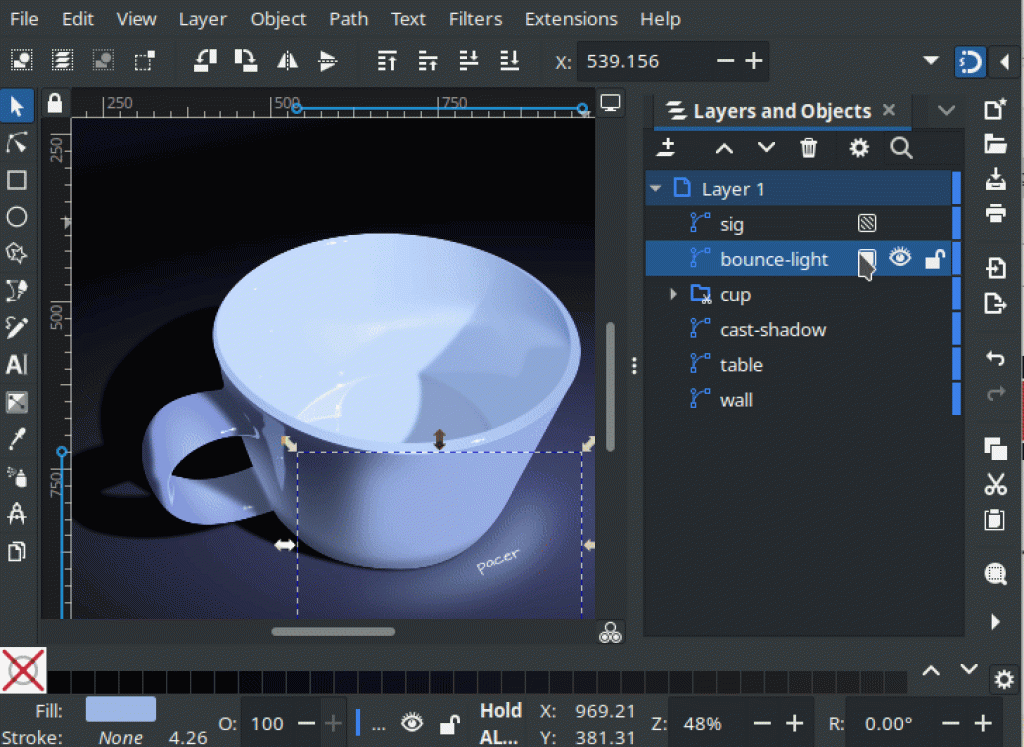
Top free vector graphics software with advanced features for professional design creation.
Key Features:
- Supports SVG, EPS, AI, PDF, CDR, and VSD files.
- Compatible on Windows, Linux, and Mac.
- Context toolbar option
- Open source editor
Price: Free
Rating: 4.4/5
Pros:
- Beginner friendly
- High-end features
- Free software
- Supports Beizer curves
Cons:
- Lags on every computer
When it comes to the best free vector graphic software, Inkscape is our top choice!
Inkscape majorly supports SVG files but you can edit and open various vector formats such as PDF, EPS, AI, CDR, and VSD using extensions.
It even allows rare and advanced features such as cloning and alpha blending. Through the cloning feature, you can save so much time and prepare your designs quickly.
However, Inkscape is limited to desktop devices such as Windows, Mac OS, and Linux. Also, it is an RGB-only editor and doesn’t support CMYK.
Some of the notable features of Inkscape include gradient editing, clone editing, editing numerical codes of shapes, Spiro and Beizer curves, and bitmap image tracing. So, Inkscape makes image creation, transformation, manipulation, and various text formats possible.
One downside to Inkscape is the laggy interface. No matter how fast your computer is, Inkscape is a little slow to work on.
Verdict: Inkscape is the best software for both beginners and advanced designers (individuals) looking for free software for image creation and editing with high-power tools.
Visit the Inkscape website for more information!
2. Affinity Designer

Affordable vector graphic software with high-end features for professional designers.
Key Features:
- Open Source Software
- Supports SVG, PDF, AI, EPS, PSD
- RBG, CMYK, and Grayscale color controls
- One-million-plus zoom feature
- Compatible on Mac, iPad, and Windows
Price: One-time Subscription
iPad Version – $18.49
Mac or Windows Version – $69.99
Universal License – $164.99
Rating: 4.7/5
Pros:
- Suitable for beginners
- Fast software
- 100% design accuracy
- Allows unlimited redos
Cons:
- Requires AI files to be converted to PDF for formatting
Priced at a reasonable range while allowing advanced features – Affinity Designer makes its name as one of the best vector graphics software in the market.
It is suitable for a variety of design work such as art, web design, typography, wallpaper, and ceramic creation.
It provides 100% accuracy in your designs due to the one-million-plus zoom feature. You can redo your design as many times as you want.
Affinity Designer supports various vector file types including SVG, PDF, AI, EPS, and PSD. It works happily on Windows, Mac, and iPad.
Affinity Designer provides high productivity due to features like customizable grids and powerful contouring.
The best thing about Affinity Designer:
You can merge different shapes you created without destroying your previous design. This allows an advanced level of experimenting with your design. Here’s a great tutorial for that!
Verdict: A great tool for people that want intermediate-level features for artistic designs at a reasonable price.
Visit the website here!
3. Vectr
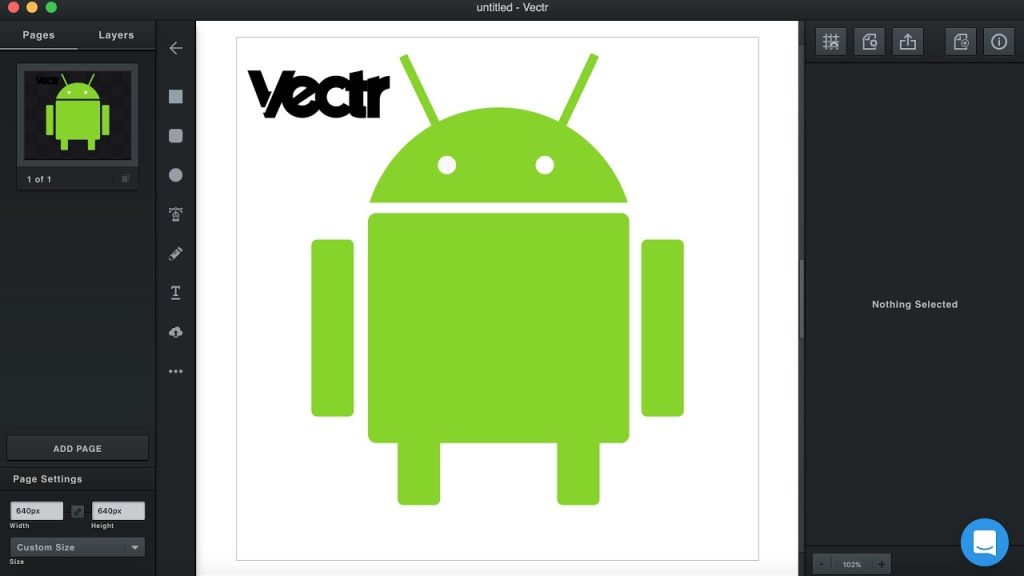
Free and basic vector graphic tool suitable for both desktops and browsers.
Key Features:
- Compatible on Windows, Chrome OS, and Linux or MacOS on browser
- SVG, EPS, and AI file types
- Live design sharing
Price: Free
Rating: 4.1/5
Pros:
- Works on browser
- Built-in tutorials make it extremely easy to use
Cons:
- Doesn’t support PDF files
- Basic features
Vectr is a free software allowing simple graphic designing. The software can be used on browsers where you and your friends can work live on the same design by sharing the graphic URL.
Vectr comes with built-in tutorials to learn how to create and edit accurate vector images. You can find all the beginner features like scaling, creating shapes, adding texts and fonts, filling, contouring, and layering. But if you expect advanced-level features, it might not be for you.
Supporting files of Vectr include AI, SVG, and EPS.
Verdict: Vectr is great for bloggers, beginner web designers, and small projects like logos, and brochures looking for free and basic vector graphic software.
Visit Vectr here!
4. Sketch
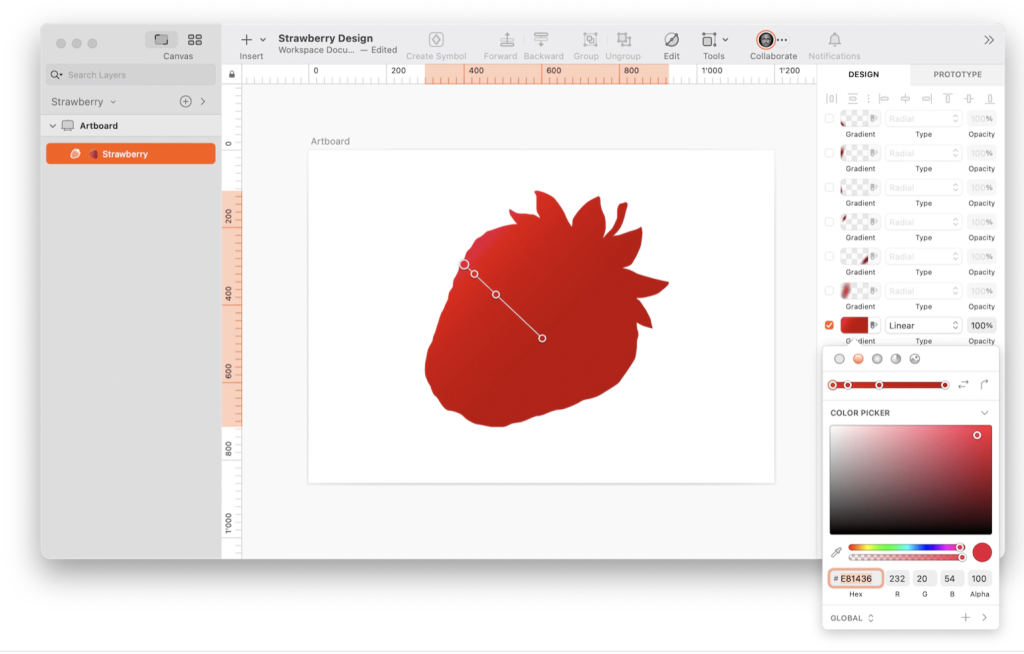
Favorite vector graphic software for Mac users working on simple digital designs.
Key Features:
- Compatible on Mac, iPhone, and iPad
- Supports SVG, PDF, and EPS files
- Real-time collaboration tool
Pricing:
Standard Plan – $12/month monthly billing or $10/month yearly billing
Business Plan – $20/month yearly billing
Mac Only License – $120
Rating: 4.5/5
Pros:
- Beginner-friendly interface
- Works fast on supported devices
Cons:
- Not compatible with Windows or Linux
- Basic features
Looking for vector graphics software for Mac to create accurate and high-quality digital designs? Sketch is the best choice for you.
Sketch works on Mac, iPhone, and iPad and provides its users with a fast and friendly interface. With a large number of features, you can use it for prototyping designs and icons for apps and websites with various plugins and integrations.
While Sketch isn’t suitable for print designs, it has a great plan for graphic designers focusing on web and app development with great precision. It also has collaboration tools so you can work with other designers on the same design.
Verdict: Suitable for basic icons, logos, and user interface designs for designers working on Mac.
Visit Sketch here!
5. Boxy SVG
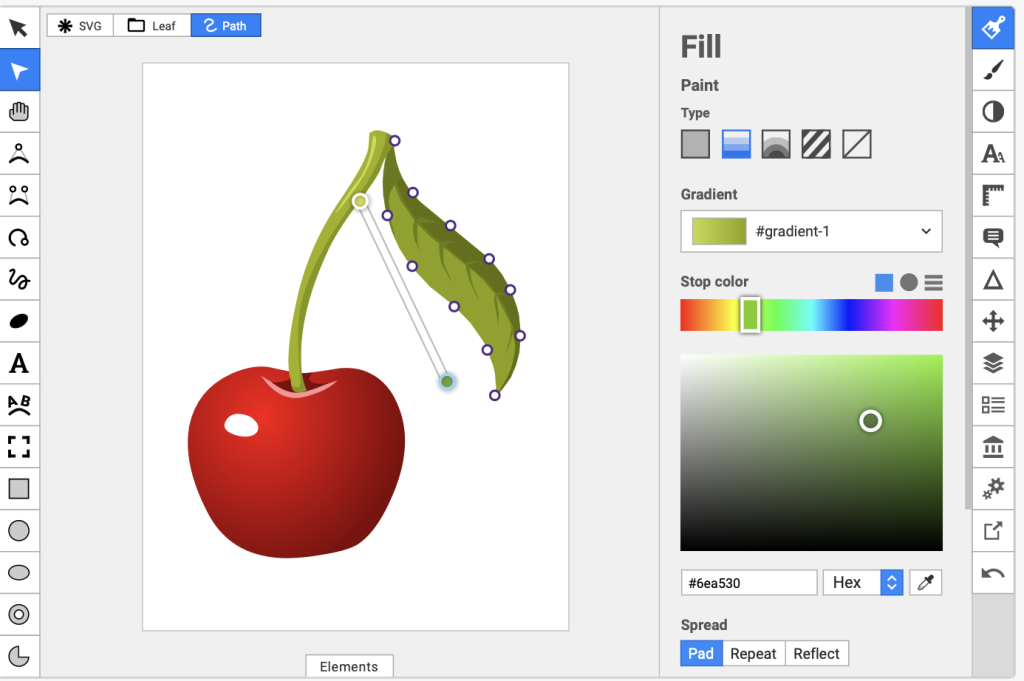
Perfect software for creating basic digital designs in SVG format.
Key Features:
- Compatible on Mac, Windows, Linux, and Chrome OS
- Google Fonts available
- Custom Keyboard Shortcuts
- Supports PDF and SVG files
Price: $9.99/year
Rating: 4/5
Pros:
- Easy to use
- Works well enough on all device types
Cons:
- Not suitable for AI files
- Lacks advanced features
Compatible with all devices and operating systems, Boxy SVG is a great vector graphics software for creating and formatting SVG files. The beginner-friendly tools come in handy for website development, icons, logos, and banners.
It allows custom keyboard shortcuts to make your work quick and easy as well as useful features like Beizer curves, pattern filling, Google fonts, as well as SVG filters.
Verdict: Suitable for amateur work or basic web development designs.
Visit Boxy SVG here!
6. Adobe Illustrator
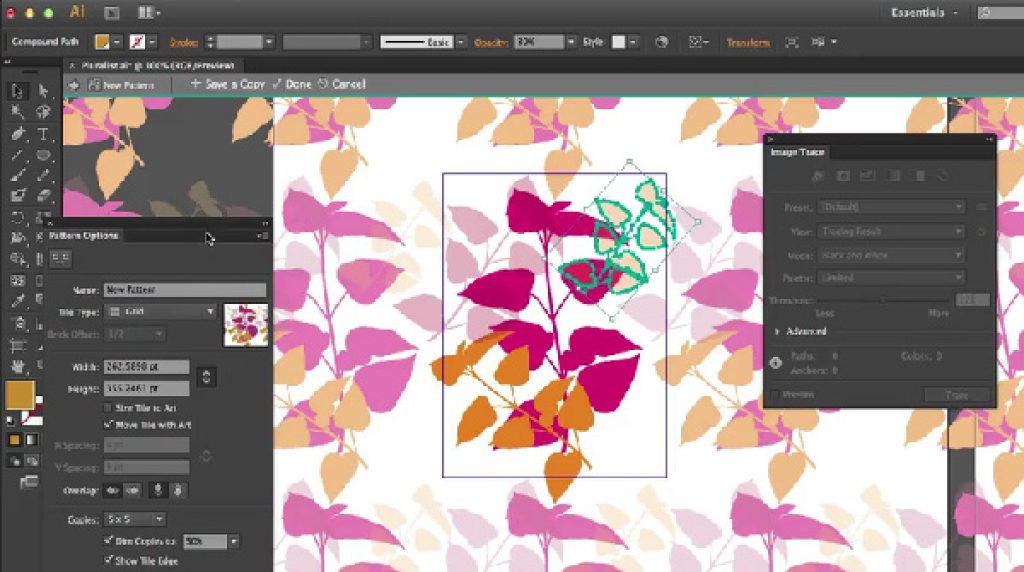
Best vector graphics software for professionals with advanced features.
Key Features:
- Compatible on Mac, Windows, Chrome OS, and Linux
- Supports PDF, EPS, AI, and SVG files
- 2-D and 3-D designs
- AI features
- Personal Workspaces
- Creative Cloud Integration
Pricing: Creative Cloud $29.99/month
Rating: 4.8/5
Pros:
- Endless design creation possibilities
- Compatible on most devices/operating systems
- Cloud for storing data
- Advanced AI features reduces manual work
- Flawless color management
Cons:
- Pricey software
- Consumes a lot of memory
- Works slowly on various devices
- Hard to learn for beginners
Adobe Illustrator is one of the high-end vector graphics software in the market. It has all the desired features for all levels of users but is particularly best for professionals. Not only is Adobe Illustrator great for web designs but also amazing for print designs.
With basic tools like pen, curves, pencil, 3D and 2D designs, and fonts, Illustrator also comes with advanced features including recoloring through AI, live trace, and auto font activation.
You can design anything from logos, interface graphics, icons, as well as professional graphics for videos and wallpapers.
The user-friendly interface makes your work quick. In the Discover panel, you can find a ton of useful features to make your designs better than ever. You can also convert one format of image into another using Illustrator such as raster to vector.
Beginners can learn to use Illustrator in this video!
You can create workspaces where only your desired features will be visible making it super friendly for particular tasks. In-board alterations allow you to work on different artworks simultaneously so you can save a lot of time.
As Illustrator is a heavy software, you will need a fast OS for it to work properly.
Verdict: Perfect for professionals that need advanced features for precise and complex high-end designs regularly.
Visit Illustrator here!
7. Gravit Designer
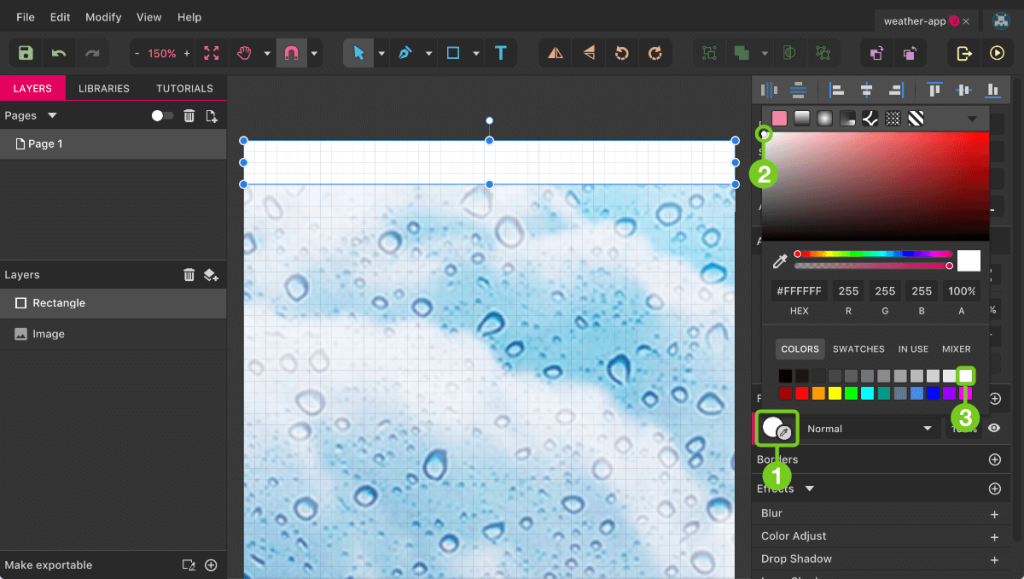
Great vector graphics software for all device types and OS.
Key Features:
- Compatible with all devices and operating systems
- Customizable dashboard
- Drag and drop system
- Uses Google Fonts
- 19 pre-built dimensions
- Supports AI, PDF, SVG, and EPS files
Price: Free
Rating: 4.3/5
Pros:
- Templates available for quick work
- Cloud storage is available to access files from anywhere
- Advanced-level features
Cons:
- Hard to create complicated projects with multiple layers
Gravit Designer might be a free software but its advanced features are as good as paid competitors. Whether you want to create designs for webs and apps or print, the pool of features helps you create high-quality vector files.
The software comes with pre-defined dimensions as well as the option for custom dimensions so you can decide the width and height of your file.
Features like SVG editing tools, blending, booleans, fills, Google fonts, knife tool, etc are comparable to many expensive vector graphics software. Not to forget its support for various file types such as PDF, EPS, AI, and SVG.
It comes with a built-in cloud where you can save your data safely. No fear of losing your files due to glitches!
The customizable interface makes your work easier and faster. Another notable feature contributing to a user-friendly interface is the drag-and-drop system and the pre-made templates. No need to learn different keys!
Gravit Designer is compatible with all devices if you use the browser version whereas the software version works on different OS such as Chrome, Windows, Mac, and Linux.
Verdict: Suitable for graphic designers looking for a free tool to create advanced-level designs for web, apps, and printing.
Visit the website here!
8. CorelDraw
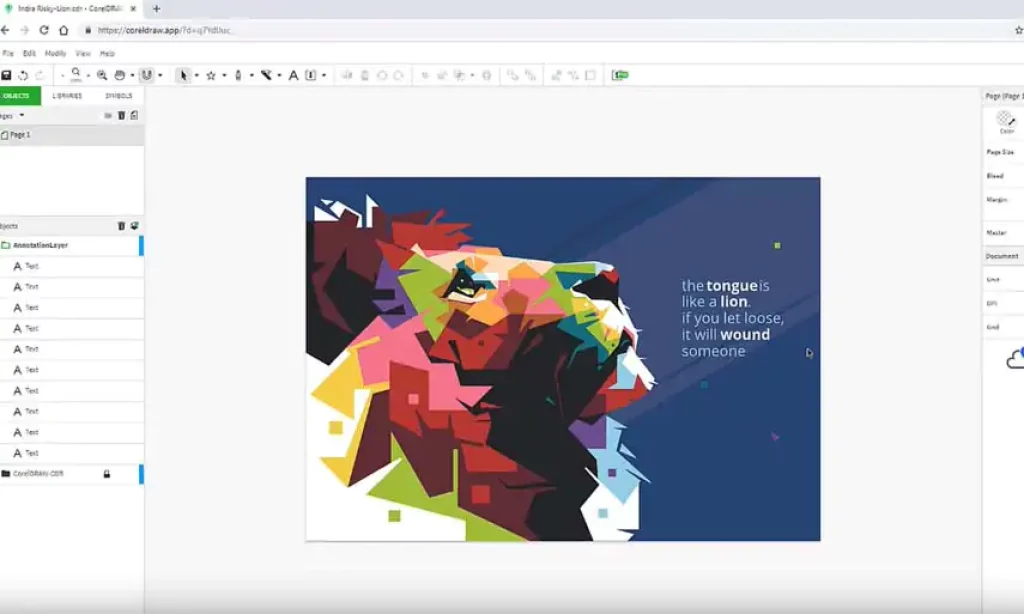
Best paid vector graphic software for complex and precise illustrations.
Key Features:
- Cloud Storage
- All Color Modes (CMYK, RGB, Greyscale)
- Supports AI, EPS, SVG, PDF, and CDR files
- Available on macOS and Windows
- App for iPad and phones
Price: Monthly Plan – $34.95/month
Yearly Plan – $16.58/month
One Time Payment: $424
Rating: 4.5/5
Pros:
- User-friendly interface
- Advanced collaboration tools
- Multiple view editing
Cons:
- Bad customer support
CorelDRAW is comparable to Adobe Illustrator due to its high-end features and ability to create even the most complex designs from scratch.
You get a pool of professional tools and features such as image trace, live collaboration, typography designing, customizable brushes, fills, blending, Booleans, and different extensions and plug-ins.
It also has a spiral tool for creating both log and Archimedean curves which is absent in Adobe Illustrator. The intelligent features help convert simple lines into Beizer curves.
CorelDraw is not only perfect for creating high-quality web and app designs but also great for print designs for textiles and apparel. It allows images in different color modes like RGB, Greyscale, and CMYK.
Setting up CorelDraw is quite quick as all the required features are easily accessible. You can see multiple views of your design to make it perfect from all angles.
Supporting different files such as AI, PDF, EPS, SVG, and CDR, CorelDraw is a great choice for a variety of tasks. It is accessible from both Windows and MacOS.
CorelDraw allows floating-point accuracy in your designs due to precise tools and zoom features.
Verdict: Perfect for professional graphic designers for both digital and print designs.
Visit the website here!
9. Vectornator
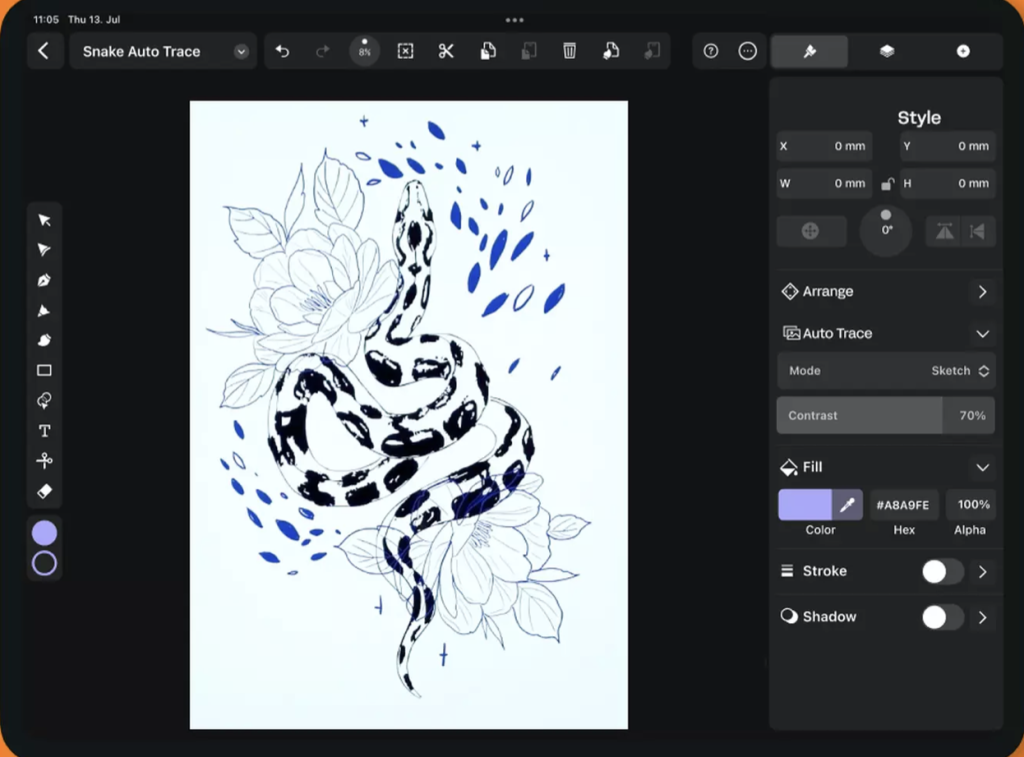
Best free vector graphic software for iOS designers.
Key Features:
- Compatible with iOS
- Supports AI, EPS, and SVG files
- Auto-sketch trace mode
- 3D designs
- Built-in Templates
Price: Free
Rating: 4.6/5
Pros:
- Great for beginners as well as professionals
- Turns sketches into vector files
- Tutorials available for learning
Cons:
- Contour working isn’t perfect
Vectornator is a great choice for new graphic designers looking for a free tool for cool designs. It works on iOS with an easy-to-use interface and some fascinating design tools.
Notable features of Vectornator include auto-trace sketch mode, built-in templates, 3D designs, and collaboration tools. It comes with tutorials for editing, design creation, layer management, etc. So any level of designer can easily use the app.
The auto-trace sketch mode allows you to trace over sketches to create vector designs. You can drag and drop different images to the app to turn them into a different design.
It supports different file formats like SVG, AI, and EPS and works amazingly on iPad, iPhone, and Mac.
Despite being free, Vectornator comes with handy templates to make designing easier than ever!
Verdict: Great tool for iOS users looking for creating high-quality designs for websites and apps for free.
Visit website here!
10. Autodesk Graphic
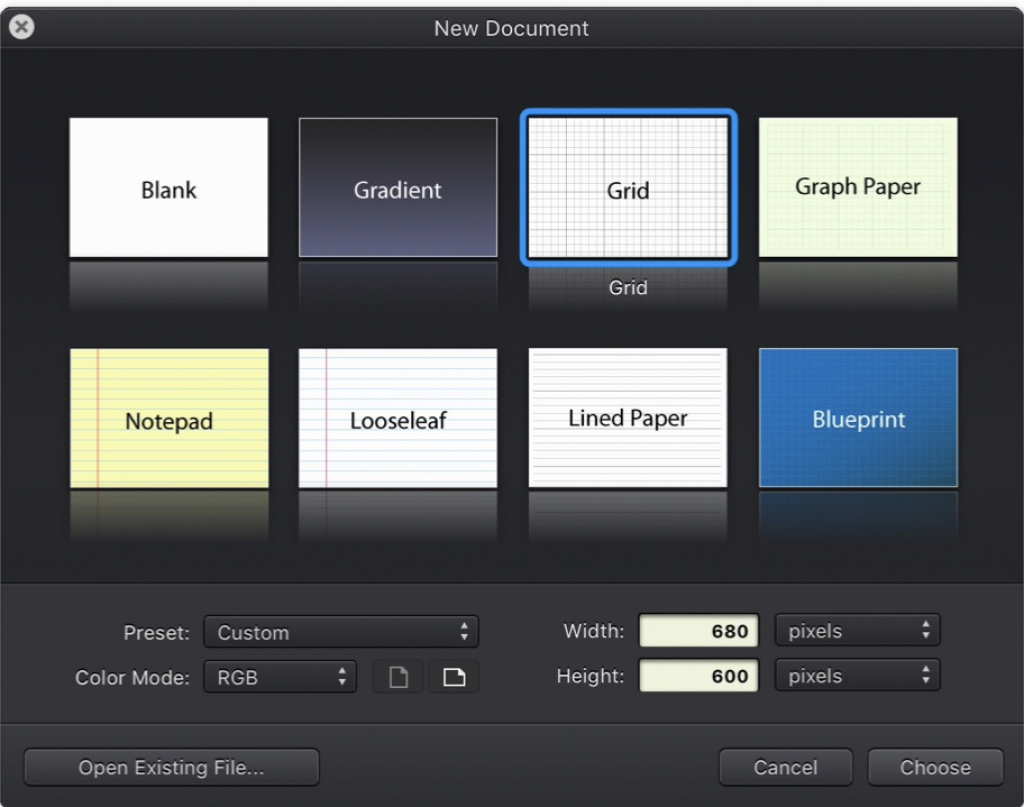
Reasonably priced software for Mac and iOS users with a pool of advanced design features.
Key features:
- Compatible on iPad, iPhone, and Mac
- Supports SVG, PSD, and PDF files
- iCloud File Storage
Price:
iPhone – $2.99
iPad – $8.99
Mac – $29.99
Rating: 4.2/5
Pros:
- Accurate and precise designing
- Quick for daily tasks
- Good value for money
Cons:
- Difficult to learn for beginners
Another handy iOS and Mac vector graphics software is Autodesk Graphic. The software is fully loaded with features for professional graphic designs and illustrations.
Autodesk Graphic accentuates your vector designs like no other. The accuracy it provides is unmatchable and is a great tool for creating precise and detailed designs. Graphic designers prefer using this app for daily tasks related to web design, apps, and games.
The software is suitable for creating both new designs from scratch and editing existing ones with support for various file types like PDF, PSD, and SVG.
Verdict: Perfect for intermediate graphic designers working on Mac.
Visit the website here!
FAQs
- Can I use vector graphics software if I’m a beginner?
Beginners can use beginner-friendly and free vector graphics software for practice and then move to high-end paid ones. Using complex software such as Adobe Illustrator or CorelDraw can be tricky to learn if you are just starting out.
- Is it possible to convert raster images into vector graphics using these tools?
Most vector graphic software allows the conversion of raster images to vector images. The process is easy and quick however the quality of the vector image might not be as detailed as the raster image.
- Can vector graphics software open and edit files from different software?
You can edit and open various files on vector graphic software such as AI, PDF, PSD, SVG, CDR, and EPS. On some vector graphic software, you might need to convert a file from other software into a PDF for it to run.
- Do I need a powerful computer to run vector graphics software?
Not all vector graphic software requires powerful computers to work. Many browser-based software such as Boxy SVG work just fine on a normal PC. Other software like Affinity Designer and Inkscape are great for slow computers too. However, software like CorelDraw and Adobe Illustrator require fast computers to work perfectly.
- What’s the difference between vector graphics software and photo editing software?
Vector graphic software uses vector files for image editing and creation. Whereas photo editing software uses pixel-based images for editing. Vector files have infinite scalability without losing quality but pixel-based images can hold their quality only to a certain level.