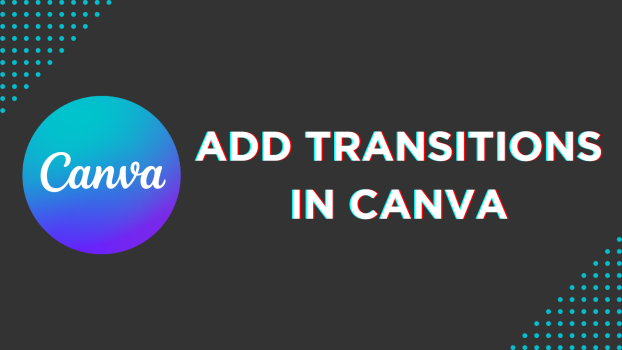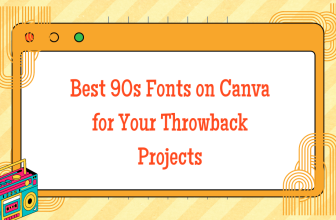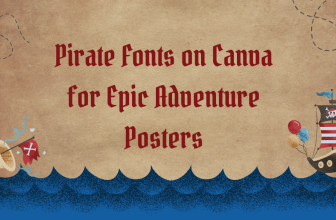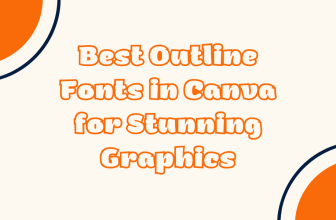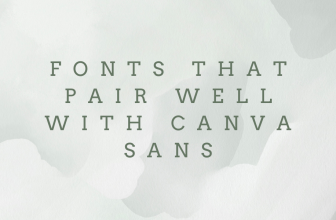Canva offers an in-built video editor capable of managing and adding different transitions. In this guide, we will help you add a video and include transitions through a simple demonstration to get you all covered.
Add Transitions in Canva
- Open your browser, navigate to Canva, and sign in using your credentials before starting. From the list of Recent designs, select an already-existing design or start from scratch by clicking on Video on Creating a new design.
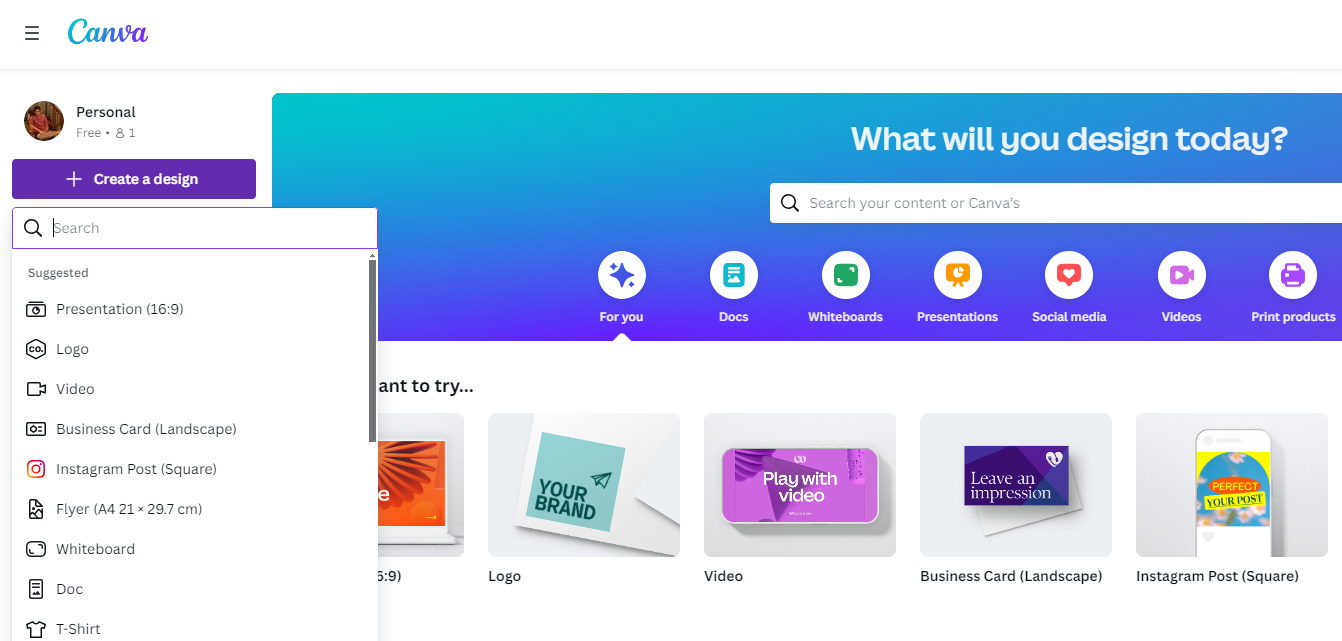
- Once the new or existing design is loaded, navigate to the Editor panel on the left and click on Uploads. Now, navigate to the Video tab and click the Upload file button to upload two or more videos.
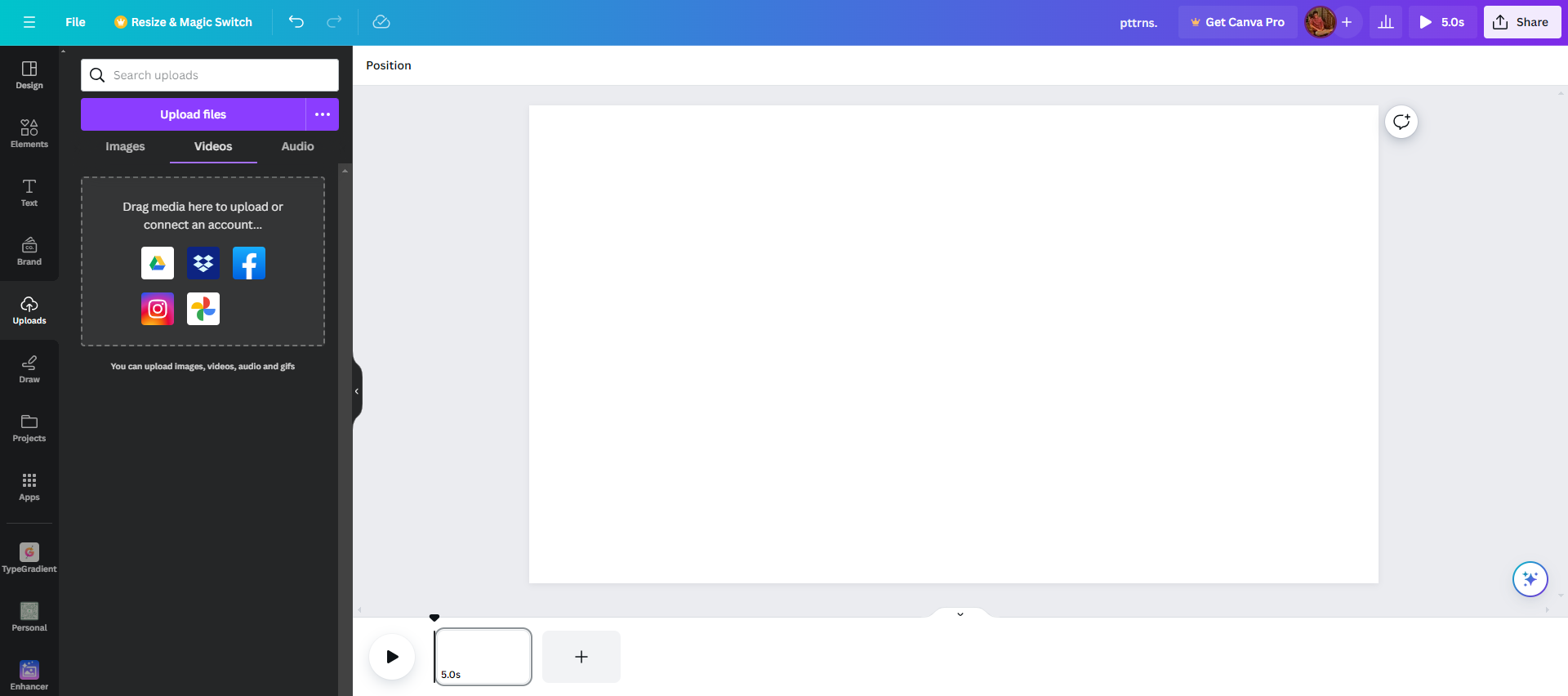
- After the videos are uploaded, click on one to add it to the empty canvas or the existing design. Next, click the + icon (Add page) to upload the other video.
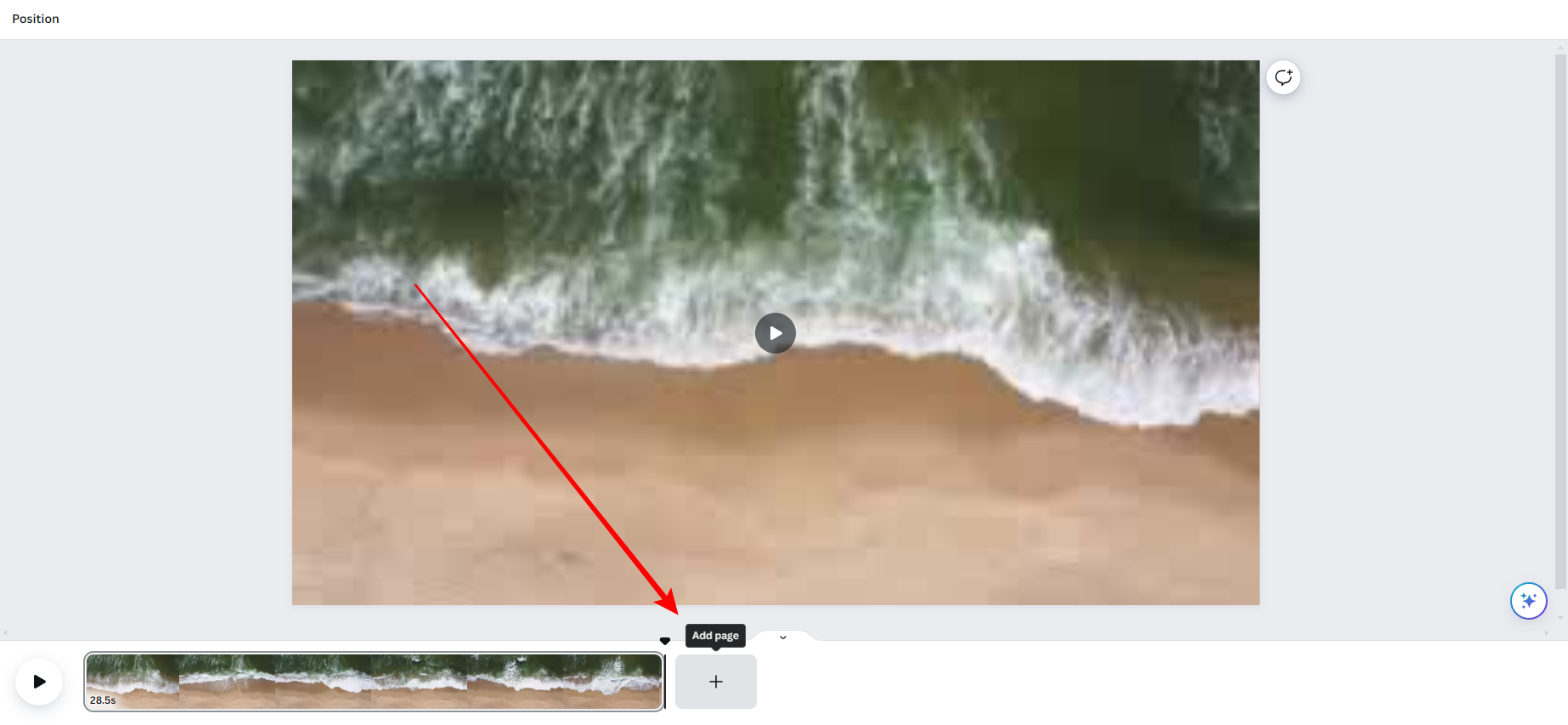
- With the videos added to the canvas, add the transition by clicking the + icon (Add page) and then the three horizontal dots. Next, click on it to find different options, and from this, click on Add transition (Refer to the image below for better understanding).
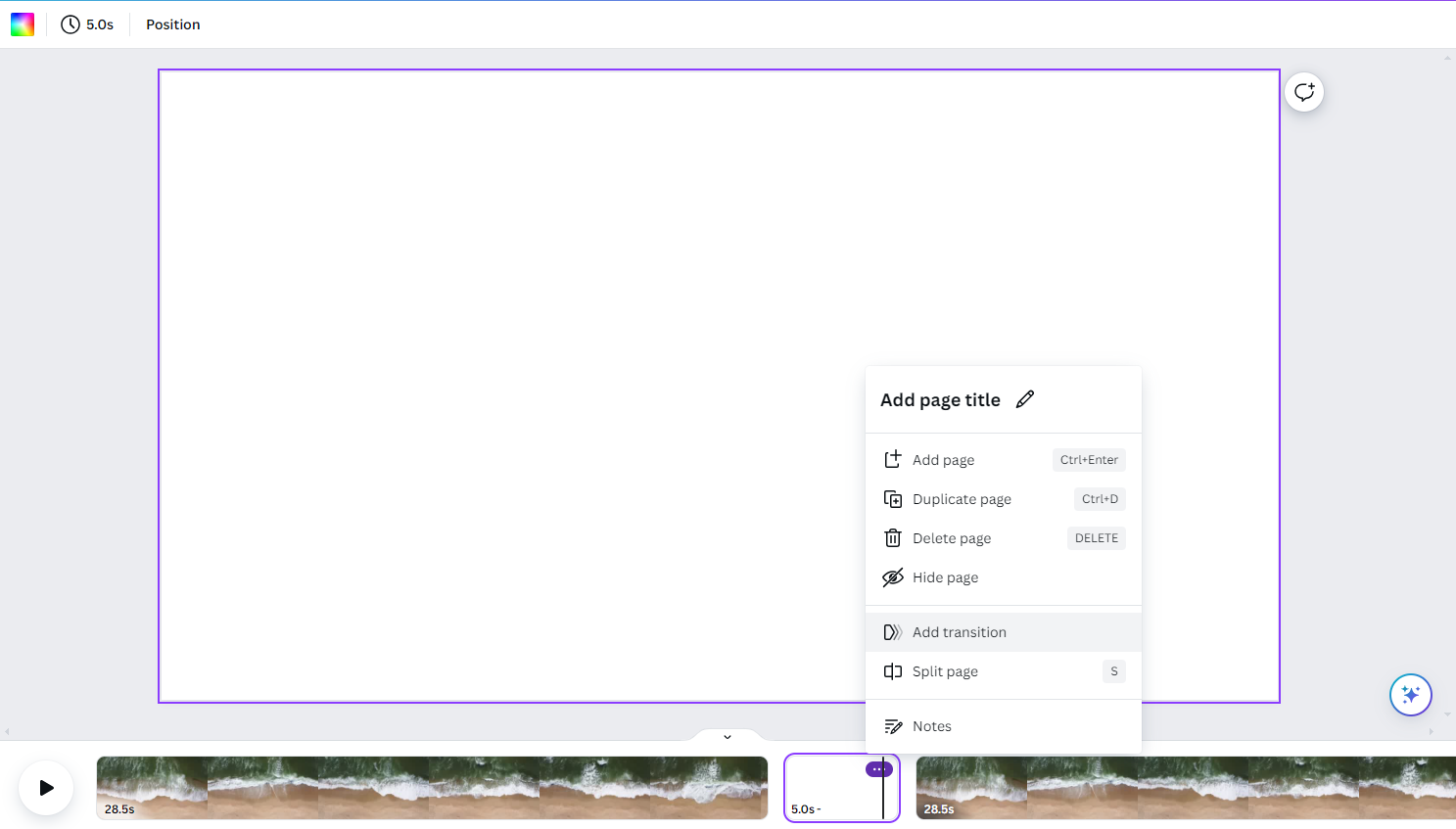
- By doing so, you are displayed with the transitions tab on the left. Now, click on the transition and find its preview on the right.
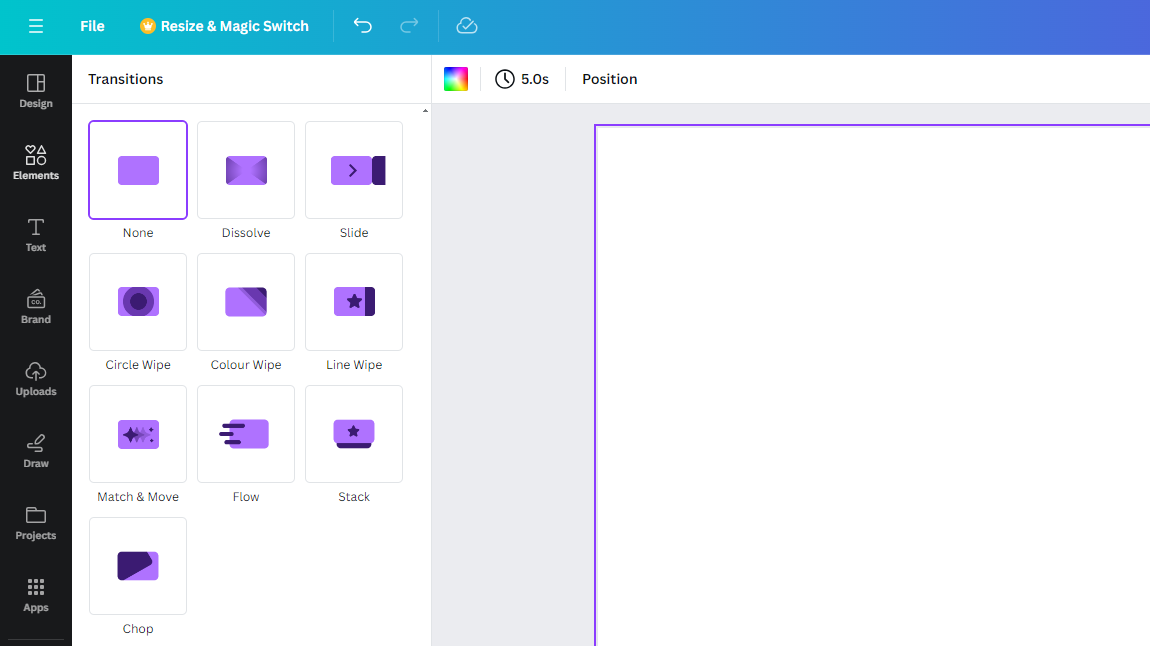
- Next, click the transition that matches your requirements and adjust the associated options until you get the desired result.
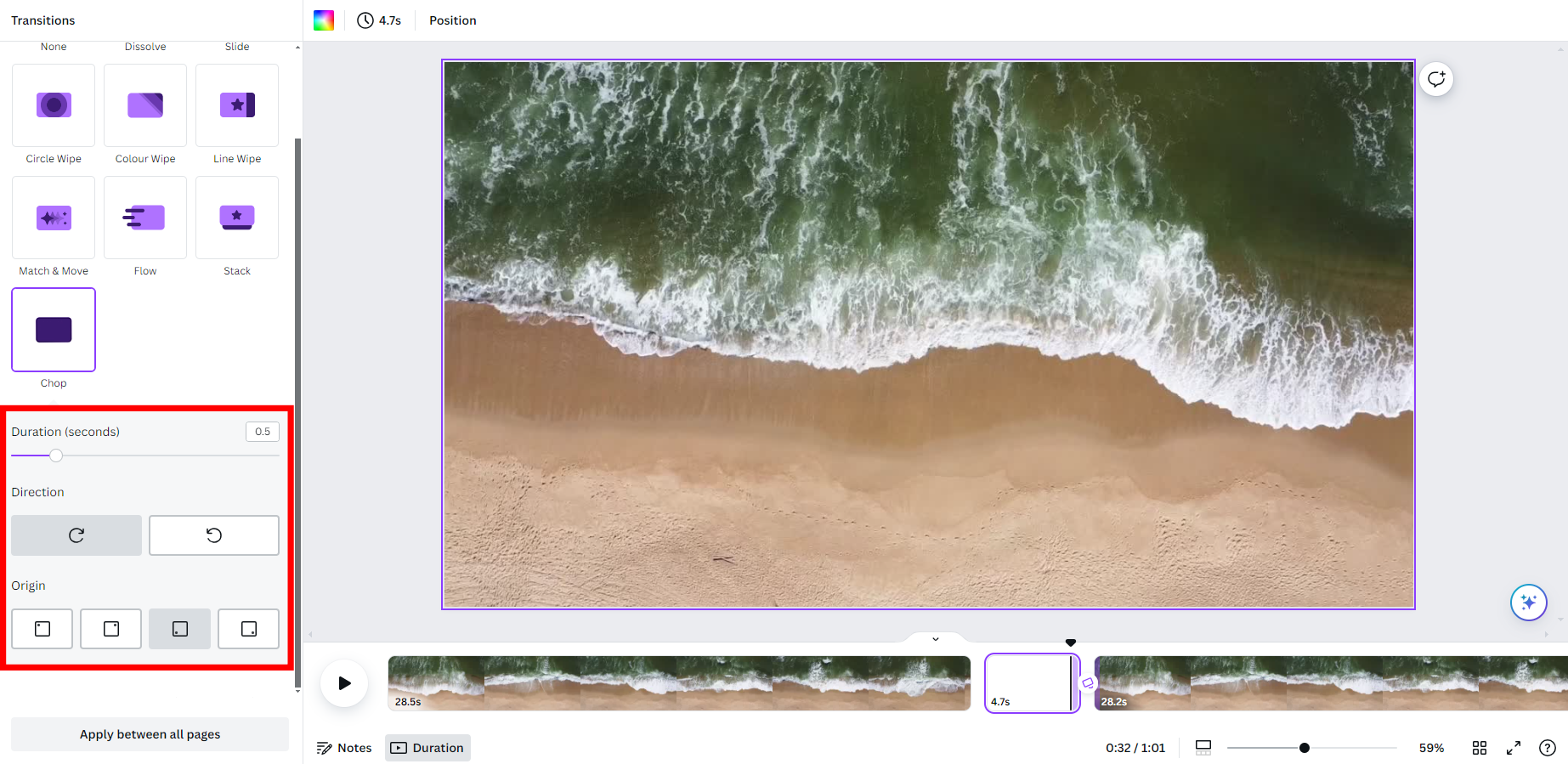
Quick Tip: With the transitions successfully added, start editing it using Canva’s exclusive video editing tools for a smooth and engaging transition.
Wrapping Up
Congratulations on learning how to do transitions in Canva!
While this is the most straightforward approach to adding a transition in Canva, if you aren’t happy with the result, try using conventional video editors like Clip Champ, movavi video editor, or Adobe After Effects.
Related Reading
How To Blend Pictures in Canva