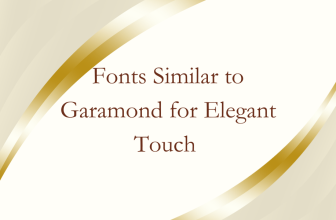Many online tools can automate the creation of cartoon effects on your photos. However, the downside with these is the download and resolution restrictions.
To avoid this, you can use Canva to create exclusive cartoon effects while having the flexibility to work with multiple elements and download results without restrictions. Follow the steps below to get started:
Create Cartoon Effect in Canva
- Start by navigating to Canva and opening the design you’re working on from the Recent designs. If you haven’t created any design yet, do it by clicking on Create a design and picking a design to begin.
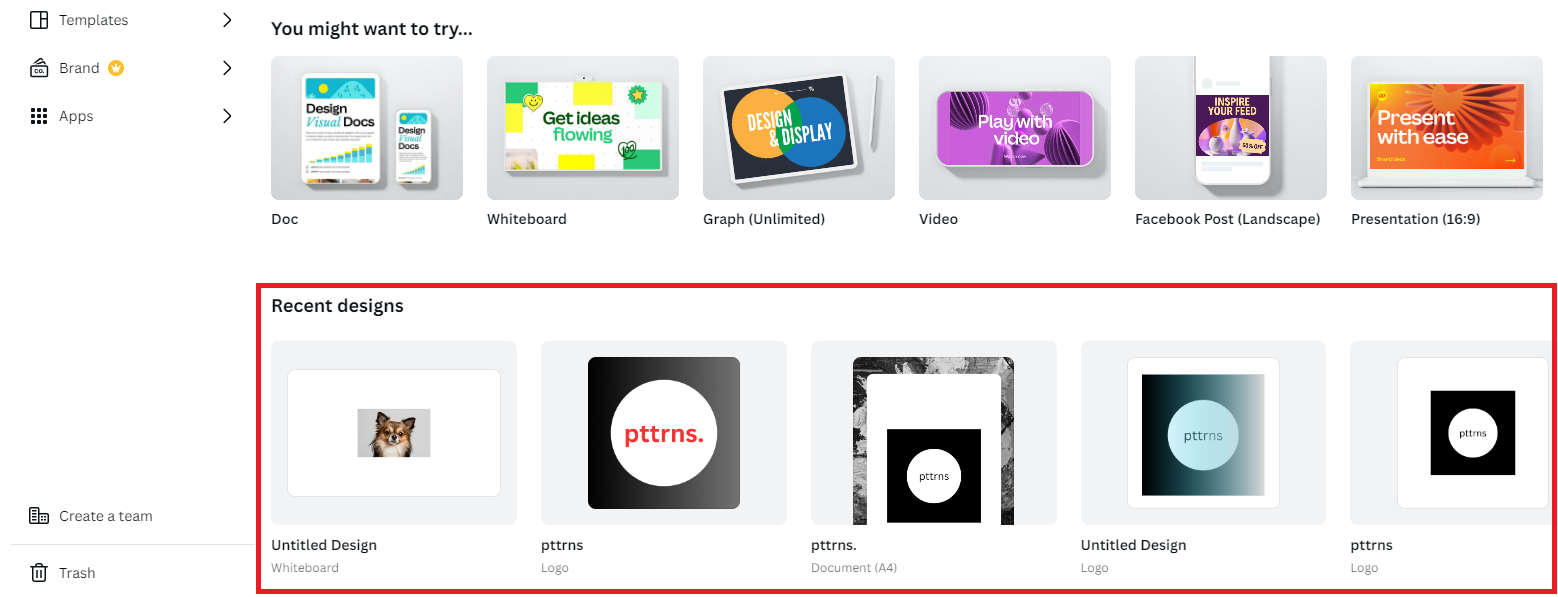
- If you haven’t added an image to the design, do it by clicking on the Uploads on the left and then the Upload files button.
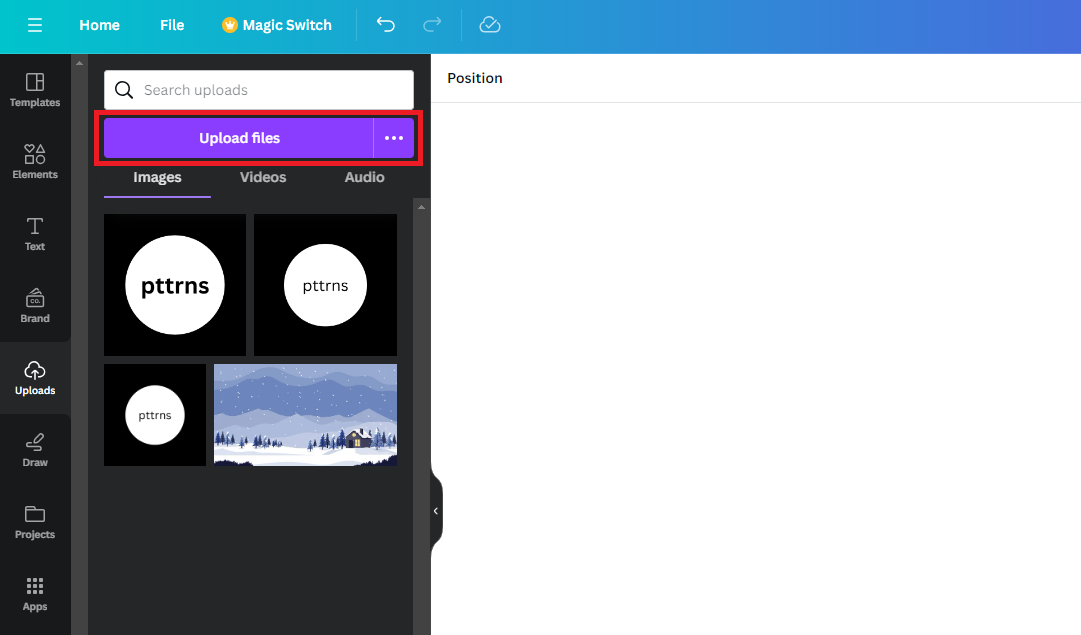
- Once the image is uploaded, click on it to add it to the design. After it is added, click on it to reveal options on the top, from which, click on Edit photo.
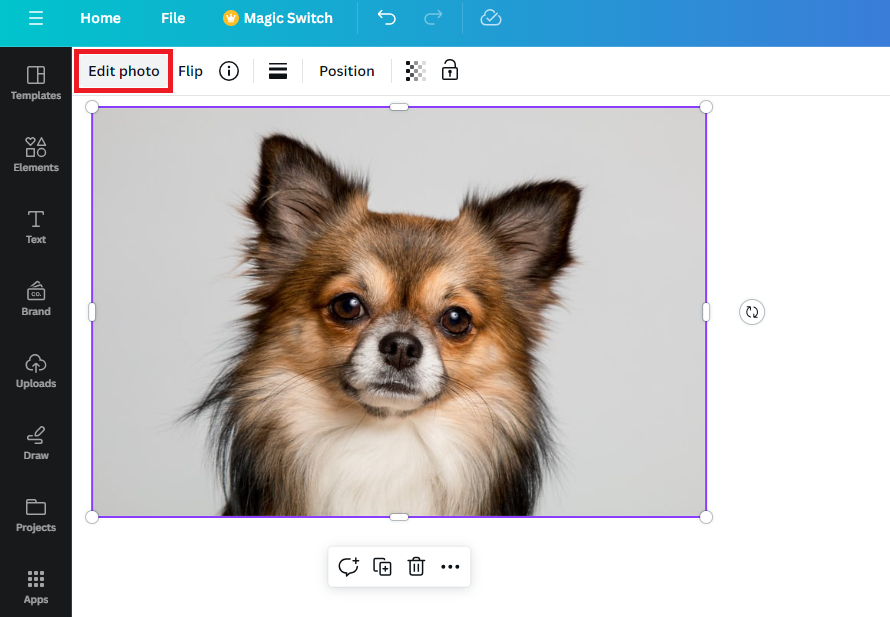
- Doing so, if you’re displayed with the Effects tab, you need to revert to the old editor as the cartoon effects are present on it. To do that, scroll down to the end of the Effects tab and click on the text – click here.
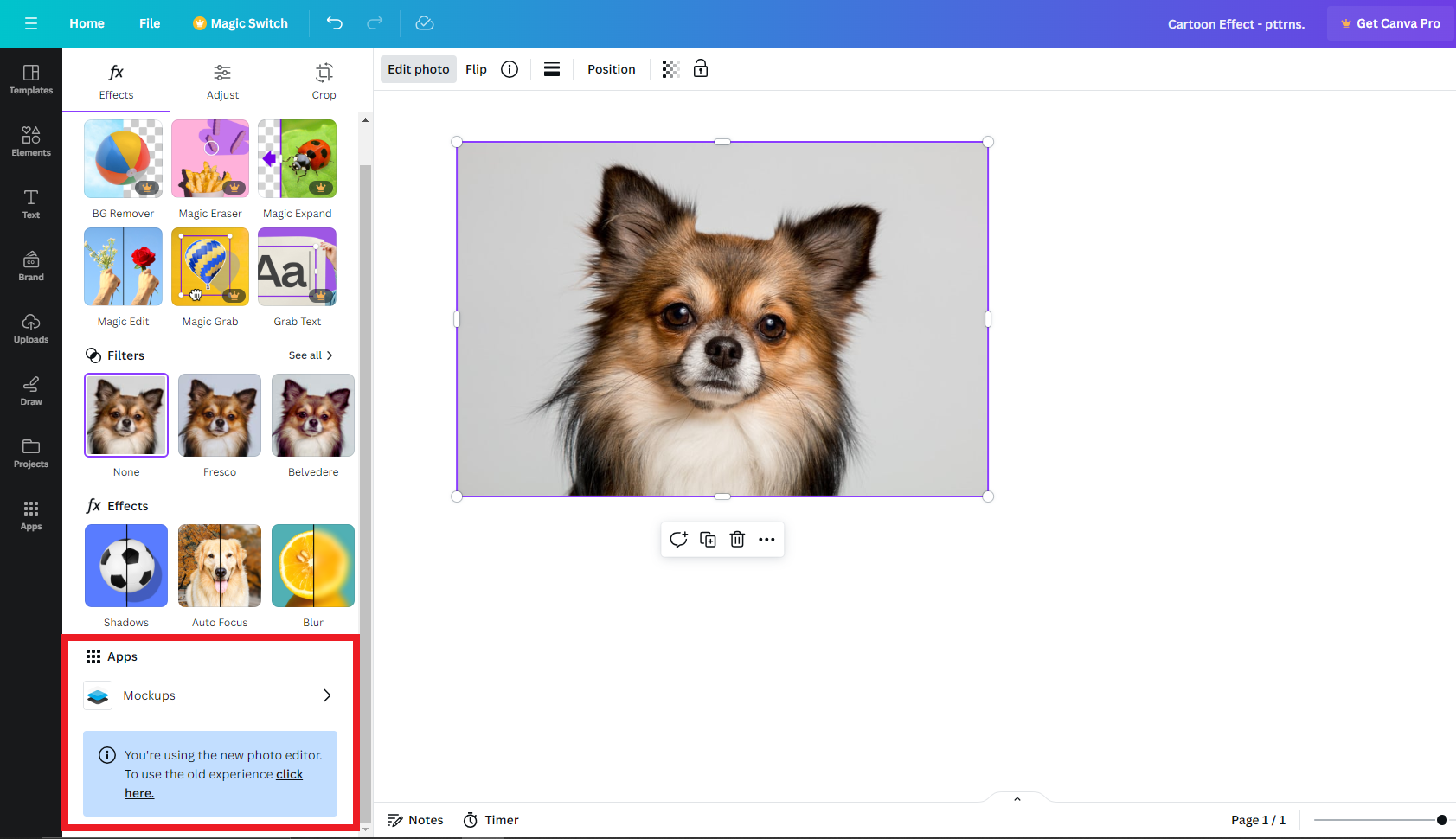
- Next, you’re displayed with two options to change the editor. Click on Revert to the old editor to gain access to the Prisma application.
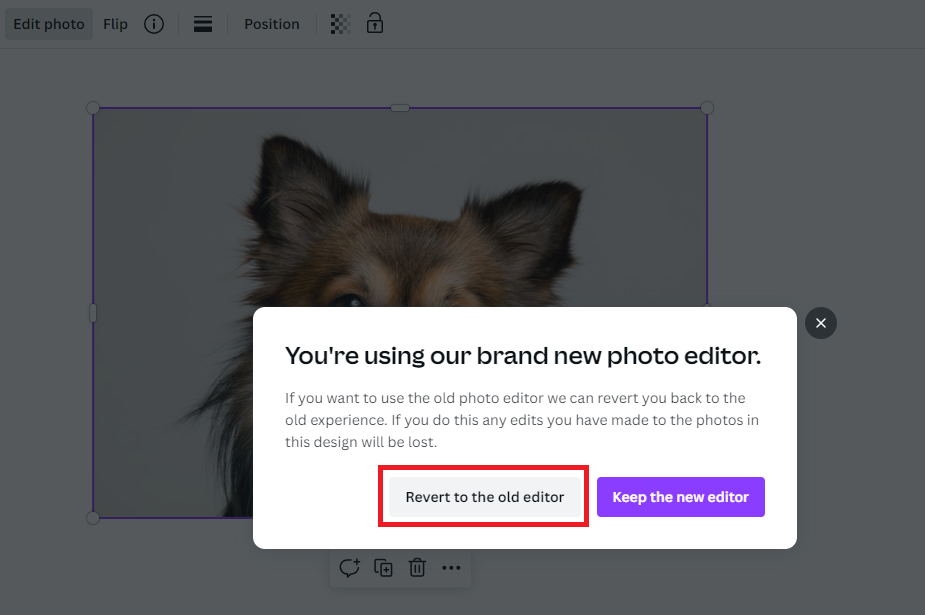
- With the editor changed to the old one, select the image again and click on Edit image. Now scroll down to the end of the Edit image tab, find Prisma from the available apps, and click on it.
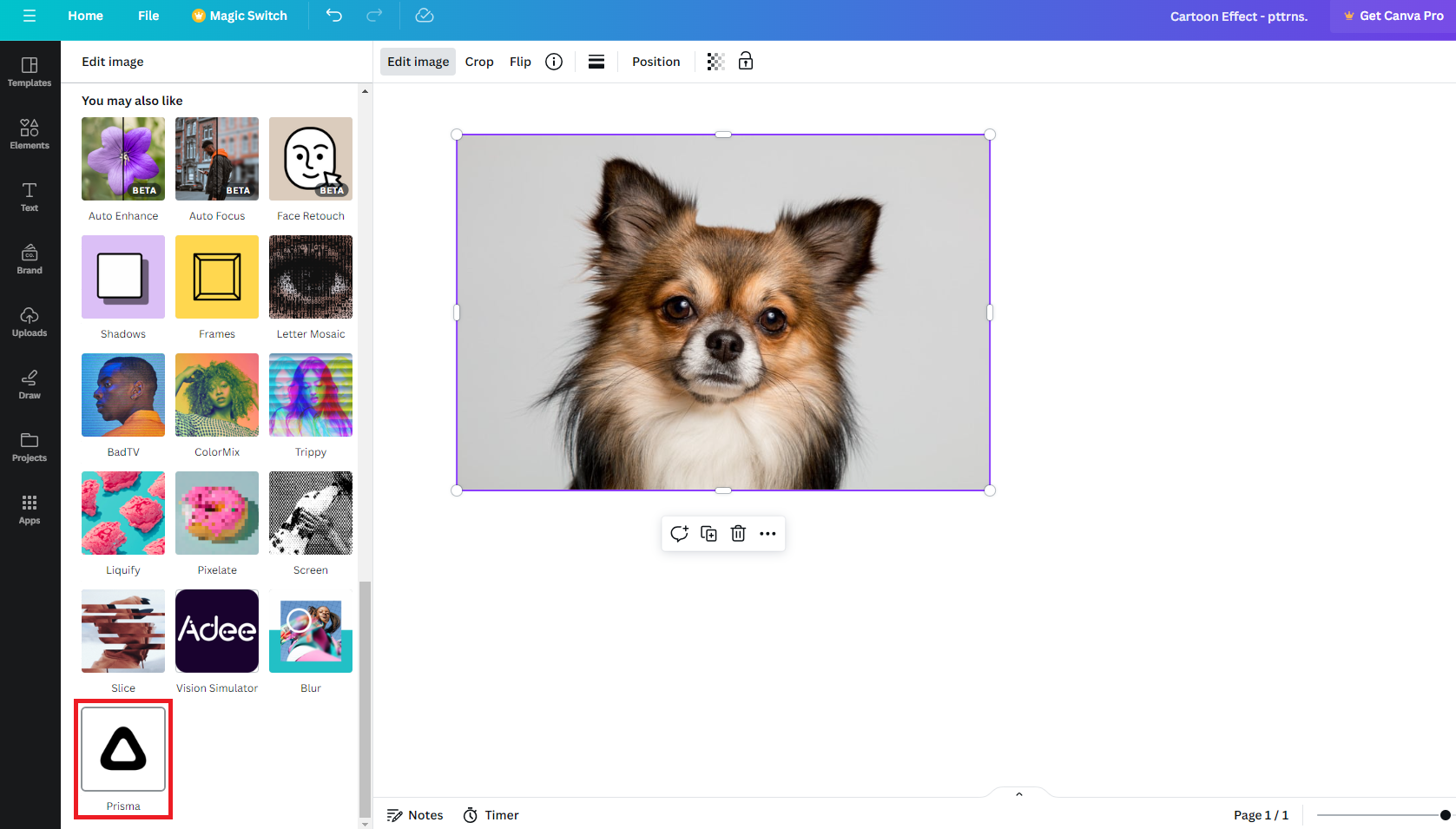
- Doing so, you’re displayed with multiple effects. Next, begin experimenting with them, and once you find the one that matches your photo, click on Apply, and you’re done.
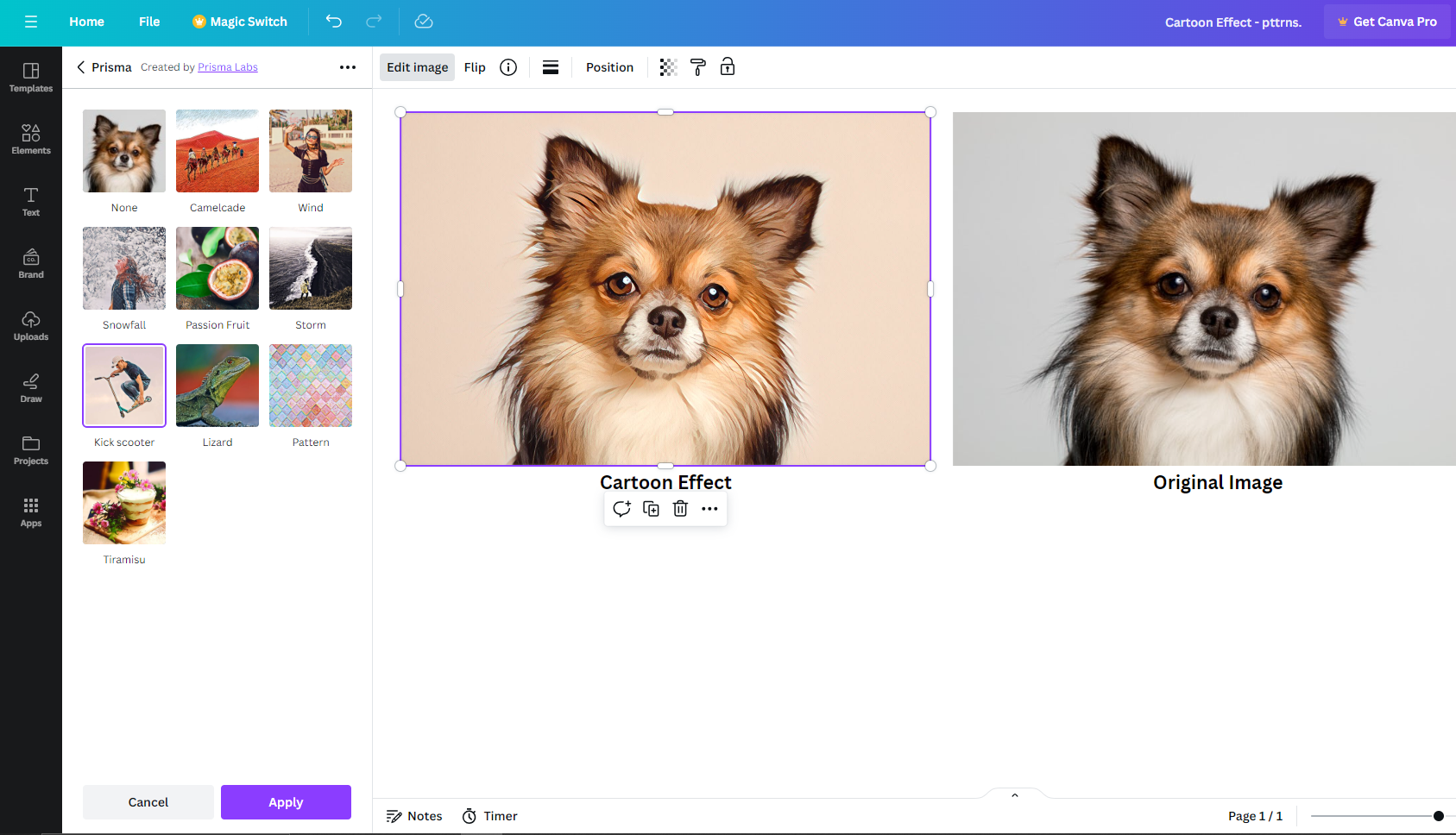
Wrapping Up
Congratulations on learning how to create cartoon effects in Canva!
If you aren’t happy with the results created by the Prisma effects on Canva, we suggest using professional image editing tools like Adobe Photoshop. However, if you’re looking for a free approach other than Canva, use GIMP.
Related Reading
How To Make 2×2 Image Size in Canva