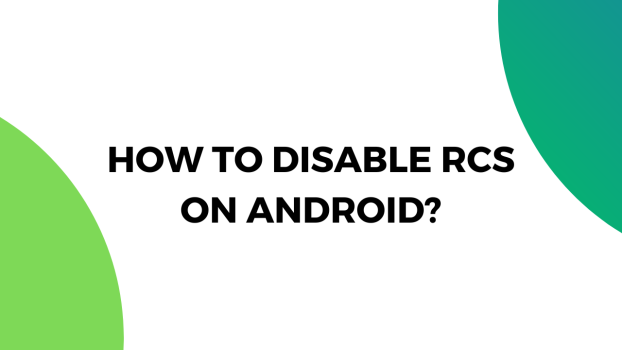RCS is an abbreviation for Rich Communication Services and it is a messaging service that allows you to chat with your peers over WiFi and mobile data. With this method, you won’t have to pay for every message that you send to someone.
Despite a ton of features, RCS doesn’t really appeal to a majority of its users and they often like to switch to the standard messaging service for a variety of reasons. And to do that, users will need to disable RCS on Android completely.
Here, let us show you how you can disable RCS on Android.
1. Open Messages by Google.
2. Click on your profile in the top-right corner of the screen.
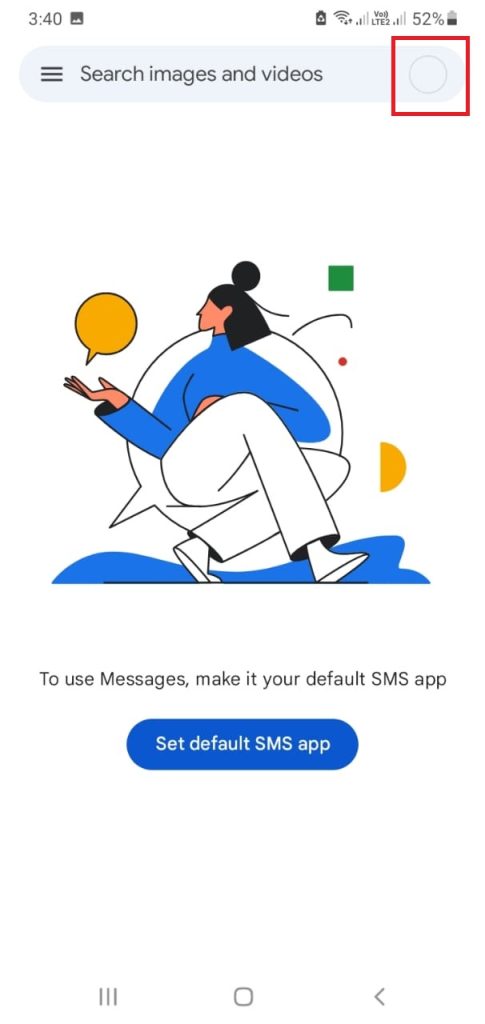
3. Tap on Messages Settings.

4. Tap on RCS Chats
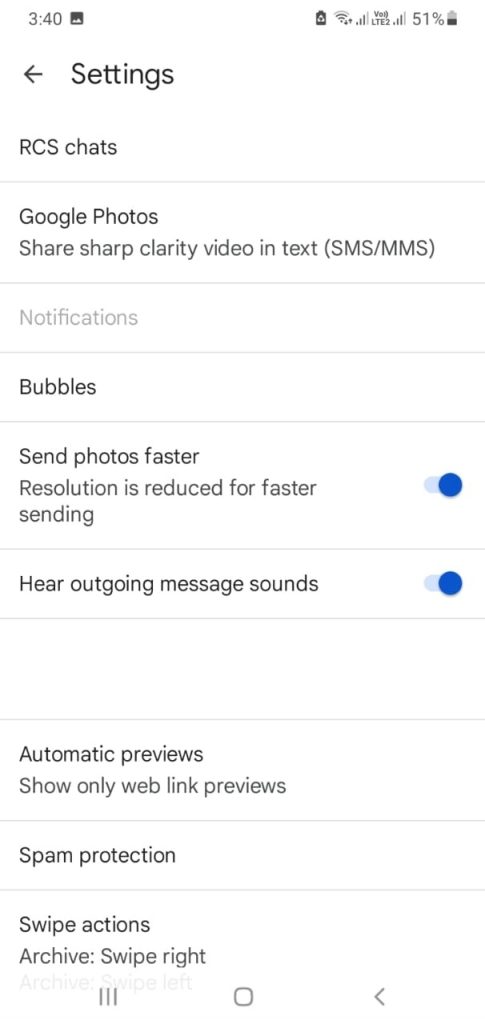
5. Toggle the RCS chats button to disable RCS permanently.
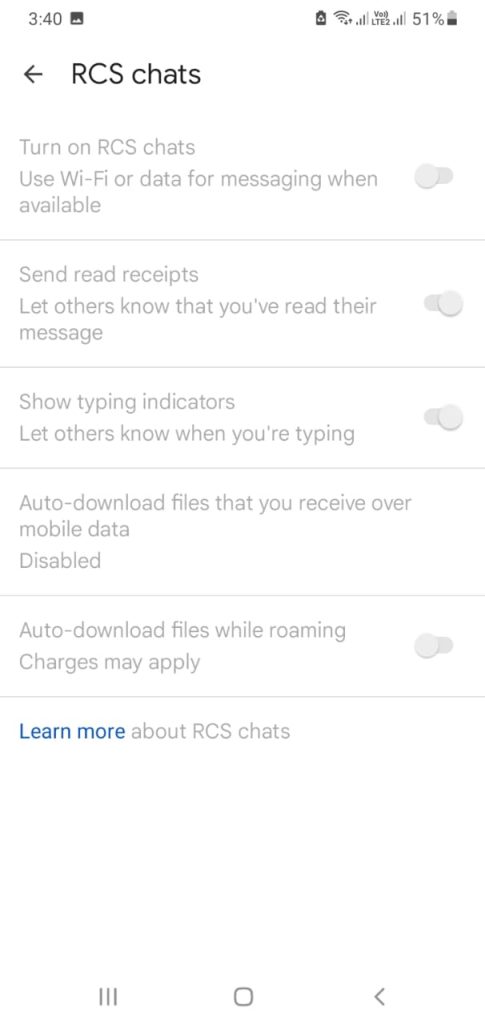
Note: If you have not selected Messages by Google as the default messaging app, you won’t be able to disable the RCS chats on your profile. To make sure that settings can be accessed, make sure to first make Messages by Google the default messaging app on your device.
Similarly, once you have deregistered from Google RCS, you won’t be able to receive messages from the senders and all the incoming messages will be reverted to the original sender.
What we cover
FAQs
Why does my phone say chat message instead of text message?
If the message is sent over RCS using WiFi or mobile data, the messages will say ‘Chat Message’ and in case if text message is being sent over the cellular data, the term ‘text message’ will be used and displayed on the phone.
What does RCS stand for in Android?
RCS stands for Rich Communication Services and it is a messaging service that allows a user to send rich text including high-quality images using WiFi or mobile data instead of the cellular data.