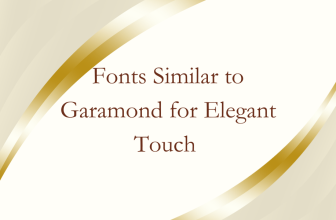Canva comes with a wide range of fonts to work with. While there are plenty, it might miss one or two. To address this, Canva has offered flexibility to upload fonts, and if you have a custom/paid font, here are steps to use it on Canva:
Use Adobe Fonts in Canva
Adobe Fonts are made available to the users on a subscription basis. If you have an active Creative Cloud subscription, you’re allowed to install it and use it as you wish.
Note: Abobe Fonts are installed via the Adobe Creative Cloud application, and you’re not provided with the Font’s .ttf file. The steps below can help you get your hands on the .ttf file, but keep in mind that it is a violation of the software license.
- Start by installing Above Creative Cloud on your PC, and once loaded, navigate to the options on the right and click on Adobe Fonts.
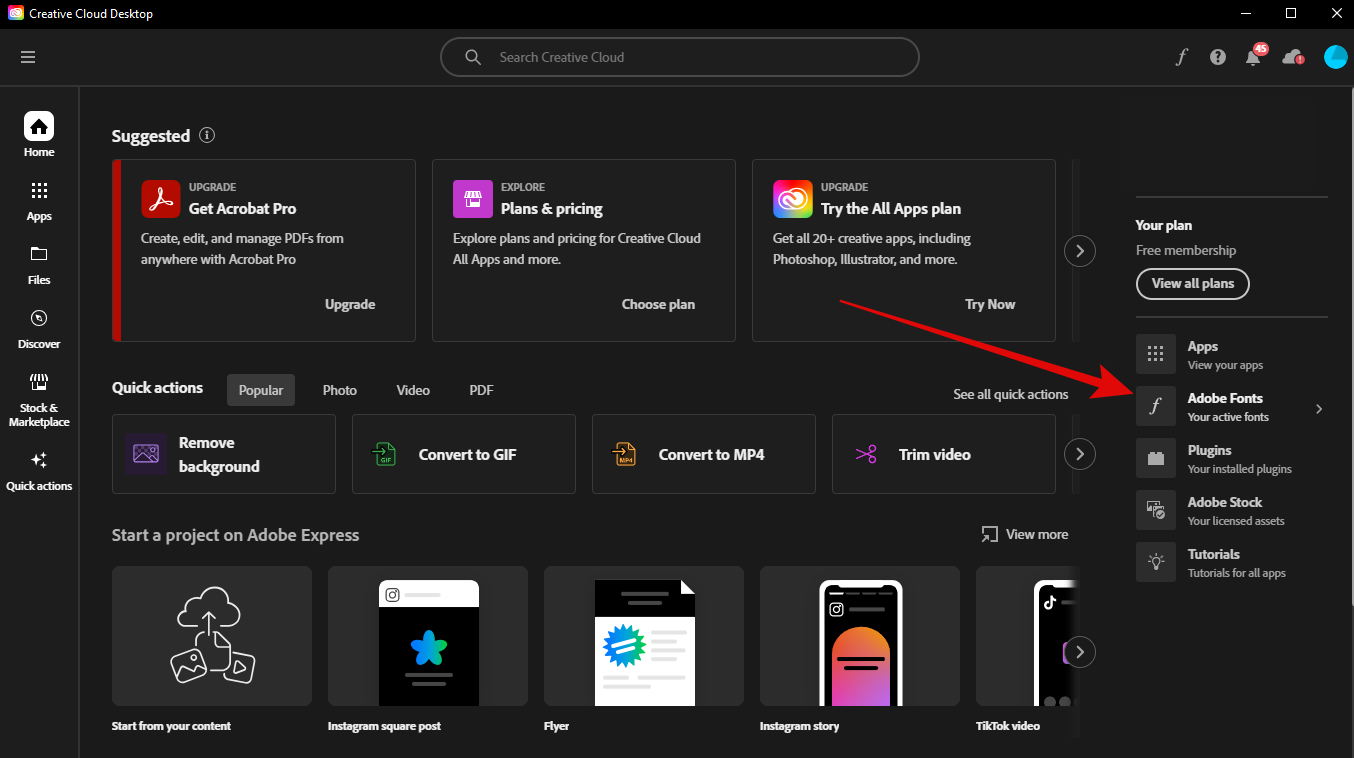
- Next, you’re displayed with available fonts. If you haven’t installed any, navigate to the Browse more fonts button at the top right corner and click on it.
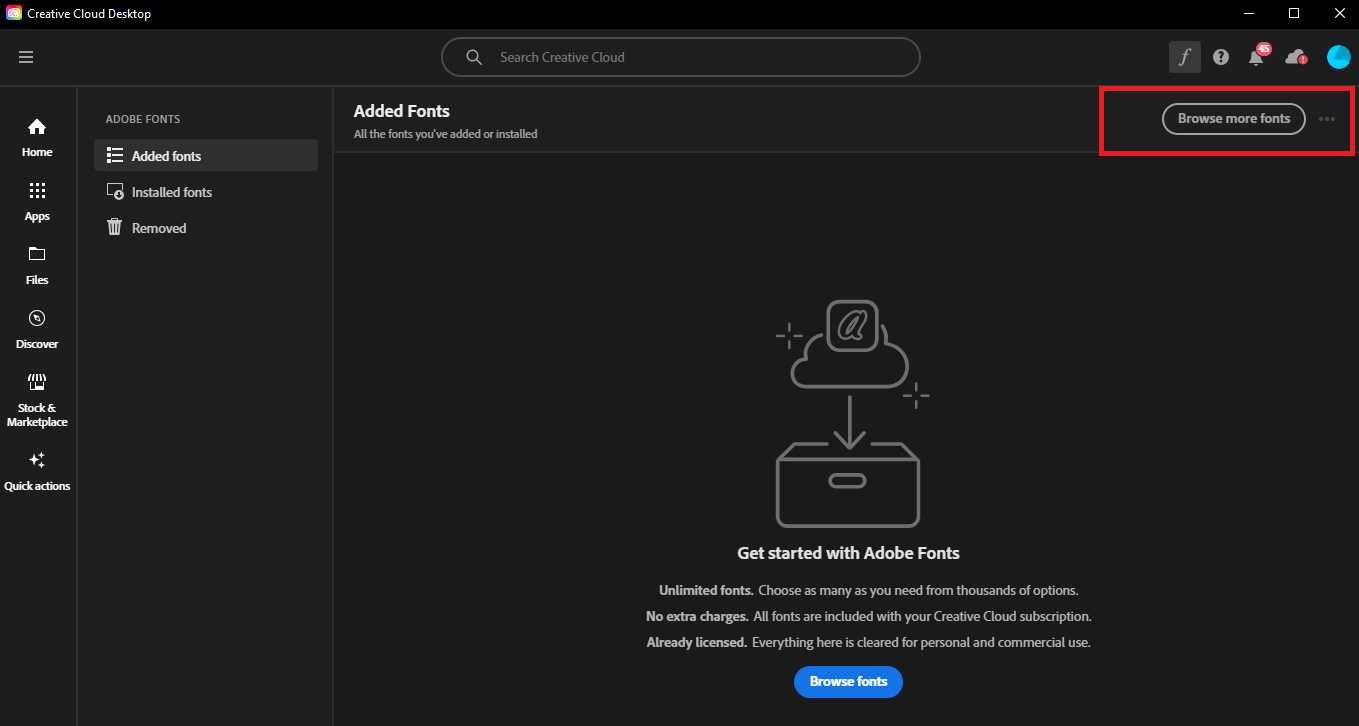
- Doing so, you’re redirected to the Adobe Fonts webpage. Now, look for the Font that fits your requirements and install it on your PC.
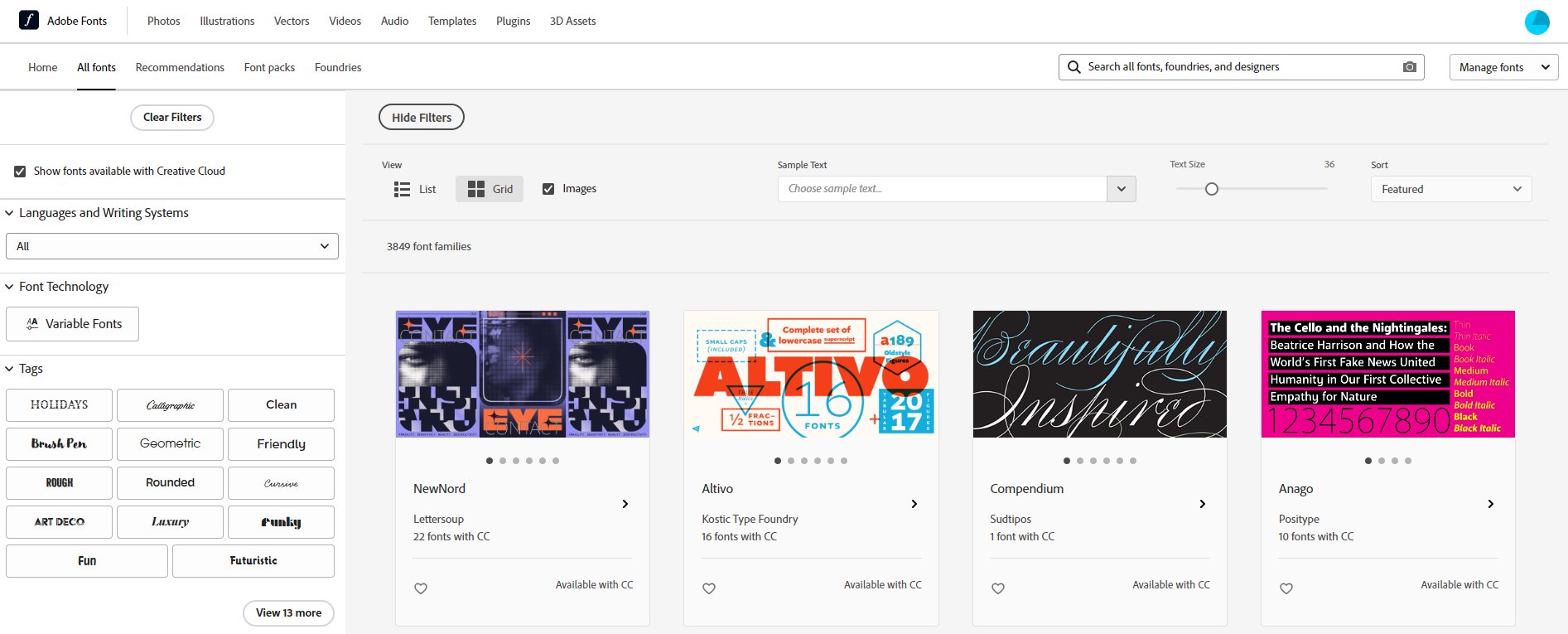
- With the Font installed on your PC, open the File Explorer and navigate to the below path:
Windows: C:\Users\<your user name>\AppData\Roaming\Adobe\CoreSync\plugins\livetype\r Mac: /Users/<your user name>/Library/ApplicationSupport/Adobe/CoreSync/plugins/livetype/.r
- After you have opened the above path, you might notice that it is empty. To view the font files, navigate to the View tab and select the Hidden items checkbox to view the files. Once found, rename the files with the .ttf extension [Referto the image below for a better understanding.
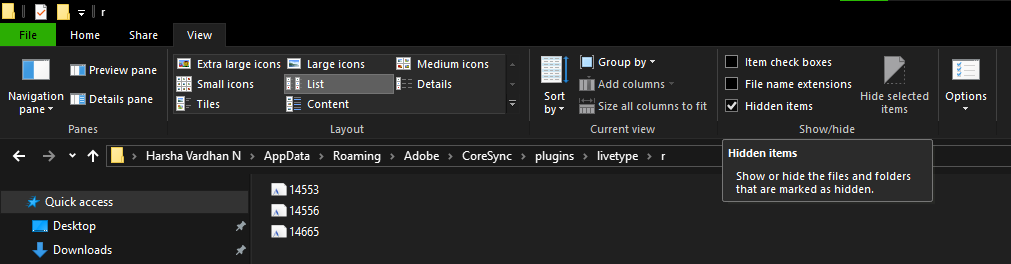
- With access to font files, open Canva and sign in with your credentials. Next, navigate to the Recent design and click on the design you’re working with. If you haven’t started working on any, click on the Create a design button to get started.
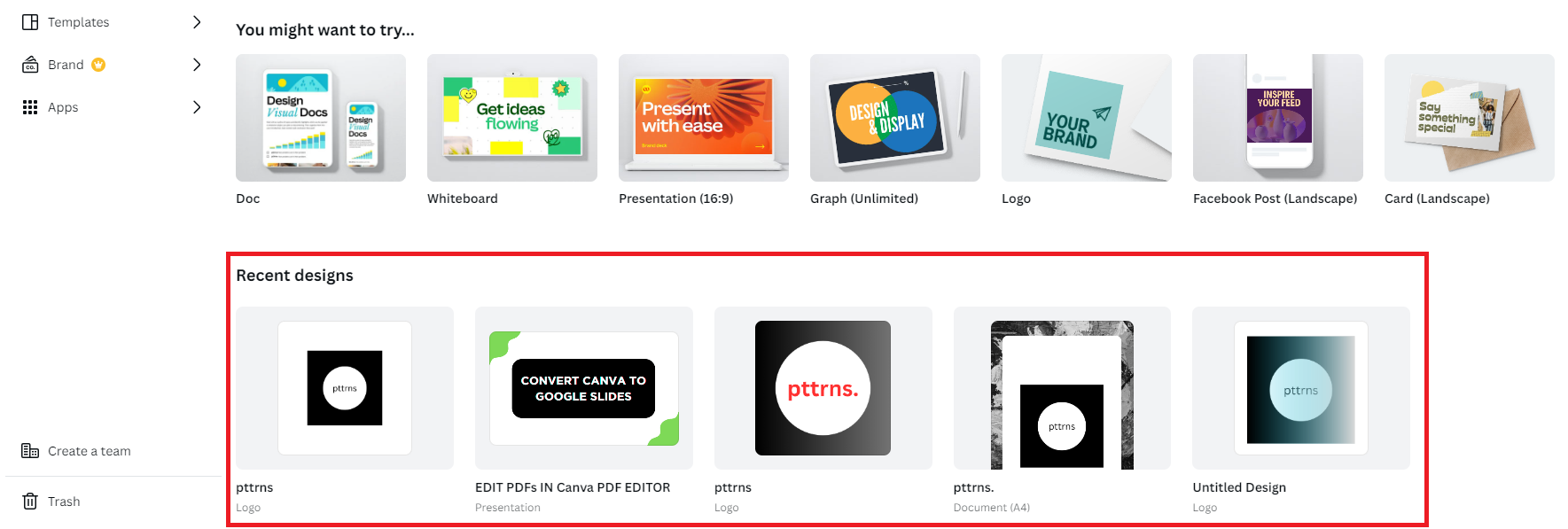
- After the design is loaded, select any text box to reveal options at the top. Next, navigate to the Font drop-down and click on it to open all fonts on the left.
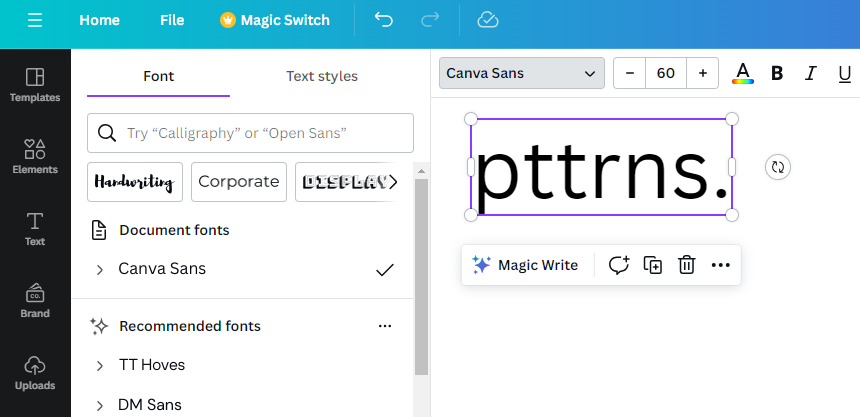
- Now, look for Upload a font option at the bottom of the Font tab and click on it. Once you have selected the font and uploaded it, they are added to the list of fonts, and you’re all set to use them in designs.
Wrapping Up
Congratulations on using Adobe Fonts in Canva!
While the above approach works, we are certain that Adobe will soon prevent users from using the fonts in this manner.
Also, it violates their policy, and to avoid all such hassle, we suggest you check out better and free alternatives like Google Fonts that allow you to download .ttf files right away without restrictions.
Related Reading
How To Add a Font to Google Docs?