Customer relationship management (CRM) software is an essential tool for small businesses seeking to enhance their customer interactions, streamline sales processes, and improve overall organizational efficiency. By centralizing customer information and interactions, a CRM system allows businesses to track leads, manage inquiries, and facilitate follow-ups with enhanced precision. This is particularly vital for small businesses, where establishing strong customer relationships is crucial for growth and competitiveness.
However, selecting the right CRM can be a challenge due to the myriad of options available, each offering a diverse range of features, integrations, and pricing plans. The ideal CRM for a small business should strike a balance between functionality and simplicity, delivering the necessary features to track customer interactions and sales pipelines without excessive complexity that could overwhelm a smaller team.
Whether a business seeks improved lead management, marketing automation, or sales funnel optimization, there’s a CRM solution tailored to meet those needs efficiently.
What we cover
Benefits of Using CRM Software for a Small Business
In the competitive landscape of small businesses, CRM software emerges as a crucial tool that enhances various aspects of day-to-day operations. Below are some top reasons why adopting CRM software can be transformative.
- Enhanced Customer Data Management: CRM systems are adept at consolidating customer information, ranging from contact details to interaction history. This central repository of data facilitates accessible and organized customer insights, which streamline customer relationship management.
- Automation of Sales Tasks: With CRM software, businesses can automate repetitive sales tasks, like entering data or setting up reminders for follow-ups. Automation not only helps to save time but also increases efficiency in managing sales pipelines.
- Improved Customer Service: By leveraging CRM, teams gain the ability to quickly access customer data and history, allowing them to provide personalized and timely support. It strengthens customer relationships and enhances the quality of customer service.
- Effective Marketing Campaigns: CRMs assist in segmenting leads and customers, paving the way for targeted marketing efforts. The automation of CRM software can track campaign performance and adjust strategies in real time for better engagement.
- Intelligent Analytics and Reporting: With built-in AI and analytics, CRM tools offer valuable insights into business operations, sales trends, and customer behaviors. These analytics empower businesses to make data-driven decisions that streamline operations and refine marketing tactics.
General Pricing for Small Business CRM
When considering a CRM for a small business, pricing is often a significant factor. CRM solutions for small businesses typically offer a range of pricing structures to accommodate various budgets and needs.
Free Plans: Many CRM providers offer a basic free plan which is particularly appealing to small business owners just starting with CRM systems. However, they often include limitations on the number of users or available features.
Paid Plans: For expanded capabilities, paid plans are available and generally billed on a per-user, per-month basis. Basic paid plans can start as low as $8 to $20 per user, per month. Prices increase with the inclusion of additional features, such as advanced pipeline management and sales automation.
Free Trials: To gauge the suitability of a CRM, small businesses can leverage free trials typically ranging from 14 to 30 days. They offer full access to the CRM’s capabilities without any commitment, allowing businesses to make an informed decision.
Here’s a snapshot of what small businesses might expect:
| Plan Type | Starting Price | Free Trial | Pipeline Management |
|---|---|---|---|
| Free | $0 (limited features) | Not Applicable | Vary by Provider |
| Basic Paid | $8 – $20 per user/month | Usually Offered | Yes |
| Advanced Paid | Varies (higher tier features) | Usually Offered | Yes |
Small businesses must consider not just the current cost, but also how the cost may evolve as the business scales and the number of leads or the complexity of operations increases. Selecting a CRM that aligns with both current and future financial projections is vital.
Features to Look for in Small Business CRM Software
Selecting a CRM solution involves evaluating a variety of features to ensure that it meets the needs of a small business, enhances customer relationship management, and scales as the business grows.
Marketing Automation
CRM software should support marketing automation, streamlining tasks such as email marketing and social media campaigns. This allows businesses to engage customers through scheduled campaigns and track the effectiveness of these strategies.
Sales Pipeline Management
Effective CRM solutions provide tools for managing the sales pipeline, tracking deals, and sales forecasting. Look for functionality that allows visibility into different sales stages and helps in prioritizing opportunities.
Customer Data and Contact Management
High-quality contact management features ensure organized customer data storage and retrieval. CRMs should allow for detailed customer information profiles and facilitate efficient lead management.
Workflow and Project Management
For operational efficiency, look for CRM software that offers workflow and project management capabilities. This includes assigning tasks, setting deadlines, and managing projects to improve team collaboration and ensure timely completion of operations.
Reporting and Analytics
CRMs must include reporting and analytics features to track performance metrics. This includes sales forecasting and analytics that provide insights into customer behavior and business operations.
App Integrations
App integrations are essential for automating tasks and data sharing between different software systems. Ensure that the CRM can integrate with a variety of apps, such as Zapier, to connect with other business tools.
Customization and User Experience
A good CRM should offer robust customization options to fit unique business processes. It should also prioritize an intuitive user interface (UI) for an excellent user experience.
Mobility
Finally, the CRM should support a mobile app or mobile-friendly access to ensure that users can manage customer relationships and access important data and functionality on the go.
Top Recommendations

monday.com is a collaborative operating system that simplifies task management, project tracking, and team communication.

Act! is a popular CRM software designed to help small & medium-sized businesses manage contacts and marketing efforts effectively.
Best CRM Software for Small Businesses
The best CRM tools offer an array of features that cater to various business needs, with options for scalability, integration, and ease of use. Let’s take a closer look at some of the top CRM software for small businesses.
Best CRM Software for Small Businesses (At a Glance)
| Software | Focus Area | Key Features | Best For |
|---|---|---|---|
| Zoho CRM | Sales automation & Customization | Sales automation, Lead management, Customization, Zoho integrations | Versatile use, requiring extensive customization and integrations |
| HubSpot CRM | Marketing & Sales integration | Contact & deal management, Email tracking, Marketing & sales hubs, Free version | Ease of use, requiring robust marketing tools with a free entry point |
| Salesforce Essentials | Simplified Salesforce for small businesses | Lead & opportunity tracking, Email integration, Salesforce infrastructure | Businesses seeking the power of Salesforce in a simplified version |
| Pipedrive | Sales process management & Visualization | Visual sales pipeline, Activity-based selling, Mobile app | Simplicity in sales process management with visual emphasis |
| Freshsales | High-velocity sales & AI features | AI-based lead scoring, Built-in phone and email, Sales pipelines | High-velocity sales teams needing advanced sales features |
| Insightly | CRM & Project management | CRM & project management, Google Workspace & Office 365 integration | Service-based businesses requiring project management features |
| Keap | Marketing & Sales automation | Marketing automation, Sales automation, Online sales features | Advanced automation in marketing and sales processes |
| Streak CRM for Gmail | Gmail-based CRM | Gmail integration, Email tracking, Simple CRM functionalities | Businesses heavily reliant on Gmail for communication |
| Copper | Google Workspace integration | Google Workspace integration, Automatic data entry, Intelligent recommendations | Google users seeking seamless integration with Workspace |
| Nimble | Social CRM & Contact management | Social media integration, Contact management, Sales intelligence | Effective use of social media and contact management |
| Agile CRM | All-in-one sales, marketing, and service | Sales, marketing, service features, Automation, Telephony | All-in-one solution for sales, marketing, and service |
| Bitrix24 | Comprehensive business management | CRM, Task & project management, Communication tools | Comprehensive business management with a suite of tools |
| HoneyBook | Service delivery & Client management | Project, booking, invoice management, Client communication tools | Client-based businesses focusing on service delivery |
| Dubsado | Client & Project management for freelancers | Invoicing, Contract management, Client workflows, Appointment scheduling | Freelancers and agencies needing client and project management |
| Capsule CRM | Straightforward CRM & Contact management | Contact & sales management, Simple interface, Popular integrations | Small businesses looking for a straightforward CRM solution |
1. Zoho

Features:
- Sales automation
- Multi-channel communication
- Customizable reports
Rating: 4.5/5
Pros:
- Affordable pricing tiers
- User-friendly interface
- Robust customization options
Cons:
- Learning curve for advanced features
- Limited third-party integrations on lower plans
- Additional costs for add-ons
Pricing: Free version available; paid plans start at $14/user/month
Zoho CRM is a versatile and scalable solution that caters to a wide range of industries, including small businesses. It offers an impressive array of features, including sales automation, lead management, contact management, and a variety of integrations with other Zoho products and third-party applications.
Zoho’s customization capabilities allow businesses to tailor the software to their specific needs. Its robust reporting and forecasting tools provide valuable insights into sales trends and performance.
With affordable pricing and a user-friendly interface, Zoho CRM is a popular choice for small businesses looking to streamline their operations and enhance their customer relationship management.
Verdict: Zoho CRM is acclaimed for its affordability and customization, making it a top choice for small businesses.
2. HubSpot
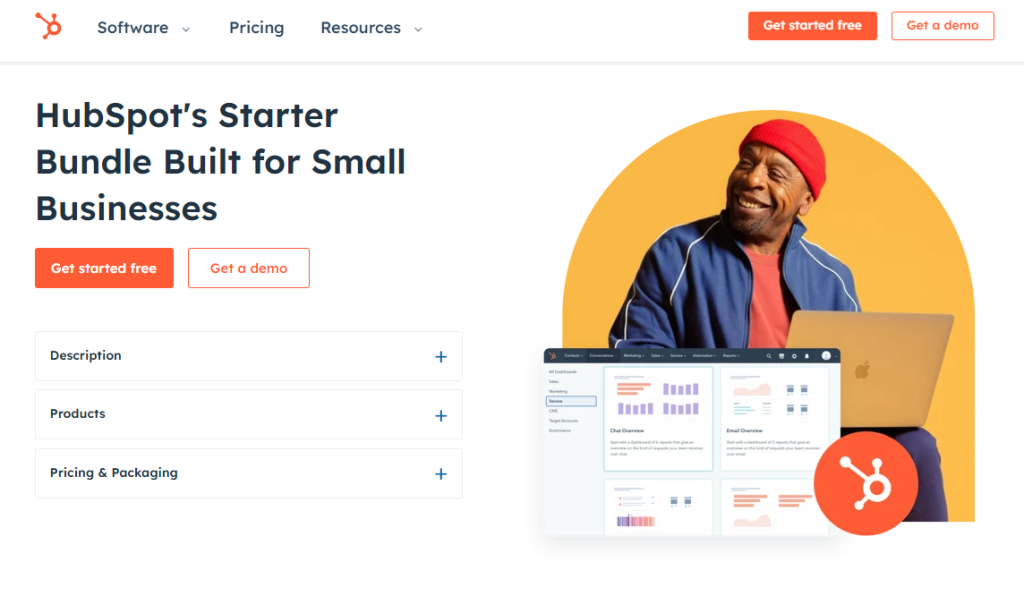
Features:
- Contact management
- Email tracking and notifications
- Deal pipeline management
Rating: 4.7/5
Pros:
- Comprehensive free plan
- Intuitive design
- Strong marketing integration
Cons:
- Pricier as you scale
- Add-ons quickly increase costs
- Advanced automation in premium plans only
Pricing: Free plan available; Starter plan from $45/month
HubSpot CRM is renowned for its ease of use and powerful features, all available in a free version that’s surprisingly robust. It offers seamless integration with the HubSpot sales, marketing, and service hubs, allowing businesses to align their teams and workflows effectively.
HubSpot provides tools for contact and deal management, email tracking, and pipeline visibility. Its intuitive interface ensures that small businesses can get up and running quickly without a steep learning curve.
The platform’s scalability and a wide range of additional features and integrations make it a future-proof choice for growing businesses.
Verdict: HubSpot CRM is renowned for its exceptional free plan and its intuitive, powerful platform for growing businesses.
3. Salesforce Essentials
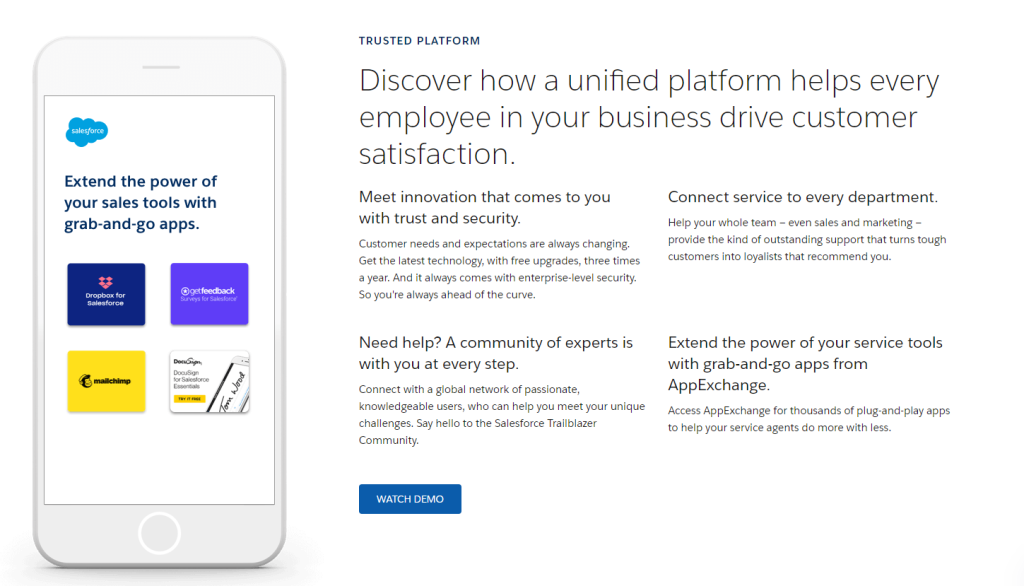
Features:
- Lead and opportunity tracking
- Email integration with Gmail and Outlook
- Reports and dashboards
Rating: 4.4/5
Pros:
- Robust functionality
- Scalable with business growth
- Extensive app marketplace
Cons:
- Costs can accumulate with additional features
- Complex setup for beginners
- May be more than needed for very small teams
Pricing: Starts at $25/user/month
Salesforce Essentials brings the power of the Salesforce platform to small businesses in a simplified and affordable package. It offers core CRM features like lead and opportunity tracking, email integration, and case management, all built on the world-class Salesforce infrastructure.
Essentials users benefit from Salesforce’s extensive ecosystem, including numerous apps and integrations available on the AppExchange.
The solution is designed for quick setup and ease of use, with built-in tutorials and guided tours to help small businesses make the most of the platform.
Verdict: Salesforce Essentials offers powerful sales and service functionalities, ideal for small businesses needing scalability.
Check out Salesforce Essentials here!
4. Pipedrive
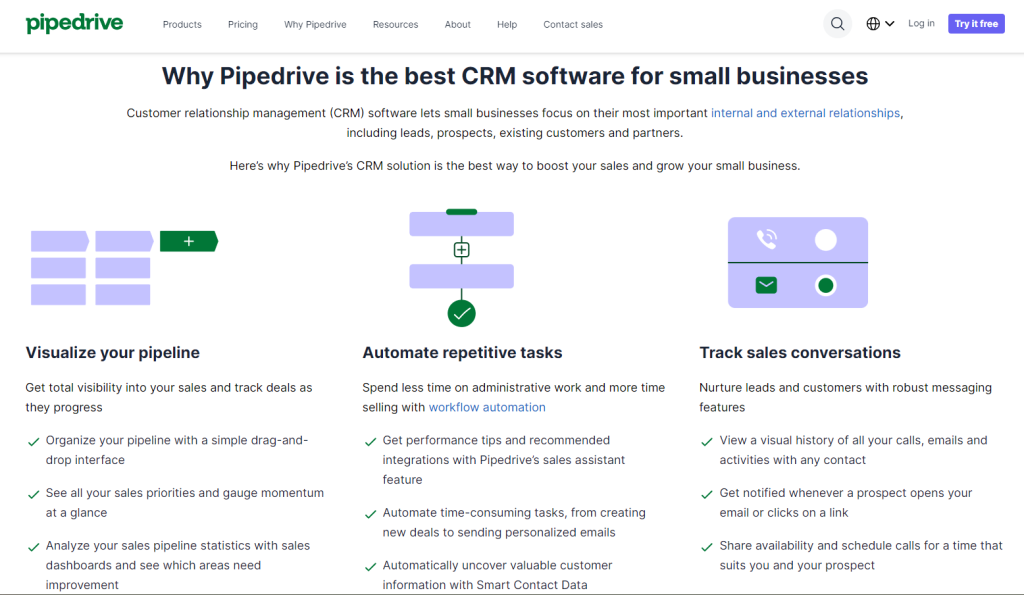
Features:
- Visual sales pipeline
- Activity reminders
- Email integration
Rating: 4.6/5
Pros:
- Intuitive user experience
- Designed with sales teams in mind
- Mobile app functionality
Cons:
- Limited native marketing tools
- Fewer customization options compared to competitors
- Basic reporting features on starter plan
Pricing: Plans start at $12.50/user/month
Pipedrive is designed with simplicity and visual sales management in mind. Its primary feature is the visual sales pipeline, which allows businesses to track deals at every stage easily.
Pipedrive emphasizes activity-based selling, encouraging users to plan and monitor customer interactions effectively.
Customizable pipelines, detailed reporting, and a mobile app make it a practical choice for sales-focused small businesses. The platform also offers a range of integrations with email, marketing, and customer service tools, making it a versatile option for managing various aspects of the business.
Verdict: Known as the best tool for sales-focused small businesses, Pipedrive excels with its easy-to-use sales pipeline visualization.
5. Freshsales
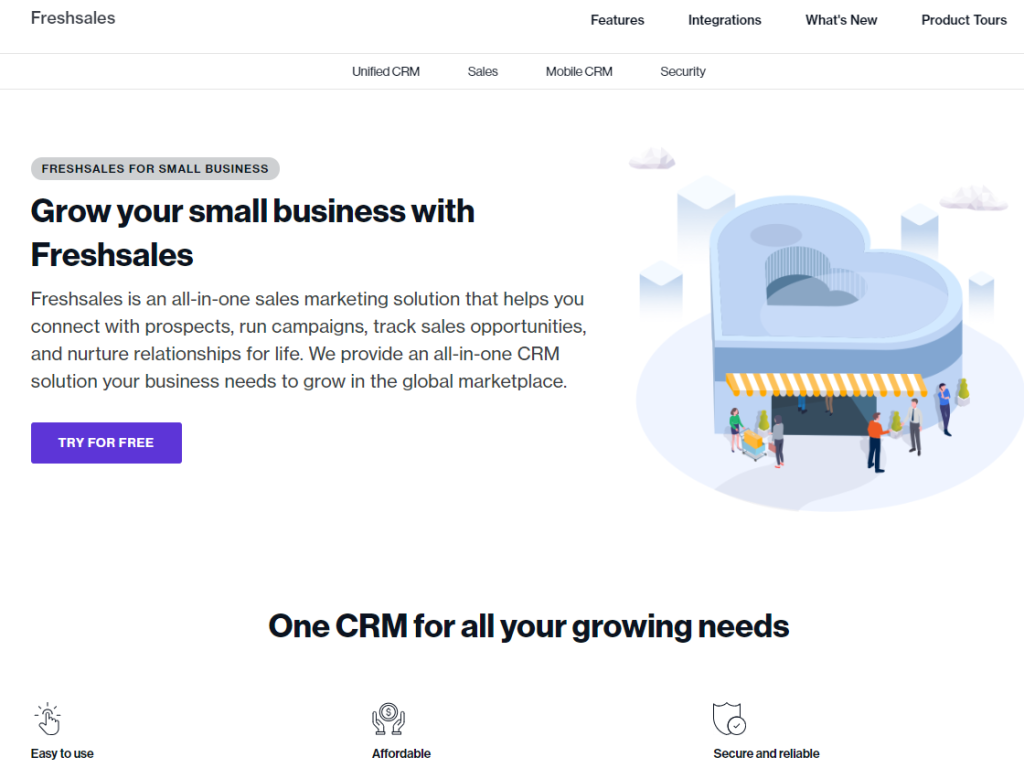
Features:
- AI-based lead scoring
- Phone and email integration
- Visual sales pipelines
Rating: 4.5/5
Pros:
- User-friendly interface
- In-depth analytics
- Free plan available
Cons:
- Automation is limited in lower plans
- Can become expensive as requirements grow
- Learning curve for complete feature utilization
Pricing: Free plan available; paid plans start at $15/user/month
Freshsales is a dynamic CRM platform offering a suite of sales and marketing features designed for high-velocity sales teams. Key features include AI-based lead scoring, built-in phone and email, and intuitive sales pipelines.
Freshsales’ visual deal management and advanced analytics help businesses track and optimize their sales processes. The platform also offers automation capabilities to streamline repetitive tasks and ensure consistent follow-ups.
With a user-friendly interface and flexible customization options, Freshsales is suitable for small businesses looking to enhance their sales efforts and customer engagement.
Verdict: Freshsales stands out for its AI-based insights and comprehensive sales features that cater to small businesses.
6. Insightly
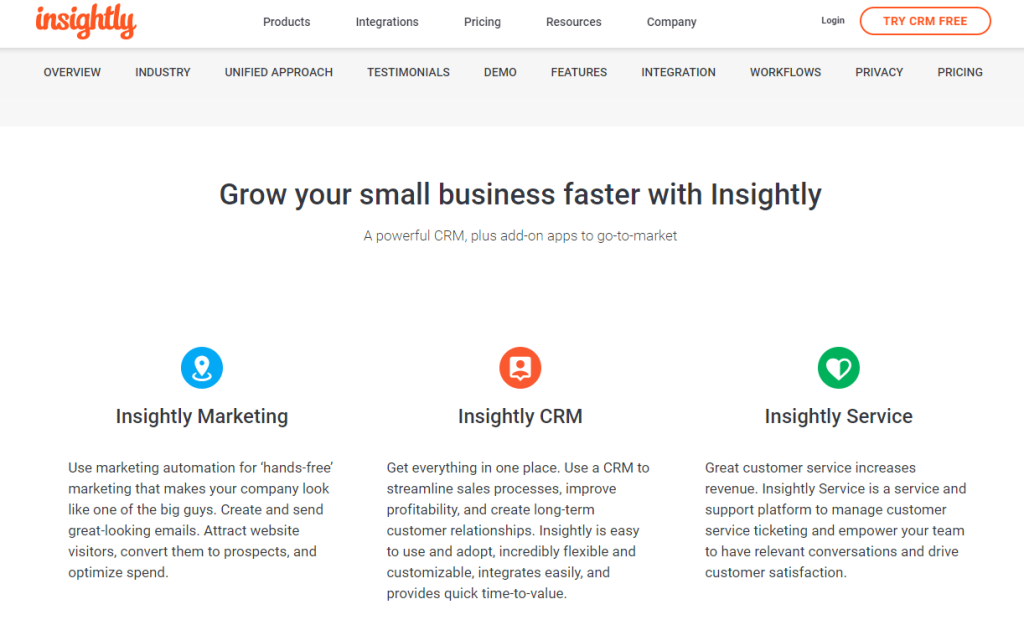
Features:
- Project management
- Relationship linking
- Business intelligence
Rating: 4.2/5
Pros:
- Versatile CRM with project tracking
- Mobile CRM features
- Integration capabilities
Cons:
- Dated interface compared to others
- Can become costly with add-ons
- Limited customer support on basic plan
Pricing: Free version available; paid plans from $29/user/month
Insightly is a CRM and project management tool that stands out for its ability to manage projects post-sale. It offers detailed contact and project management features, helping businesses track the customer journey from lead to project completion.
Insightly’s strong integration capabilities, including native integration with Google Workspace and Microsoft Office 365, make it a versatile tool for managing various business processes.
Its focus on delivering a comprehensive overview of customer interactions and project progress makes it an excellent option for service-based small businesses.
Verdict: For small businesses that need a CRM with project management capabilities, Insightly is a reliable option.
7. Keap (Formerly Infusionsoft)
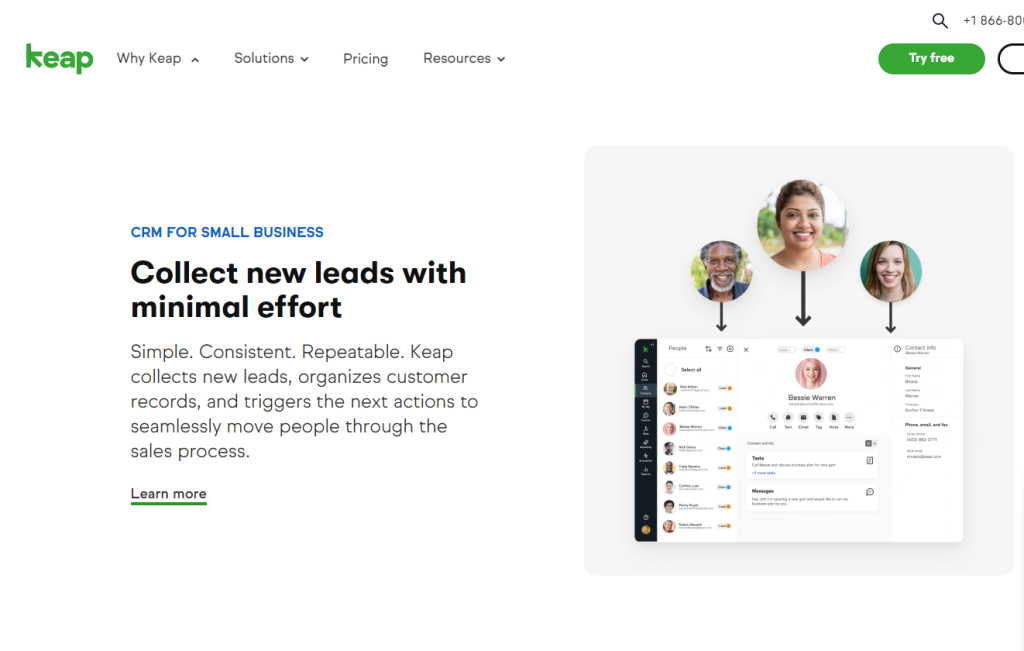
Features:
- Advanced automation
- E-commerce tools
- Email marketing
Rating: 4.1/5
Pros:
- Comprehensive all-in-one solution
- Robust automation options
- Suitable for eCommerce businesses
Cons:
- Steeper learning curve
- Higher cost threshold
- Quite complex for very small businesses
Pricing: Starting at $79/month
Keap is known for its advanced marketing automation, sales automation, and online sales features. It’s particularly suitable for small businesses looking to automate their marketing and sales processes. Keap offers a wide range of features, including email marketing, lead capture, and e-commerce functionalities.
The platform’s campaign builder allows users to design complex automation workflows visually. Although it has a steeper learning curve, Keap’s robust capabilities make it a powerful tool for small businesses aiming to scale their operations efficiently.
Verdict: Keap is known for its advanced automation and e-commerce tools, fitting for small businesses looking to automate their workflows.
8. Streak CRM for Gmail
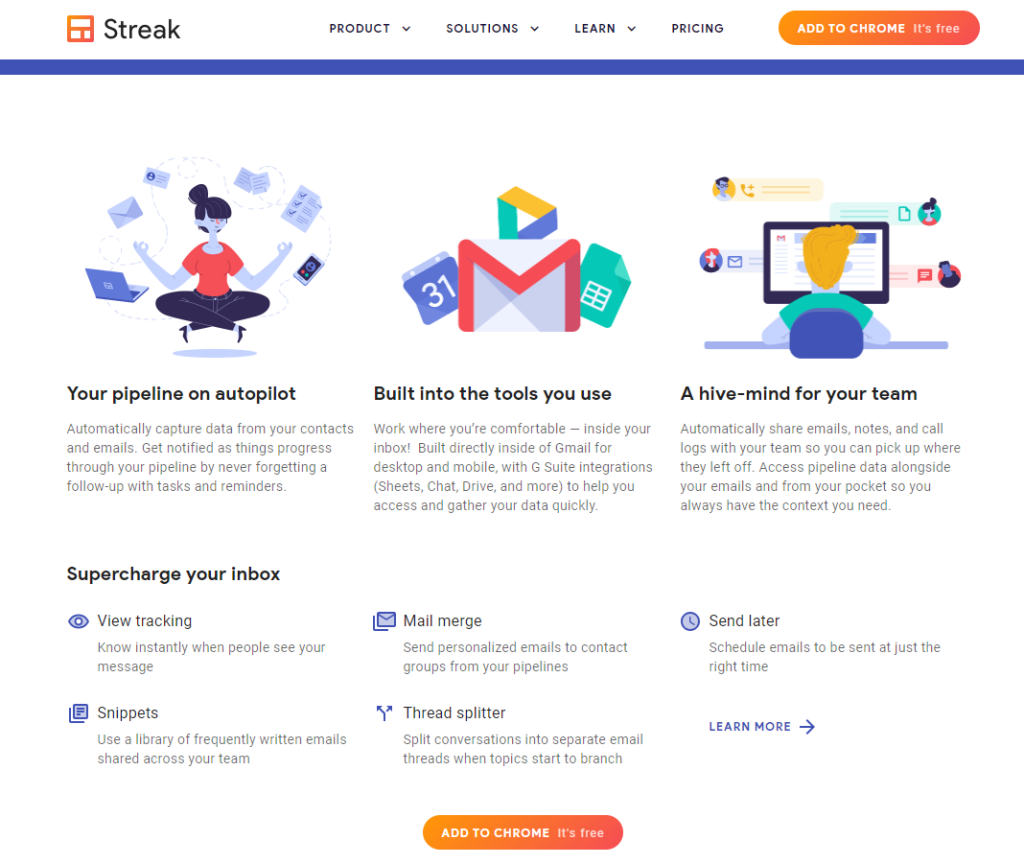
Features:
- Email power tools
- Customizable workflows
- Data capture from Gmail
Rating: 4.0/5
Pros:
- Seamless integration with Gmail
- Free version suitable for individual users
- Easy to use for Gmail users
Cons:
- Limited outside of Gmail ecosystem
- Not as powerful as standalone CRMs
- Basic reporting capabilities
Pricing: Free version available; Starter plan at $15/user/month
Streak CRM integrates directly into Gmail, providing a seamless experience for businesses heavily reliant on email communication. It allows users to manage deals, support queues, and projects right from their inbox.
Streak’s simplicity and integration with Google Workspace make it an excellent choice for businesses looking for a lightweight, easy-to-use CRM solution.
Its collaborative features and customizability make it adaptable to various business processes, all while providing the convenience of working within Gmail.
Verdict: Streak CRM for Gmail is ideal for those who rely heavily on Gmail and want CRM functionalities within their inbox.
9. Copper (Formerly ProsperWorks)
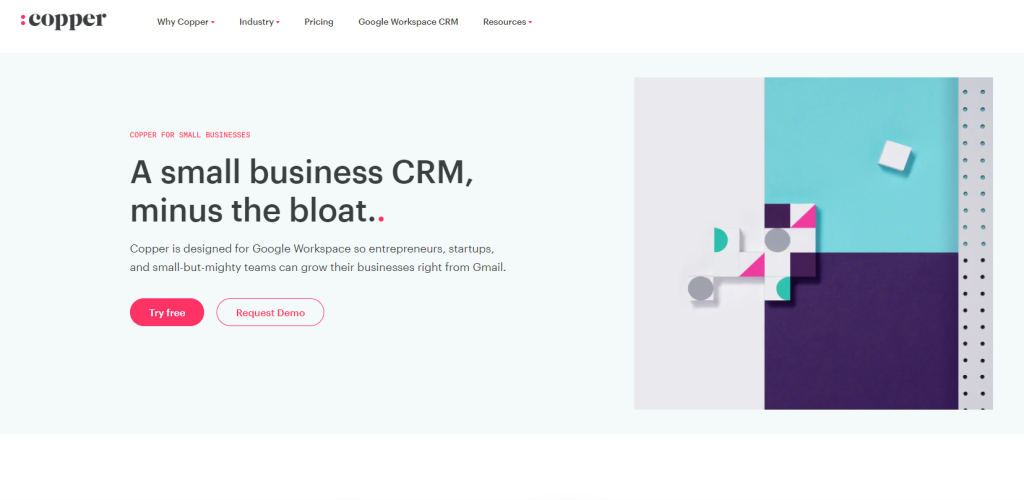
Features:
- Google Workspace integration
- Visual pipeline management
- Task automation
Rating: 4.2/5
Pros:
- Intuitive user interface
- Strong Google Workspace integration
- Automated data input
Cons:
- Priced higher than some competitors
- Limited reporting on basic plan
- Less robust than some other full-feature CRMs
Pricing: Starting at $25/user/month
Copper is a CRM solution that offers deep integration with Google Workspace, making it ideal for businesses embedded in the Google ecosystem. It emphasizes simplicity and automation, with features like automatic data entry and intelligent recommendations.
Copper provides a comprehensive view of the customer, including emails, calls, and meetings, directly in the CRM. Its intuitive interface and seamless integration with Google Workspace tools make it a user-friendly option for small businesses looking to manage their customer relationships efficiently.
Verdict: Copper CRM is best suited for businesses looking for a CRM that integrates deeply with Google Workspace.
10. Nimble
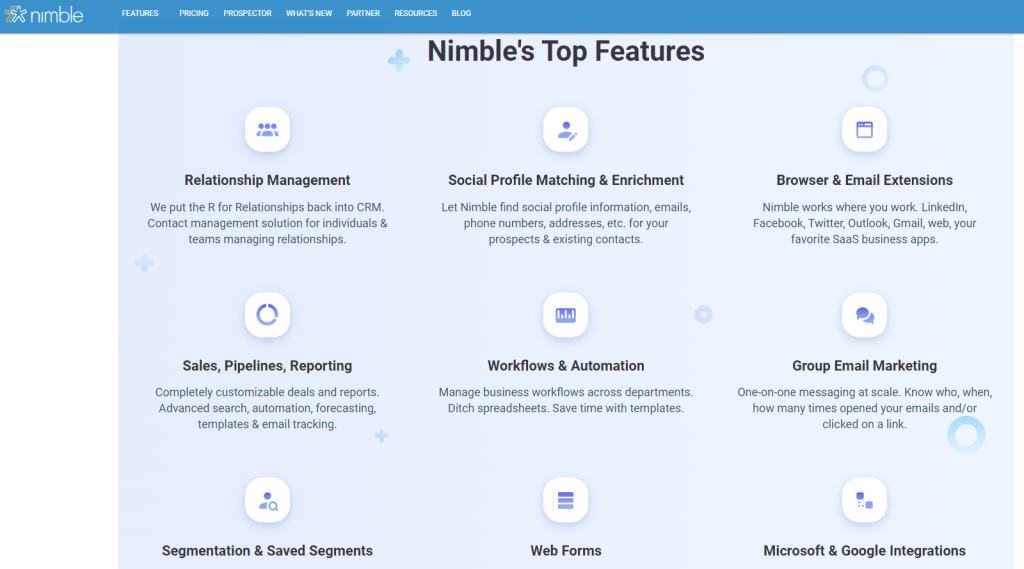
Features:
- Social media integration
- Unified message inbox
- Contact and lead management
Rating: 4.3/5
Pros:
- Strong social media features
- Simplified contact management
- Works within Office 365 and G Suite
Cons:
- Limited advanced marketing features
- May require additional tools for larger sales teams
- Reporting can be basic for complex needs
Pricing: Starts at $19/user/month
Nimble is a simple yet powerful CRM focusing on social CRM and contact management. It automatically populates customer profiles and interaction histories from various communication channels, including social media.
Nimble’s strengths lie in its contact management, sales intelligence, and social listening features. The platform’s integration with major social media platforms and productivity tools makes it a versatile option for businesses looking to leverage their social networks and manage relationships effectively.
Verdict: Nimble CRM stands out with its social media integration and ability to provide a holistic view of contacts and communication.
11. Agile CRM
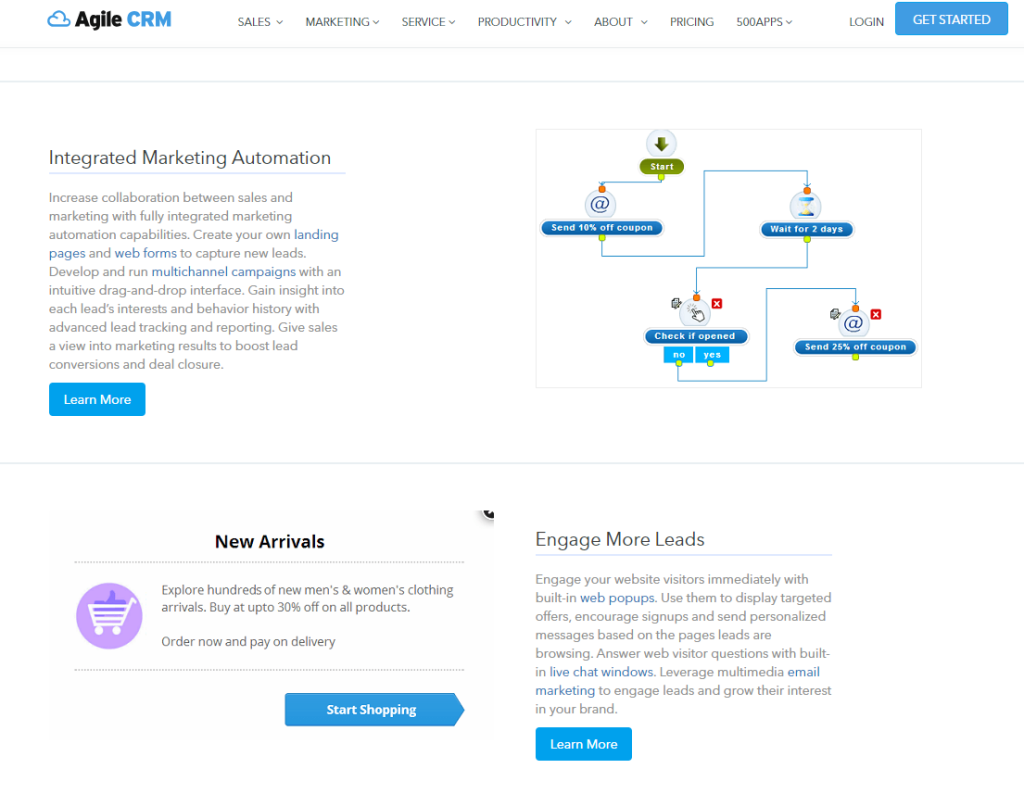
Features:
- Sales automation
- Marketing automation
- Helpdesk features
Rating: 4.1/5
Pros:
- All-in-one CRM solution
- Free version for small teams
- Easy to set up and use
Cons:
- Can become sluggish with extensive use
- Limited third-party integrations
- Might require additional software for larger sales teams
Pricing: Free plan for up to 10 users; paid plans starting at $8.99/user/month
Agile CRM offers an all-in-one solution for sales, marketing, and service. It provides a range of features, including contact management, marketing automation, telephony, and helpdesk.
Agile CRM’s drag-and-drop marketing automation builder and visual sales pipelines make it easy for businesses to manage their customer journeys.
The platform’s affordability and user-friendly interface make it suitable for small businesses looking to manage their sales, marketing, and customer service in a unified platform.
Verdict: Agile CRM is well-suited for small businesses seeking an all-in-one CRM with sales, marketing, and service automation.
12. Bitrix24
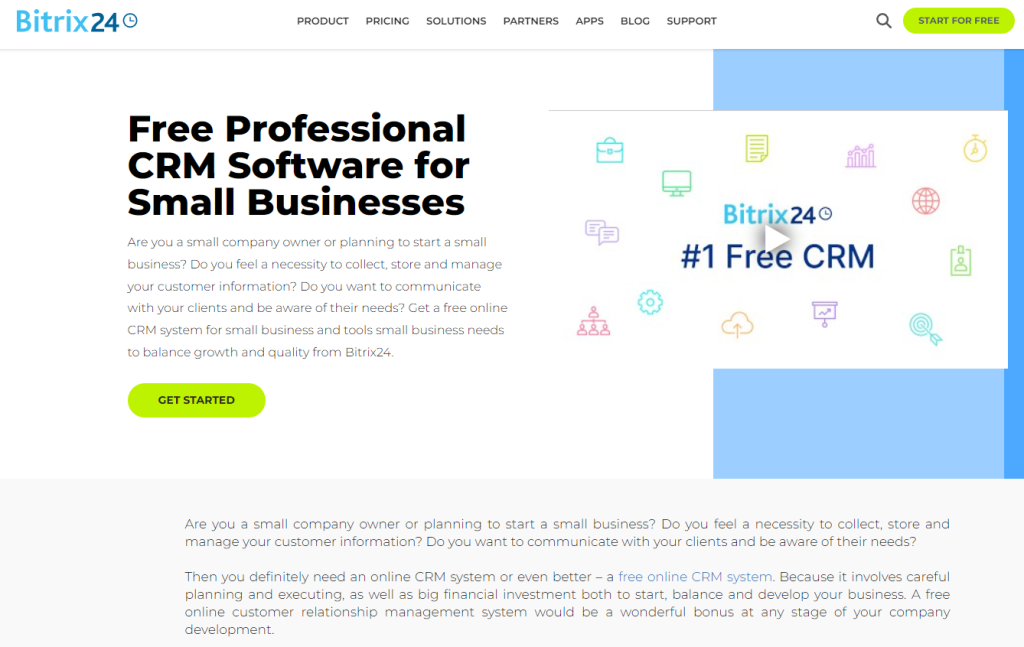
Features:
- Project and task management
- Communication tools
- CRM and contact center
Rating: 4.0/5
Pros:
- Comprehensive suite of tools
- Free plan for unlimited users
- Built-in collaboration features
Cons:
- Interface can be overwhelming
- Steep learning curve for some features
- Customer support can be improved
Pricing: Free plan available; paid plans starting from $19/month
Bitrix24 is a comprehensive business management suite that includes CRM, task management, project management, and communication tools. Its CRM module offers contact and deal management, marketing automation, and sales reporting.
Bitrix24’s collaboration tools, including chat, video conferencing, and document management, make it an all-in-one solution for managing various business operations.
The platform’s extensive feature set and scalability make it suitable for small businesses looking for a versatile solution to support their growth.
Verdict: Bitrix24 offers a range of business tools, including CRM, making it a versatile option for small businesses needing an all-in-one solution.
13. HoneyBook
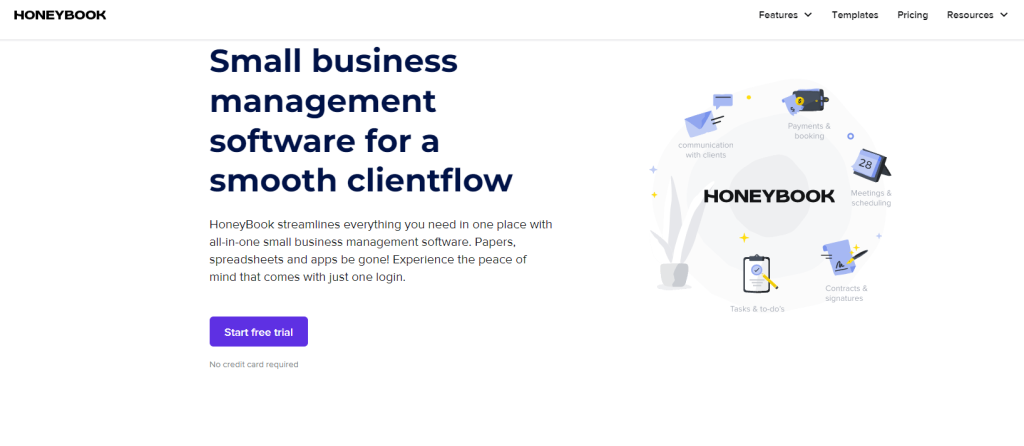
Features:
- Client communication
- Invoicing and payments
- Project management tools
Rating: 4.3/5
Pros:
- Streamlined client onboarding process
- Easy to use invoicing and contracts
- Well-designed interface
Cons:
- Lacks advanced CRM features
- More suited for service-based businesses
- Limited third-party integrations
Pricing: Starting at $9/month with limited features
HoneyBook caters to freelancers and small businesses, offering features to manage projects, bookings, invoices, and payments. It provides a suite of tools to streamline client communication, proposals, contracts, and billing processes.
HoneyBook’s user-friendly interface and automation capabilities help businesses manage their client interactions efficiently. The platform’s focus on client-based businesses makes it an excellent choice for service providers looking to enhance their client management and project workflows.
Verdict: HoneyBook is excellent for service-oriented small businesses, offering tools to manage clients, projects, and finances efficiently.
14. Dubsado
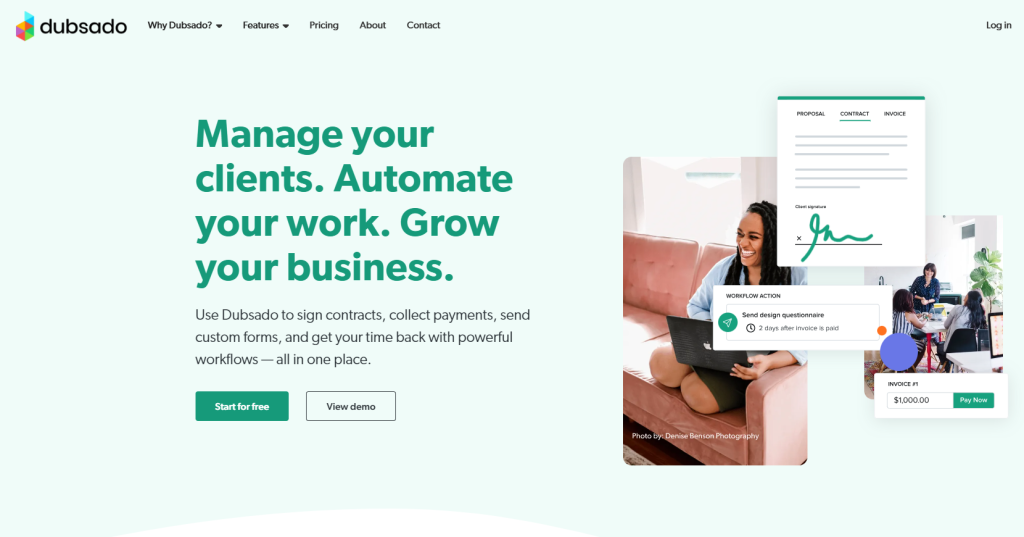
Features:
- Client relationship management
- Automation of business processes
- Integrated scheduling
Rating: 4.1/5
Pros:
- Strong client portal features
- Customizable templates for forms and emails
- Workflow automation capabilities
Cons:
- May be too specialized for some businesses
- Takes time to learn all functionalities
- No free version
Pricing: Starting at $35/month or $350/year
Dubsado is a business management solution designed for freelancers and agencies. It offers a range of features, including invoicing, contract management, client workflows, and appointment scheduling.
Dubsado’s automation tools enable businesses to create personalized client experiences, automate repetitive tasks, and manage projects efficiently.
Its focus on client interactions and project management makes it a suitable choice for service-based businesses looking to streamline their operations and provide exceptional service.
Verdict: Dubsado is tailored for small businesses and freelancers who need to automate their client management and workflows.
15. Capsule CRM
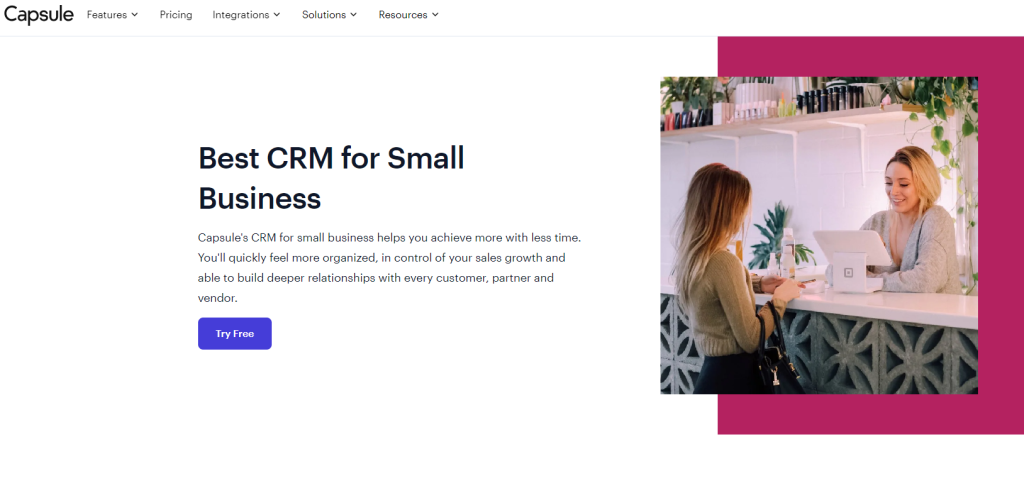
Features:
- Contact management
- Sales pipeline
- Task management
Rating: 4.2/5
Pros:
- Simple and intuitive interface
- Integration with popular applications
- Flexibility and customizability
Cons:
- Limited features for large scale operations
- Basic reporting functions
- No free version for businesses
Pricing: Starting at $18/user/month
Capsule CRM is known for its simplicity and ease of use, offering basic CRM functionalities for managing contacts, sales pipelines, and customer interactions. Its clean interface and straightforward features make it an excellent option for small businesses looking for a no-frills CRM solution.
Capsule CRM’s integration with popular tools and customization options allow businesses to tailor the software to their specific needs, making it a practical choice for those seeking an effective and user-friendly CRM system.
Verdict: Capsule CRM is favored by small businesses for its ease of use and focus on the essentials of contact and pipeline management.
FAQs
How does CRM software benefit service-based small businesses?
CRM software assists service-based small businesses by streamlining customer interactions and service delivery. It enables businesses to manage customer data efficiently, track client engagement, and enhance overall customer satisfaction.
What are some cost-effective CRM solutions for small businesses?
Small businesses often find Zoho CRM and Freshsales to be cost-effective solutions. These platforms offer a variety of pricing plans suitable for different budget constraints, while still providing essential CRM functionalities for managing leads and customer data.
Are there any notable CRM systems that integrate well with home service businesses?
Salesforce is recognized for its comprehensive integration capabilities, which can be particularly beneficial for home service businesses. With its extensive ecosystem of apps, Salesforce can be customized to fit the unique workflow and client management needs of these businesses.












