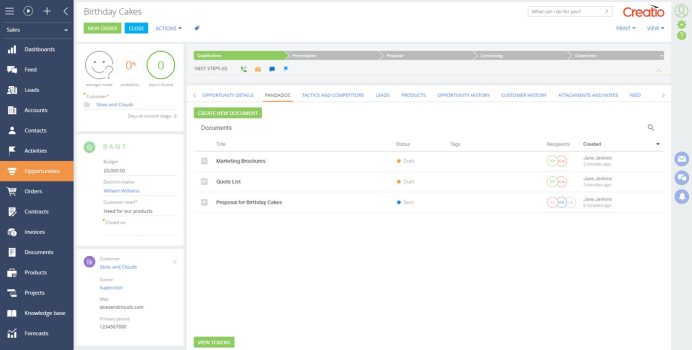Tired of placing documents in your office and not being able to find them at the right time? No worries as document management software help you store documents digitally so you can access them at anytime from any place.
Choosing the best document management software can be hard when you don’t know what you are looking for. That’s why we have reviewed the top document management software for all your needs. No more extra office space for documents or losing important files ever! So, let’s start right away!
What we cover
Why Use Document Management Software?
Documents, whether professional, educational, or for fun, are important in every field of work and education. Preserving documents in person can be hard because you need space and paper for it. That’s when document management software comes in handy.
Document management software has many benefits, including:
- Document management software increases the speed of your work. It reduces the hassle of finding and storing papers.
- There is reduced risk of errors when you save a document through a document management system.
- The files are secure in the cloud and you never lose access to the documents.
- You can access the documents from anywhere by simply opening the software. This is particularly useful for businesses with different working sites such as construction business.
- Document management software have automated features such as automatic signature, approval, etc. This streamlines the business process leading to a more efficient work environment.
- More than one user can work on a document at one time.
- You can limit who gets access to the document and get notified about any changes made to the documents.
General Pricing
Document management software comes in a wide range of prices depending on the features they offer. These features usually include number of users, deployment system, amount of data required, payment plan (license or annual/monthly payment), integrations, etc.
On average, a document management system costs around $10-$100 per user per month. The price is usually discounted when you pay annually instead of monthly. For large enterprises, the cost is as high as $20,000 especially for an on-premise system. This allows 100 or more users.
Further costs of installation, plugins, integrations, support, etc aren’t included in this cost.
How to Choose the Best Document Management Software?
Choosing the best document management software is easy when you know what factors you are looking for in a system. That’s why we have some essential factors explained below on the basis of which you can choose the right software for your company. So, let’s get started!
User-Friendly Interface
As your entire company and various employees will be using the document management software, it should be user-friendly and easy-to-use. Not everyone is a tech geek and every corporation has people from different age groups. So, all of them should be easily able to use the software.
If the document management software doesn’t come with built-in tutorials, make sure you can find useful tutorials on YouTube for it. This way, the employees can learn the software and its mechanics in no time.
Security and Encryption Practices
You will be using the document management software for saving every document, data, and private information about your company and clients. So, a secure system is highly important. Make sure the software uses advanced technology for protecting your data and information. It shouldn’t have a bad reputation in the security department.
The software should be strong enough to avoid any data loss. It should have internal security features too so that you know when a document was edited or deleted and you can control who has access to which document.
Multi-Source Document Input
The software should have a multi-source input such as emails, uploads, apps, scanners, etc so you don’t have to worry about loading documents from various sources. This enables all the employees to easily upload the documents on the software.
Automated Features
Automated features like indexing, signature, approval, editing notifications, etc are essential for streamlining your business process. The purpose of using a digital source for document storage is to reduce manual work. So, look for a document management system with advanced automated features.
Integrations
The document management software should be compatible with the preexisting IT setup of your company. All the emails and software should integrate with the document management system. This way, you won’t have to keep the files in separate areas.
Scalability
Last but not the least, the document management system should align with the growth of your company. Consider the potential growth of your company and then choose a system that is scalable enough to accommodate all your needs. Otherwise, you will have to switch to another software and transfer all your data there. This is a time-consuming and hectic procedure.
Best Document Management Software
Let’s check out some of the best document management software that will align with all your needs. We have reviewed these software on the basis of the most important features. These software are great for any industry, so let’s get started!
Best Document Management Software (At a Glance)
| Features | Wrike | PandaDoc | Logical Doc | Docuware |
| Best For | Project Management, Collaboration | Document Automation, eSignatures | Document Management | Document Management, Workflow |
| Windows & iOS | Yes | Yes | Yes | Yes |
| Ease of Use | User-Friendly | Intuitive Interface | User-Friendly | User-Friendly |
| Popularity | Widely Used | Popular in Document Automation | Growing User Base | Established in Document Mgmt |
| Reviews | Positive Reviews | Positive Feedback | Positive User Reviews | Well-Reviewed |
| Price/Free | $9.80/user/mo | $19/user/mo | Custom Pricing | $300/mo |
| Software | Cloud-Based | Cloud-Based | On-Premise/Cloud | On-Premise/Cloud |
| Integration | Integrates with Various Tools | Integrates with CRMs | API Integrations | Integrates with Enterprise Apps |
| Security Features | SSL Encryption, Role-based Access | Document Encryption, Audit Trail | Access Controls, Encryption | Document Security, Compliance |
Best Document Management Software – Let’s Dive Deeper!
1. Wrike
Wrike is a versatile project management and collaboration platform that streamlines work processes and enhances team efficiency.
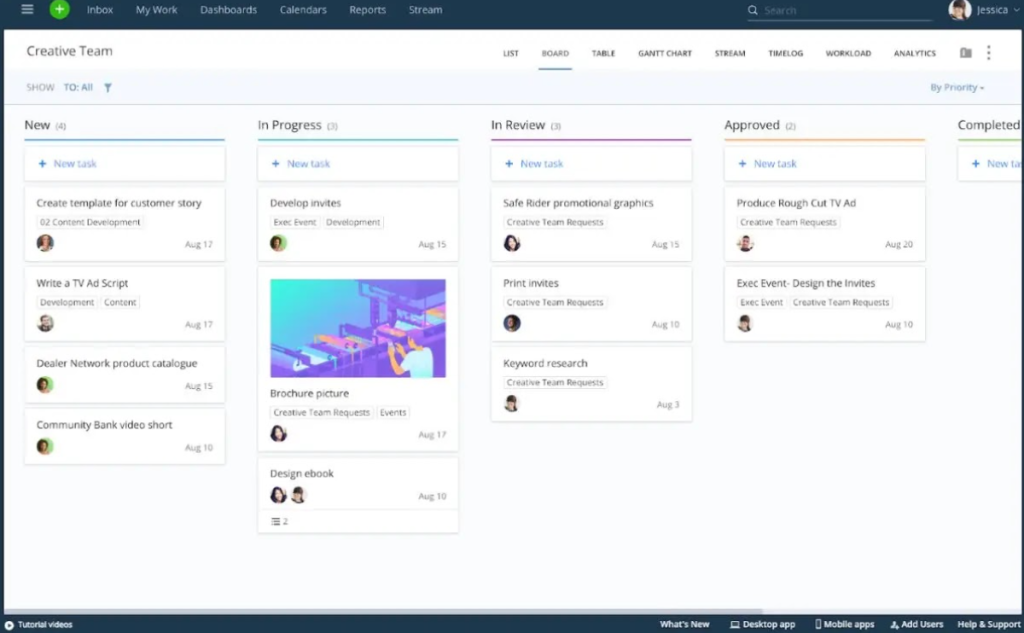
Key Features:
- Task Management
- Gantt Charts
- Document Collaboration
Ratings: 4.2/5
Pros:
- Flexible
- Intuitive interface
- Good integrations
Cons: Learning curve for advanced features.
Pricing: Subscription-based starting at $9.80/user/month.
Wrike stands out for its adaptability to various project sizes, excelling in real-time collaboration and task tracking. With customizable workflows and Gantt charts, it’s a flexible choice for diverse projects.
The platform’s intuitive interface, Kanban boards, and timelines facilitate efficient task management. Wrike promotes seamless collaboration through @mentions, file sharing, and real-time updates. Automated workflows streamline tasks, allowing more time for strategic initiatives.
Customizable dashboards and reports offer valuable insights, and robust integrations with tools like Google Workspace enhance workflow unity. Wrike is scalable, secure, and user-friendly, catering to teams of all sizes.
Verdict: Users appreciate its increased collaboration, improved project management, and scalability. Wrike is more than a project management tool, it’s a collaborative hub empowering teams to work smarter and achieve success together.
2. PandaDoc
PandaDoc is a document automation platform specializing in eSignatures and streamlining document workflows.
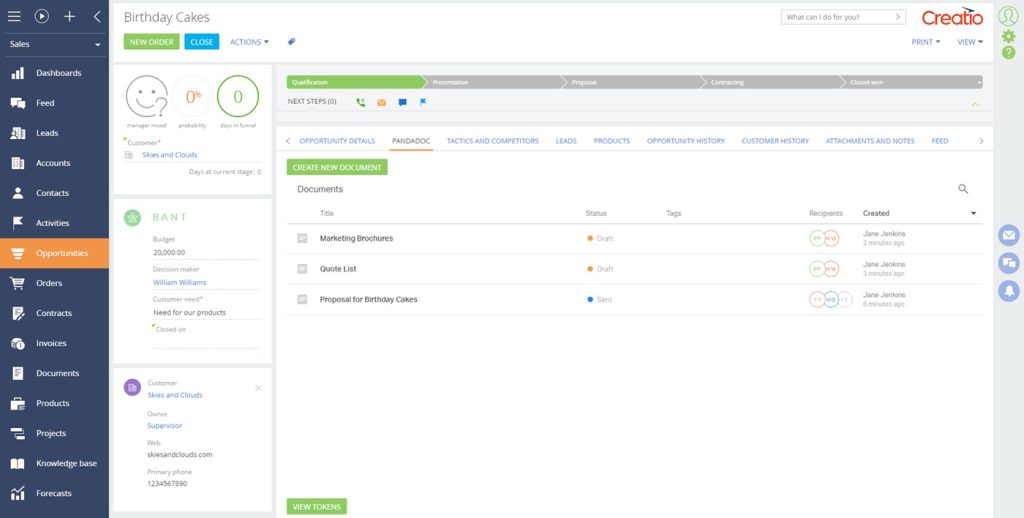
Key Features:
- Document Automation
- Electronic Signatures
- CRM Integrations
Ratings: 4.7/5
Pros:
- Intuitive interface
- Extensive integrations
Cons: Advanced features may require some learning.
Pricing: Subscription-based starting at $19/user/month.
PandaDoc is praised for its user-friendly document creation, tracking, and efficient eSignature feature. It’s an all-in-one document management platform catering to businesses of all sizes, streamlining workflows and enhancing productivity with its intuitive interface and robust automation.
Key features include easy eSignatures, real-time collaboration, pre-built templates, and a customizable form builder. PandaDoc excels in automated workflows, CRM integration, and strong security compliance. Users appreciate its accessibility, streamlined workflows, enhanced collaboration, cost-effectiveness, and scalability.
Verdict: Ideal for businesses of all sizes, PandaDoc is valuable for reducing reliance on physical documents, fostering real-time collaboration, and automating tasks for increased efficiency.
3. Logical Doc
Logical Doc is a document management system offering secure and efficient document storage, collaboration, and workflow automation.
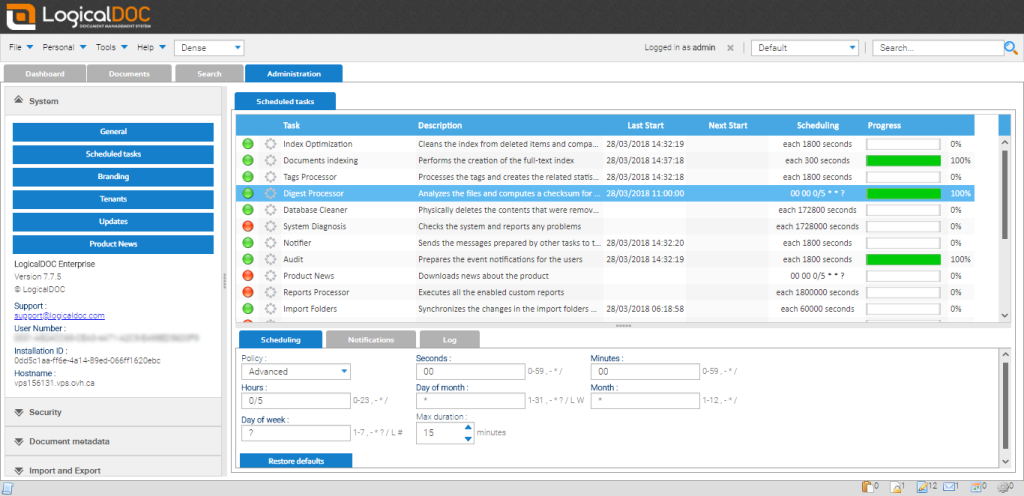
Key Features:
- Document Versioning
- Workflow Automation
- Access Controls
Ratings: 4.3/5
Pros:
- Strong security
- Intuitive interface.
Cons: Limited third-party integrations.
Pricing: Custom Pricing.
Logical Doc excels in secure document management, version control, and workflow automation, appreciated for its straightforward approach. Going beyond traditional document management, LogicalDOC serves as a comprehensive information intelligence platform.
It efficiently captures, manages, and utilizes valuable data with features like intelligent document capture, a centralized repository, advanced search, and workflow automation. The platform ensures content security and compliance with regulations like HIPAA and GDPR.
LogicalDOC is praised for its comprehensive information management, automation efficiency, AI-powered search, scalability, and robust security. It caters to businesses of all sizes, offering flexibility for various information management needs. Particularly beneficial for teams aiming to streamline workflows, manage diverse content types, and prioritize data security and compliance, LogicalDOC stands out as a powerful information intelligence platform.
Verdict: It’s an ideal choice for businesses prioritizing document security, version control, and streamlined workflows in a user-friendly interface.
4. Docuware
Docuware is a comprehensive document management and workflow automation solution designed to enhance organizational productivity.
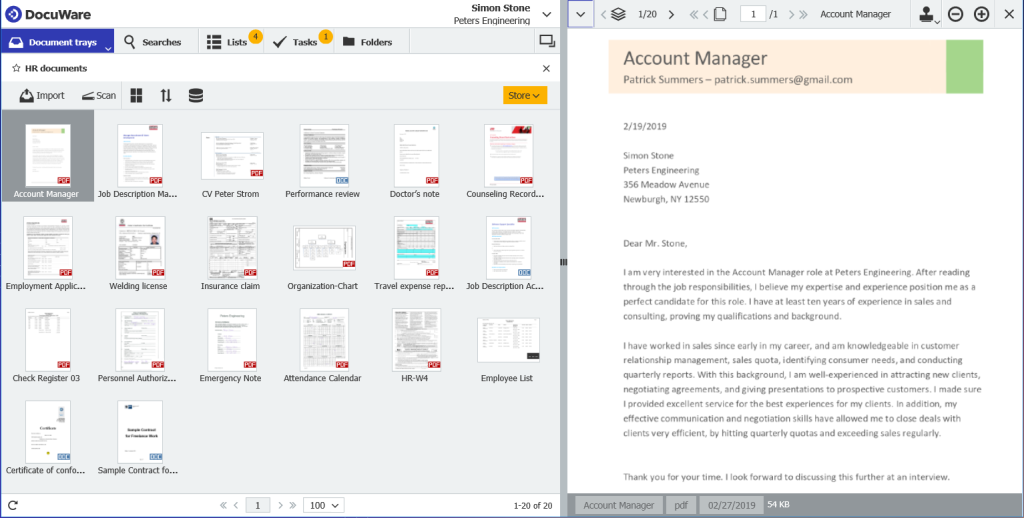
Key Features:
- Document Capture
- Workflow Automation
- Integration with ERP/CRM
Ratings: 4.5/5
Pros:
- Robust workflow automation
- Scalable.
Cons: Initial setup complexity.
Pricing:
- $300/month
- Custom pricing based on business needs.
DocuWare, a leading document management software, surpasses basic storage with transformative features. It automates workflows, extracts insights, and boosts operational efficiency. Notable attributes include AI-powered document capture, streamlined workflows, advanced search, real-time analytics, secure collaboration, and seamless integrations via an open API.
It suits businesses of all sizes, addressing diverse document management needs. Ideal for those aiming to automate workflows, secure collaboration, centralize content management, and leverage document data for insights.
DocuWare is more than a storage solution, it’s a powerful platform utilizing AI, advanced search, and automation to optimize document management.
Verdict: A compelling choice for scalable document management with robust workflow automation, especially for organizations with complex needs.
5. M-Files
M-Files is an intelligent information management platform that enhances document management, version control, and workflow automation.
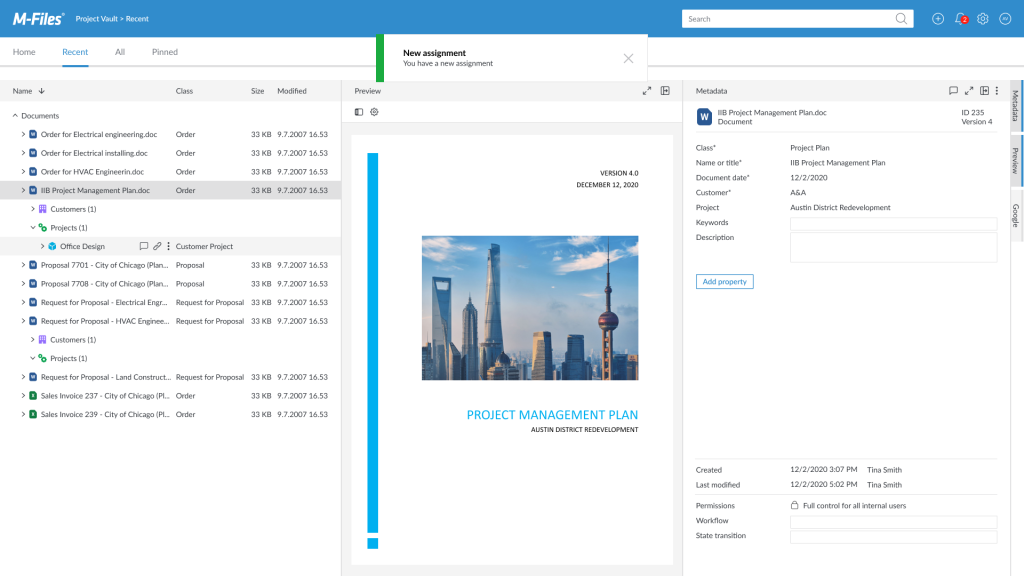
Key Features:
- Metadata-driven Architecture
- Version Control
- Workflow Automation
Ratings: 4.3/5
Pros:
- Flexible metadata system
- Powerful version control
Cons: Advanced features may require training.
Pricing: Custom pricing.
M-Files revolutionizes information management with its intelligent metadata-driven approach, outperforming traditional document management systems. It automatically categorizes content based on meaning, providing a unified repository for various content types and enabling efficient contextual search.
Key features include customizable workflows, native mobile access, and robust security. Users appreciate M-Files for its intuitive organization, seamless search, improved collaboration, and increased productivity. It suits businesses of all sizes, offering scalability and adaptability to diverse content types.
Verdict: M-Files is an ideal choice for organizations prioritizing intelligent information management, version control, and streamlined workflows, redefining how content is handled.
6. Tresorit
Tresorit is a secure cloud storage solution emphasizing end-to-end encryption, making it a top choice for businesses prioritizing data security.
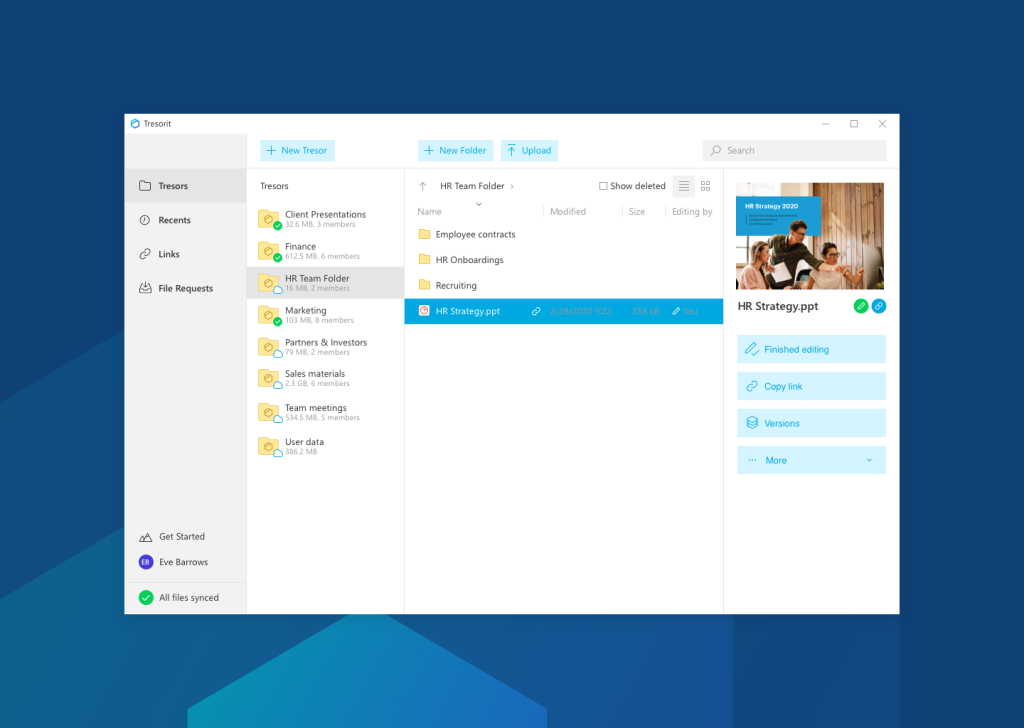
Key Features:
- End-to-End Encryption
- Secure File Sharing
- Access Control
Ratings: 4.6/5
Pros:
- Top-notch security
- User-friendly interface
Cons: Limited free storage in the free plan.
Pricing: Subscription-based starting at $13.99/user/month.
Tresorit, a leading zero-knowledge cloud storage provider, prioritizes user privacy and data security. It surpasses basic encryption by employing end-to-end security, offering unique features for individuals and businesses seeking control over their data.
Notable features include unbreakable encryption, advanced security measures, and adherence to Swiss privacy laws. It allows secure file sharing, access control, and easy file version recovery. Tresorit’s cross-platform accessibility ensures constant connectivity.
Tresorit is an ideal choice for those prioritizing data security and privacy. It caters to professionals handling sensitive information, teams collaborating on confidential projects, privacy-conscious individuals, and tech-savvy users seeking cutting-edge data protection solutions.
Tresorit is more than a cloud storage provider, it’s a sanctuary for data, offering unparalleled protection and peace of mind in an era of prevalent data breaches.
Verdict: Users appreciate Tresorit for its ultimate data security, privacy focus, user-friendly interface, and seamless collaboration features.
7. Folderit
Folderit is a straightforward document management system designed for small to medium-sized businesses, emphasizing ease of use and collaboration.
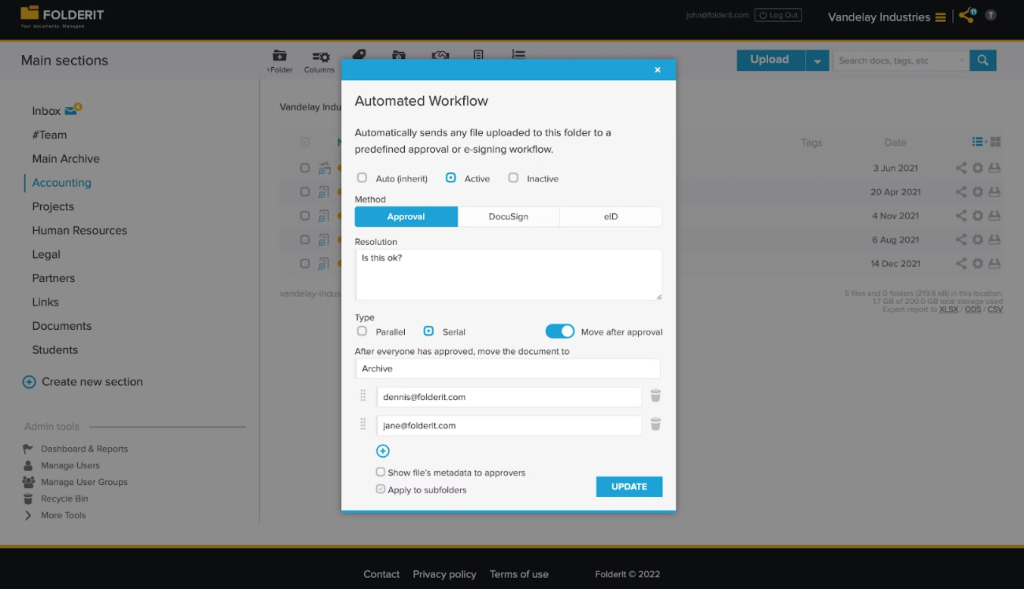
Key Features:
- Document Collaboration
- Task Management
- Access Permissions
Ratings: 4.5/5
Pros:
- User-friendly
- Efficient collaboration
Cons: May lack some advanced features
Pricing: Subscription-based starting at $27/user/month.
Folderit is praised for its user-friendly document management and collaboration features, making it an ideal choice for small to medium-sized businesses (SMBs). The platform goes beyond basic storage, offering secure collaboration, automated workflows, and cloud accessibility. Notable features include bank-level encryption, triple backup redundancy, and an intuitive interface for easy document organization.
Folderit’s key strengths lie in its simplicity, secure data storage, improved collaboration, streamlined workflows, and mobile accessibility. It caters perfectly to SMBs with scalable features and affordable pricing, emphasizing real-time collaboration and efficient task management.
The platform’s focus on accessibility, security, and automation positions it as a compelling choice for businesses seeking a reliable and cost-effective document management system.
Verdict: Folderit is more than just document storage, it provides a secure and collaborative platform designed for SMBs.
8. XaitPorter
XaitPorter is a collaborative document creation and automation platform, focusing on streamlining complex document workflows for teams.
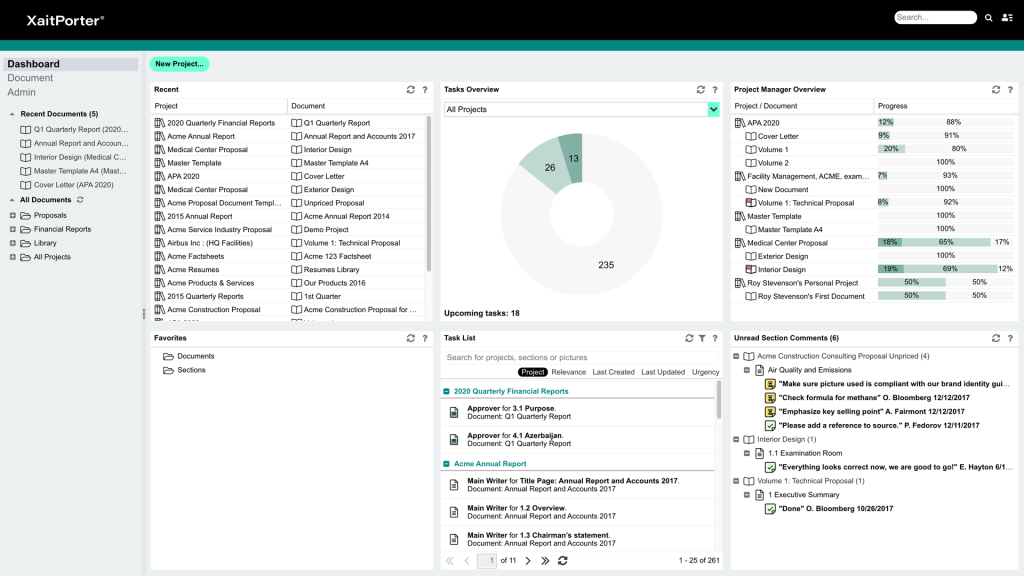
Key Features:
- Collaborative Writing
- Workflow Automation
- Document Approval
Ratings: 4.4/5
Pros:
- Streamlined collaborative writing
- Powerful workflow automation
Cons: May have a learning curve for advanced features.
Pricing: Custom pricing.
XaitPorter is a leading collaborative document creation and automation solution, specializing in proposals, bids, and essential business documents. It simplifies the document creation process, offering real-time co-authoring to eliminate version control issues.
Key features include intelligent content automation, branded templates for brand consistency, and powerful search and indexing. The platform enhances efficiency, improves document quality, fosters team communication, and reduces stress associated with proposal creation.
Noteworthy features include audit trails, version control, and seamless integrations with CRM and ERP systems. XaitPorter is suitable for companies involved in complex document creation, providing flexibility and scalability.
Verdict: Ideal for sales teams, marketing agencies, and consulting firms, XaitPorter is chosen by teams seeking better collaboration, businesses prioritizing document quality, and organizations aiming for increased efficiency.
9. Templafy
Templafy is a platform specializing in document template management, ensuring consistency and compliance in business documents.
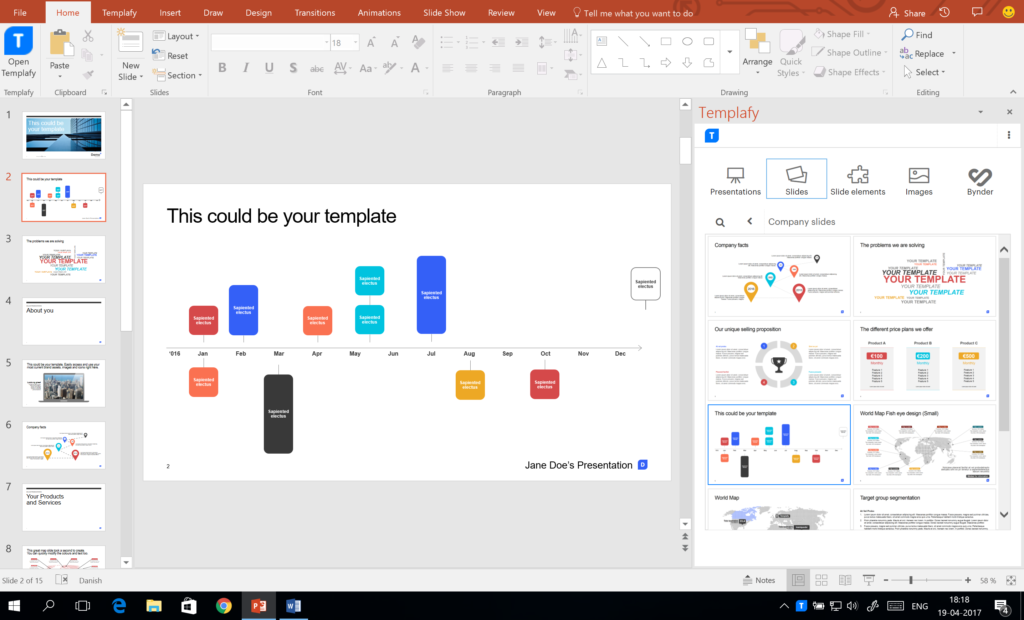
Key Features:
- Template Management
- Brand Compliance
- Integration with Office Suites
Ratings: 4.6/5
Pros:
- Ensures document consistency
- Integrates with popular office suites
Cons: Template setup may require some effort initially.
Pricing: Custom pricing.
Templafy is a leading document automation platform renowned for its efficiency in maintaining document consistency and brand compliance. It offers a robust template management system and integrates seamlessly with popular office suites, making it an ideal choice for organizations prioritizing uniformity in standardized documents.
Going beyond traditional templating solutions, Templafy provides smart templates, automated content assembly, and real-time collaboration features. It enhances efficiency by automating tasks, reducing manual work, and facilitating team collaboration.
The platform’s dynamic data integration retrieves real-time information from various business systems for accurate content creation. Templafy is praised for its efficiency, brand consistency, improved collaboration, and reduced document turnaround times.
Verdict: Suitable for businesses of all sizes, it caters to diverse document management needs, excelling in streamlining processes for repetitive documents and ensuring brand adherence.
10. Google Drive
Google Drive is a widely used cloud storage and collaboration platform, offering seamless integration with other Google Workspace applications.
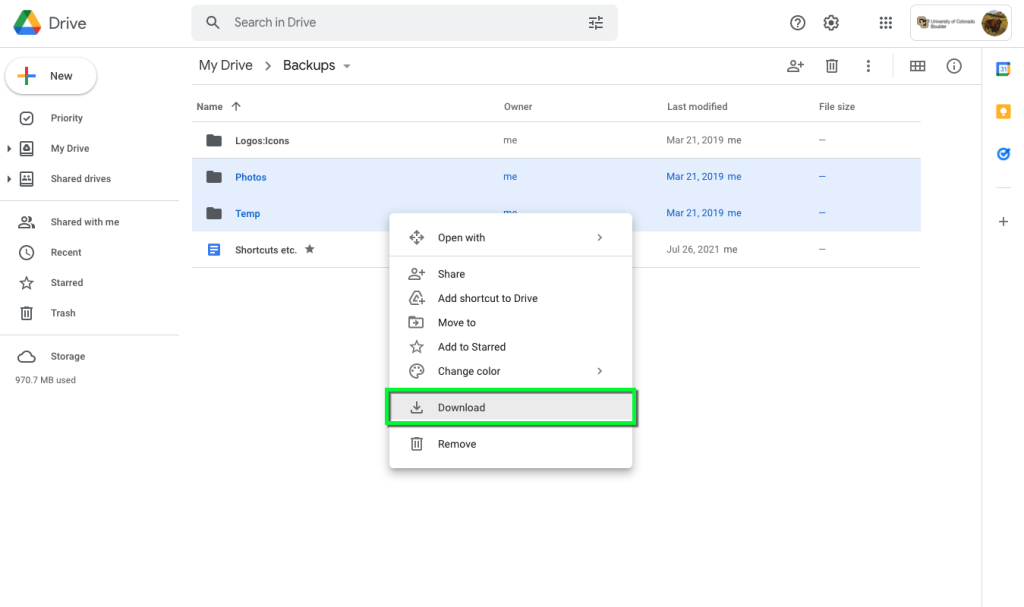
Key Features:
- Cloud Storage
- Real-time Collaboration
- Integration with Google Workspace
Ratings: 4.7/5
Pros:
- Easy to use
- Seamless integration with Google Workspace.
Cons: Limited advanced document management features.
Pricing:
15 GB free storage
100 GB – $1.99/month.
Google Drive, known for its user-friendly interface, seamlessly integrates with Google Workspace, making collaboration and file sharing effortless. It’s not just a storage solution; it has evolved into a comprehensive ecosystem for productivity, especially favored by businesses using Google Workspace.
Beyond its storage capabilities, Google Drive offers various features, including a range of storage plans, cross-platform accessibility, and real-time collaboration on documents. It seamlessly integrates with the Google suite, allowing users to create and edit documents directly within the platform.
Noteworthy aspects include robust security measures, encryption, and AI-powered search functionalities, enhancing its overall appeal. Users appreciate its convenience, real-time collaboration, integration with Google apps, and scalability.
Verdict: Whether for personal use, remote teams, or businesses, Google Drive remains a reliable and user-friendly choice for storing, sharing, and collaborating on files.
FAQS
What Do You Mean by Document Management Software?
A document management software electronically saves documents, allows collaborations on docs, provides access to docs at any place and at anytime and helps save office space. You can work with different employees on the same document and protect important information.
What are the Types of Document Management?
You can find various types of management software for all the business needs. These include:
- Content Management
- Enterprise Management
- Record Management
- Document Imaging
- Workflow Management