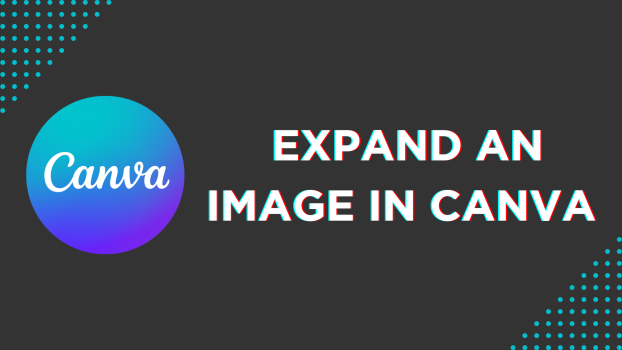If you’re expanding an image for the first time, it can be challenging to get it right. To address this, we have created a guide featuring a simple demonstration of expanding a Canva image to get you all covered.
Expand an Image in Canva
- Open your browser, navigate to Canva, and sign in using your credentials. Next, open the project you’re working on from the Recent Designs section. If you haven’t started yet, click on Create a design and get started by choosing a design.
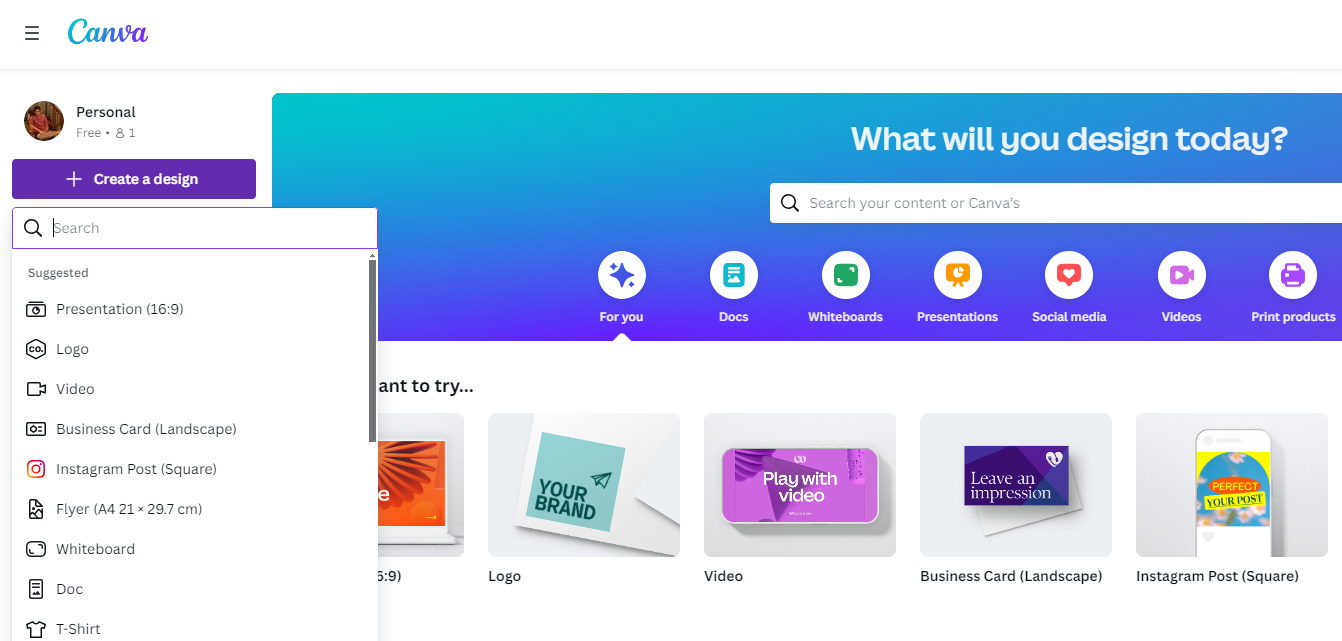
- After loading the design, click on the Editor panel on the left and then Uploads. By doing so, you’re displayed with the Uploads Panel. Before you upload a picture, ensure you’re on the Images tab.
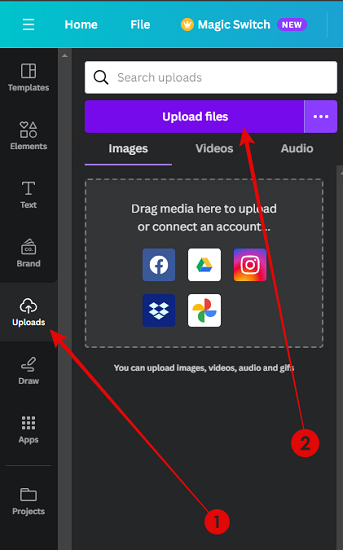
- Once the image is uploaded, click on it to add it to the canvas or existing design. With the image added, click on it to select it.
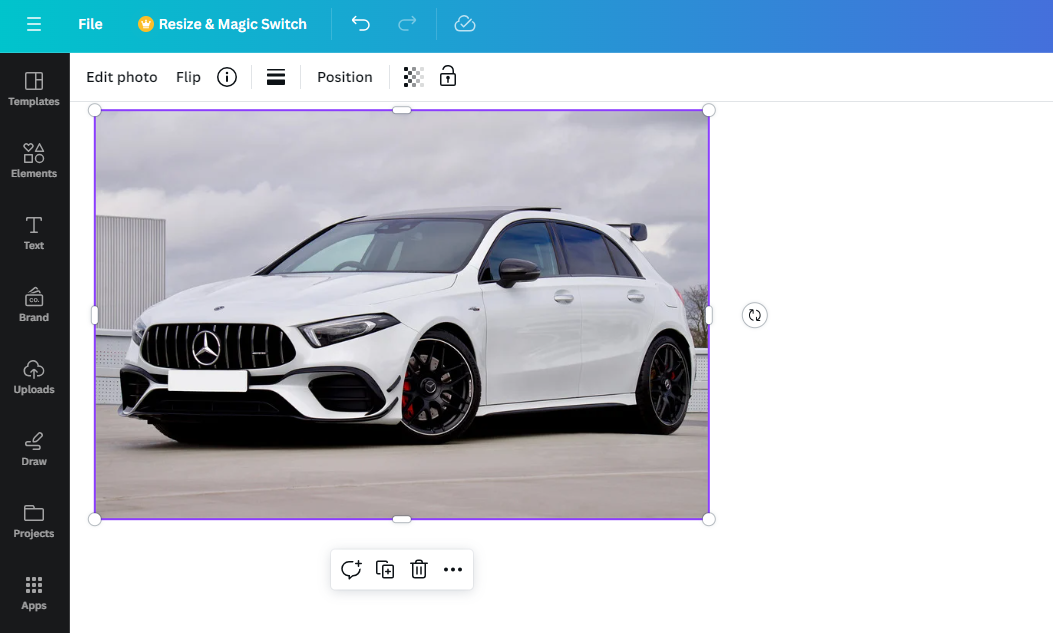
- By doing so, you are displayed with an editor toolbar at the top from which you click on Edit photo.
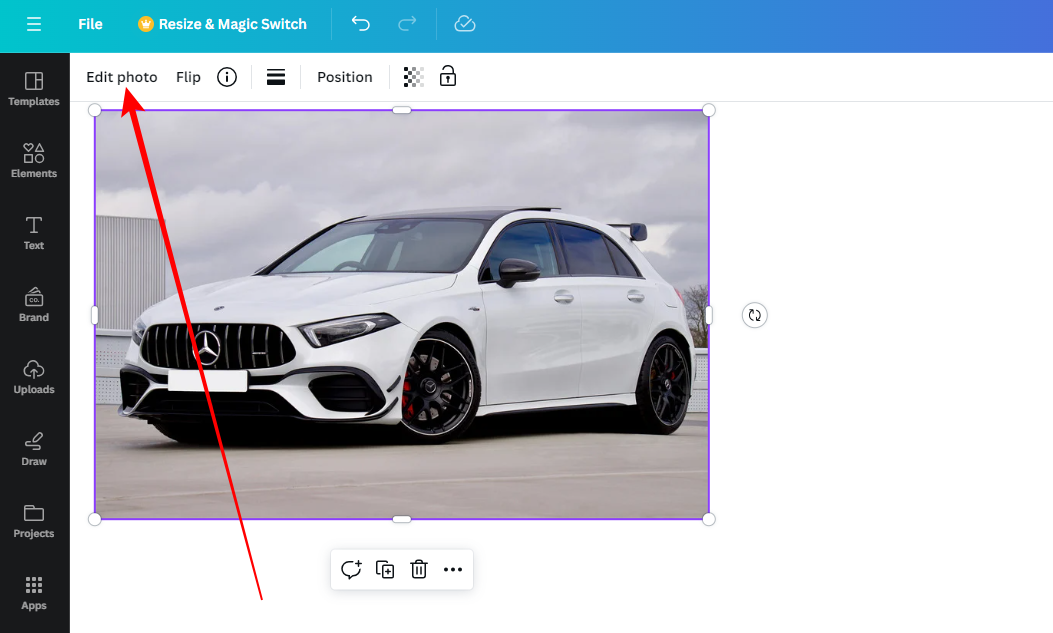
- Now, you are displayed with the Effects tab on the left. Next, navigate to Magic Studio and click on Magic Expand.
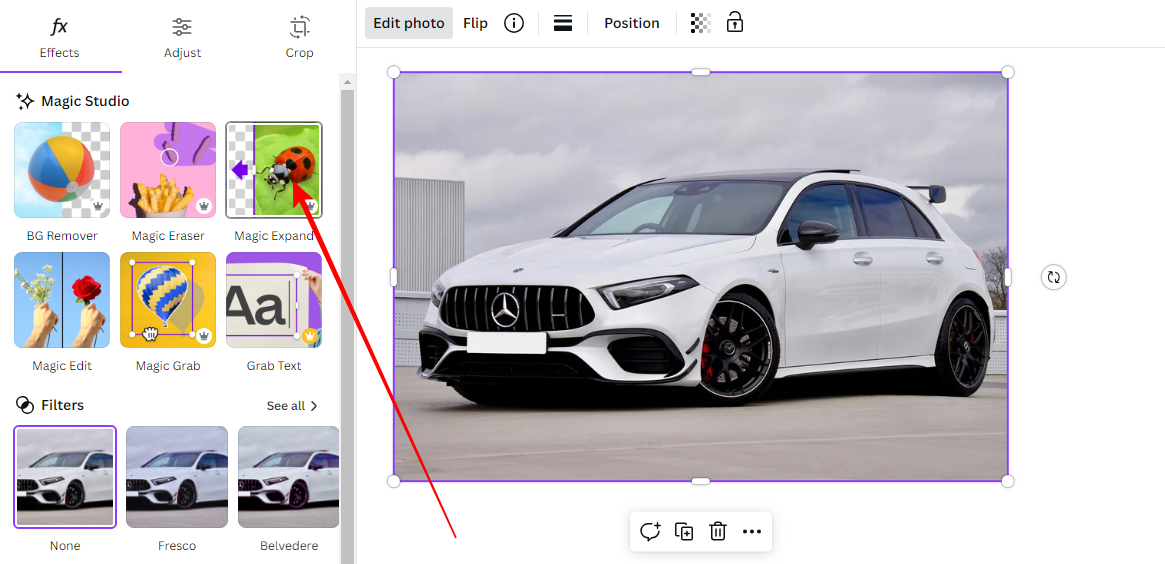
- Next, select a preset under a size section according to your requirements and click the Magic Expand button associated within the tab.
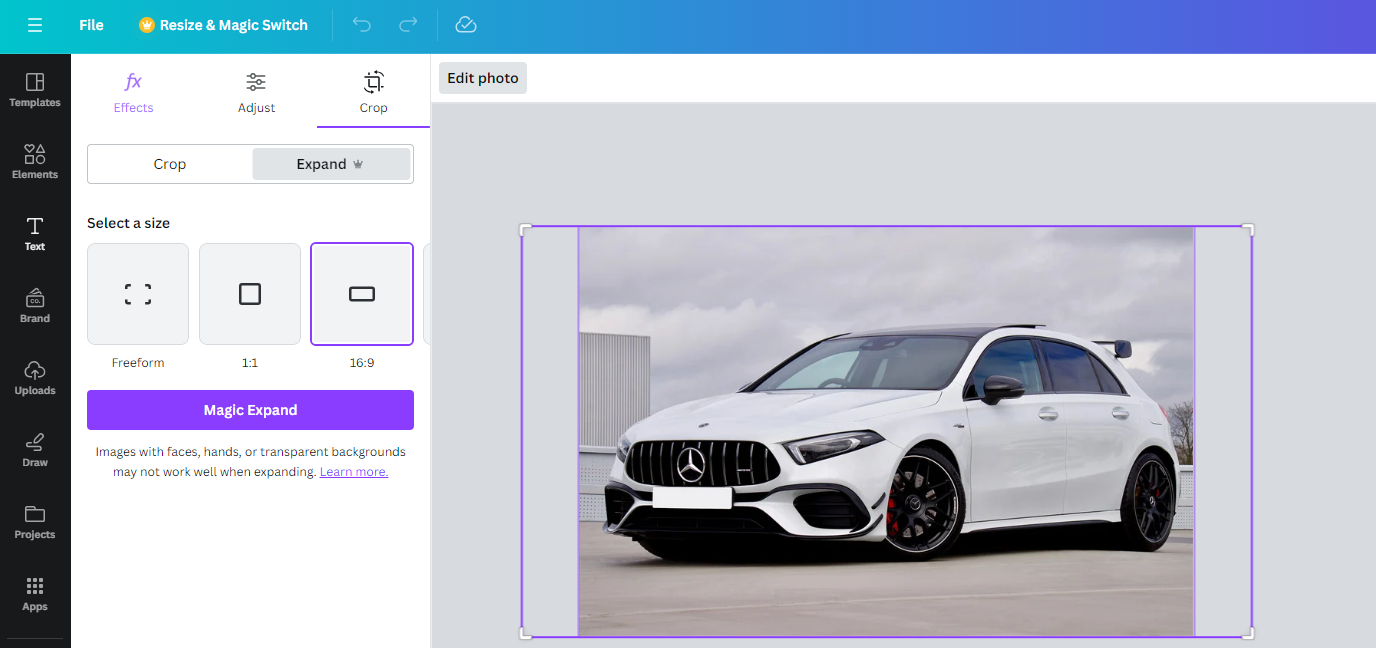
- Wait for the results to generate and find the best by checking each. Once you find the one that fits your requirements, make changes using Canva’s exclusive photo editing tools.
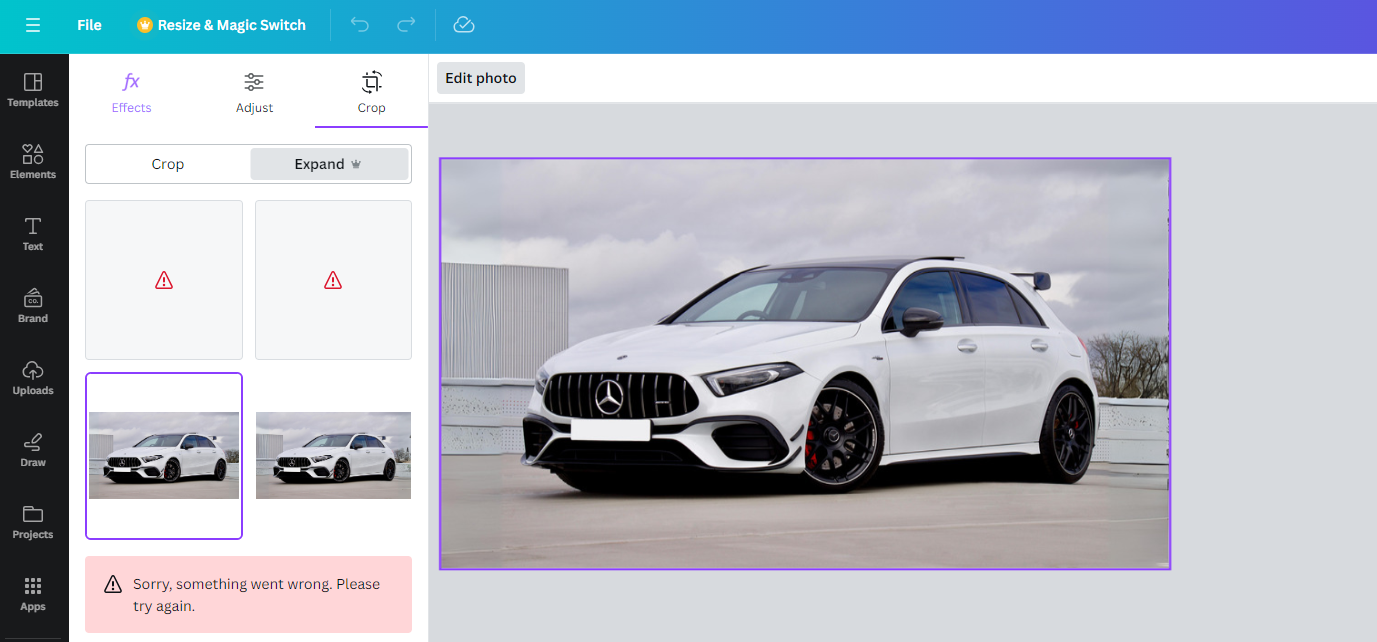
Wrapping Up
Congratulations on learning how to expand an Image in Canva!
While there are no issues with expanding an image in Canva, if you don’t have any access to Canva Pro, try checking out free AI image enhancer tools or conventional photo editors like Adobe Photoshop.
Related Reading
How To Remove Text From Image in Canva
How To Change Shape of Image in Canva
How To Overlay Images in Canva