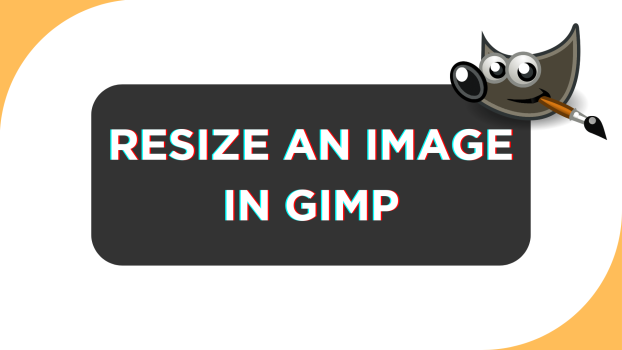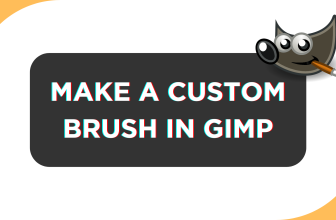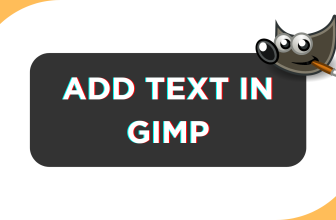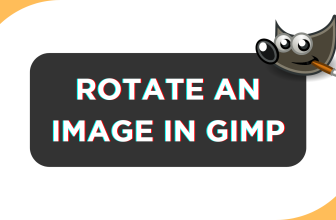GIMP offers multiple tools to work with and there is a tool dedicated to resizing an image as well. In this guide, we will help you get started by adding an image and then provide easy steps to resize it.
What we cover
Resize an Image in GIMP
- Start by opening GIMP on your PC and once loaded, navigate to the Image Menu and click on File. Now, from the options displayed, click on Open [Ctrl+O] and then select the image you want to resize.
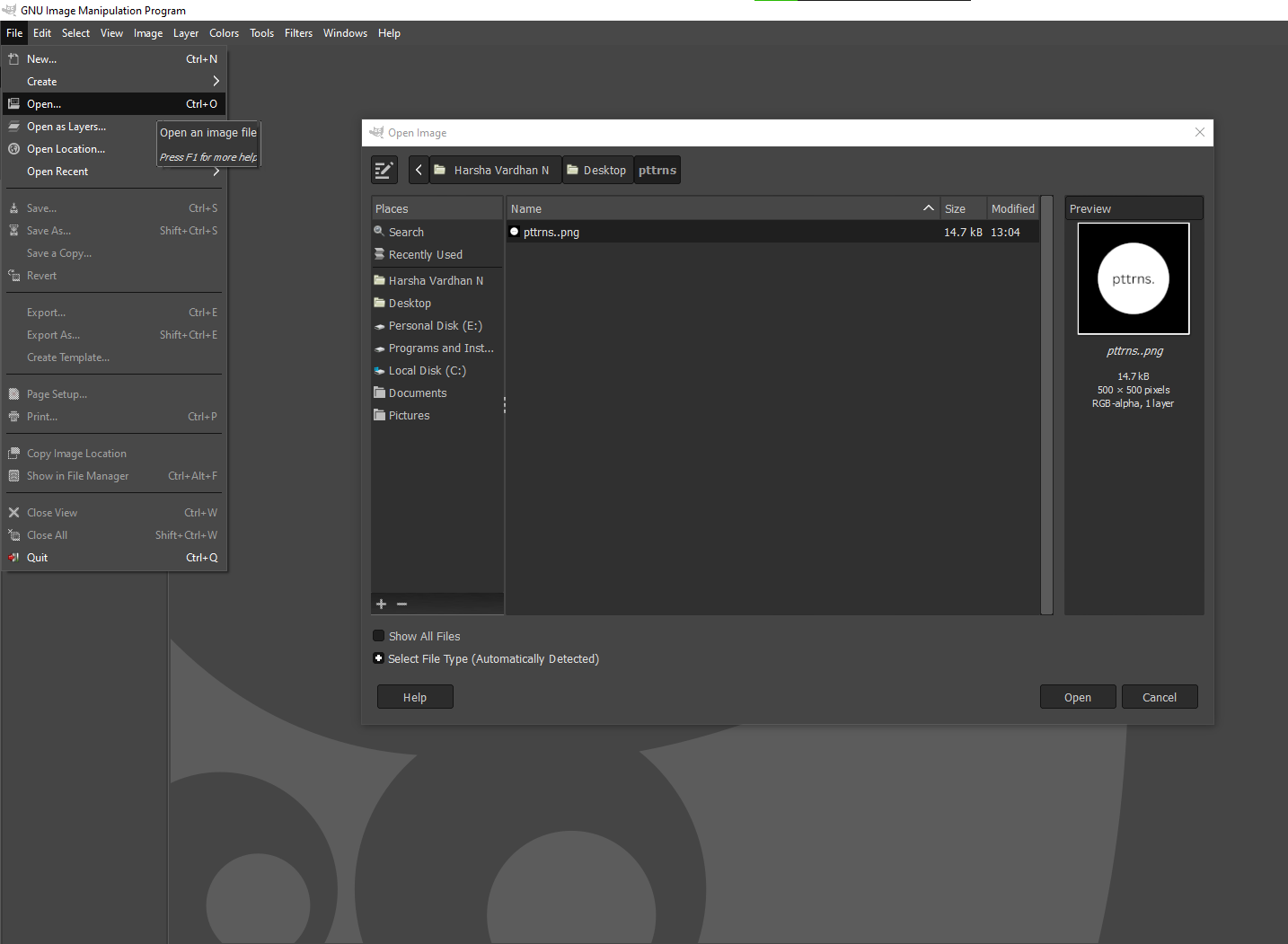
- After the image is selected and loaded on GIMP, navigate to the Image Menu again and click on Scale Image from the options available.
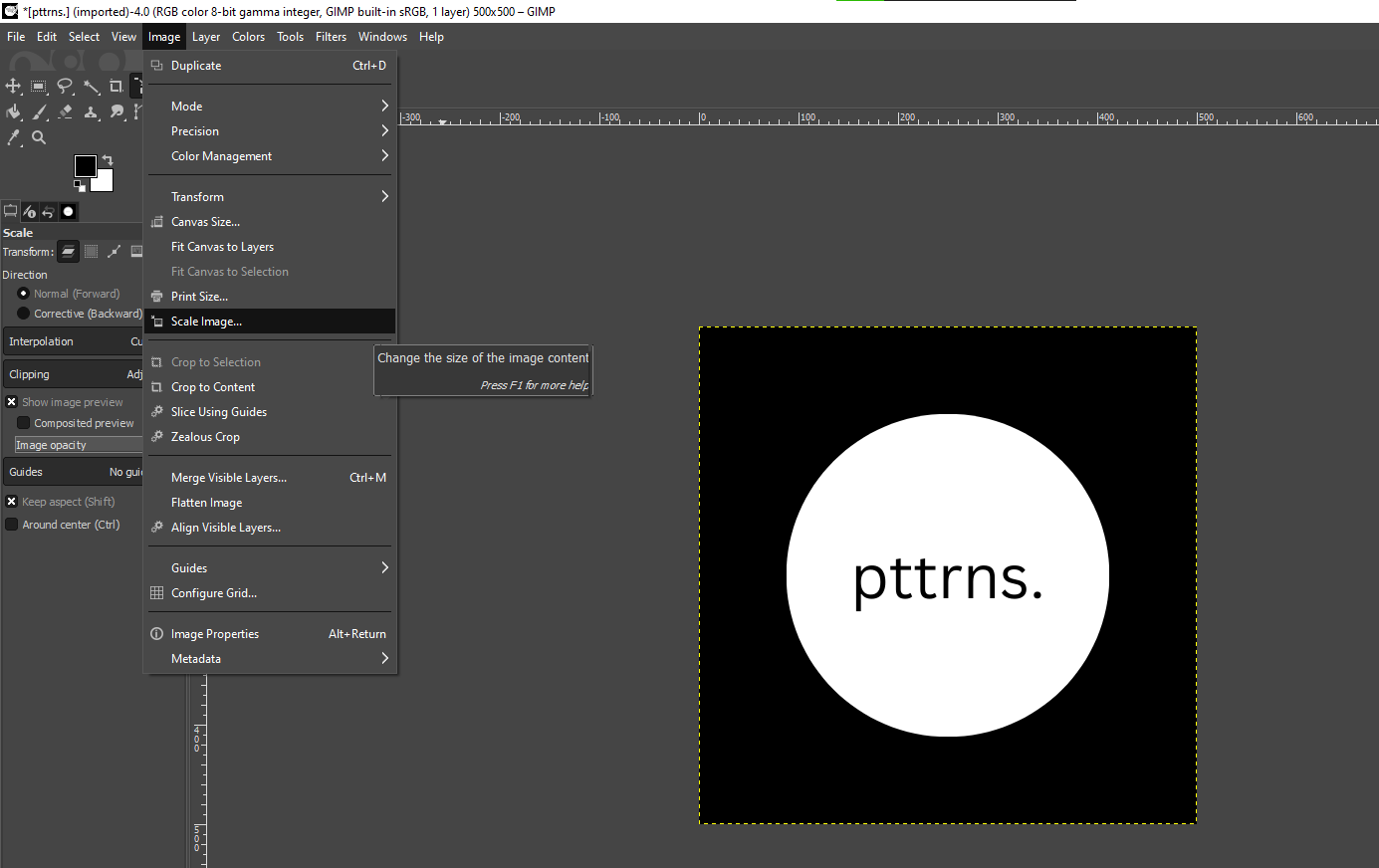
- By doing so, you’re displayed with the Scale Image dialog. Next, input the Width/Height values and the measurement types. Also, pay attention to the Chain icon and click on it to lock/unlock aspect ratio.
Pro Tip: The interpolation is set to Cubic by default. However, if you’re willing to retain quality, you can change it to others according to your resizing requirements.
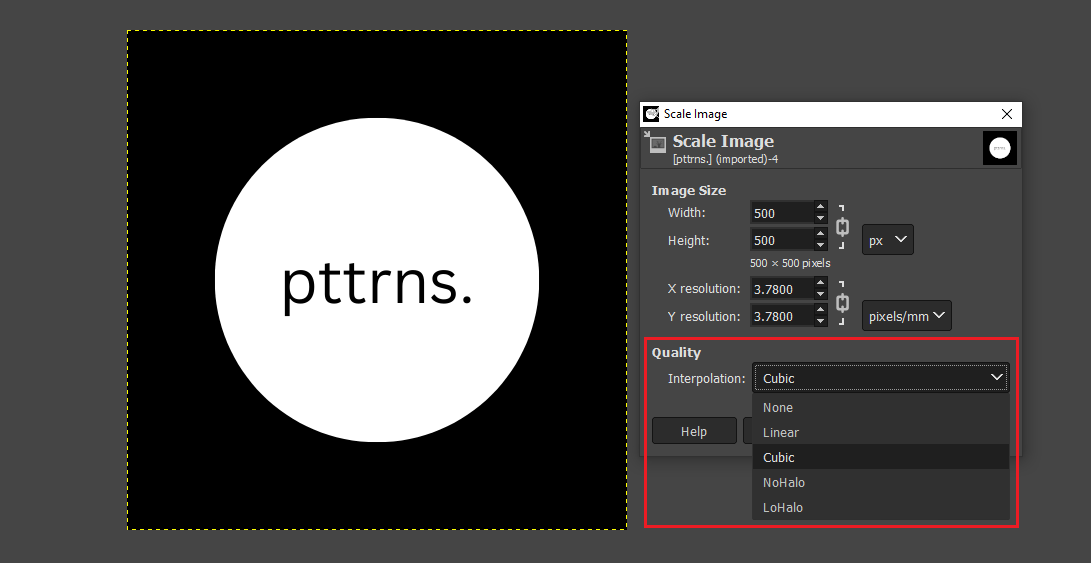
- Once you have made all necessary changes, click on the Scale button to resize the image according to the inputs you have provided.
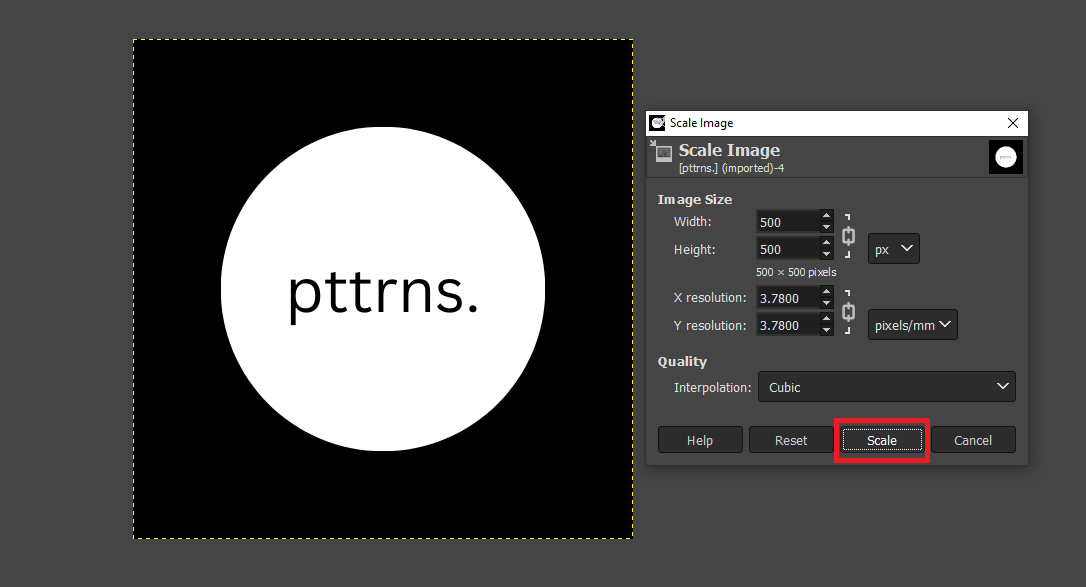
Alternative Approach to Resize Image in GIMP
- Repeat Step 1 to add an image and once done, navigate to the Image menu and click on Tools. Now, from the available options, click on Transform Tools and then Scale.
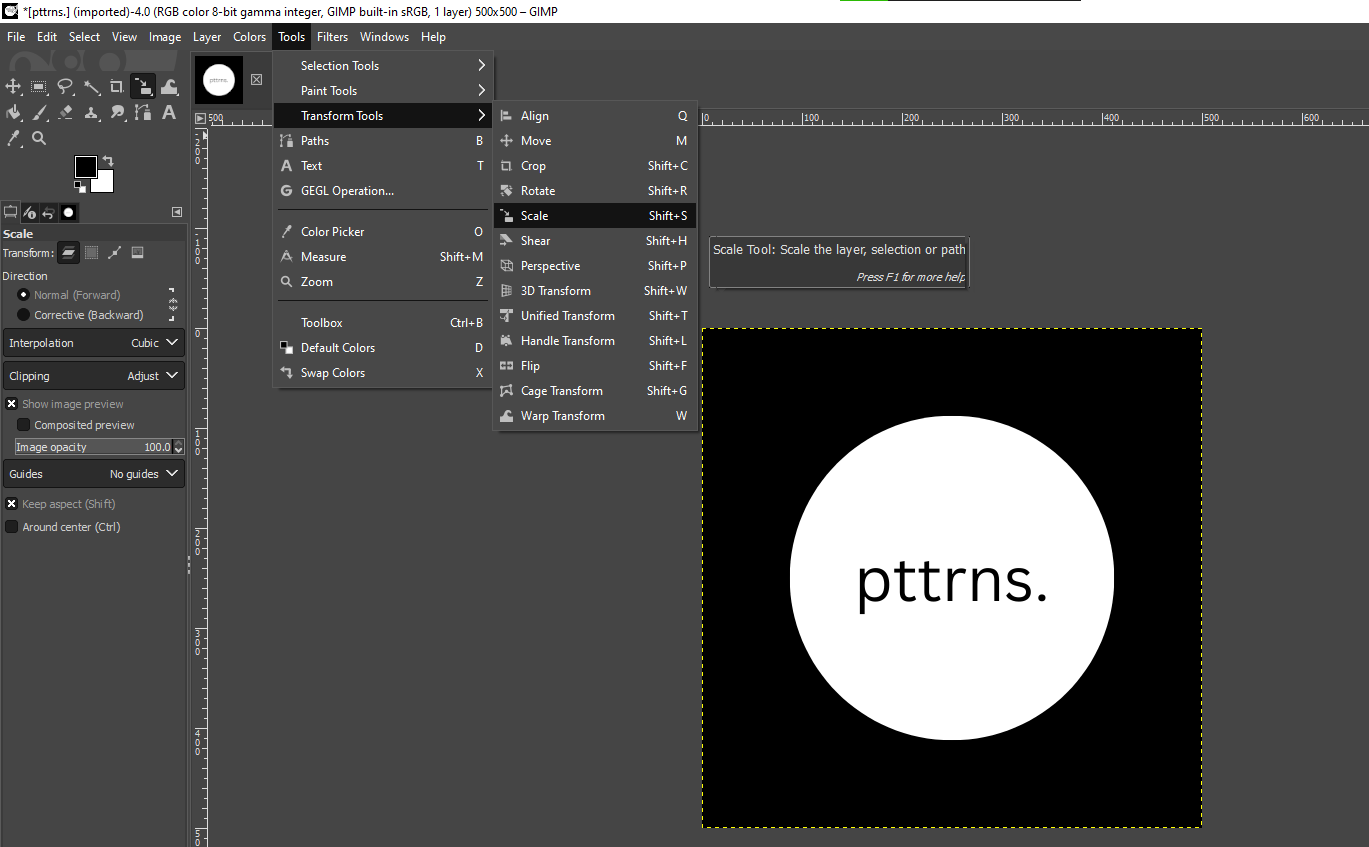
- By doing so, you’re displayed the Scale dialog box. Now, set value the Width and Height values. Also, pay attention to the Chain icon [Aspect Ratio] and measurement type as said in Step 3 from the above approach.
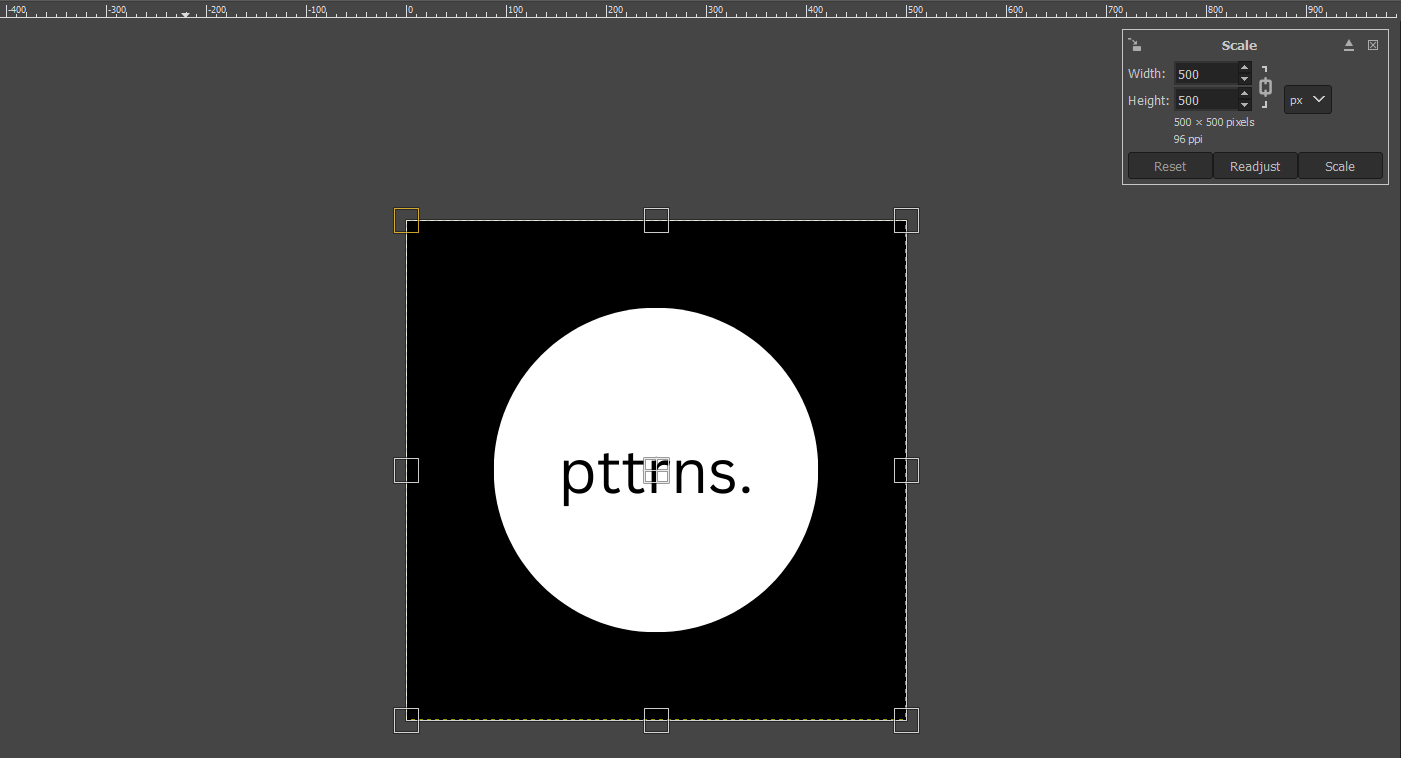
- With the values updated, click on the Scale button to resize the image. However, if you don’t have any specific dimension requirements in mind, navigate to the image click on any point, and drag it to the direction you want to resize the image to.
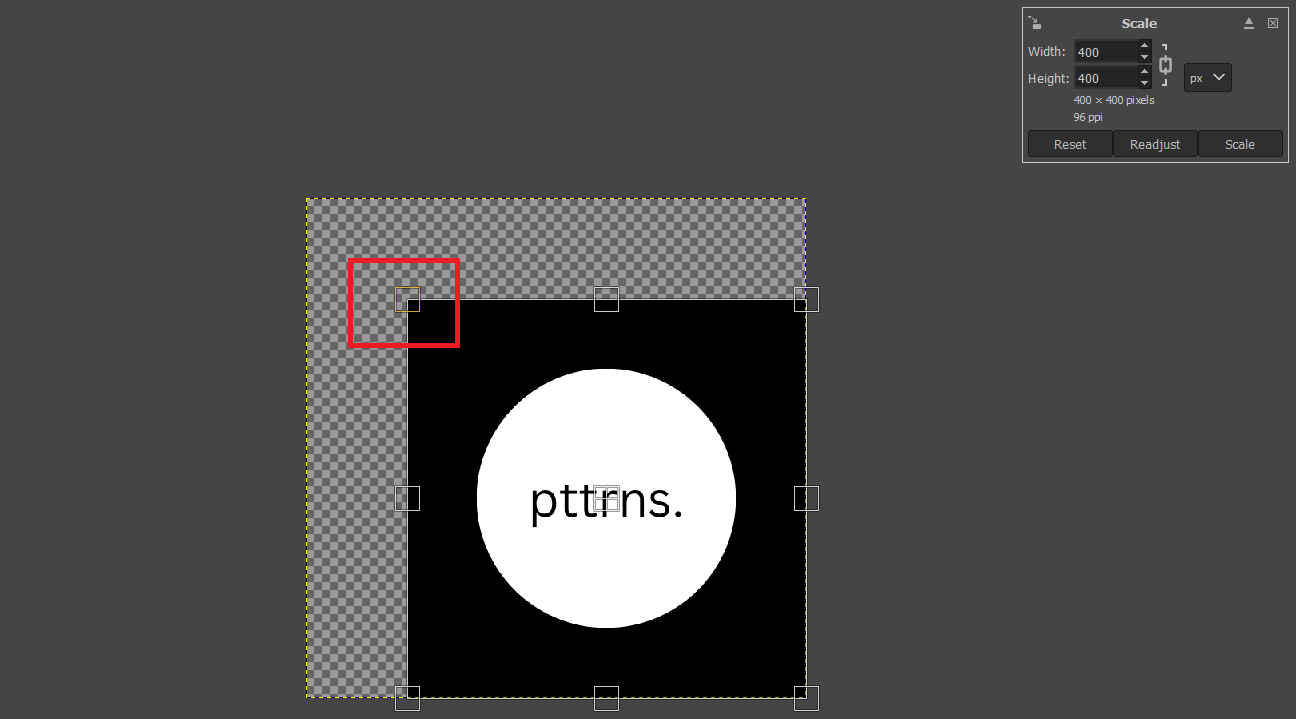
Wrapping Up
Congratulations on resizing the image on GIMP!
While the first approach works fine, we have also included the alternative approach for those who want a simple approach that doesn’t involve many options. If you find using GIMP complicated to resize the image, use MS Paint or Online Image Resize tools.