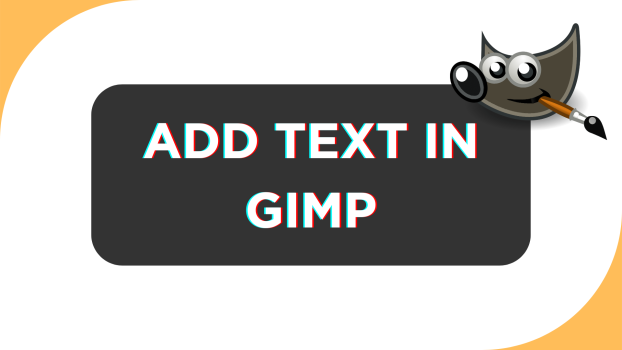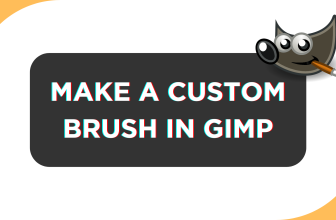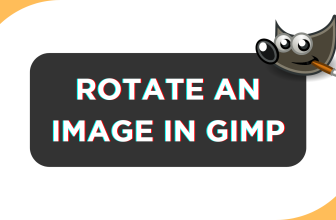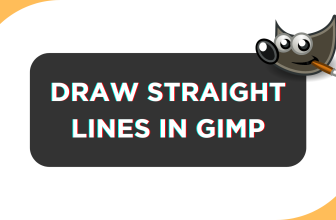GIMP allows you to add text to images with ease and can be added to different image file types. In this guide, we will help you add text on GIMP through the text box, and here are the steps for it:
Add Text in GIMP
- Begin by opening GIMP and wait for it to load. Once done, open the project you’re working on by selecting the file from the Open Image dialog box that appears on clicking Open from the list of options under File from the Menu Bar.
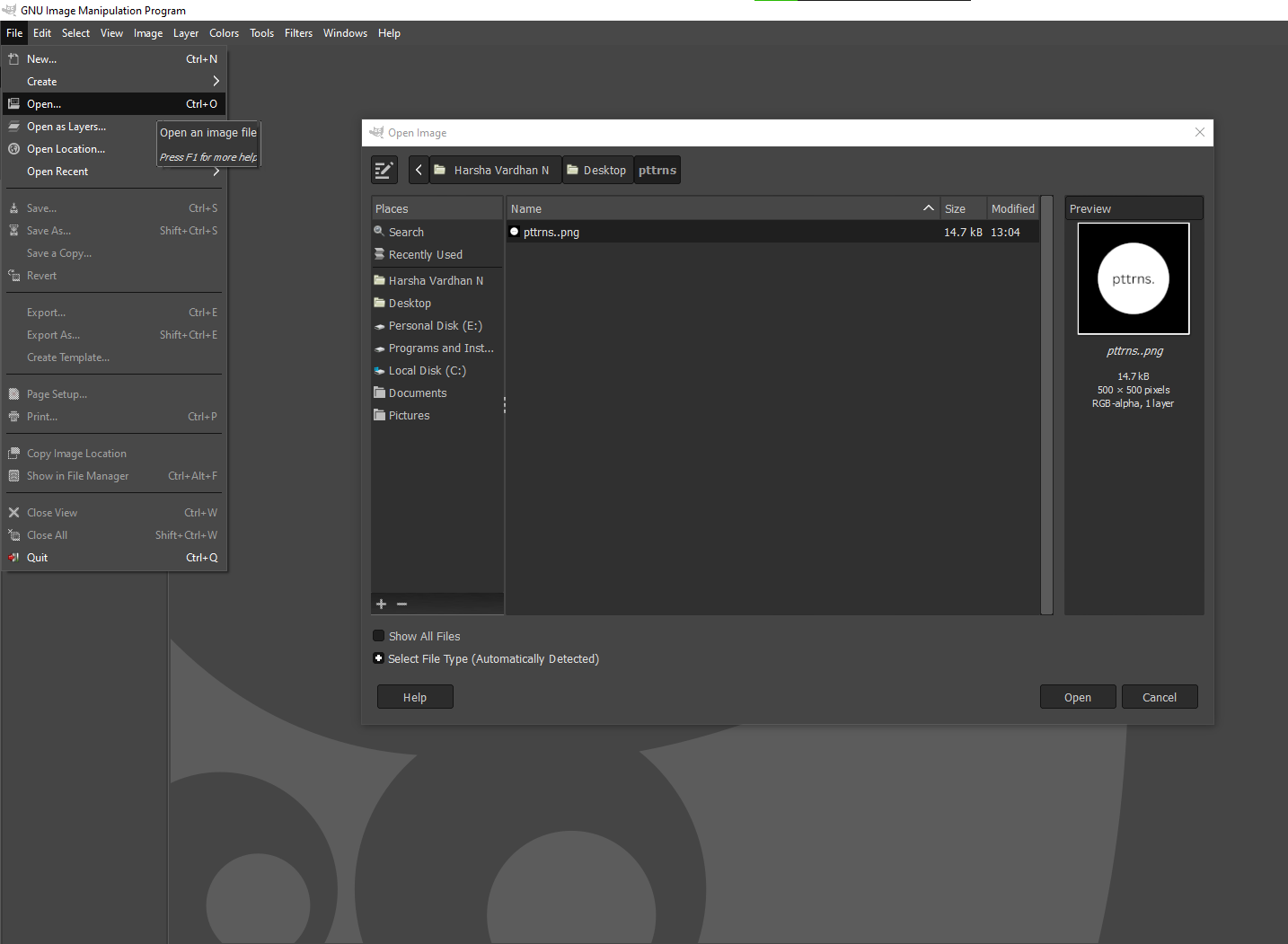
- However, if you haven’t started yet, click on New instead of Open from the above step to get started with a new image.

- Once the new/existing image or layer is added to the canvas, press T to load the text tool. Alternatively, you can open the Text tool by navigating to the toolbox present at the top left corner and clicking on its associated icon [Refer to the below image to identify the Text tool icon].

- With the text tool selected, you will find the cursor updated. Now, navigate to the image on the canvas and drag the cursor while holding the left button on the mouse/trackpad to add a text box [Refer to the below image for better understanding].
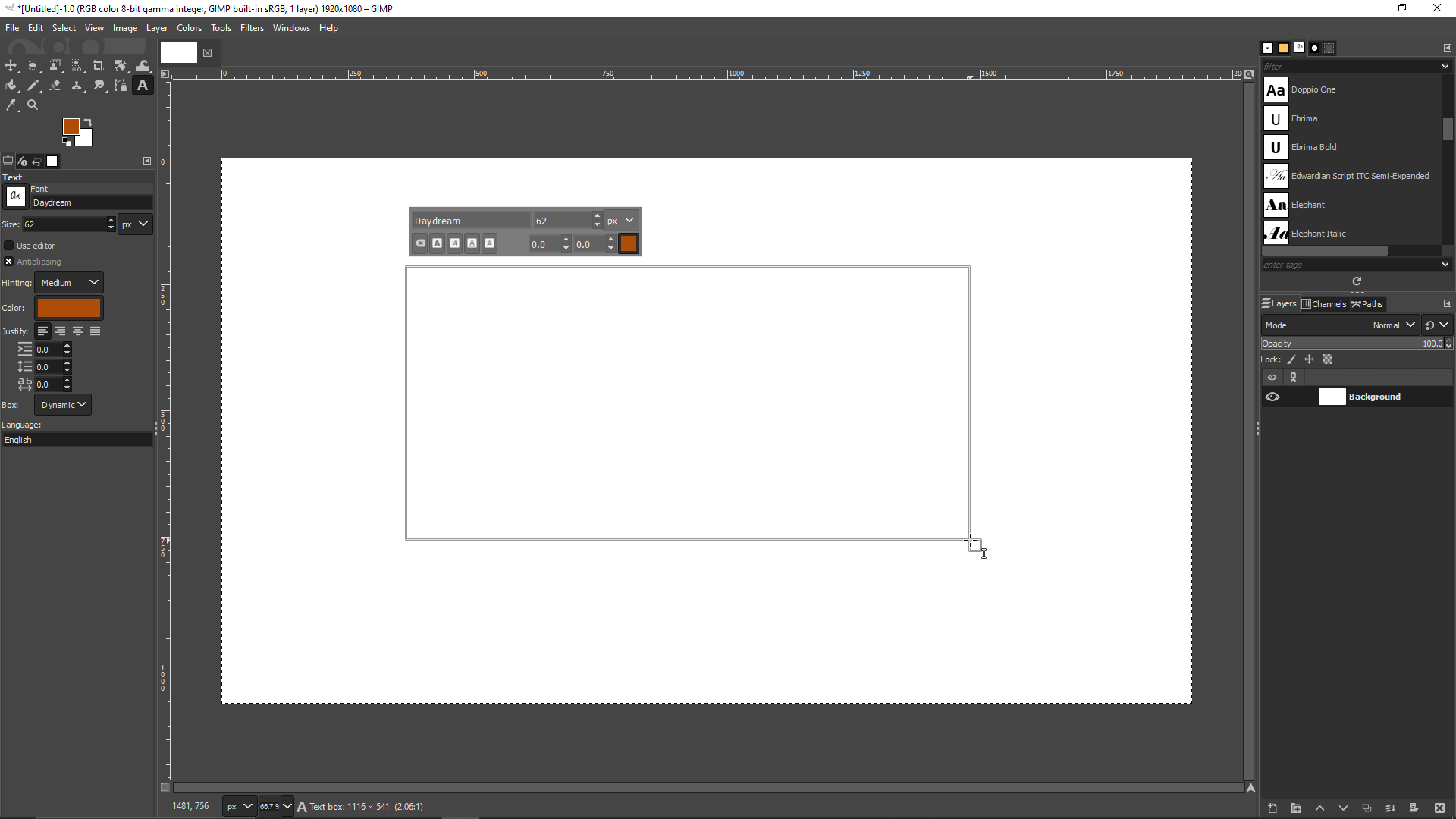
- Now start typing the text you want to add to the layer/image and you will find it added to the text box.

Pro Tip: If the text box is too small or big, you might have a difficult time previewing the text you’re typing. To address this issue, GIMP has come up with a GIMP Text Editor to type the text in the dedicated slot which is added to the text box right away. If you’re facing a similar situation, use the GIMP Text Editor by checking the box – Use editor listed in the text tool options [Refer to the below image for better understanding].

Wrapping Up
Congratulations on adding text in GIMP using the Text tool!
While there are no complaints about using GIMP to add text to existing/new images or layers, you can consider using Canva as an easier alternative.
Even though using Canva for this purpose can be a letdown when it comes to flexibility in comparison with GIMP, on the bright side you can gain access to effects and animations to add to the text with Canva.