In the ever-competitive field of photography, the ability to efficiently manage client interactions, schedules, and financial transactions can significantly impact the success of a photography business. A good CRM platform offers a centralized database to organize, track, and nurture leads and client relationships, ensuring no detail, no matter how small, is overlooked.
For photographers, choosing a CRM is about finding a balance between comprehensive features and ease of use. The ideal CRM should cater to the unique workflow of a photography business, which includes managing portfolios, scheduling shoots, handling contracts, and processing payments. These systems can vary widely in functionality, catering to different sizes and types of photography businesses, from wedding photography to large-scale commercial shoots.
What we cover
Why Should Photographers Use CRM Software
Here are the top benefits of using CRM software for photographers:
- Enhanced Communication: A CRM empowers photographers to maintain better communication with clients by consolidating contact details, communication histories, and preferences in one place. This ensures timely follow-ups and personalized service.
- Improved Workflow: With features designed for task management, photographers can systematically track the progress of various projects and maintain a calendar for appointments and shoots, leading to a smoother workflow.
- Efficient Task Management: CRMs often include tools for listing tasks, setting deadlines, and sending reminders, thus ensuring that critical activities like editing photos or delivering albums are completed on schedule.
- Effective Lead Generation: Many CRM tools include options for automating lead generation and nurturing potential clients, from the initial contact all the way to booking the shoot.
- Streamlined Client Management: Photographers can manage all aspects of client interactions such as contracts, invoices, and payment receipts through a single system, improving the overall client experience.
- Automation Benefits: Automating repetitive administrative tasks like invoicing, contract management, and scheduling frees up valuable time, allowing photographers to dedicate more effort towards their creative pursuits and client service.
By incorporating CRM software into their business practices, photographers can handle administrative duties with greater efficiency, providing them with the opportunity to focus on what they do best: capturing memorable images.
General Pricing for CRM Software for Photographers
The cost of CRM software for photographers can vary significantly based on a range of factors including features, customization, and contract length. Typically, these platforms offer tiered pricing to accommodate different business sizes and needs.
Monthly Subscriptions:
- Entry-level plans often start at approximately $10-$20 per month and cater to individuals or small studios requiring basic lead management, scheduling, and project workflows.
- Mid-range plans usually priced around $20-$40 per month can include additional automation, marketing tools, and client communication features.
- Premium offerings, costing $40-$60 per month or more, commonly provide extensive customization, advanced analytics, and increased limits on projects or clients.
Annual Contracts may offer cost savings over month-to-month payments. Clients should clarify any long-term commitment benefits and potential penalties for early contract termination.
| Plan Type | Price Range | Common Features |
|---|---|---|
| Basic | $10-$20/month | Lead Management, Scheduling |
| Mid-Range | $20-$40/month | Automations, Marketing Tools |
| Premium | $40-$60+/month | Advanced Customization, Unlimited Projects |
Free Trials: Many CRMs provide free trial periods, allowing photographers to evaluate the software’s compatibility with their workflow before financially committing.
Features to Look for in CRM Software for Photographers
When selecting CRM software tailored for photographers, there are key features that one should prioritize to ensure streamlined business operations and improved client interactions.
- Client Portal: A secure, personalized space for clients is essential. It allows clients to view their photos, make selections, provide feedback, and access documents like contracts and invoices.
- Automation Features: Automation can significantly reduce repetitive tasks. Functions like automated emails, payment reminders, and scheduling follow-ups help photographers dedicate more time to their craft.
- Email Marketing: Effective CRMs should have robust email marketing tools. They enable photographers to reach out to potential clients, announce special offers, and maintain regular communication with their audience.
- Integrations: The ability to integrate with other software, such as photo editing tools, social media platforms, and accounting systems, is crucial. This connectivity fosters a more cohesive workflow.
- Mobile App: A mobile application ensures that photographers can access client information, schedules, and other important data on the go, offering flexibility that aligns with their often unpredictable work environments.
In addition, features like scheduling assistance for managing bookings, a customizable interface that can match the photographer’s branding, lead management for tracking potential clients, reporting, and analytics for gauging business performance are all significant advantages that a CRM can offer to a photography business. A CRM that combines these functionalities with a straightforward user experience is likely to be a sound investment for photographers aiming to expand their clientele and enhance their business efficiency.
Top Recommendations

monday.com is a collaborative operating system that simplifies task management, project tracking, and team communication.

Act! is a popular CRM software designed to help small & medium-sized businesses manage contacts and marketing efforts effectively.
Best CRM Software for Photographers
Selecting the right CRM software is crucial for photographers to manage client relationships, automate workflows, and handle financials efficiently. This section evaluates various CRM options tailored for photographers, focusing on core features such as workflow automation, scheduling, payment processing, and more.
Best CRM Software for Photographers (At a Glance)
| Software | Focus Area | Key Features | Best For |
|---|---|---|---|
| Zoho CRM | General CRM with customization | Lead and contact management, workflow automation, analytics, multichannel communication | Photographers needing a scalable, robust CRM |
| Studio Ninja | Photography business management | Client management, invoicing, scheduling, workflow automation | Solo photographers and studios |
| Sprout Studio | All-in-one studio management | Online galleries, booking, invoicing, CRM, email marketing | Photographers looking for comprehensive tools |
| ShootQ | Client and project management | Automated workflows, booking, contracts, client communications | Professional wedding and portrait photographers |
| Táve | Job and client management | Customizable job quotes, client management, workflow automation, financial tracking | High-volume photography studios |
| HoneyBook | Client bookings and financials | Client bookings, contracts, invoices, payments, automated workflows | Creative professionals and freelancers |
| Dubsado | Business management | CRM, invoicing, contracts, time tracking, workflow automation | Small to medium photography businesses |
| 17hats | Business process automation | Lead tracking, quotes, contracts, invoicing, project management | Solo entrepreneurs and small studios |
| Pixifi | Studio management | Client management, online booking, contracts, workflows, payments | Event and wedding photographers |
| Light Blue | Client and business management | Inquiry management, scheduling, task automation, financial tracking | Professional photographers focusing on efficiency |
| Bloom | Client management and growth | CRM, invoicing, contracts, scheduling, workflow automation | Photographers focusing on business growth |
| StudioCloud | Studio management | Client management, scheduling, invoicing, project management, marketing tools | Photography studios of all sizes |
1. Zoho CRM
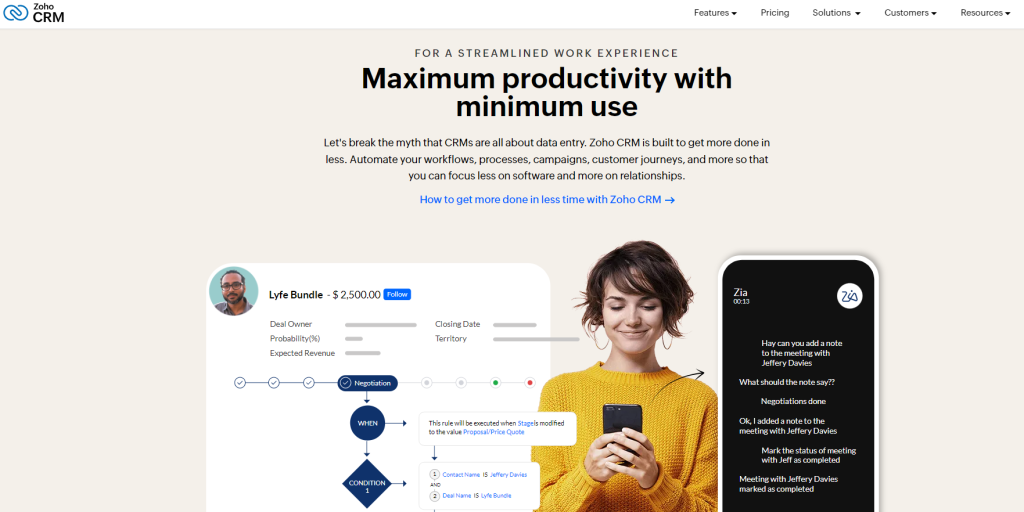
Key Features:
- Lead and contact management
- Campaign management
- Advanced customization options
Rating: 3.5/5
Pros:
- Extensive integration capabilities
- Multichannel client communication
- Customizable to fit various workflow needs
Cons:
- Can be complex to set up
- Higher learning curve for non-technical users
- Some features may be overwhelming for sole photographers
Pricing: Zoho CRM offers a free tier; paid plans start from $14/user/month.
Zoho CRM is a comprehensive customer relationship management solution known for its versatility, extensive customization options, and powerful automation features.
It supports businesses across various industries, including photography, by offering tools for lead and contact management, sales funnel visualization, multichannel communication (including email, phone, live chat, and social media), and advanced analytics to track performance and customer engagement.
Zoho CRM’s automation capabilities allow photographers to streamline their workflow, from lead acquisition to final sale, ensuring efficient client management and follow-up.
Its scalability makes it suitable for individual photographers, studios, and larger agencies looking to grow their client base and manage complex customer interactions seamlessly.
Verdict: Zoho CRM is a robust solution that provides photographers with diversified tools to manage their business, but it may be more suitable for teams or agencies due to its complexity.
2. Studio Ninja
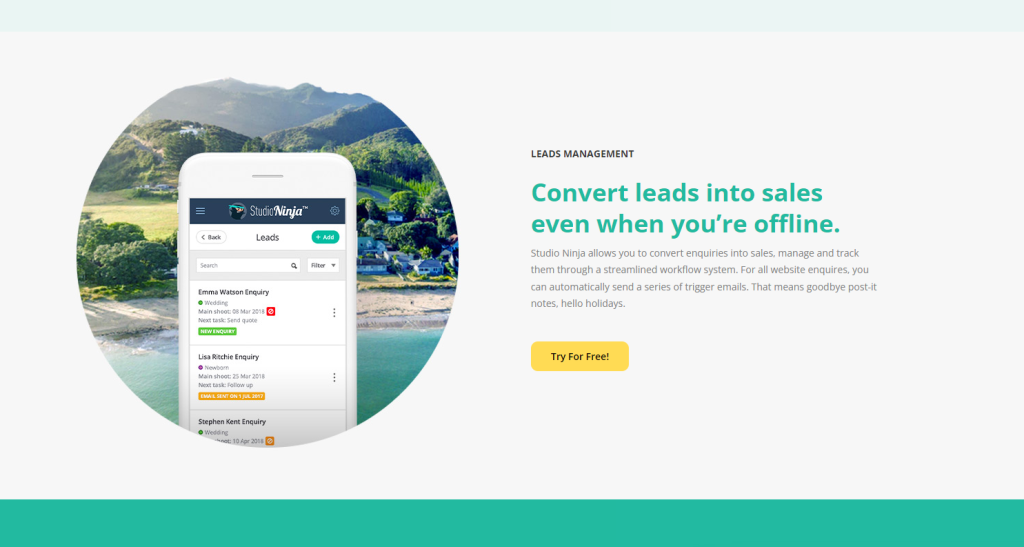
Key Features:
- Job tracking
- Integrated calendars
- Online contract signing
Rating: 4.5/5
Pros:
- User-friendly interface
- Efficient job and lead tracking
- Streamlined booking and scheduling process
Cons:
- Limited custom branding options
- Smaller selection of third-party integrations
- May lack advanced marketing tools
Pricing: Plans start at approximately $17.95 per month.
Studio Ninja is specifically designed for photographers and creative professionals, focusing on simplifying business processes like client management, scheduling, and invoicing.
Its user-friendly interface and workflow automation tools help photographers save time on administrative tasks, allowing them to focus more on their creative work.
Studio Ninja also offers features such as automated payment reminders, contract management, and a client portal, where clients can view their photos, contracts, and make payments.
This software is best suited for photographers looking for an all-in-one solution to manage their business efficiently and provide a smooth client experience.
Verdict: Studio Ninja offers an intuitive experience focused on job tracking and efficiency, making it a favorite among individual photographers for its simplicity and effectiveness in managing client jobs.
3. Sprout Studio

Key Features:
- Online galleries
- Integrated emailing system
- Invoicing and payment processing
Rating: 4.0/5
Pros:
- Comprehensive client galleries and sales solution
- All-in-one platform with integrated client communication
- Useful set of features for automating tasks
Cons:
- More expensive compared to some alternatives
- May have a steeper learning curve
- Features may be excessive for photographers not utilizing online galleries
Pricing: Starting from $17/month for the Basic plan.
Sprout Studio combines several tools into one platform, offering features beyond traditional CRM, including online galleries, sales automation, booking, and invoicing capabilities. It’s designed to help photographers manage their business and communicate with clients within a single system.
Sprout Studio’s unique selling point is its focus on not just managing client relationships but also helping photographers increase their sales through integrated online galleries and sales tools. This makes it an excellent choice for photographers keen on streamlining their workflow while maximizing revenue opportunities.
Verdict: Sprout Studio is a complete package that combines client galleries with business management, ideal for photographers who are serious about streamlining their studio.
4. ShootQ
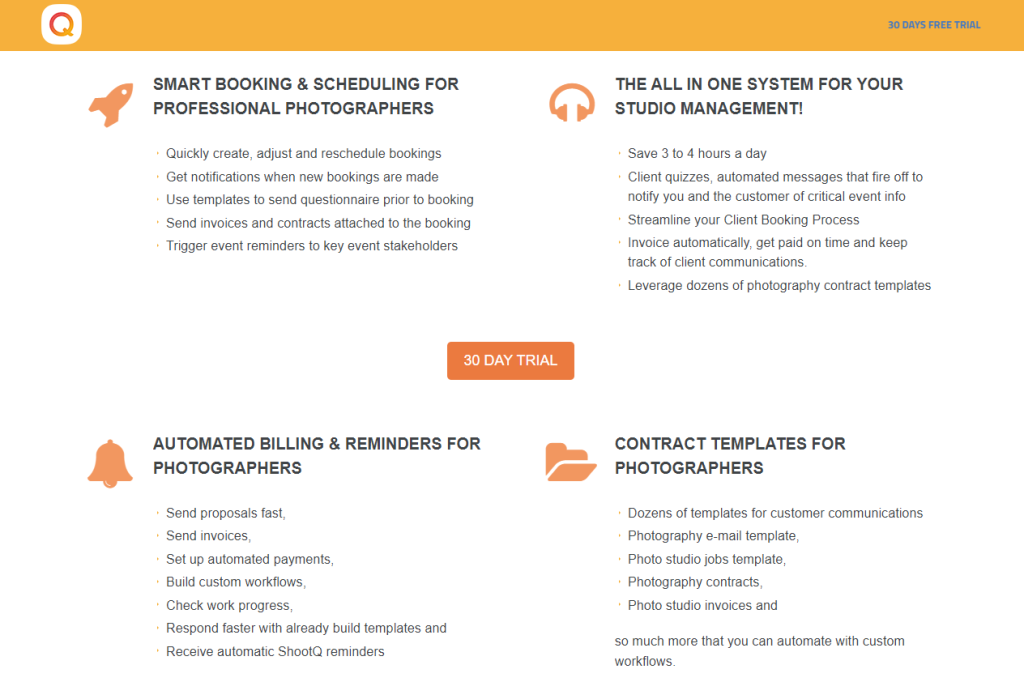
Key Features:
- Workflow automation
- Client relationship tracking
- Custom forms and contract templates
Rating: 3.0/5
Pros:
- Robust automation for keeping track of client workflows
- Flexible client management features
- Customizable contracts and forms
Cons:
- Dated interface
- Some users report glitches
- Customer service can be hit or miss
Pricing: Pricing information is not readily available; contact ShootQ for a quote.
ShootQ is tailored for the specific needs of professional wedding and portrait photographers, focusing on automating the client booking process, managing projects, and streamlining workflows.
Its features include customizable workflows, automated emails, and contracts, allowing photographers to keep track of multiple clients and events effortlessly.
ShootQ also integrates with other tools and services, providing a centralized platform for managing all aspects of a photography business. It’s particularly beneficial for photographers looking to automate administrative tasks and spend more time on photography.
Verdict: ShootQ is a pioneer in photography CRM offering core workflow and client management tools, but may require patience to navigate and customize.
5. Táve
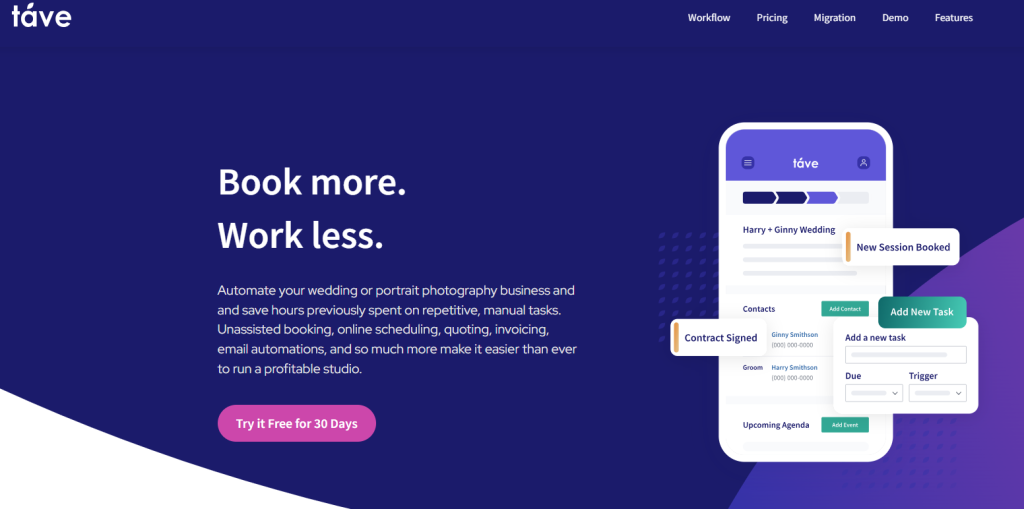
Key Features:
- Advanced job quoting
- Project management
- Task automation
Rating: 4.0/5
Pros:
- Feature-rich for managing complex projects
- Customizable business automation
- In-depth reporting and bookkeeping functions
Cons:
- May take time to set up and learn
- Some features might be underused by smaller studios
- Interface is not the most modern
Pricing: Starts at $21.99/month with annual billing.
Táve offers a robust suite of features for job quoting, client and project management, workflow automation, and financial tracking, making it ideal for high-volume photography studios.
Its customization capabilities allow photographers to tailor the software to their specific business needs, including custom quotes, contracts, and workflow management.
Táve’s strong focus on detailed project and client management helps photographers maintain organization and efficiency, especially when handling multiple projects simultaneously.
Verdict: Táve is a strong contender for photographers who require detailed attention to project management and quoting within their CRM toolbox.
6. HoneyBook
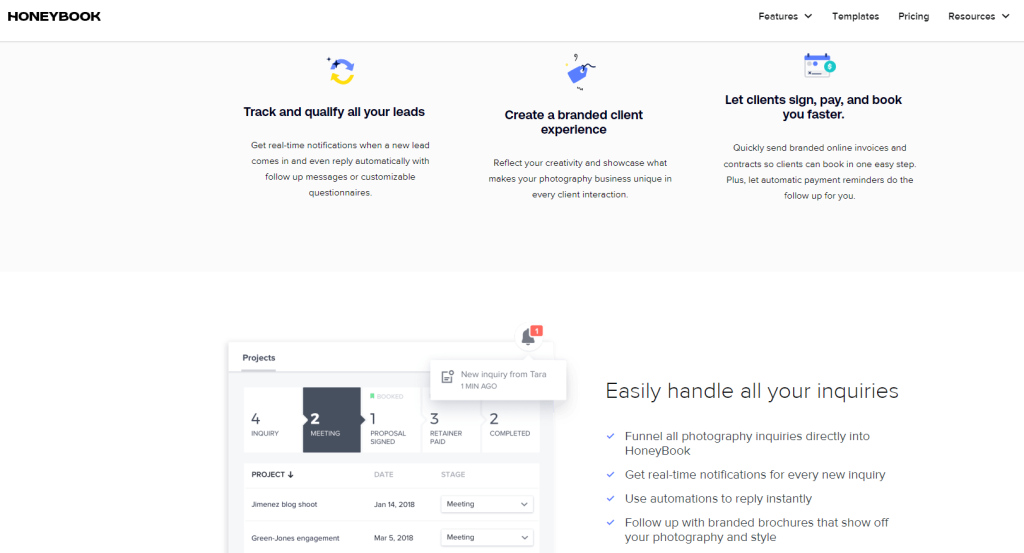
Key Features:
- Client communication tools
- Contract and invoice management
- Online payment processing
Rating: 4.7/5
Pros:
- Streamlined contracting and invoicing processes
- Sleek user interface
- Strong emphasis on project management and client communication
Cons:
- Limited scope for larger businesses
- Slightly higher cost for full features
- Does not specialize exclusively in photography
Pricing: Monthly subscription starts from $19/month.
HoneyBook is popular among creative professionals, including photographers, for its comprehensive suite of tools designed to manage client bookings, projects, payments, and communication.
Its intuitive design and automation features, such as automated payment reminders and scheduling, make it easy for photographers to streamline their business processes.
HoneyBook’s collaborative features also allow teams to work together efficiently, making it suitable for studios and freelancers looking to enhance client interaction and streamline project management.
Verdict: HoneyBook’s appealing design and focus on ease of use make it a popular choice for photographers prioritizing client communication and workflow efficiency.
7. Dubsado
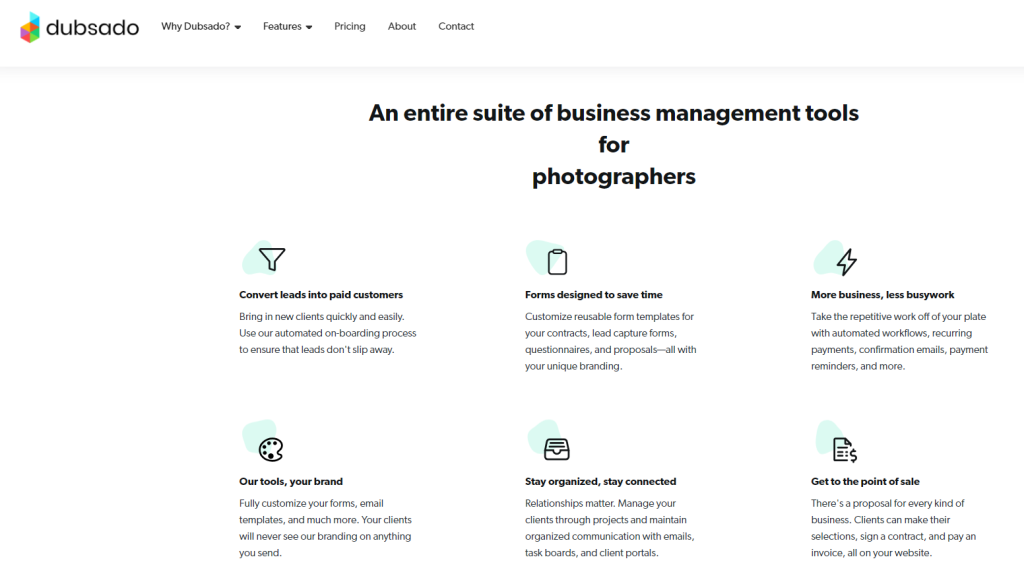
Key Features:
- Business automation tools
- Built-in scheduling
- Customizable forms and templates
Rating: 4.3/5
Pros:
- High level of customization for forms and contracts
- Strong automation capabilities for workflows
- Integration with various payment systems
Cons:
- May be complex for beginners
- Some integrations require using third-party services
- Not as focused on photography specifically
Pricing: Plans start at $20/month with free trial options.
Dubsado is a business management solution that offers a wide range of features, including CRM, invoicing, contracts, and workflow automation.
It’s designed to help photographers and other creative professionals manage their client interactions and business processes more effectively.
Dubsado stands out for its customization options, allowing users to personalize emails, contracts, and invoices to match their brand. Its ability to automate repetitive tasks helps photographers save time and focus on their craft.
Verdict: Dubsado provides a rich environment for automation and customization, catering to photographers who value precise control over their client interactions.
8. 17hats

Key Features:
- Lead tracking and management
- Workflow automation
- Integrations with calendars and payment gateways
Rating: 3.5/5
Pros:
- Comprehensive workflow automation
- Simplifies lead capture and follow-up
- User-friendly interface
Cons:
- Limited design customization
- Can be overwhelming for new users
- May lack advanced marketing features
Pricing: Starting at $45 per month
17hats is designed for solo entrepreneurs and small businesses, offering features that automate and manage business processes, including lead tracking, project management, invoicing, and contracts.
Its all-in-one platform approach simplifies the management of various administrative tasks, making it easier for photographers to stay organized and efficient.
17hats is particularly appreciated for its simplicity and effectiveness in reducing the workload on photographers, allowing them to dedicate more time to their creative pursuits.
Verdict: 17hats streamlines business processes with its robust automation, making it one of the solid choices for photographers seeking efficiency.
9. Pixifi
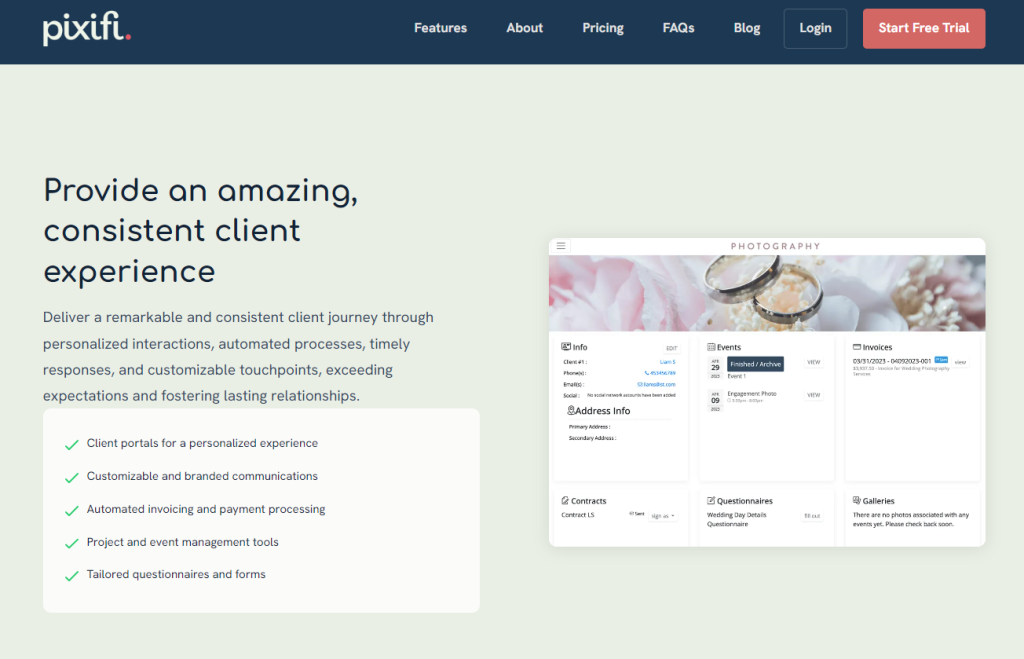
Key Features:
- Custom event workflows
- Client portals
- Online booking and scheduling
Rating: 4/5
Pros:
- Extensive customizability in workflows
- Comprehensive client portals
- Efficient online booking system
Cons:
- Steeper learning curve
- Pricier than some alternatives
- Customization may require more time investment
Pricing: Starting at $24.99 per month
Pixifi is a comprehensive studio management tool offering extensive features for event and wedding photographers, including online booking, client management, contracts, and workflow automation.
Pixifi’s strength lies in its ability to handle complex event schedules and client communications, making it a go-to choice for photographers who manage multiple events and need a robust system to track all details.
Verdict: Pixifi offers a strong set of tools for client and project management, appealing to photographers who value a high degree of control and personalization.
10. Light Blue
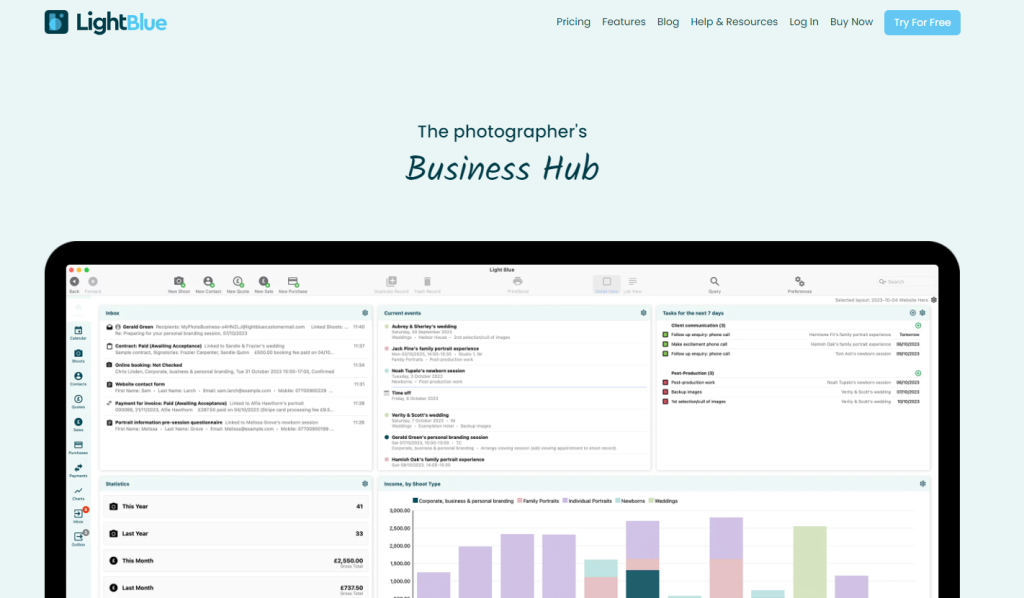
Key Features:
- Task management
- Email and text message templates
- Financial tracking for invoicing and expenses
Rating: 4.2/5
Pros:
- Focused on photographers’ needs
- Detailed financial tracking features
- Streamlined communication with clients via templates
Cons:
- Interface may not be the most modern
- Limited online gallery options
- Potential additional costs for SMS
Pricing: Starting at £21.54 per month (approx $30)
Light Blue is a powerful tool designed to help photographers improve their productivity through advanced client management, scheduling, task automation, and financial tracking.
Its focus on efficiency and ease of use makes it ideal for professional photographers looking to streamline their business operations.
Light Blue’s ability to provide detailed insights into business performance and client interactions also helps photographers make informed decisions about their business strategies.
Verdict: Light Blue is dedicated to aiding photographers with task and financial management, positioning it as a strong contender for business organization.
11. Bloom
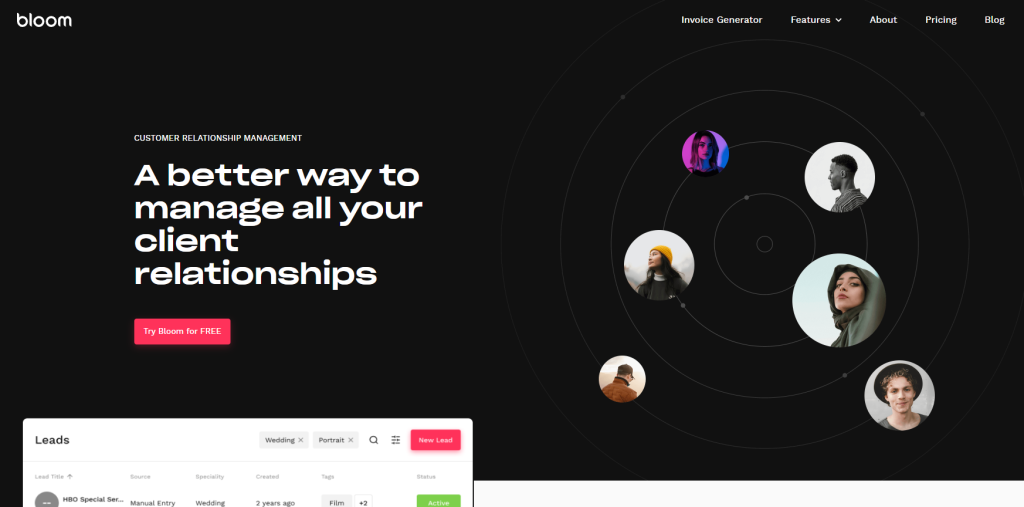
Key Features:
- Email marketing automation
- Payment processing
- Scheduling and online galleries
Rating: 3.8/5
Pros:
- Strong marketing and email automation tools
- Centralized scheduling system
- Features online galleries for client presentations
Cons:
- Limited third-party integrations
- Higher cost relative to some alternatives
- May have a learning curve for full feature utilization
Pricing: Available upon request
Bloom offers photographers CRM capabilities, along with tools for invoicing, contracts, scheduling, and workflow automation.
Its focus on helping photographers grow their business is evident in its features that simplify client management and enhance communication.
Bloom is designed to be intuitive and user-friendly, making it suitable for photographers at any stage of their business looking to improve their operational efficiency and client relationships.
Verdict: Bloom caters to photographers seeking a CRM that combines payment, scheduling, and marketing tools in one platform.
12. StudioCloud
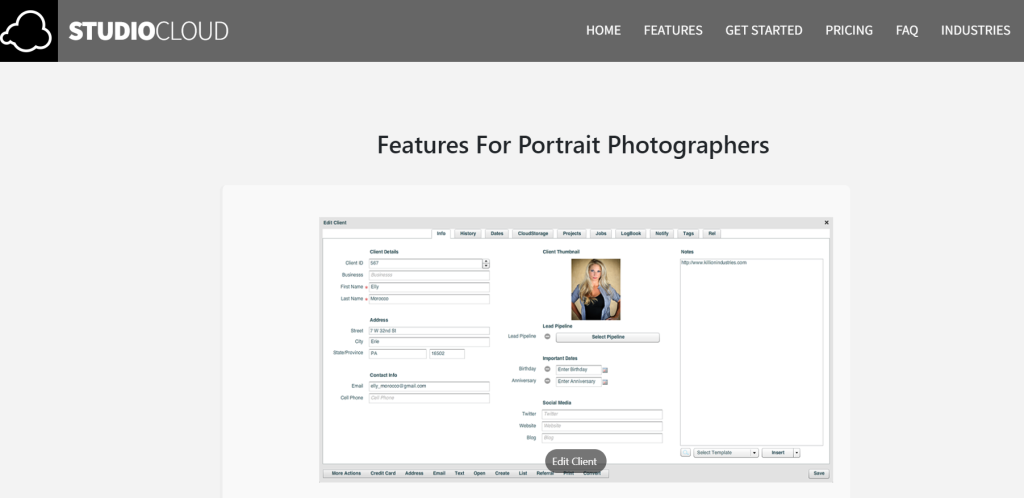
Key Features:
- Comprehensive project management
- Client portal
- Marketing tools
Rating: 4/5
Pros:
- Versatile project management capabilities
- Centralized client communication
- Valuable marketing integrations
Cons:
- User interface could be more modern
- Mobile app features might be limited
- Initial setup can take time
Pricing: Free basic plan; premium features starting at $35 per month
StudioCloud offers a comprehensive set of features for managing photography studios of all sizes, including client management, scheduling, invoicing, project management, and marketing tools.
Its versatility and ability to integrate with other software make it a powerful solution for studios looking to centralize their business operations.
StudioCloud is especially beneficial for businesses seeking a customizable and scalable platform to support their growth.
Verdict: StudioCloud provides a versatile set of features that support photographers in managing projects, client communication, and marketing efforts effectively.
FAQs
How can a CRM tool enhance client management for photography businesses?
A CRM tool tailored for photographers can streamline client interactions and maintain detailed client records. It enables photographers to track client relationships, from initial contact to final delivery, ensuring consistent follow-ups and personalized services.
What are the benefits of using a specialized CRM for photography over a general CRM solution?
Specialized photography CRMs often come with features suited to the industry’s unique needs, such as portfolio integration, project workflows, and event scheduling. These tailored solutions can lead to more efficient management compared to a generic CRM, which might lack industry-specific functionalities.
How does integrating a CRM software help in managing photography workflows?
Integrating CRM software into a photography business helps automate administrative tasks, such as scheduling, billing, and communication. It allows photographers to focus more on creative work while the CRM system efficiently handles routine processes and client management.












