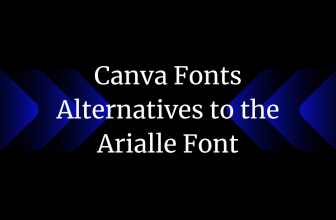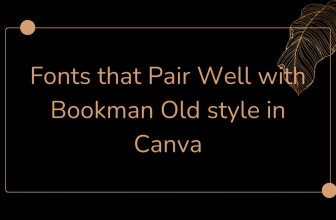Creating silhouettes can be challenging if done manually from scratch. To address this, we have tried to make a silhouette using Canva, which has become easy. In this guide, we will help you with creating a silhouette through a simple demonstration to get you all covered.
Make a Silhouette in Canva
- Launch your web browser, navigate to Canva, and log in with your details. If you have a project you are working on, open it from the Recent designs. However, if you haven’t started, click Create a design and select one.
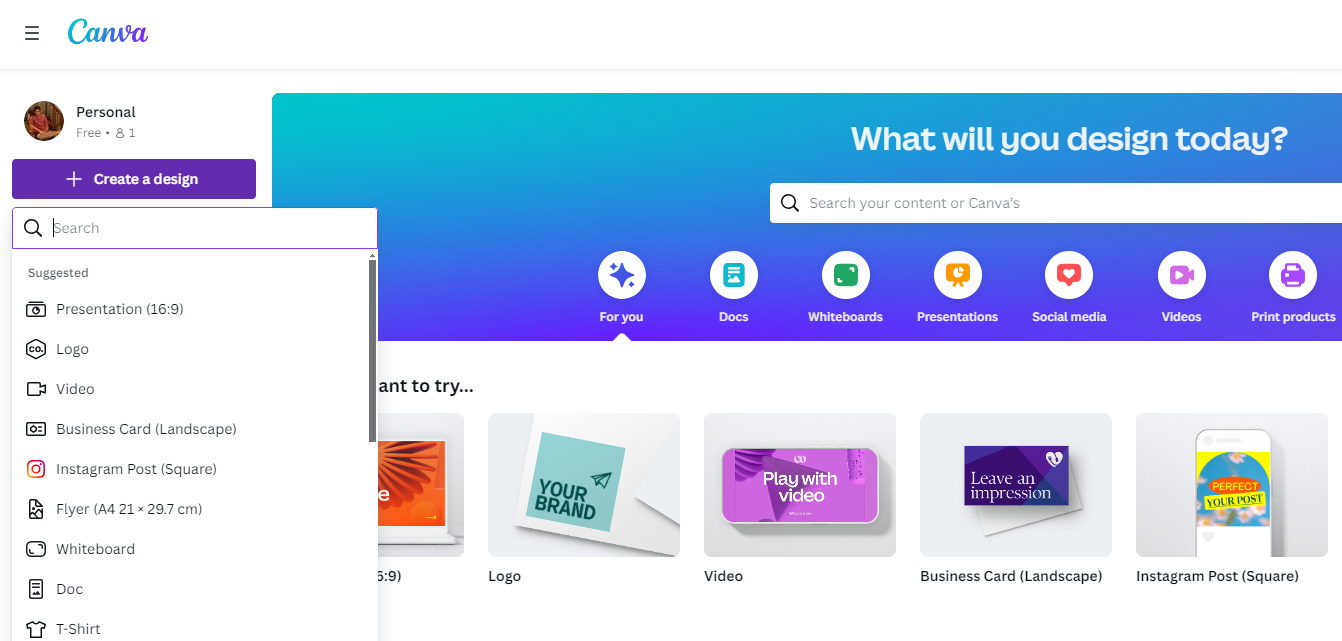
- Once the design has loaded, select Uploads from the Editor panel on the left. Doing so, you will see the Uploads panel on the left. Now, proceed with uploading the image by clicking the Upload files button or using free images of Canva from Elements.
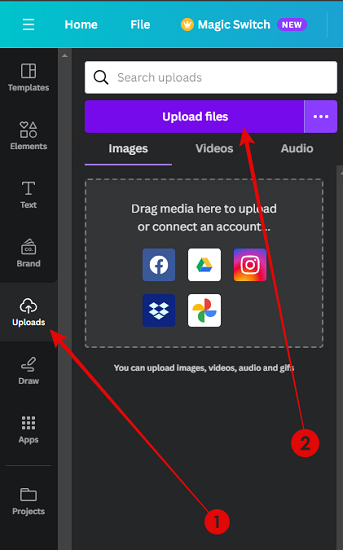
- After the image is uploaded, click the image to add it to the canvas and select it. When you do this, an editor toolbar featuring options appears at the top, from which click Edit photo.
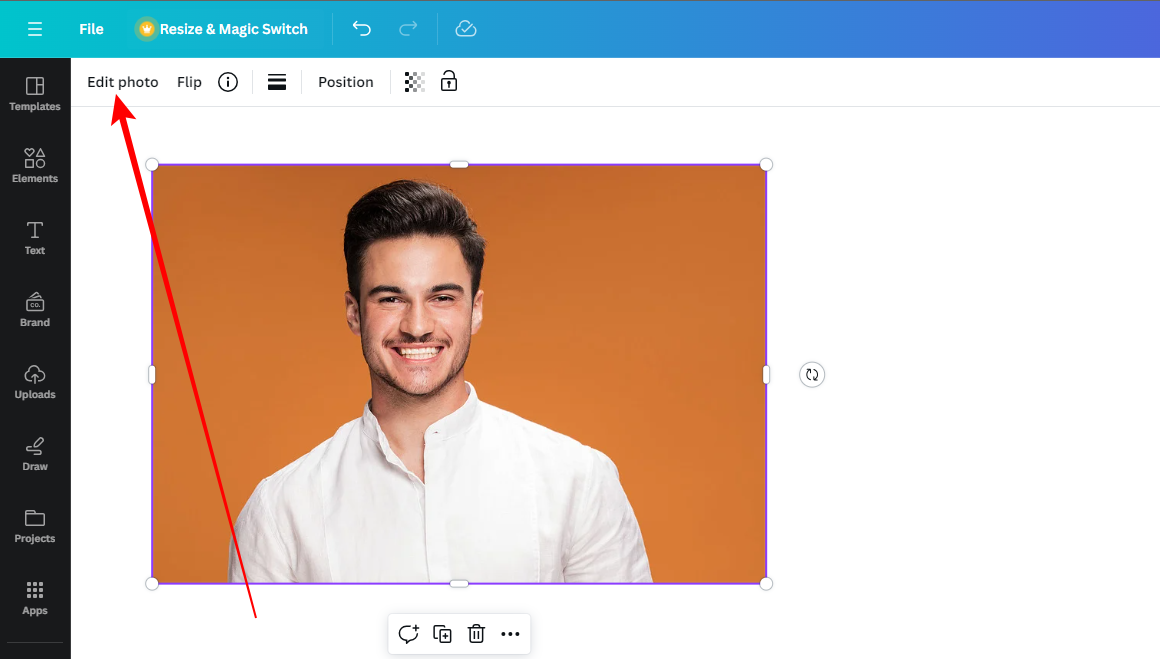
- If you have done it right, you will find the Effects tab on the left. Now, navigate to the Magic Studio and click BG Remover to remove the background.
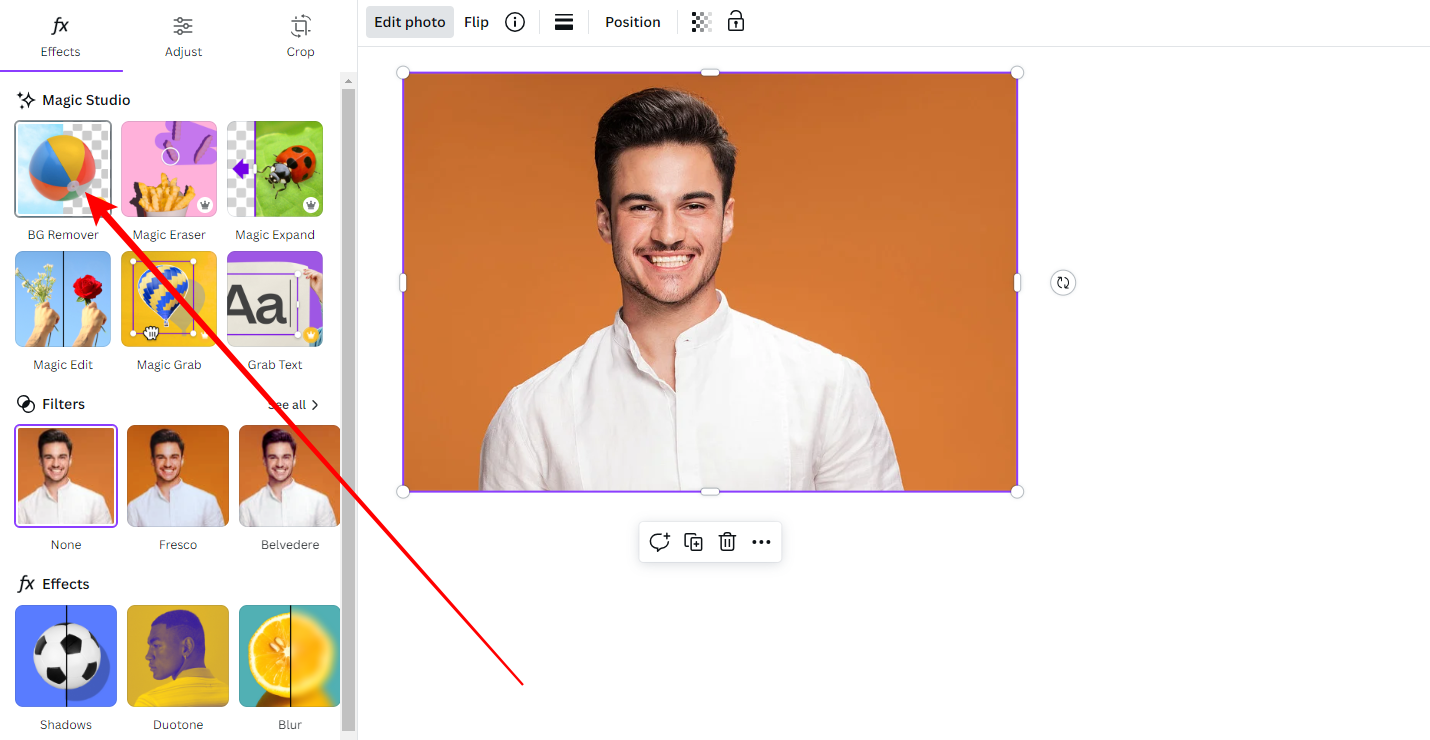
Quick Tip: If you can’t access Canva Pro, remove the background using remove.bg – How to Remove Backgrounds in Canva.
- Once the background is removed with the BG Remover tool, navigate to the Effects section and click on Duotone (Refer to the image below for better understanding).
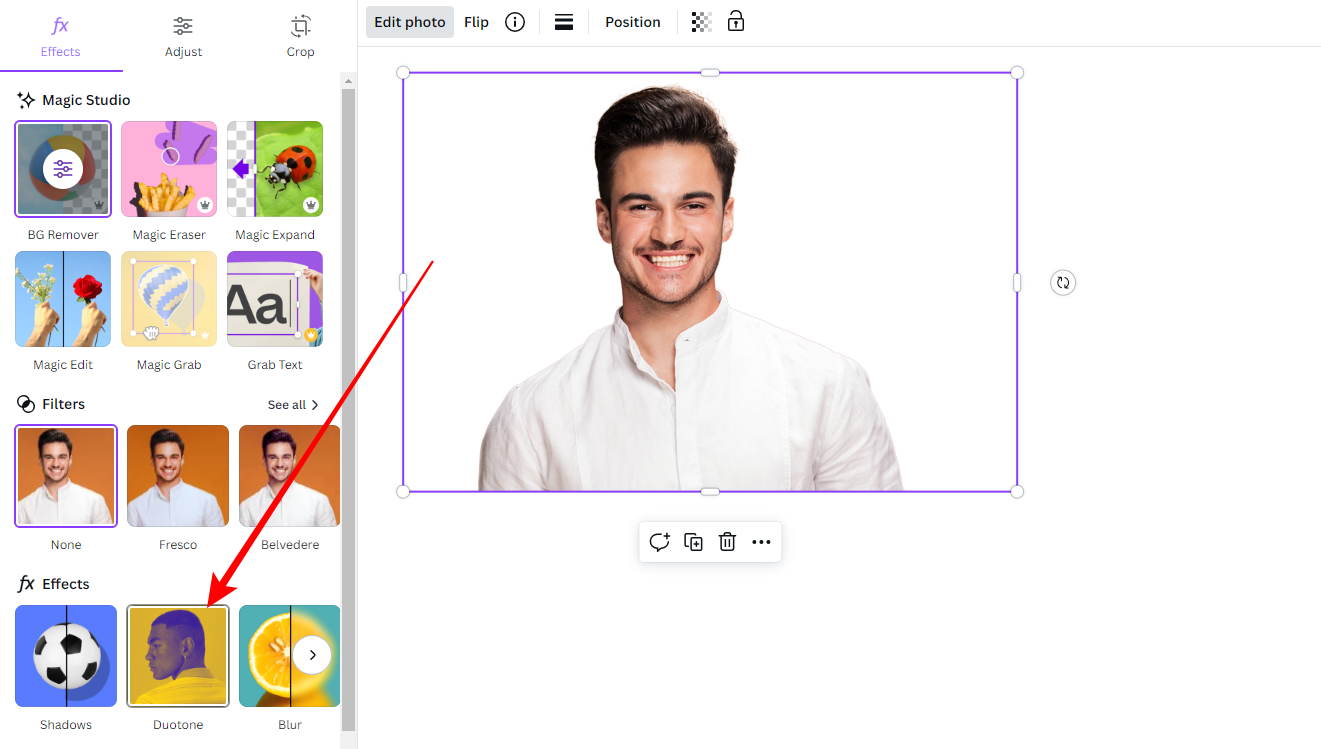
- Now, you’re displayed with different Duotone filters, from which you click on Custom. Next, ensure you set the Highlights and Shadows to Black and Intensity to 100 to achieve silhouette effect.
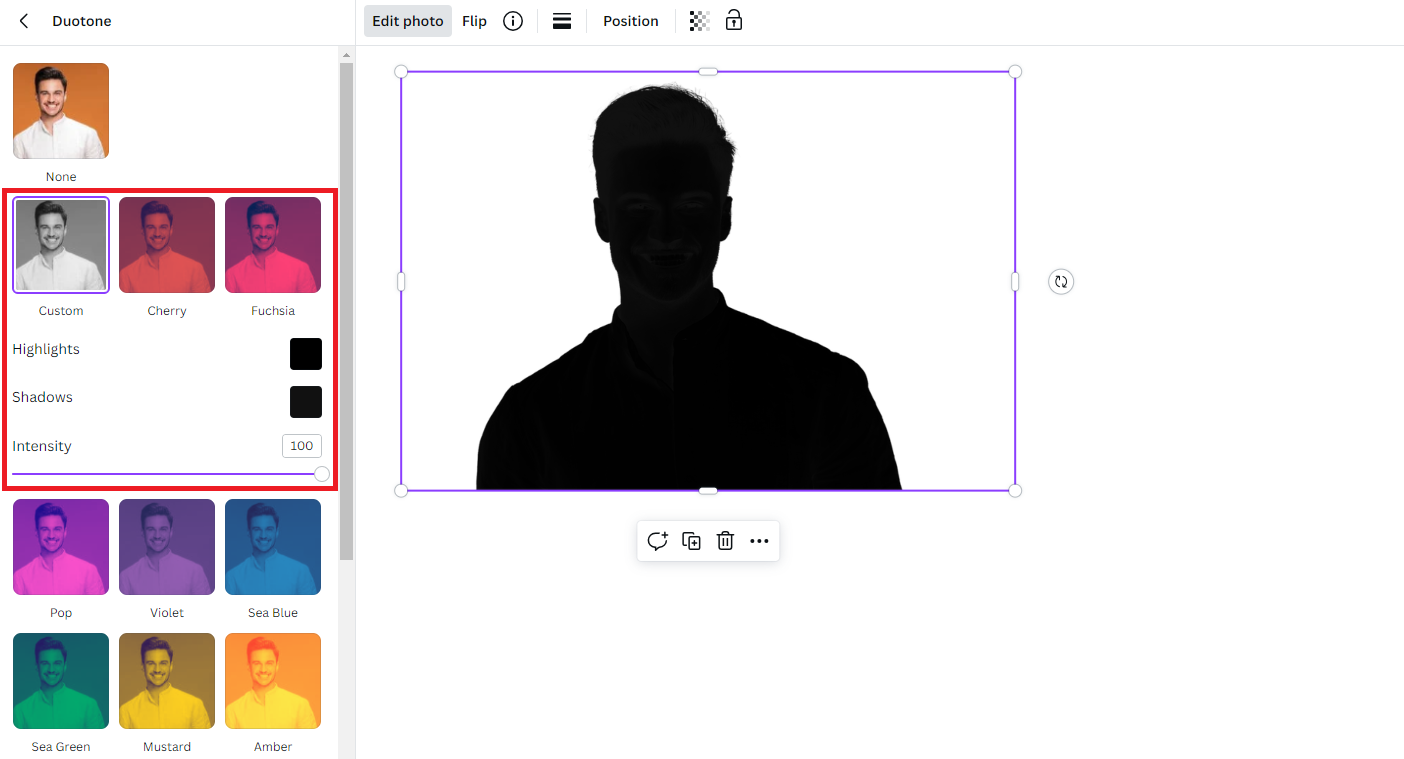
Wrapping Up
Congratulations on learning how to make a silhouette in Canva!
While creating silhouettes is effective on Canva, if you’re not happy with the result, try using Adobe Express or conventional photo editing tools like Adobe Photoshop or GIMP.
Related Reading
How To Use Canva Text to Image Tool
How To Expand an Image in Canva