Figuring out ways to text someone anonymously from your Android phone? While sending anonymous messages has been difficult, you can achieve it with the right approach.
We suggest checking out the methods below to send anonymous messages, but remember that misuse can reveal your identity.
What we cover
What is the need for sending Anonymous Messages?
There might be many reasons for sending anonymous messages, and many use it for generic purposes. However, it lies deep, and here are some reasons why it is needed.
- To protect identity while discussing sensitive topics
- To perform whistleblowing without fear of retaliation
- To make confessions while hiding identity
- To reach out to help or report danger while minimizing risk.
- To be unbiased, share honest opinions, feedback, and expressions.
- To raise awareness without worrying about consequences.
How to send Anonymous Text Messages?
As we always suggest going with official inbuilt or default approaches, unfortunately, there are none to send anonymous text messages on Android, and you have to rely mostly on third-party applications and a few other working approaches.
Here are different approaches through which you can send anonymous text messages. Check out all, and pick the one that matches your requirements.
Using Third-Party Applications
While many applications claim to provide anonymous text messaging services, most can be hoaxes. For this purpose, we have picked some apps with great security policies and ratings.
As most apps that offer anonymous texting and calling work similarly, here is a demonstration of how you can send anonymous text messages using Text Me.
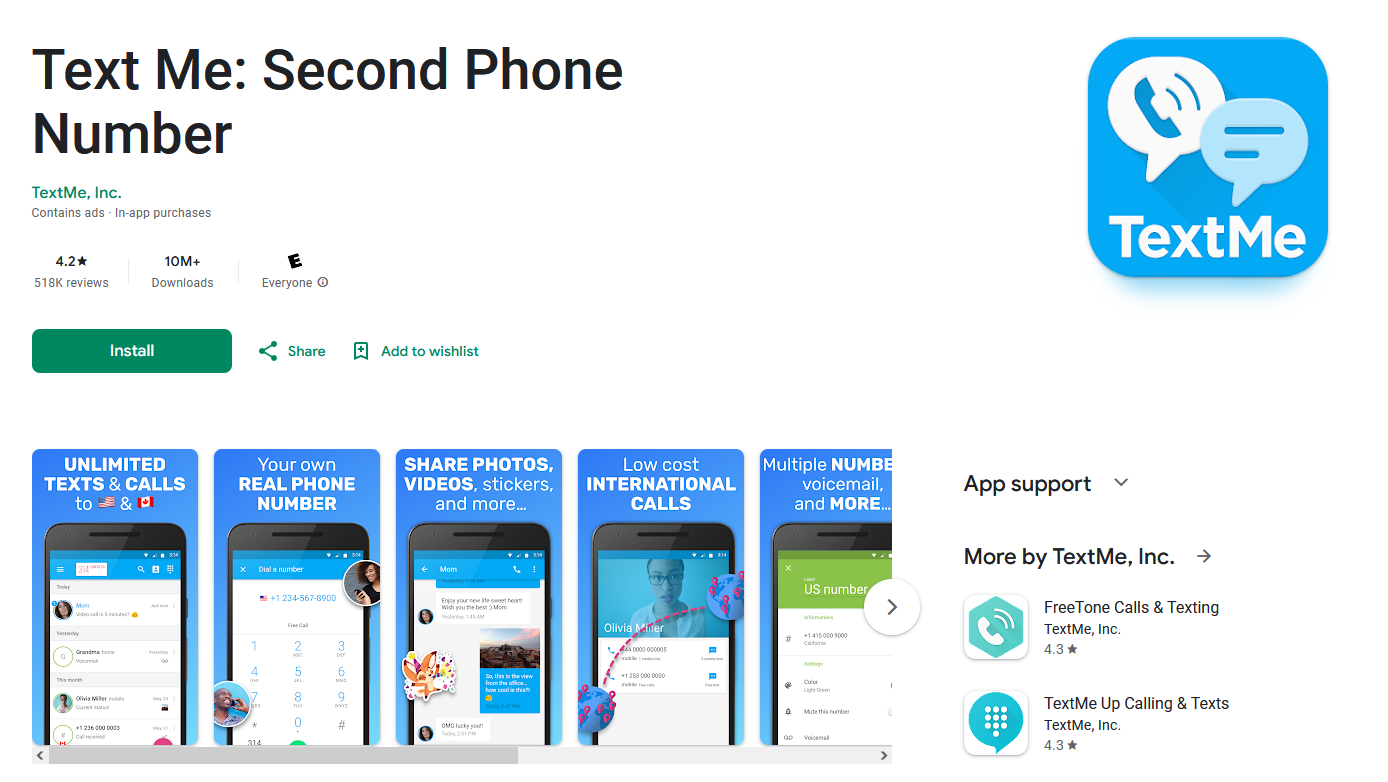
Using the provided temporary phone number by Text Me, you can send and receive anonymous texts and phone calls without giving out your phone number. To continue using Text Me to send anonymous text messages, be sure not to reveal your identity.
- Start by installing the Text Me app from the Play Store using the link provided.
- Once the app is installed, sign up for a new account within the app using your secondary email.
- After you have signed up successfully, choose the “Get a new phone number” option to obtain an anonymous number.
- With the anonymous number obtained, open the app and select “Compose” or tap the “Message” icon to write your message.
- Now, input the recipient’s number or contact within the app and tap the “Send” icon to deliver the message anonymously using the app’s assigned number.
Even though it is arguably one of the best anonymous texting apps, its services are limited to the US and Canada. However, you can purchase a subscription, access multiple numbers, make international calls, and send messages.
Note: If you’re not happy with Text Me, use similar apps like FreeTone Calls & Texting, Burner, and 2nd Line – Second Phone Number. However, while using such apps, ensure you stay protected using a secure network or VPN to avoid potential identity leaks.
Using Email
This approach doesn’t involve downloading third-party applications and is arguably the best if you have the recipient’s phone number. Here are steps to using your conventional Email app to send anonymous text messages.
- Start by creating a new email address, and make sure the mail address doesn’t feature your name as it is visible to the recipient.
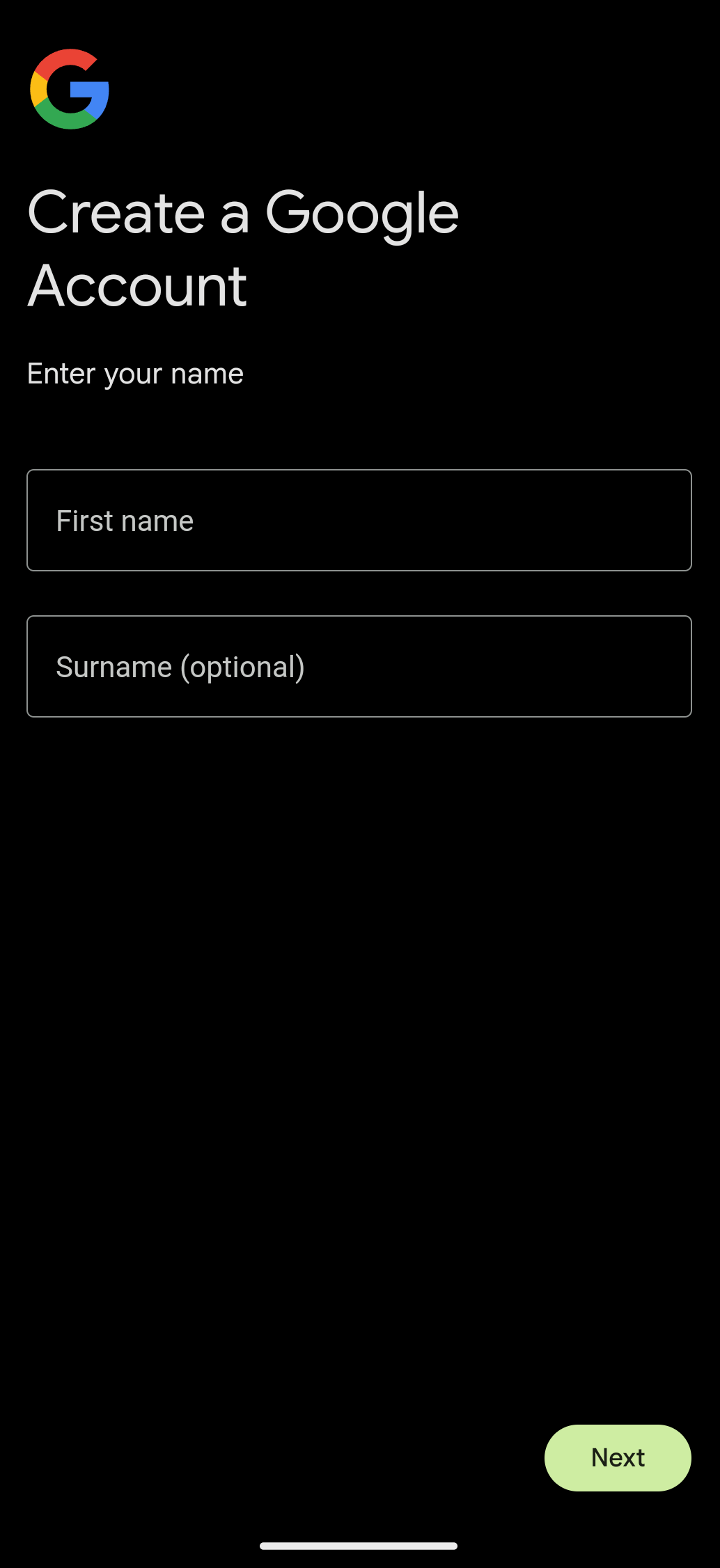
- After creating a secondary email address, know the recipient’s phone number and carrier to send an anonymous text via email from Android.
- If you’re unsure about the recipient’s phone carrier, enter the phone number on FreeCarrierLookup, which can identify the phone carrier.
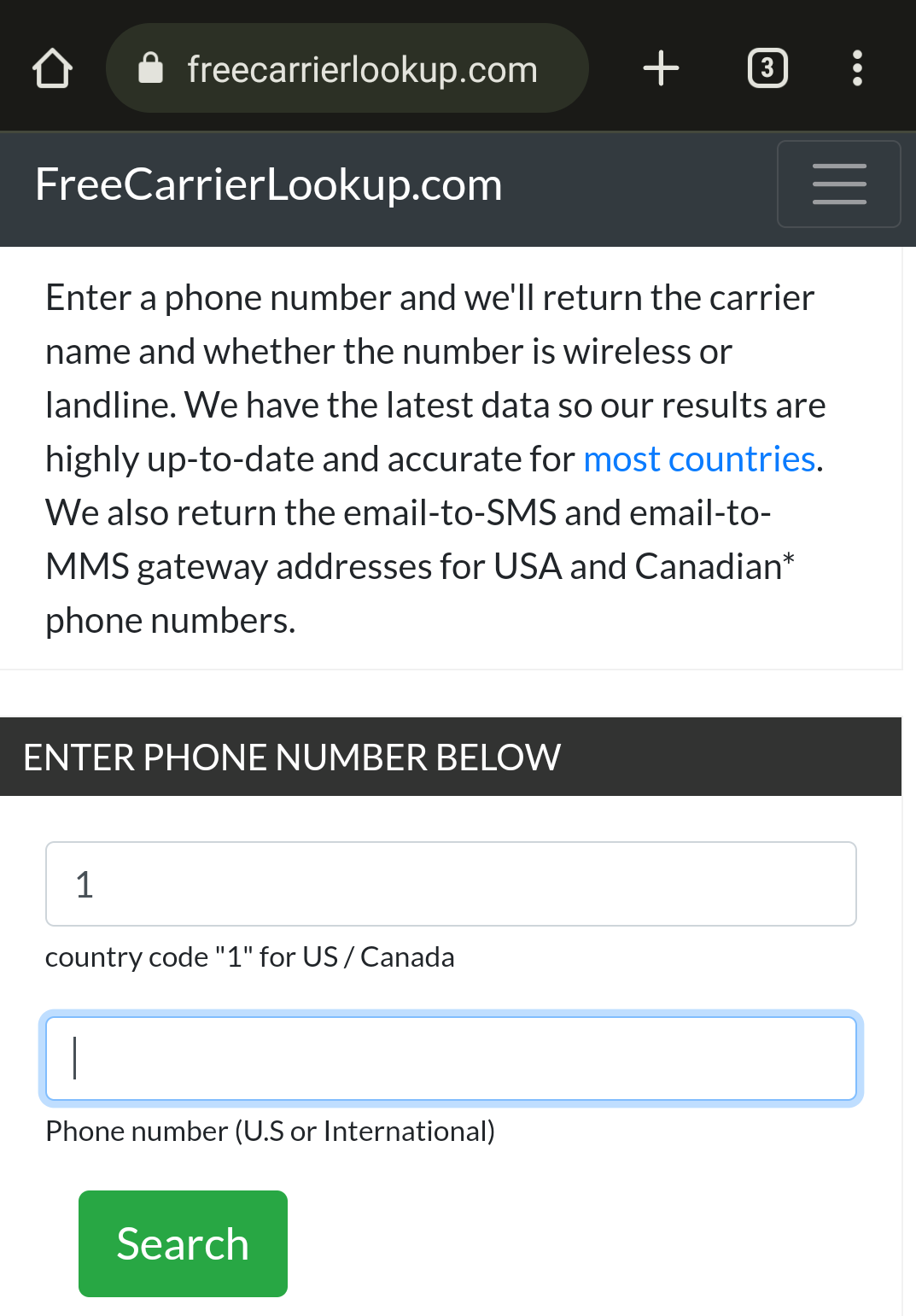
- After you have secondary mail and recipient details, choose between SMS (text-only, limited characters) and MMS (longer texts, multimedia) and send the anonymous text message using the below Email formats of arguably prominent carrier service providers.
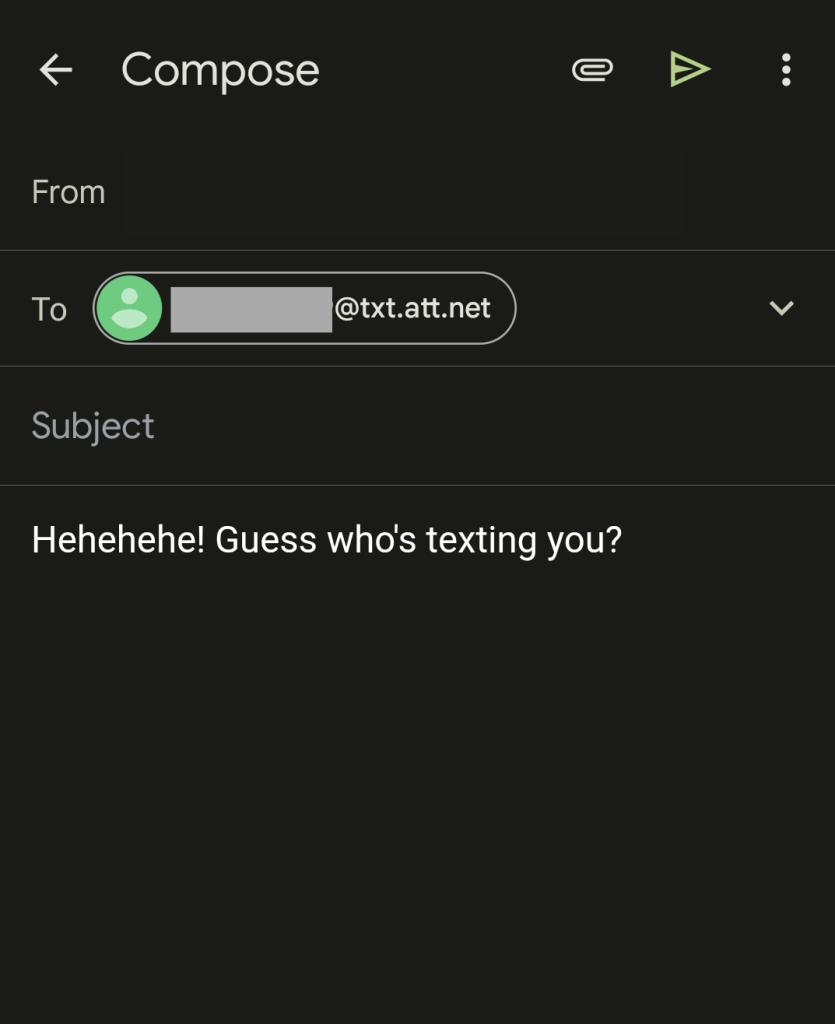
AT&T:
- SMS: [email protected]
- MMS: [email protected]
Sprint:
- SMS: [email protected]
- MMS: [email protected]
T-Mobile:
- SMS/MMS: [email protected]
Verizon Wireless:
- SMS: [email protected]
- MMS: [email protected].
Using Websites
Like third-party applications, many websites that offer anonymous texting and calling services can be hoaxes. While using these websites, verify if they are secure and check for ratings.
As most anonymous texting and calling websites work similarly, here is a demonstration of how you can send anonymous text messages using “Anonymous text.”
- Start by navigating to “Anonymous Text” or a similar website and fill in the necessary info alongside the message.
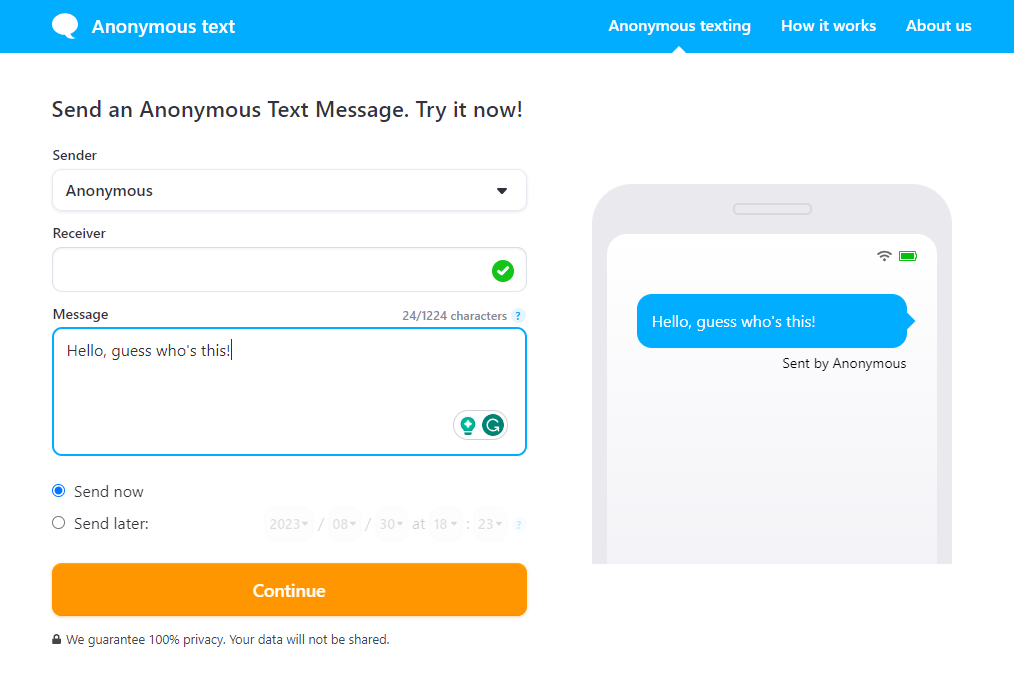
- After you have filled in the details, make payment, and your anonymous text message is sent.
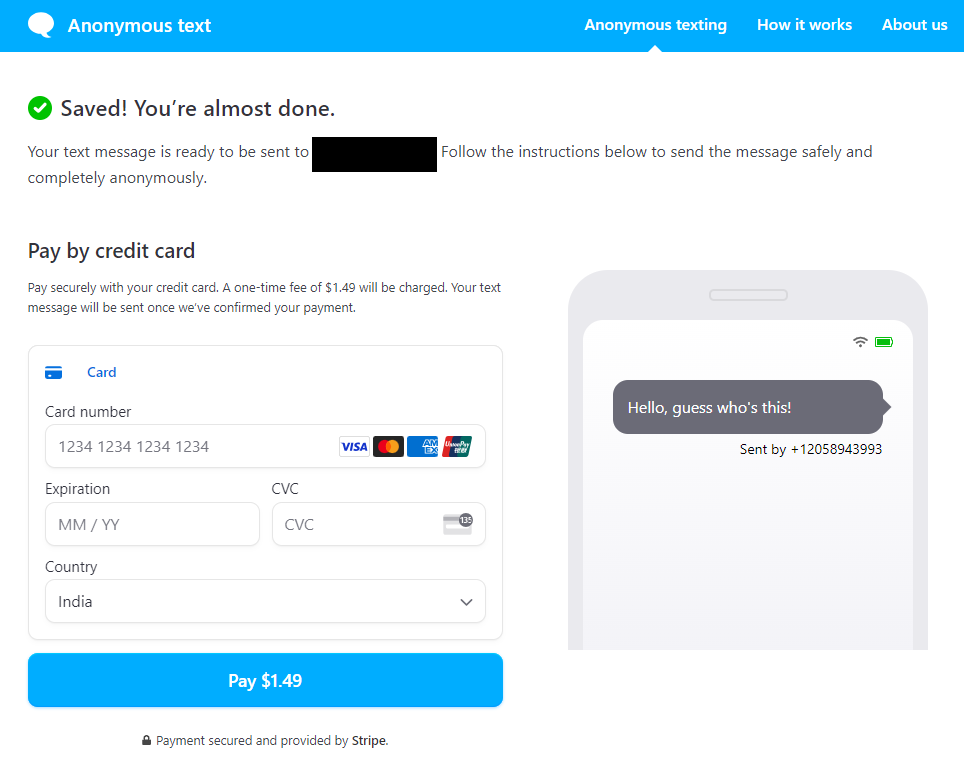
Note: If you’re unhappy with Anonymous Text, use similar websites like Seasms, ArmSMS, etc. However, such websites can be risky; protect your identity using a secure network or VPN.
FAQs
How do you send a text without showing your Android number?
All the above approaches listed can help you send a text without showing your phone number. However, be careful and do not use personal emails or reveal your identity while following the above approaches.
How do you block text messages on Android?
Here are steps to block text messages on Android:
1. Open the Messages app.
2. Tap on the conversation you want to block.
3. Tap the three-dot menu.
4. Select “Details” or “More” options.
5. Choose “Block & report spam.”
Final Thoughts
Congratulations on sending your first anonymous text message from your Android phone!
Be aware while sending anonymous messages from the above approaches, as most involve third-party services. Hence, always protect your identity and do not use any poor review or shady third-party application or website that claims it can send anonymous text messages or calls.