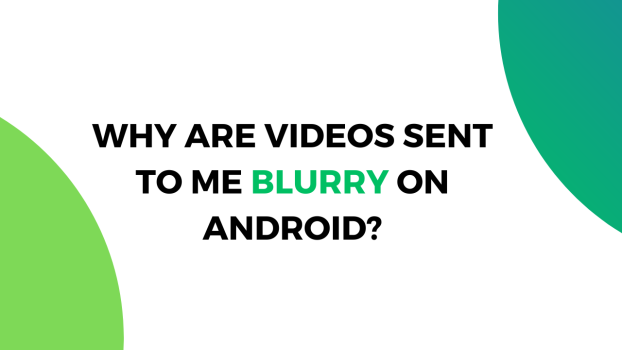Quite often, you’ll find funny cat videos on your Android device sent by your friends but once you tap on them, you’ll find them blurry beyond oblivion. In such a scenario, even 4K videos seem like they’re shown on 144p resolution.
There are various reasons why the videos sent to you are getting blurry upon reaching your device, even if the sender has made sure that it is a picture-perfect recording clip with good resolution and crisp angles.
What we cover
Why Are the videos sent to me blurry?
Below, you’ll find a few reasons why the videos that are received on your Android device are often blurry.
MMS Limitations
If the videos are sent to you on your device using the outdated MMS technology, it is likely that the video that you will receive on your end is quite blurry. This happens because when the senders send the video on your phone using cellular data, the MMS technology compresses the data to reduce the size of the file.
When the receiver receives the compressed file, the quality of the video is lost along the way and hence, you receive a blurry video. The best way around the MMS technology is to use the latest 3rd-party applications or RCS chats.
Low Quality
If the video is recorded in low resolution, you will likely have to face the blurry issue here as well. If the sender has recorded a video with a DVR or camera that has a low resolution and sent it to you, you will receive a blurry video on your Android device. To avoid such issues, ask the sender to upscale the resolution so it isn’t blurry.
No RCS
RCS, short for Rich Communication Services, is one of the latest chatting technologies that is adopted by Android to allow its users to send rich texts including high-res images, GIFs, and HD videos. If the RCS is not enabled on your Android device, you will receive blurry videos on your device.
Recorded in bad light
If the video is recorded in bad light, the video will lose its quality and when you receive it on your Android device, you will notice the blurry image quality. If possible, ask the sender to record the video with better lighting and resend the video.
Sent from iPhone
Unlike Android, Apple has not adopted RCS technology, meaning that if you receive a video from an iPhone user, the video message will be delivered to you through the MMS technology which would compress the video file and make it blurry.
How to fix this?
There are various methods that you can use to fix the blurry incoming videos problem on Android and we have included the best fixes for the problem. Make sure to go through each method to make sure that you’re not left out when your friends are sharing the best memes on the internet with each other.
Use RCS
It is time to say adios to the outdated MMS technology and use RCS chats to receive rich media on your phone. One of the best features of the RCS technology is that you can use your mobile data or rely on WiFi to send and receive rich texts rather than spending your cellular data.
In case you’re not familiar with the process, here’s how you can turn on RCS chats on your Android device:
1. Download Messages by Google.
2. Open the App and make it your default messages app.
3. Tap on your profile in the top-right corner of the screen.
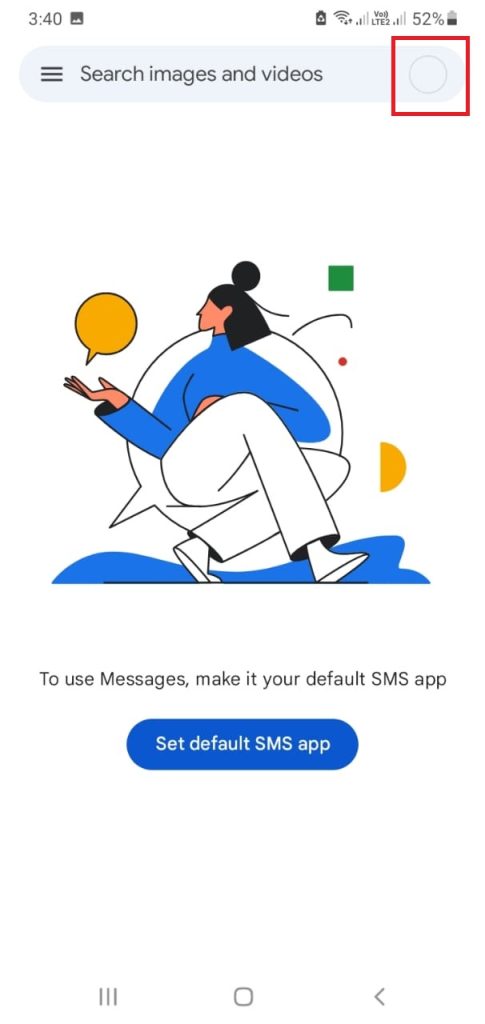
4. Tap on ‘Messages Settings’.
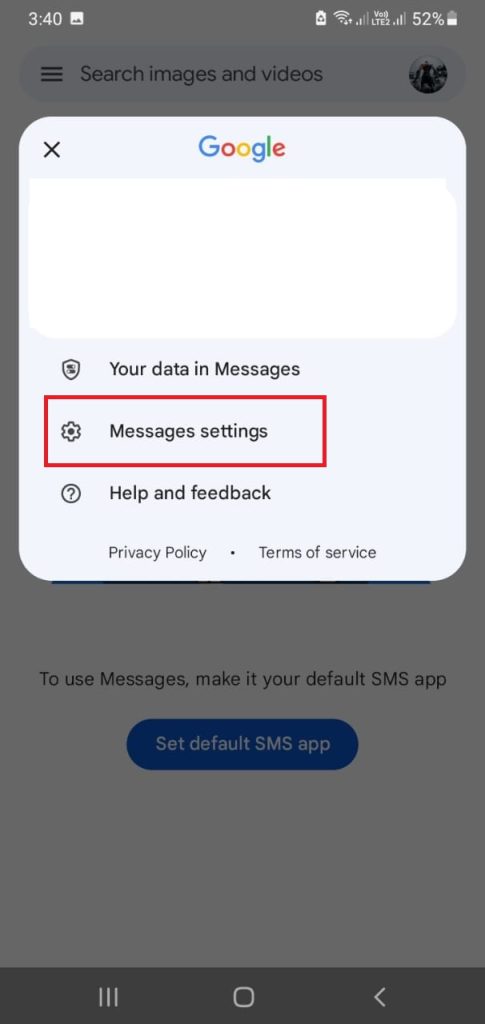
5. Tap on RCS Chats.
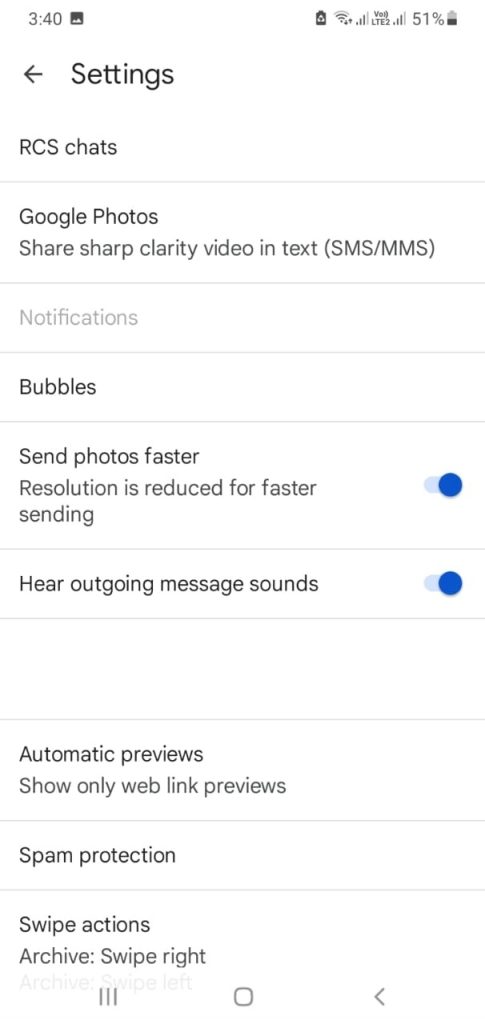
6. Toggle the ‘Turn on RCS Chats’ button.
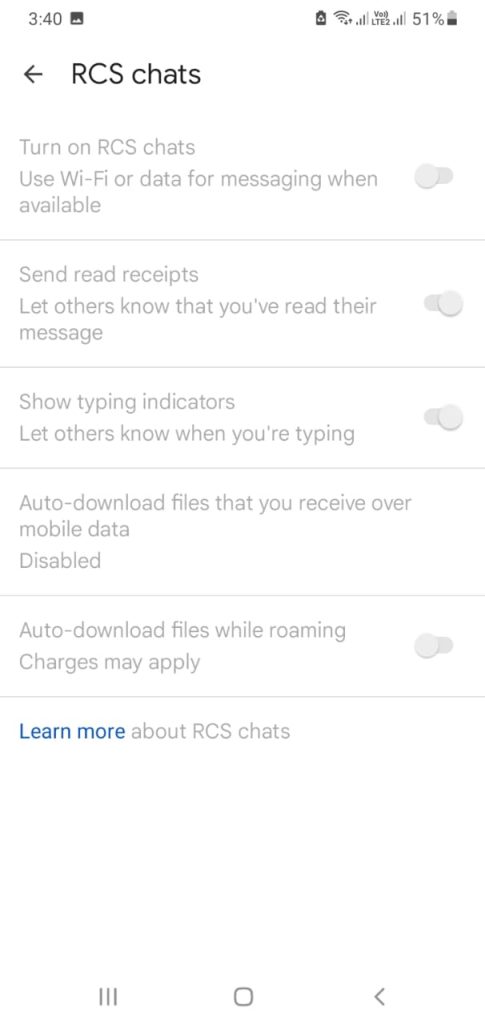
And now you can send and receive rich texts using the internet. Make sure that the receiver also has RCS enabled on their device because if they don’t, they will receive blurry videos and images since the messages will be delivered to them through the MMS technology. And in some cases, the data might not even make it to them if the RCS is not enabled.
Using Third-Party Applications
The best way to receive HD-quality content on your Android device is to just use 3rd-party applications such as WhatsApp or Facebook Messenger. Such applications ensure that the quality of the data that is exchanged between the users remains intact.
On the contrary, the MMS technology has a maximum bandwidth of 3.5 MB, meaning that if you send a video that has a size of 10MB, the MMS technology would compress the file to 3.5MB and then deliver the message. During this process, the quality of the video is compromised.
Send Videos Through Email
Not too fond of using third-party messaging applications? Well, the next best thing is to send or receive the videos using your Email. Gmail, Yahoo, and other email providers allow you to attach videos to the email and send them to a massive audience with just a single click.
The integrity of the video quality remains intact during the process and data is not lost or compressed which would make the video seem blurry. In short, you can also use Email to send videos or receive videos from your peers without compromising on the quality.
Using Cloud Services
Cloud services like Dropbox and Google Dropbox are some of the best cloud storage that you can use to share videos and other important data with your peers. Simply upload the video on your cloud account and share access with your friends and they can stream the video on the cloud and even download it on their devices.
One of the many perks of using a Cloud service is that the data that you share with others using a cloud service can only be seen by those who are authorized to see it. Any unauthorized person won’t be able to view the data.
Using Bluetooth
If the sender is in the same room as you, ask them to send the videos using Bluetooth as it allows a seamless method of transferring data with different devices without using the internet or using cellular data.
Over the years, Bluetooth technology has come a long way and you can now transfer data with other Android devices in a jiffy without any sort of data leaks, making it one of the best options for sharing data, depending on the scenario.
FAQs
How to improve the quality of a video that was sent to you on your iPhone?
The video that is sent to you from an iPhone over the MMS technology to a Samsung or any other Android user will have a very low resolution and the best method to restore the video to a version where it is watchable, you can use Lightroom and sharpen the video.
Other than that, you will need to ask the person with the iPhone to send you the video through email, third-party texting apps, or cloud-based services like Google Drive or Dropbox, both of these apps are available on iOS. If nothing works out for you, you can always use YouTube to upload videos with the best resolution.
How to fix blurry Instagram stories?
The best method of fixing the blurry Instagram stories is to enable the ‘Upload Highest-Quality Videos’ on your Instagram account. With this option enabled, all the stories that will be uploaded on Instagram will be uploaded with their native resolution and pixel density.
To enable this option, follow these steps:
1. Open Instagram.
2. Click on the three lines in the top-right corner of the app.
3. Now tap on Account.
4. Scroll down and tap on ‘Mobile Data Use’.
5. Toggle the ‘Upload at highest quality’ button.
Make sure that the ‘Data Saver’ option is disabled because it is the reason why the stories are a bit blurry. Once you have followed these steps, you won’t have to deal with such a problem anymore.