As marketing strategies evolve and the digital landscape becomes more complex, the right CRM software provides not just a repository for contact information but also a suite of tools for marketing automation. This encompasses everything from email campaigns to social media management, all aligned with the goal of guiding potential customers along a finely tuned customer journey. Adapting to a chosen CRM allows businesses to measure success, refine tactics, and ensure that their marketing dollars are effectively converted into growth and revenue.
What we cover
What Are the Benefits of Using CRM Software for Marketing
By leveraging CRM tools, businesses can effectively manage their marketing campaigns, enhance customer engagement, and analyze the success of their strategies. Here are key benefits of using CRM software for marketing:
- Centralized Customer Data: CRMs offer a unified database for customer information, enabling marketers to maintain comprehensive profiles on leads and customers. This centralization aids in tailored marketing efforts and improves customer support.
- Automated Marketing Campaigns: Automation features in CRM systems allow for the execution of predefined marketing workflows, saving time and boosting productivity. Email marketing campaigns can be automated to nurture leads through the sales pipeline.
- Enhanced Lead Generation: With CRM software, businesses can track the efficacy of lead generation efforts. CRM tools help in segmenting and scoring leads, ensuring that marketing teams focus on the most valuable prospects.
- In-depth Reporting and Analytics: CRMs generate detailed reports on marketing campaigns, providing insights into customer behavior and engagement. This data-driven approach enhances decision-making and demonstrates value.
- Seamless Integrations: The ability to integrate with other tools and platforms is a hallmark of modern CRM systems. This interoperability streamlines workflows and supports features like social media campaigns and advanced customer engagement, improving a company’s reputation in the market.
General Pricing of CRM Software for Marketing
The general pricing of CRM software for marketing varies widely depending on the features, scalability, and target market size of the business. Most CRM platforms adopt a tiered pricing model, catering to businesses of different sizes and with various needs. This model often starts with a basic or free version and scales up to more advanced packages that include a broader set of features. Here’s an overview of the typical price ranges you might encounter:
- Free or Freemium Plans: Many CRM providers offer a free version of their software, designed to support a limited number of users and basic functionalities. These versions are ideal for small businesses or startups just beginning to explore CRM capabilities. While the free plans provide essential features, they often limit the number of records or amount of storage available and exclude advanced marketing automation and analytics tools.
- Basic or Starter Tiers: For businesses requiring more than the basics, the starter tiers usually range from $10 to $50 per user, per month. These plans often include additional features like email marketing tools, basic lead tracking, and integration capabilities with other software. They’re suitable for small to medium-sized businesses looking to manage customer relationships more effectively without a significant investment.
- Mid-Range Plans: These plans are typically priced between $50 and $150 per user, per month and are designed for medium-sized businesses with more complex needs. They may offer advanced automation, detailed analytics, and customization options, as well as increased limits for users, records, and storage. These tiers often support more comprehensive marketing campaigns, lead scoring, and segmentation strategies.
- Enterprise Solutions: Large organizations with extensive marketing requirements may opt for enterprise solutions, where pricing can start from $150 per user, per month and go upwards. These plans often provide full access to all CRM features, including advanced analytics, custom integrations, dedicated support, and extensive automation capabilities. Pricing for enterprise solutions can also be customized based on the specific needs and scale of the business, often requiring direct negotiation with the provider for a tailored package.
- Additional Costs: Beyond the per-user pricing, businesses should be aware of potential additional costs. These can include charges for extra storage, additional integrations, premium support services, or training and onboarding. It’s also common for CRM providers to offer discounts for annual billing compared to monthly payments.
Features to Look for In CRM Software for Marketing
When selecting a CRM for marketing purposes, it’s essential to consider several key features that can streamline operations and enhance efficiency. A robust CRM should offer:
- Automation and Workflow Management: This includes the automatic triggering of email campaigns, lead scoring, and follow-ups, reducing the need for manual input and ensuring timely engagement with prospects.
- Customization Capabilities: The CRM should allow for custom fields and the creation of personalized marketing templates to cater to specific business needs and customer segments.
- Comprehensive Lead and Contact Management: Efficiently organize and track every interaction with leads and contacts, ensuring that all relevant customer data is easily accessible for more targeted marketing efforts.
- Reporting and Analytics: Look for CRMs with customizable reports and dashboards that provide actionable insights into marketing performance, allowing for data-driven decisions.
- Sales and Marketing Pipeline Management: The CRM should enable the design and management of multiple sales pipelines to visualize and track the progress of leads throughout the marketing funnel.
Top Recommendations

monday.com is a collaborative operating system that simplifies task management, project tracking, and team communication.

Act! is a popular CRM software designed to help small & medium-sized businesses manage contacts and marketing efforts effectively.
Best CRM Software for Marketing
Selecting the best CRM software for marketing involves considering features that support personalized campaigns, streamlined workflows, and effective lead management. Integration capabilities and scalability are also crucial for growing businesses.
Best CRM Software for Marketing (At a Glance)
| Software | Focus Area | Key Features | Best For |
|---|---|---|---|
| Zoho CRM | Comprehensive CRM | Marketing automation, email marketing, lead management, custom webforms, marketing analytics | Small to medium-sized businesses |
| Salesforce | Customizable CRM | Customization options, reporting and marketing analytics, lead management, email and social media marketing, advertising tools | Enterprises requiring robust feature sets |
| ClickUp | Project Management | Task management, “Everything” view, workload and box views, mind maps | Teams needing project visualization features |
| Less Annoying CRM | Simple CRM | Lead tracking, custom sales pipelines, calendar integration, custom reports | Startups and small businesses |
| Keap | Small Business CRM | Automated text and email follow-up, landing page builder, e-commerce capabilities | Small businesses seeking an all-in-one solution |
| Dynamics 365 Marketing | Integrated Marketing CRM | Integration with Microsoft products, marketing automation, customizable dashboards, social media tracking, event management | Businesses seeking seamless integration with Microsoft services |
| Freshdesk | Customer Support CRM | Multichannel support, knowledge base, automation and workflows | Businesses focusing on customer support |
| HubSpot | All-in-One CRM | Contact management, marketing automation, scalability | Businesses looking for a centralized customer hub |
| Pipedrive | Sales CRM | Activity tracking, goal setting and reporting, collaboration and team management | Sales teams looking for an intuitive CRM |
| Zendesk | Customer Service CRM | Ticketing system, knowledge base, customization | Businesses prioritizing customer service |
| Salesflare | B2B CRM | Integration capabilities, sales analytics, data security | Small and medium-sized B2B businesses |
| monday.com | Work Operating System | Customizable workflow, collaboration tools, multiple integrations | Teams seeking flexibility and customization options |
| Agile CRM | Sales and Marketing CRM | Sales automation, marketing automation, web engagement, social media marketing | SMBs needing sales and marketing automation |
| ActiveCampaign | Customer Experience Automation | Email marketing, automation, CRM, messaging, machine learning | Businesses focused on email marketing and automation |
1. Zoho CRM
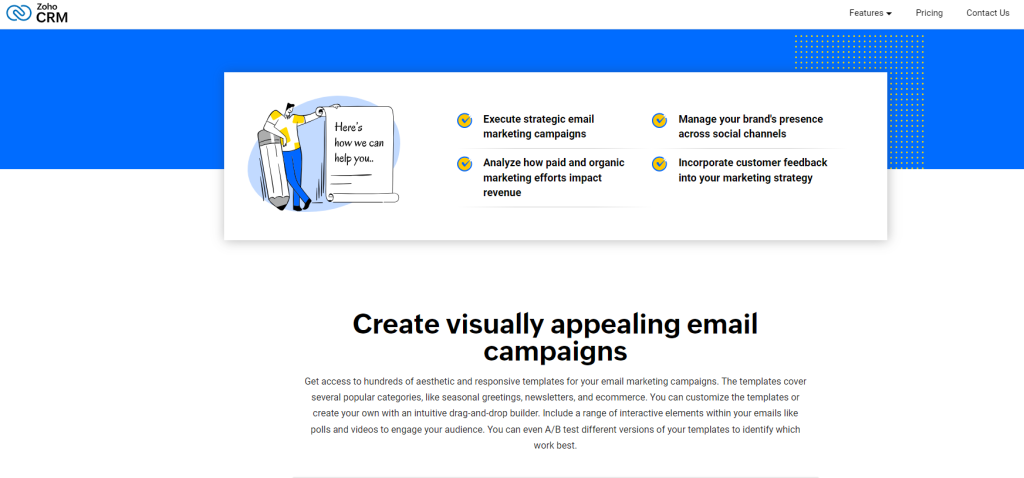
Key Features:
- Advanced campaign management and email templates.
- Streamlined lead and contact management with workflow automation.
- Highly customizable fields and modules.
Rating: 4.5/5
Pros:
- Robust automation features enhance productivity.
- Comprehensive customization options to suit various business needs.
- Strong email marketing capabilities.
Cons:
- Can be overwhelming for small businesses due to its extensive features.
- Steeper learning curve for new users.
- Mobile app lacks some desktop features.
Pricing: Starts at $14/user/month billed annually.
Zoho CRM stands out as a comprehensive CRM solution tailored for small to medium-sized businesses, offering a wide range of functionalities at an affordable price.
Its strengths lie in its marketing automation capabilities, allowing businesses to create, execute, and manage multi-channel marketing campaigns effectively.
With features such as email marketing, lead management, custom webforms, and marketing analytics, Zoho CRM enables businesses to streamline their operations and improve their customer engagement strategies.
The platform is praised for its user-friendly interface and seamless integration across various business functions, making it an accessible option for businesses of all sizes.
Verdict: Zoho CRM stands out for its depth in customization and automation, making it a top choice for marketing-focused businesses looking to enhance their emails and campaign management.
2. Salesforce
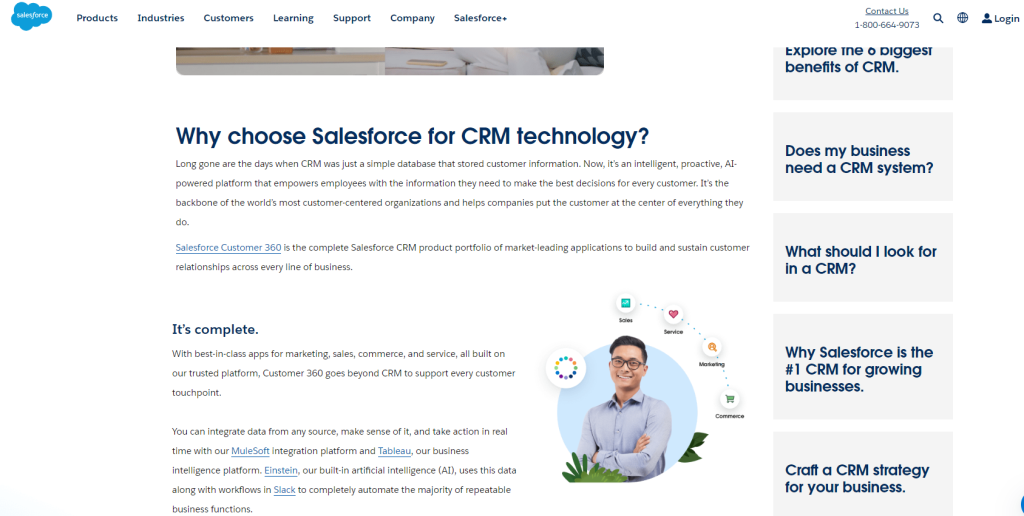
Key Features:
- Seamless integration with numerous platforms.
- Sophisticated lead capturing and tracking.
- Comprehensive analytics and forecasting tools.
Rating: 4.7/5
Pros:
- Leading-edge sales features and forecasting capabilities.
- Extensive integration with third-party applications.
- Powerful reporting and analytics to guide decisions.
Cons:
- Premium pricing can be prohibitive for smaller companies.
- Complex customization process requiring technical expertise.
- Some users find the interface not as intuitive as competitors.
Pricing: Salesforce offers multiple plans, with Essentials starting at $25/user/month billed annually.
Salesforce is renowned for its extensive customization options and powerful analytics, making it the go-to CRM for enterprises requiring a robust feature set.
It excels in offering an all-encompassing suite of tools for every aspect of customer relationship management, from sales and customer service to marketing automation.
Salesforce’s ability to integrate with over a thousand other platforms allows businesses to create a highly tailored CRM experience.
Despite its steep learning curve and premium pricing, Salesforce remains a top choice for organizations looking for a scalable and comprehensive CRM solution.
Verdict: Salesforce is renowned for its advanced features, making it suitable for larger organizations with complex sales and marketing processes.
3. ClickUp
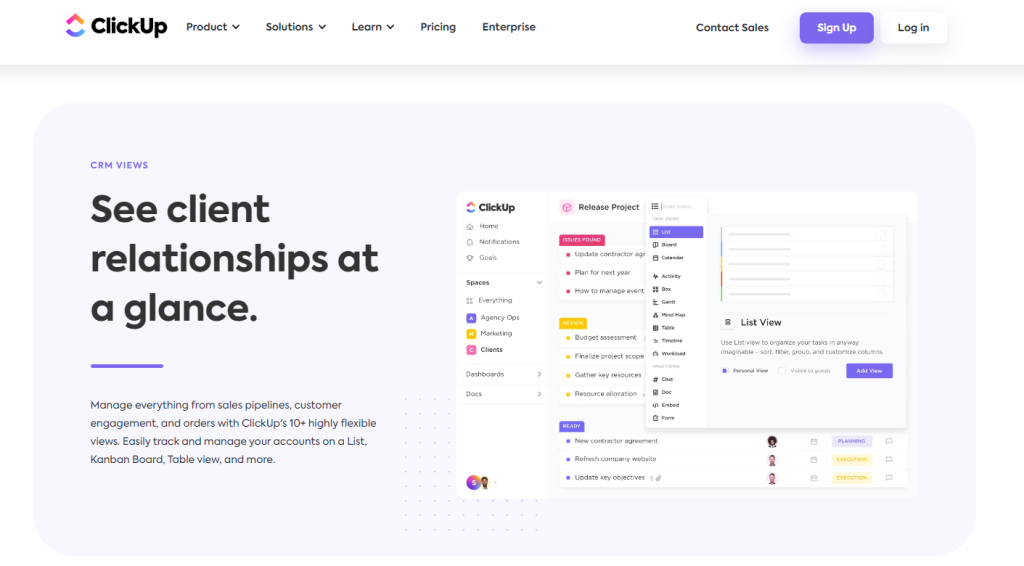
Key Features:
- Easy-to-use interface for managing tasks and projects.
- Customizable workflows to streamline collaboration.
- Extensive integrations with other marketing tools.
Rating: 4.2/5
Pros:
- User-friendly interface that simplifies project and task management.
- Versatile workflow automation increases team efficiency.
- A broad set of integrations offers seamless tool connectivity.
Cons:
- Can be too feature-rich for users seeking simple CRM solutions.
- Certain features may have a learning curve for new users.
- Occasional lags and bugs reported by some users.
Pricing: Free plan available; paid plans start at $5/user/month.
ClickUp is a versatile platform that, while not a dedicated marketing CRM, offers a wealth of project visualization features such as task management, various views (List, Board, Calendar, Gantt), and custom fields for tracking marketing projects.
Its “Everything” view, workload, and box views, along with mind maps, make it an excellent tool for teams needing to visualize projects and tasks according to desired workflows.
ClickUp’s adaptability makes it suitable for teams across different sectors, looking for a tool that can handle project management with CRM functionalities.
Verdict: ClickUp is a versatile choice for businesses looking for an all-in-one platform combining project management with CRM capabilities.
4. Less Annoying CRM
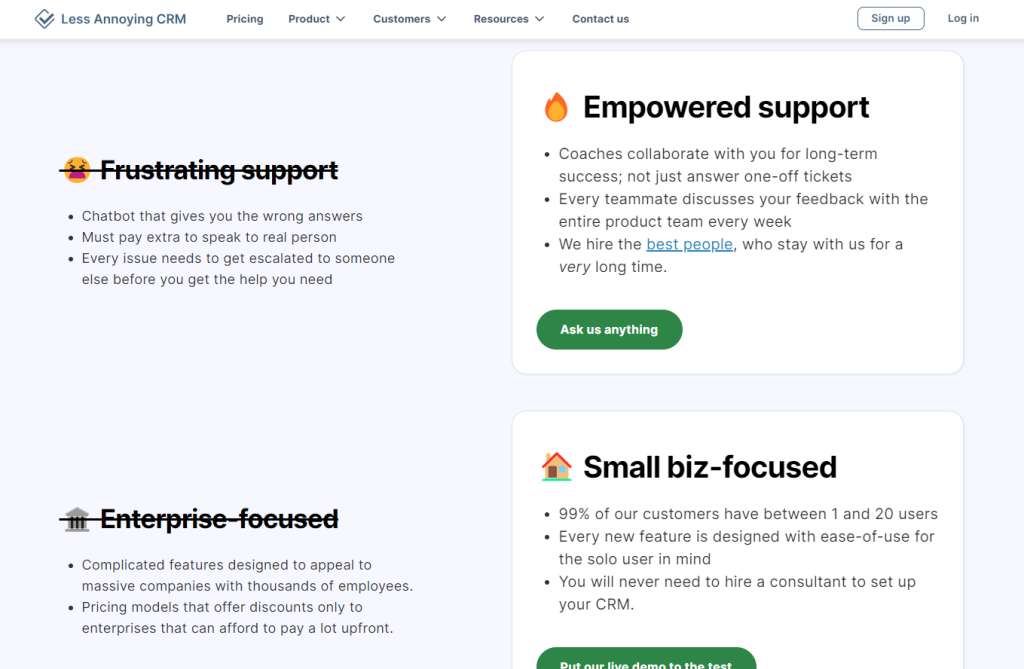
Key Features:
- Straightforward contact and leads organization.
- Custom fields and pipelines tailored to business needs.
- Clear, affordable pricing structure.
Rating: 4.0/5
Pros:
- Simplified interface tailored for small businesses.
- Straightforward contact management process.
- Budget-friendly pricing for cost-conscious businesses.
Cons:
- Lacks the depth of features found in more advanced systems.
- Limited integration options with other software.
- Basic reporting and analytics capabilities.
Pricing: Flat rate of $15/user/month with no tiers or hidden fees.
Less Annoying CRM is designed with simplicity and affordability in mind, making it ideal for startups and small businesses.
It offers essential CRM functionalities like lead tracking, custom sales pipelines, and calendar integration in a user-friendly interface.
Despite its simplicity, it includes all the critical features needed for effective CRM without overwhelming users with complex functionalities.
Its cost-effectiveness and straightforward features, coupled with excellent customer support, make Less Annoying CRM a favorite among small business owners.
Verdict: Less Annoying CRM is an excellent option for small businesses seeking a simple, direct approach to CRM without the complexity of larger systems.
Check out Less Annoying CRM here!
5. Keap
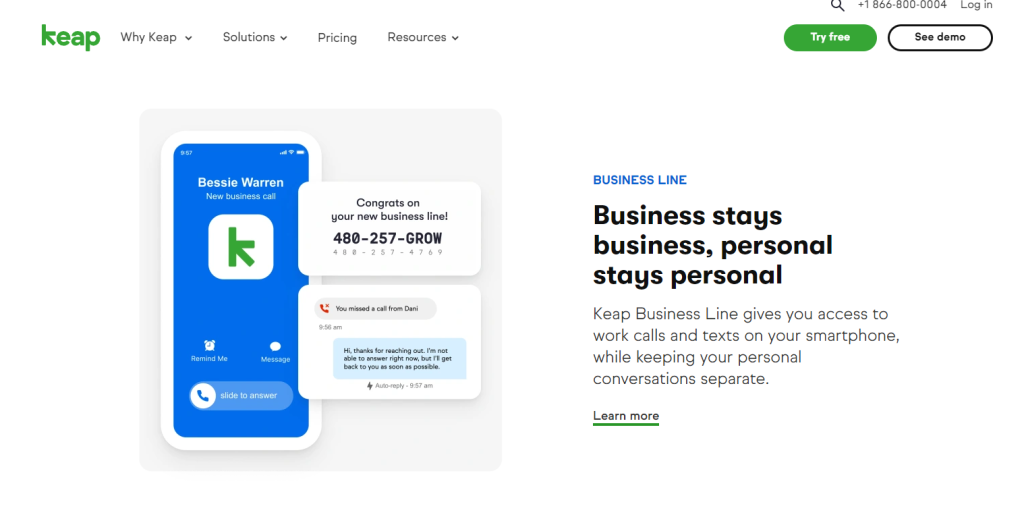
Key Features:
- Streamlines marketing and sales automation.
- High level of customization for campaigns and workflows.
- Robust email marketing tools with templates and tracking.
Rating: 4.3/5
Pros:
- Intuitive automation tools to nurture leads and manage campaigns.
- Customizable templates which facilitate targeted email marketing.
- User-friendly interface for small businesses and entrepreneurs.
Cons:
- Higher cost relative to simpler CRM tools.
- Some users encounter a learning curve with complex features.
- Not as scalable as more enterprise-focused solutions.
Pricing: Starts at $79/month with a free trial available.
Keap (formerly Infusionsoft) is best known for its customization and automation features that cater specifically to small businesses.
It combines CRM, sales, and marketing tools in one platform, offering functionalities such as automated text and email follow-ups, an easy-to-use landing page builder, and e-commerce capabilities.
Keap helps small businesses streamline their processes, improve customer engagement, and increase sales with its comprehensive set of tools.
Verdict: Keap provides complex automation and email marketing capabilities, making it ideal for small to medium-sized businesses focused on growing their customer engagement.
6. Dynamics 365 Marketing
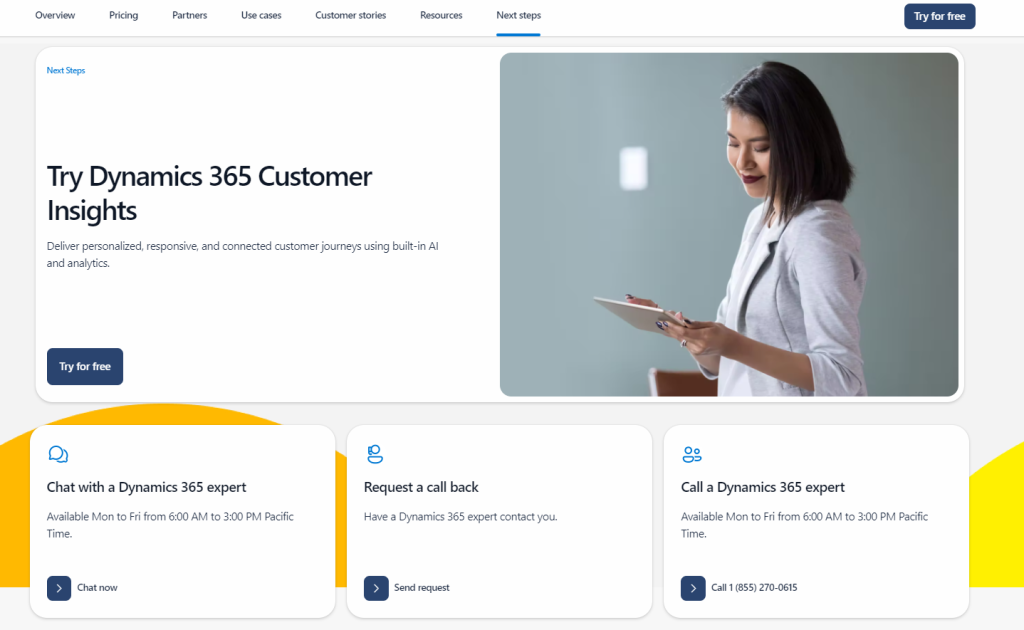
Key Features:
- Tools to create personalized customer journeys.
- Advanced email marketing with personalization options.
- Seamless integration with other Dynamics 365 applications.
Rating: 4.6/5
Pros:
- In-depth customer journey mapping enhances personalized marketing.
- Strong email marketing features for targeted campaigns.
- Comprehensive integrations within the Microsoft ecosystem.
Cons:
- Can be complex and feature-rich for small businesses.
- Requires a commitment to the Microsoft ecosystem.
- Higher cost than some other CRM options.
Pricing: Contact Microsoft for pricing details; pricing varies based on applications and user count.
Dynamics 365 Marketing integrates seamlessly with other Microsoft products, offering advanced marketing automation features that enable businesses to streamline their marketing efforts.
Its advantage lies in its ability to provide a comprehensive view of customers, making it easier to address their needs and preferences.
With customizable dashboards, email marketing, campaign strategy design, and social media tracking, Dynamics 365 Marketing stands out for businesses already using Microsoft products and seeking an integrated marketing solution.
Verdict: Dynamics 365 Marketing caters to enterprises looking for in-depth customer journey analysis and tailored marketing within the Microsoft suite of products.
Check out Dynamics 365 Marketing here!
7. Freshdesk
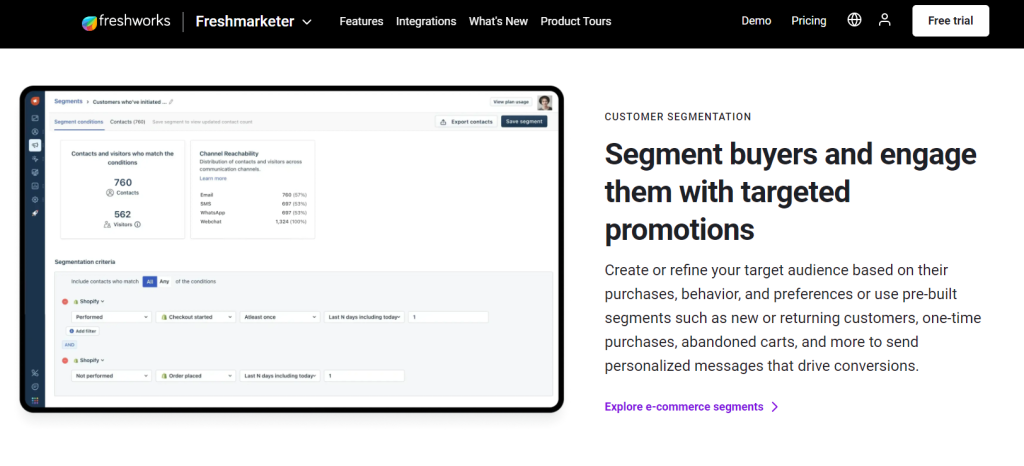
Key Features:
- Strong emphasis on customer support management.
- Ability to create custom fields tailored to specific needs.
- Automation of routine tasks to increase efficiency.
Rating: 4.1/5
Pros:
- Focused customer support integration to manage post-sales engagement.
- Custom fields and automation support a personalized experience.
- Affordable pricing options for businesses of all sizes.
Cons:
- More focused on customer support rather than the full scope of CRM.
- Limited reporting capabilities compared to specialized CRM tools.
- The interface may take time to get accustomed to for certain users.
Pricing: Offers a free plan; paid plans start at $15/user/month.
Freshdesk is primarily known as a customer support platform but also offers CRM functionalities, making it a versatile tool for managing customer interactions.
With features like multichannel support, a knowledge base, and automation workflows, Freshdesk enables businesses to provide excellent customer service while managing customer relationships effectively.
Its ability to centralize customer communication and provide a unified view of all interactions makes it an attractive option for businesses focusing on customer support.
Verdict: Freshdesk is best suited for businesses prioritizing customer support as part of their CRM strategy, with features that streamline support ticket handling.
8. HubSpot
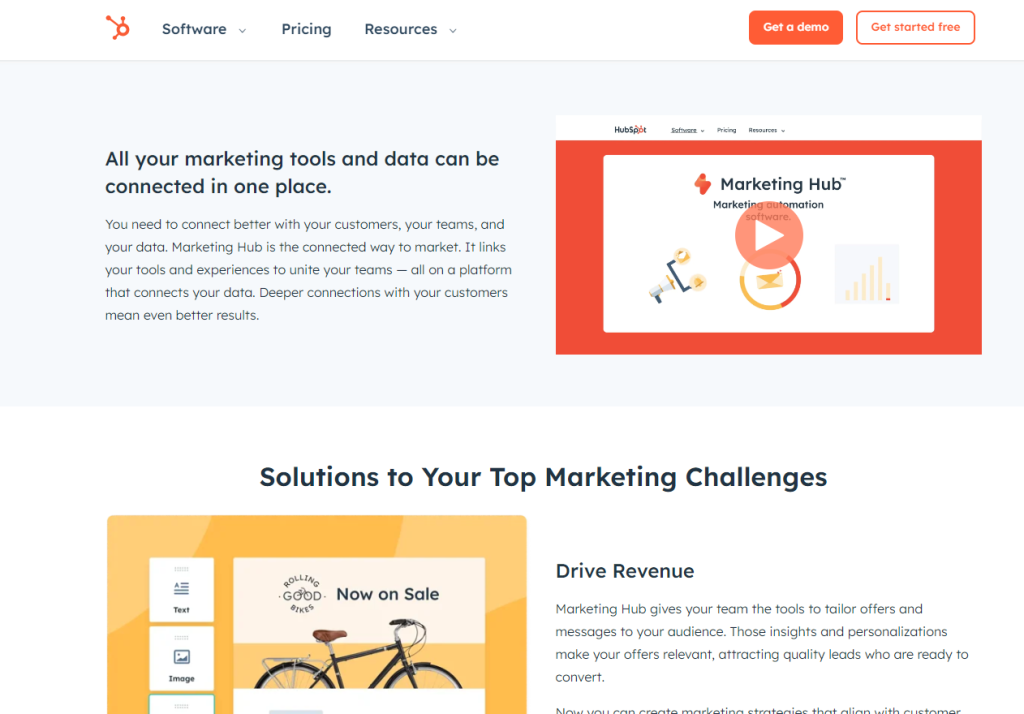
Key Features:
- Advanced tools for marketing campaigns.
- SEO tools to enhance online visibility.
- Customizable dashboards to monitor marketing performance.
Rating: 4.8/5
Pros:
- Comprehensive marketing automation capabilities.
- SEO and content strategy tools to attract and convert leads.
- User-friendly dashboards to track progress and measure success.
Cons:
- The free plan may lack advanced features required by larger organizations.
- Pricing escalates quickly with the addition of premium features.
- Some integrations may require premium subscriptions.
Pricing: Offers a free version; premium plans start at $45/month.
HubSpot offers an all-in-one CRM solution that provides a centralized hub for all customer-related activities.
It is especially beneficial for businesses looking to gain a deeper understanding of their customers and make data-driven decisions.
With its intuitive interface and scalability, HubSpot is suitable for businesses of all sizes, offering features such as contact management, marketing automation, and analytics.
Verdict: HubSpot shines with its marketing automation and SEO tools, making it a premier choice for businesses of all sizes emphasizing inbound marketing strategies.
9. Pipedrive
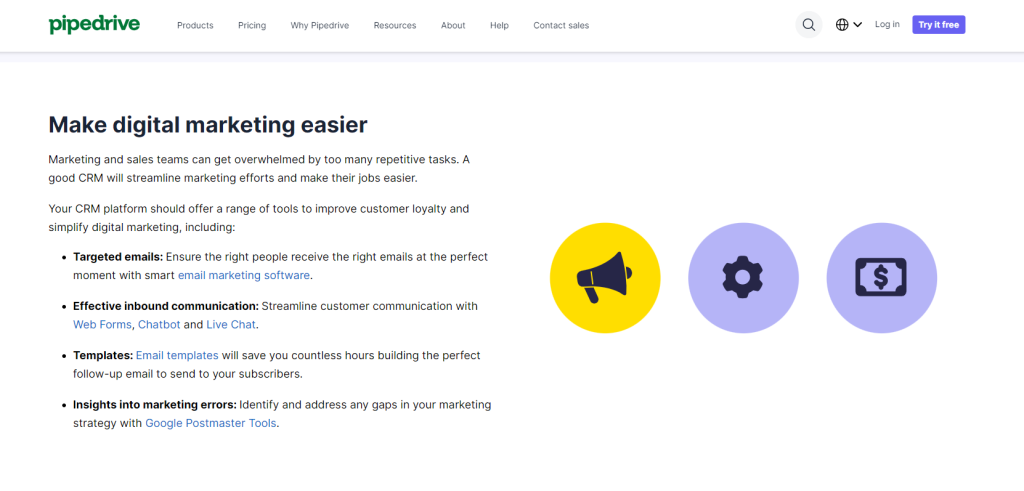
Key Features:
- Visual sales pipelines for easy tracking of deals.
- Efficient tools for lead capturing and nurturing.
- Workflow automation to streamline sales activities.
Rating: 4.0/5
Pros:
- Visual and intuitive sales pipeline management.
- Effective lead management and nurturing features.
- Automation capabilities support a smooth sales process.
Cons:
- May not be as suitable for businesses looking for a heavy marketing focus.
- Reporting tools may lack depth compared to more comprehensive solutions.
- Basic plans have limited customer support options.
Pricing: Starts at $12.50/user/month billed annually.
Pipedrive is a sales-focused CRM that offers an intuitive interface and a range of features designed to improve productivity and customer relationships.
It allows businesses to track and organize leads, deals, and activities in one centralized platform, streamlining the sales process and boosting revenue growth.
With customization options and an easy-to-use interface, Pipedrive is great for sales teams seeking an efficient CRM tool.
Verdict: Pipedrive is a CRM focused on sales processes, ideal for businesses that want a highly visual and user-friendly tool for managing their sales pipeline.
10. Zendesk
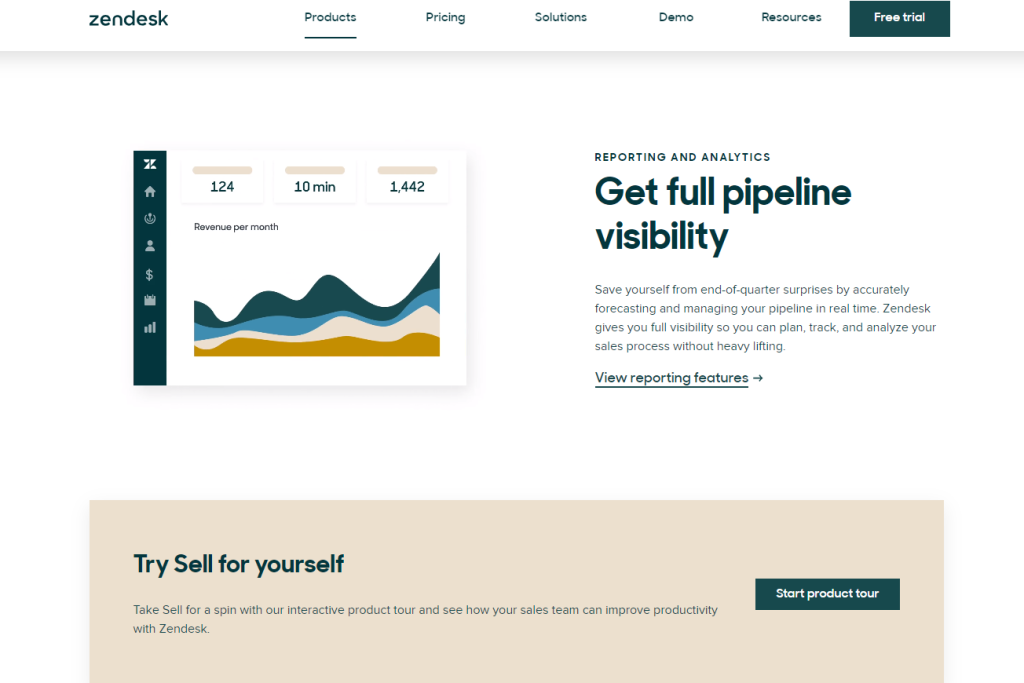
Key Features:
- Emphasis on support with an integrated ticket system.
- Pre-built email templates for communication.
- Customizable fields to track customer details.
Rating: 4.2/5
Pros:
- Strong customer support system to enhance customer relations.
- Customizable email templates help maintain communication consistency.
- Integration-friendly platform to connect various business tools.
Cons:
- Focuses more on support functions than other marketing aspects.
- May lack advanced marketing CRM features found in competitors.
- The basic plan can be too simple for complex business needs.
Pricing: Starts at $19/user/month billed annually.
Zendesk focuses on customer service, providing businesses with a comprehensive CRM solution to manage customer interactions.
With a powerful ticketing system, knowledge base, and customization options, Zendesk enables businesses to improve their customer service operations and enhance customer satisfaction.
Its robust analytics and reporting features offer insights into customer behavior, making it an indispensable tool for businesses prioritizing customer service.
Verdict: Zendesk serves businesses seeking to bolster their customer support system within their CRM, offering a suite of tools that prioritize customer interactions and service.
11. Salesflare
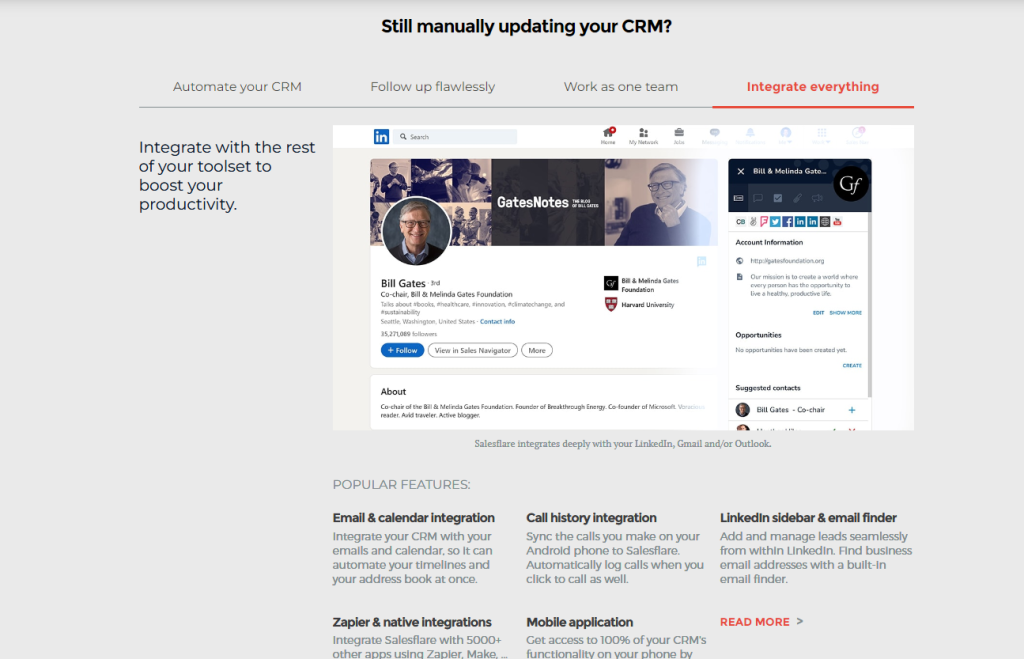
Key Features:
- Automated data input for contacts and sales.
- Tracking and templates for email campaigns.
- Robust integrations with popular apps and platforms.
Rating: 4.2/5
Pros:
- Simplifies sales processes through data automation.
- Enhances email campaigns with comprehensive tracking.
- Integrates well with a variety of other business applications.
Cons:
- Primarily targets smaller businesses and startups.
- May not offer the same level of customization as larger CRMs.
- Reporting tools could offer more advanced analytics.
Pricing: Starts at $29/user/month.
Salesflare simplifies CRM for small and medium-sized B2B businesses, focusing on automating data entry and improving customer interactions.
It integrates with popular tools and platforms, enhancing workflow and connectivity between sales processes and other business functions.
Salesflare’s analytics and reporting features provide valuable insights into sales performance, helping businesses identify improvement areas and make data-driven decisions.
It’s particularly beneficial for B2B businesses looking for a CRM that combines ease of use with powerful sales tracking and analytics capabilities.
Verdict: Salesflare streamlines the CRM process for smaller businesses, automating data input and enhancing email campaign management.
12. Monday.com
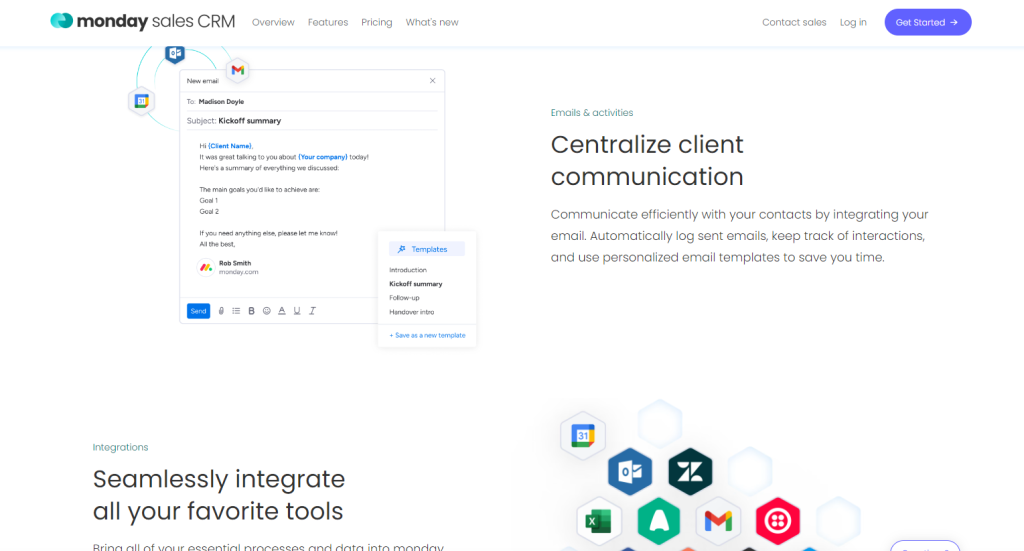
Key Features:
- Robust project management tools and capabilities.
- Data visualization with customizable dashboards.
- Workflow automation that aids team collaboration.
Rating: 4.3/5
Pros:
- Excellent project management features that facilitate marketing tasks.
- Customizable dashboards that provide clear insights and tracking.
- Easy automation setup aids in streamlining processes.
Cons:
- It may be too general for those needing specialized marketing CRM tools.
- Can become pricey as additional features are added.
- The initial setup may require some time to tailor to specific business needs.
Pricing: Basic plan starts at $8/user/month billed annually; other plans vary.
monday.com serves as a work operating system that incorporates CRM functionalities, offering flexibility and customization to adapt to various business needs.
Its strength lies in its ability to customize workflows, collaborate on projects, and integrate with multiple tools, making it suitable for teams looking for comprehensive project management with CRM features.
monday.com’s intuitive design and versatile application across different business operations make it an excellent choice for teams valuing collaboration and customization in their CRM system.
Verdict: Monday.com is popular among teams looking for an adaptable CRM capable of project management and task tracking alongside marketing efforts.
Check ou Monday.com here!
13. Agile CRM
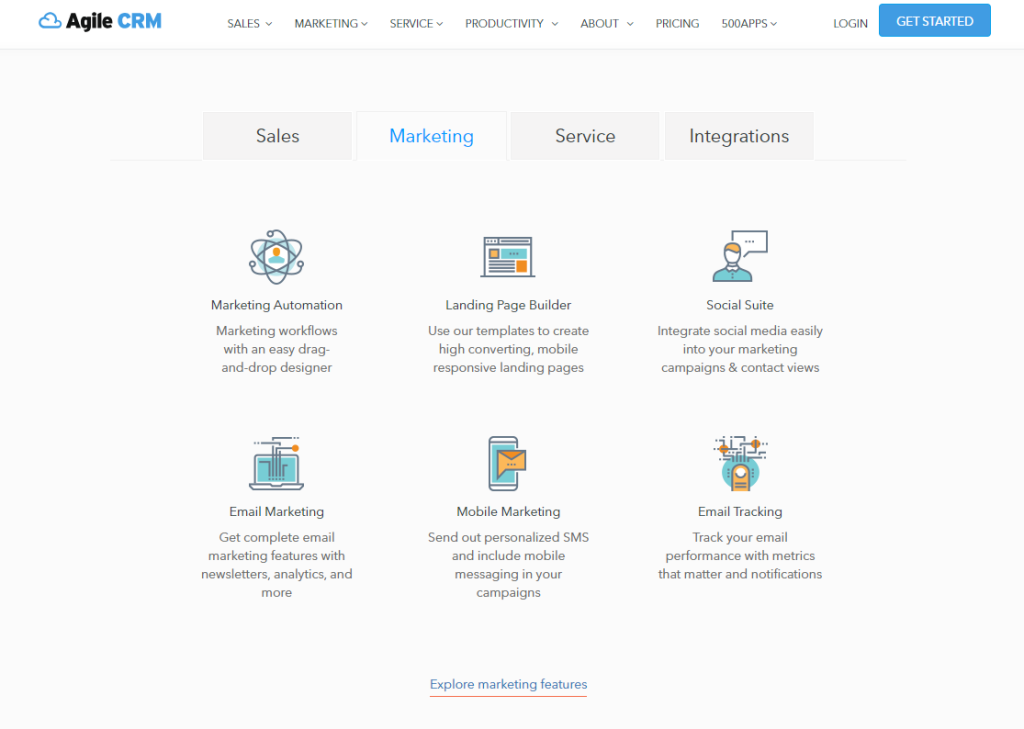
Key Features:
- Integrated email marketing tool with templates.
- Sales and marketing automation to improve efficiency.
- Simplified contact management system.
Rating: 3.8/5
Pros:
- All-in-one CRM solution combining sales, marketing, and service.
- Marketing automation saves time on repetitive tasks.
- User-friendly contact management ideal for new CRM users.
Cons:
- Interface and features might not be advanced enough for larger companies.
- Limited customization can restrict tailoring to specific business workflows.
- Some users report glitches and issues with system stability.
Pricing: Offers a free version; paid plans start at $8.99/user/month.
Agile CRM is designed to support small to medium-sized businesses by combining sales, marketing, and service automation in one platform.
It offers a range of features including web engagement, social media marketing, and sales automation, making it a comprehensive tool for businesses aiming to streamline their operations and enhance customer engagement.
Agile CRM’s user-friendly interface and affordable pricing model make it an attractive choice for SMBs needing a versatile CRM that covers all aspects of customer relationship management.
Verdict: Agile CRM suits small to medium-sized businesses needing a straightforward, integrated approach to manage sales, marketing, and customer service.
14. ActiveCampaign
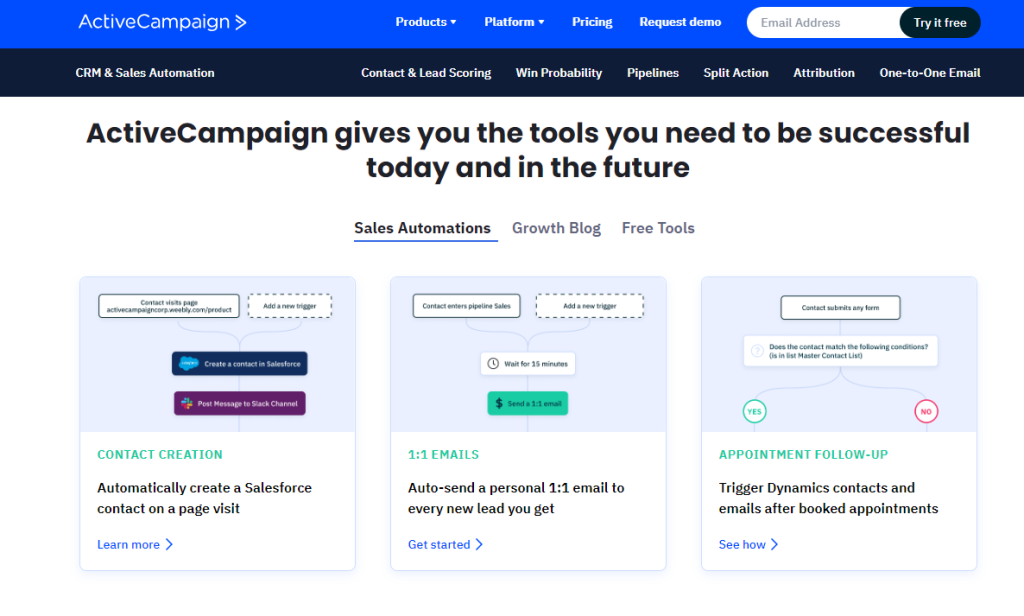
Key Features:
- Advanced email marketing with segmentation and personalization.
- Extensive automation tools for campaign management.
- Wide range of integrations with other software.
Rating: 4.4/5
Pros:
- High-caliber email marketing tools for precise audience targeting.
- Comprehensive marketing automation enhances customer experiences.
- Rich set of integrations provides flexibility and extended functionality.
Cons:
- Complex features might be intimidating for CRM beginners.
- Pricing can escalate as contact lists grow.
- The learning curve for maximizing all available features can be steep.
Pricing: Starts at $9/month for up to 3 users with basic plans.
ActiveCampaign specializes in customer experience automation, combining email marketing, automation, CRM, and machine learning for businesses focused on optimizing their customer engagement strategy.
Its key strength lies in its advanced email marketing capabilities and automation workflows that personalize customer interactions at scale.
ActiveCampaign is ideal for businesses of all sizes that prioritize email marketing and are looking for a CRM with strong automation and personalization features to improve their marketing efficiency and effectiveness.
Verdict: ActiveCampaign excels in email and marketing automation, fitting for businesses that want to establish sophisticated, personalized marketing campaigns.
Check out ActiveCampaign here!
FAQs
How does CRM integration benefit overall marketing strategy?
CRM integration streamlines marketing efforts by consolidating customer data, enabling personalized outreach, and providing a unified customer view. This centralization of information can lead to more effective and targeted marketing campaigns.
Which CRM platforms offer the best analytics for marketing campaigns?
Platforms like Zoho CRM and HubSpot are acknowledged for their robust analytics capabilities. They facilitate detailed tracking of marketing campaign performance and customer interactions, assisting marketers in making data-driven decisions.
How do CRMs tailored for marketing improve customer engagement?
Marketing-specific CRMs offer tools to create personalized customer experiences, automated engagement strategies, and targeted communication. This tailored approach fosters stronger relationships and enhances customer loyalty.












