An effective sales CRM can serve as the backbone of a sales department, providing insights and tools that empower businesses to build and maintain customer relationships while efficiently tracking sales activities and forecasting growth.
Businesses today benefit from various CRM software options, each with distinctive features and benefits tailored to different sales needs. The top CRM systems in the market offer a mix of sales automation, contact and deal management, and reporting and analytics capabilities. It’s important for businesses to assess their unique requirements, considering factors such as scalability, ease of integration with other tools, user-friendliness, and the level of customer service provided by the CRM vendor.
What we cover
What Are the Benefits of Using CRM Software in Sales
- Centralized Data Management: CRM software offers a centralized database that stores information about prospects and customers, which enhances team productivity and efficiency. Sales reps can access a unified source of data, allowing for smoother handoffs and more cohesive customer interactions.
- Lead Optimization: A key benefit is the system’s ability to generate and nurture leads quickly. Sales teams can identify and follow up on promising prospects with the insights provided by CRM analytics, thus streamlining the sales process.
- Enhanced Efficiency through Automation: Automation features within CRM systems contribute significantly to improving efficiency. Routine tasks are automated, allowing sales reps to focus on closing deals and personalizing customer interactions.
- Improved Analytics and Reporting: Sales teams rely on CRM for detailed analytics and reporting capabilities. This enables gaining insights into the sales pipeline and customer behavior, optimizing the sales process by identifying trends, and making data-driven decisions.
- Better Customer Service: CRM software enables sales reps to offer tailored customer service by providing detailed customer information and interaction history. This personalized approach often leads to increased customer satisfaction and loyalty.
- Marketing Automation Integration: CRM systems can integrate with marketing automation tools, enhancing the alignment between sales and marketing teams. This synergy helps deliver a consistent message and experience to prospects and customers, building stronger relationships and driving sales growth.
General Pricing for Sales CRM Software
When considering Sales Customer Relationship Management (CRM) software, businesses must assess their budget constraints and seek a solution that aligns with their financial capabilities. CRM software pricing can typically be categorized into free, entry-level, mid-range, and enterprise tiers.
Free Plans are not uncommon and cater primarily to smaller businesses or those just starting. These offerings usually encompass basic CRM functionalities such as contact and deal tracking but may lack advanced features.
Paid Plans exhibit greater diversity in pricing and features. Small businesses may find entry-level paid plans appealing, as they often provide a more comprehensive set of tools than free versions. These paid plans can range from approximately $10 to $50 per user per month.
Mid-range solutions offer more robust features suitable for growing businesses and may include enhanced integrations, reporting capabilities, and increased automation. Companies can expect to spend in the ballpark of $50 to $150 per user per month for mid-tier options.
Larger organizations or those requiring extensive customization and scalability might look towards Enterprise Plans. These are typically the most costly, with prices that can exceed $150 per user per month. Enterprises receive a highly sophisticated system, tailored support, and complex functionalities that justify the higher cost.
In conclusion, the costs associated with Sales CRM software are variable and should be weighed carefully against the specific needs of a business. Affordability is subjective; a plan that offers the right balance of features and user capacity without exceeding budget constraints is considered ideal. Here’s a simplified breakdown of the typical pricing tiers:
| Plan Type | Target Business Size | Price Range (Per User/Month) |
|---|---|---|
| Free Plan | Small Businesses/Startups | $0 |
| Entry-Level | Small Businesses | $10 – $50 |
| Mid-Range | Medium-Sized Businesses | $50 – $150 |
| Enterprise | Large Enterprises | $150+ |
Features to Look for In CRM Software for Sales
When selecting CRM (Customer Relationship Management) software for sales, certain features are essential for driving efficiency and enhancing performance. Here are the top features to consider:
- Contact and Lead Management: Effective CRM software allows sales teams to track and manage leads and contacts systematically, ensuring no opportunity is missed. This includes capturing leads from various channels and nurturing them through the sales process.
- Sales Pipelines: Visibility into sales pipelines is crucial. Sales CRM should enable users to create and visualize multiple stages of their sales pipelines, facilitating a better understanding of the sales cycle and pinpointing where leads are in the process.
- Automation Features: Workflow automation saves time and reduces errors by automating tasks such as data entry, lead scoring, and follow-up emails. Automating repetitive tasks allows sales teams to focus on closing deals rather than administrative work.
- Reporting and Dashboards: Customizable dashboards and robust reporting tools help sales teams to make data-driven decisions. These features should provide insights into sales performance, customer behavior, and forecasted revenue.
- Third-Party Integrations: Integration with other software systems (like email marketing, project management, and help desk support) ensures seamless data flow and centralizes operations, making the sales process more efficient.
Top Recommendations

monday.com is a collaborative operating system that simplifies task management, project tracking, and team communication.

Act! is a popular CRM software designed to help small & medium-sized businesses manage contacts and marketing efforts effectively.
Best CRM Software for Sales
Choosing the best CRM software for sales necessitates a mix of powerful analytics, ease of use, and robust automation features. These solutions help organizations streamline their sales processes, manage leads effectively, and close deals more efficiently by offering an array of tools and functionalities designed specifically for sales teams.
Best CRM Software for Sales (At a Glance)
| Software | Focus Area | Key Features | Best For |
|---|---|---|---|
| SugarCRM | Customizability | Advanced customization, Industry-specific solutions | Businesses needing tailored solutions |
| Keap | Small Business & Solopreneurs | CRM and marketing automation, Lead capture | Small businesses & solopreneurs |
| SAP Sales Cloud | Large Enterprises | Advanced analytics, E-commerce integration | Large enterprises seeking scalability |
| Copper | Google Workspace Integration | Seamless Google Workspace integration, Simplicity | Teams using Google Workspace |
| Insightly | Project Management & CRM | Project delivery tracking, Opportunity management | Businesses managing customer projects |
| Oracle NetSuite CRM | Full Business Suite Integration | ERP integration, Advanced CRM features | Businesses needing ERP and CRM |
| Microsoft Dynamics 365 Sales | Microsoft Ecosystem Integration | AI insights, Omnichannel support | Businesses in the Microsoft ecosystem |
| Freshsales | AI-driven Insights | Lead scoring, Email integration | Businesses seeking AI insights |
| Pipedrive | Sales Pipeline Management | Intuitive interface, Activity reminders | Focus on sales pipeline |
| Zoho CRM | Social Media Integration | Multichannel CRM, Automation | Businesses leveraging social media |
| HubSpot CRM | Inbound Marketing | Free CRM, Marketing tools | Small to mid-sized businesses |
| Salesforce Sales Cloud | Comprehensive Sales Suite | Sales forecasting, Lead management | Businesses of all sizes |
| Monday.com | Project & CRM Management | Customizable workflows, Multiple integrations | Teams looking for flexibility |
1. SugarCRM
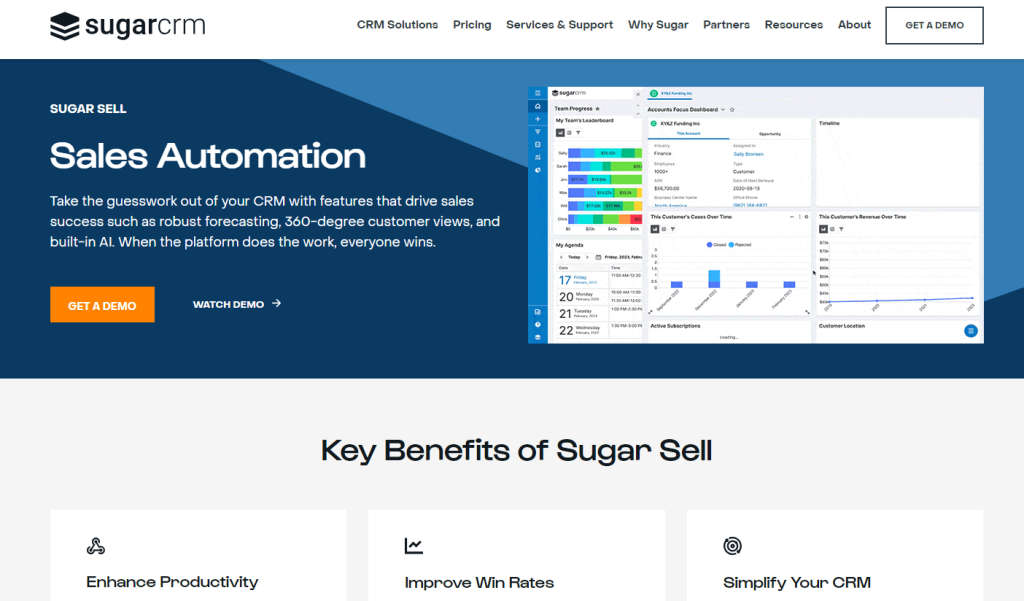
Key Features:
- Customer journey mapping
- Advanced workflow automation
- Customizable dashboards
Rating: 4.0/5
Pros:
- Highly customizable
- Comprehensive customer view
- Extensive third-party integrations
Cons:
- Steep learning curve
- Can be expensive for small businesses
- Requires time to set up properly
Pricing: Starts at $52/user/month
SugarCRM stands out for its unparalleled customizability and flexibility, catering to businesses that need tailored CRM solutions. Its platform offers deep industry-specific adaptations, allowing companies to mold the CRM to their unique processes and challenges.
SugarCRM’s emphasis on automation and integration capabilities further enhances sales efficiency, enabling sales teams to focus more on selling and less on administrative tasks.
Advanced analytics provide actionable insights, helping to refine sales strategies and improve customer engagement.
Verdict: SugarCRM is often recognized for its deep customization capabilities, catering to businesses looking for intricate sales automation processes.
2. Keap
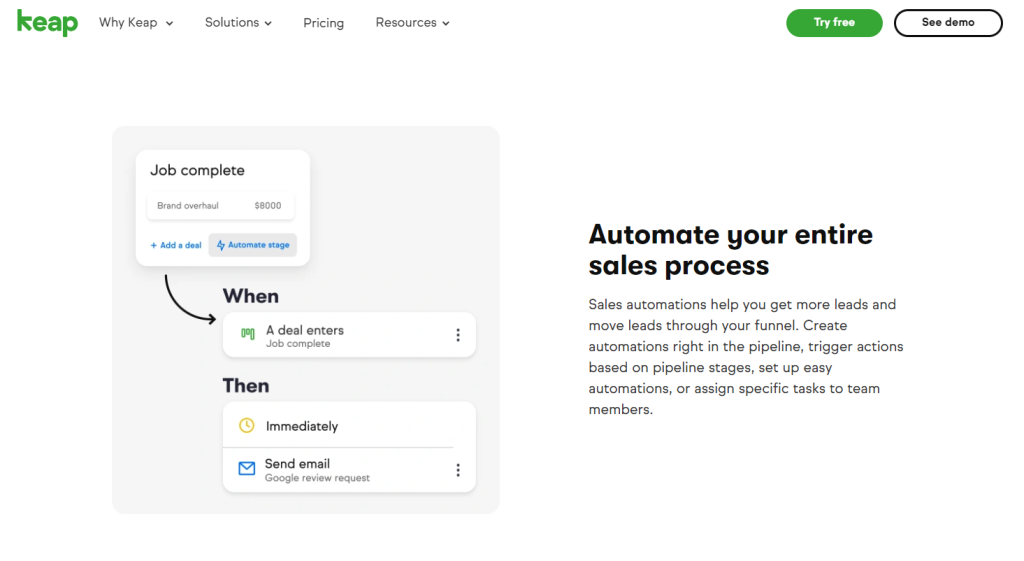
Key Features:
- Email marketing automation
- Built-in invoicing and payments
- CRM and sales automation
Rating: 4.2/5
Pros:
- Integrates sales and marketing effectively
- User-friendly interface for non-technicals
- Strong email marketing tools
Cons:
- Limited customization options
- May be pricey for very small businesses
- Reports can be more detailed
Pricing: Starts around $79/user/month
Keap (formerly Infusionsoft) is tailored for small businesses and solopreneurs, integrating CRM with powerful marketing automation.
Its user-friendly interface simplifies lead capture, follow-up, and conversion processes, making it easier for smaller teams to manage their sales pipelines effectively.
Keap’s automation tools are particularly noteworthy, enabling users to set up complex sales and marketing sequences that run autonomously, saving time and increasing efficiency.
Verdict: Keap is best for small to medium businesses requiring robust marketing automation combined with their CRM.
3. SAP Sales Cloud
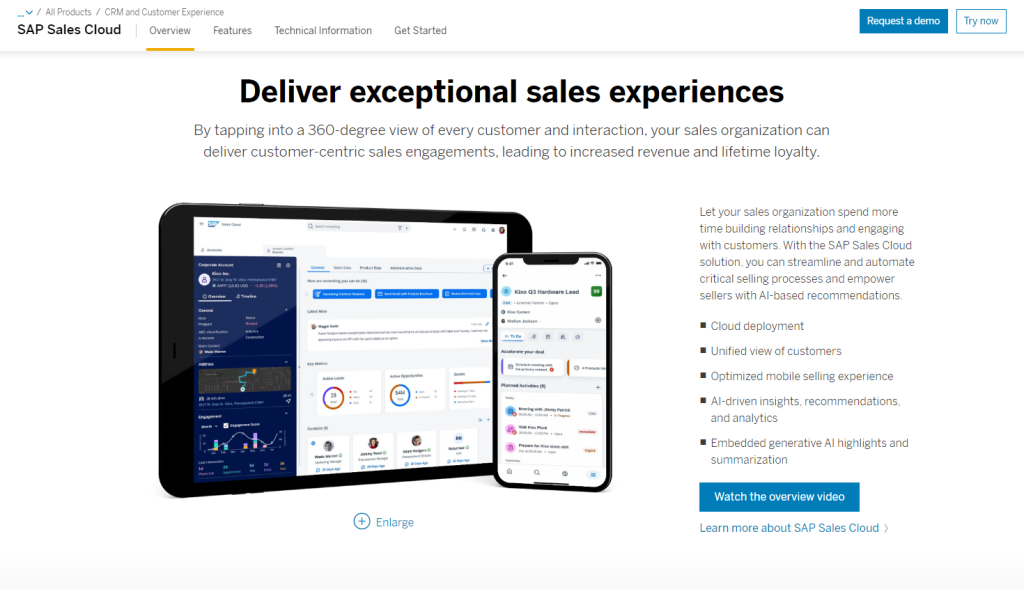
Key Features:
- Sales performance management
- Advanced analytics
- AI-driven forecast and insights
Rating: 4.1/5
Pros:
- Enterprise-grade functionalities
- Powerful predictive analytics
- Multifaceted sales tools
Cons:
- Complexity might overwhelm SMBs
- Longer implementation time
- Higher cost of ownership
Pricing: Custom pricing, requiring a quote
SAP Sales Cloud is designed for large enterprises, offering a robust suite of sales and customer management tools that integrate seamlessly with SAP’s extensive business applications.
It provides advanced analytics, predictive insights, and machine learning capabilities to enhance sales forecasting and performance.
The platform’s scalability and flexibility make it ideal for complex sales processes and organizations looking to leverage data for strategic advantage.
Verdict: For enterprises looking for a heavyweight CRM with deep analytics and sales forecasting, SAP Sales Cloud offers an in-depth platform.
Check out SAP Sales Cloud here!
4. Copper
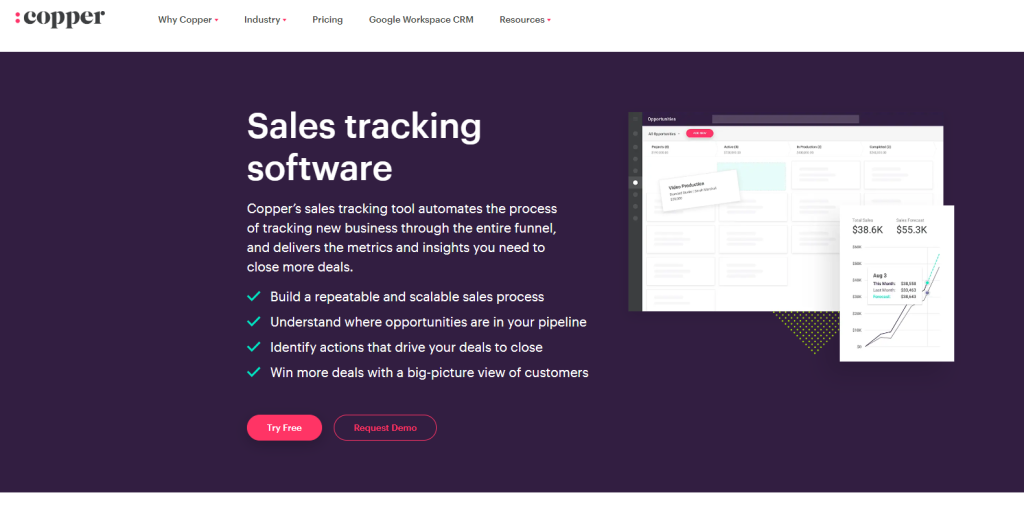
Key Features:
- Native integration with Google Workspace
- Visual pipeline management
- Lead and project tracking
Rating: 4.2/5
Pros:
- Intuitive UI/UX
- Ease of use with Google apps
- Simplified workflow management
Cons:
- Limited reporting customization
- Dependent on Google ecosystem
- Lacks some advanced features
Pricing: Starts at $25/user/month
Copper is renowned for its integration with Google Workspace, providing a seamless CRM experience for users deeply embedded in Google’s ecosystem.
Its intuitive design and automation of repetitive tasks streamline sales processes, making it easier for teams to manage relationships and close deals.
Copper’s simplicity and direct integration with Gmail, Calendar, and other Google apps facilitate a more cohesive workflow, enhancing productivity and collaboration.
Verdict: Copper stands out for businesses heavily integrated with Google Workspace, offering seamless workflow within familiar tools.
5. Insightly
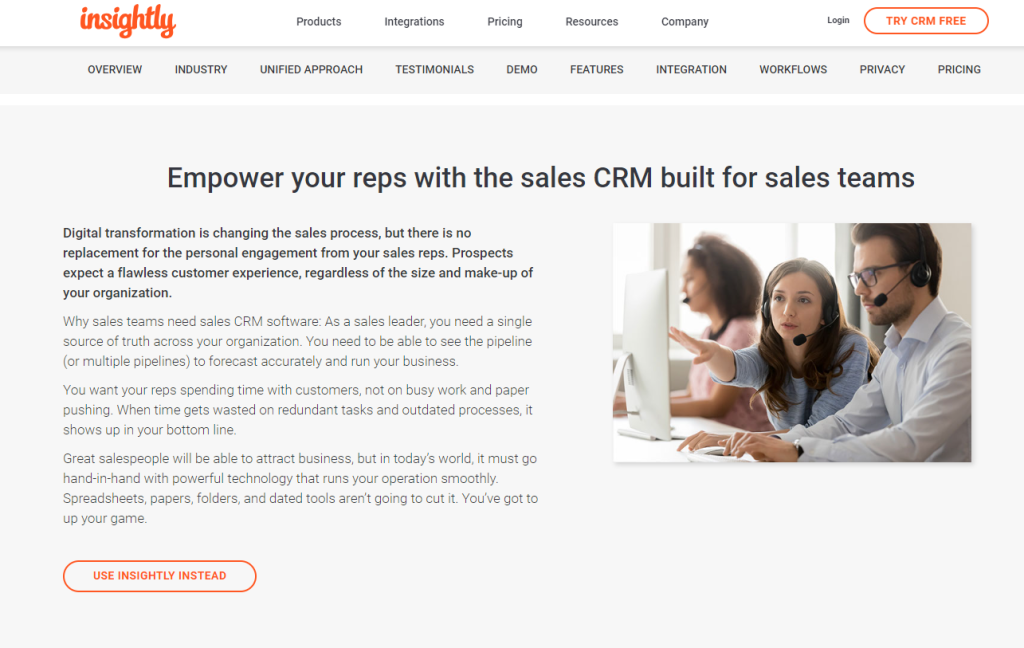
Key Features:
- Relationship linking
- Project management
- Mobile app and offline access
Rating: 4.1/5
Pros:
- Extensive project management features
- Good range of integrations
- Useful for tracking long-term customer relationships
Cons:
- May require additional training
- Interface can be improved
- Advanced features locked behind higher tiers
Pricing: Free for basic; paid plans start at $29/user/month
Insightly offers a unique combination of CRM and project management, making it an excellent choice for businesses that deliver customer projects.
Its tools help manage leads, sales opportunities, and project delivery in a single platform, ensuring smooth transitions from sales to execution.
Insightly’s integration capabilities with popular apps and custom workflow automation further support streamlined operations and improved customer satisfaction.
Verdict: Insightly offers a unique combination of CRM with project management capabilities, beneficial for companies managing complex customer projects.
6. Oracle NetSuite CRM
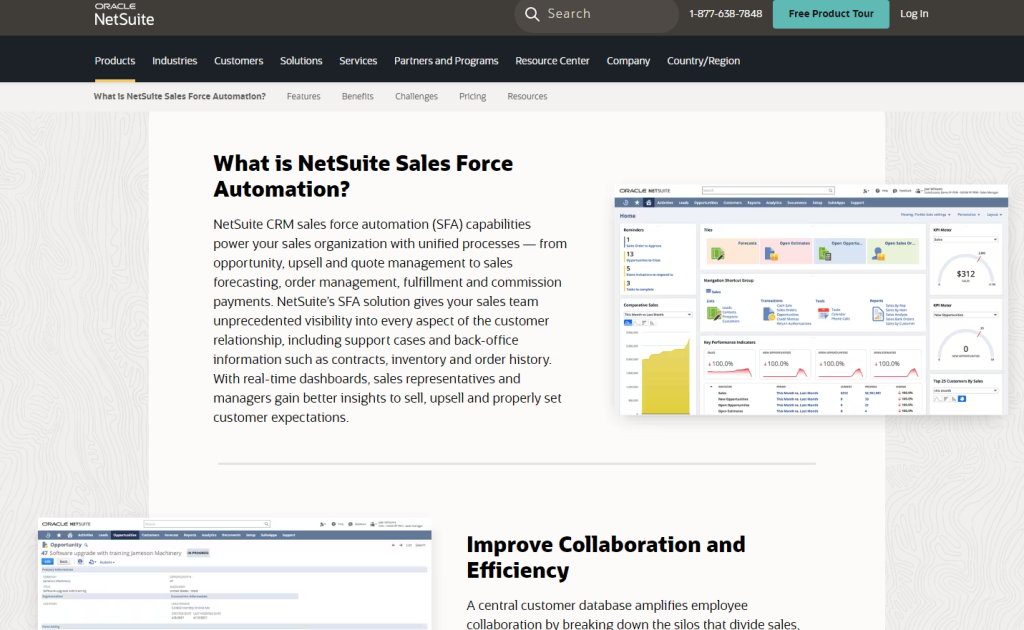
Key Features:
- E-commerce integration
- Real-time analytics
- 360-degree customer view
Rating: 4.3/5
Pros:
- Extensive ERP and CRM features
- Scalable for growing businesses
- Strong track record in the CRM market
Cons:
- Expensive for small businesses
- Complex for beginners
- May require additional customization
Pricing: Custom pricing, requiring a quote
Oracle NetSuite CRM is part of a comprehensive suite of business applications, providing extensive CRM features that integrate with ERP, e-commerce, and more. This holistic approach ensures that sales data and customer interactions are fully aligned with financials and inventory management, providing a 360-degree view of the customer.
Its rich feature set supports global businesses with multi-currency, multi-language, and customization capabilities, making it ideal for companies looking for an all-encompassing business solution.
Verdict: Oracle NetSuite CRM is recommended for businesses needing a comprehensive view of their customers, tied in with strong e-commerce functionalities.
Check out Oracle NetSuite CRM here!
7. Microsoft Dynamics 365 Sales
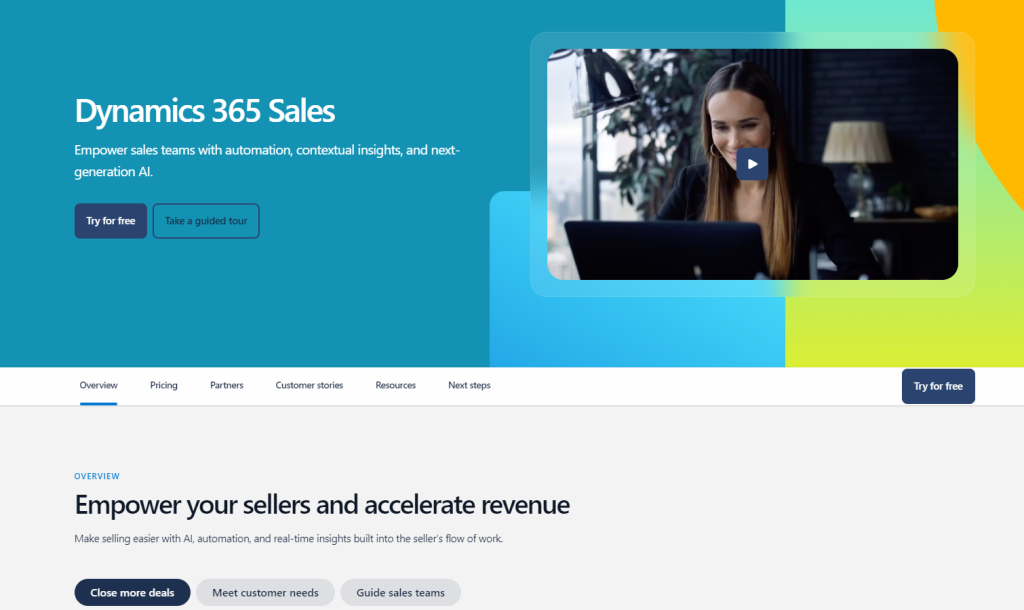
Key Features:
- Deep LinkedIn integration
- AI-driven insights
- Strong sales automation
Rating: 4.2/5
Pros:
- Extensive Microsoft ecosystem integration
- High adaptability and customization potential
- Robust automation capabilities
Cons:
- Learning curve can be steep
- Can become costly with add-ons
- Configuration can be complex
Pricing: Starts at $65/user/month
Embedded within the Microsoft ecosystem, Dynamics 365 Sales offers deep integration with Microsoft products like Office 365, providing a familiar interface and enhancing productivity.
Its AI-driven insights and real-time analytics empower sales teams to understand customer needs better and predict future trends.
The platform’s flexibility in customization and automation allows businesses to adapt the CRM to their processes, improving engagement strategies and sales outcomes.
Verdict: Microsoft Dynamics 365 Sales excels with organizations that are entrenched in the Microsoft suite of products and need a CRM that leverages artificial intelligence.
Check out Microsoft Dynamics 365 Sales here!
8. Freshsales
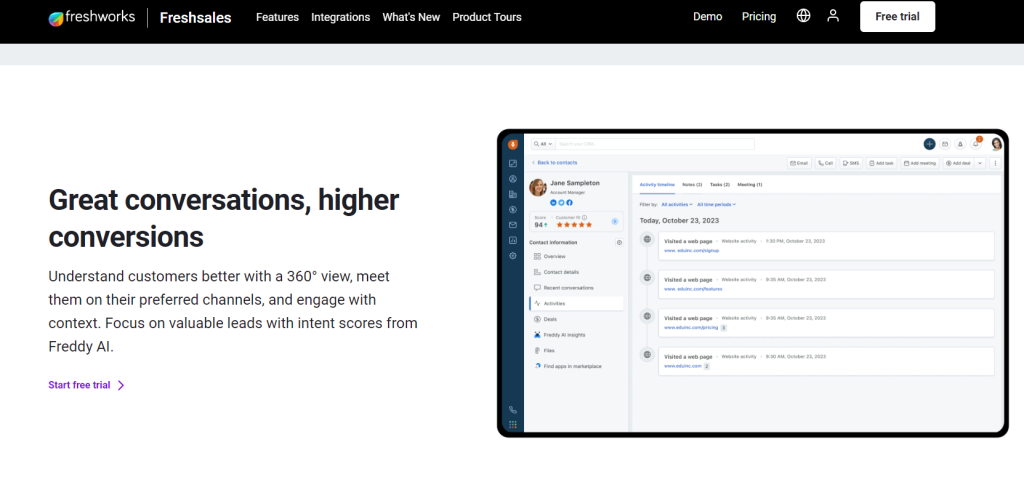
Key Features:
- Visual sales pipelines
- Advanced lead scoring
- Built-in phone and email
Rating: 4.5/5
Pros:
- User-friendly interface
- Strong built-in communication tools
- Free tier available for small teams
Cons:
- Limited customization in lower plans
- Some features require higher plans
- Reports can be complex to new users
Pricing: Free plan available; paid plans start at $15/user/month
Freshsales, by Freshworks, is distinguished by its AI-driven customer insights and intuitive user interface.
It offers advanced features like lead scoring, visual sales pipelines, and automated workflows, which help sales teams prioritize their efforts and close deals faster.
The CRM’s built-in phone and email integration streamline communication with prospects, while its analytics capabilities provide valuable insights into sales performance.
Verdict: Freshsales is recognized for its user interface and comprehensive sales features that serve businesses from startups to enterprises.
9. Pipedrive
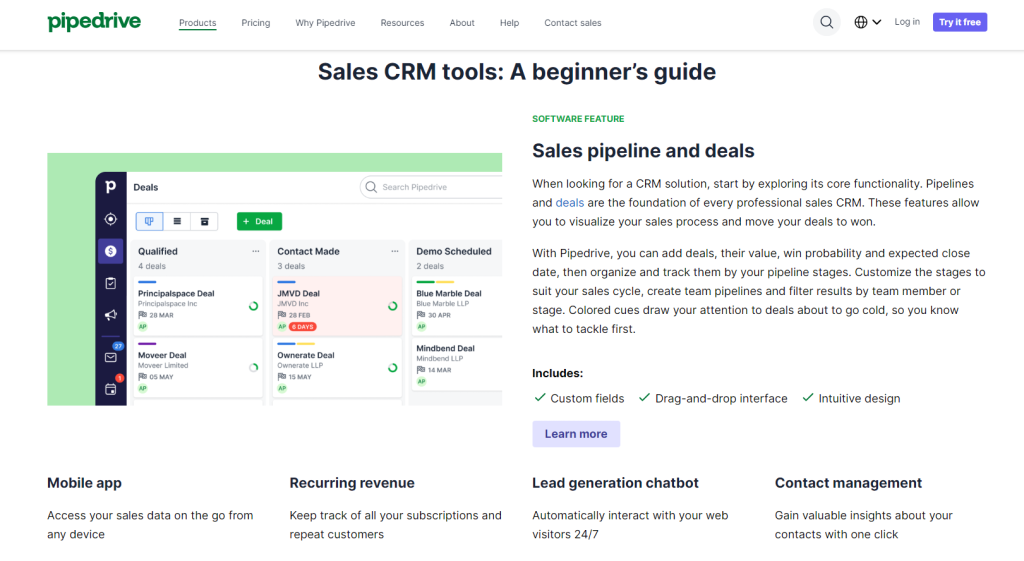
Key Features:
- Customizable sales pipelines
- Activity and goal tracking
- Easy-to-use interface
Rating: 4.4/5
Pros:
- Intuitive design for managing sales processes
- Great mobile app
- Affordability and value for money
Cons:
- Limited reporting depth
- Advanced automation only in higher plans
- Lack of native project management features
Pricing: Starts at $12.50/user/month
Pipedrive is designed with a focus on sales pipeline management, offering an intuitive and visual interface that makes tracking deals and progress straightforward. Its simplicity and effectiveness in managing sales activities help teams maintain focus on their sales goals.
Customizable pipelines, detailed reporting, and automation features support a proactive sales process, ensuring that opportunities are nurtured and closed efficiently.
Verdict: Pipedrive provides straightforward pipeline management tools with an emphasis on activities that drive deals to close.
10. Zoho CRM
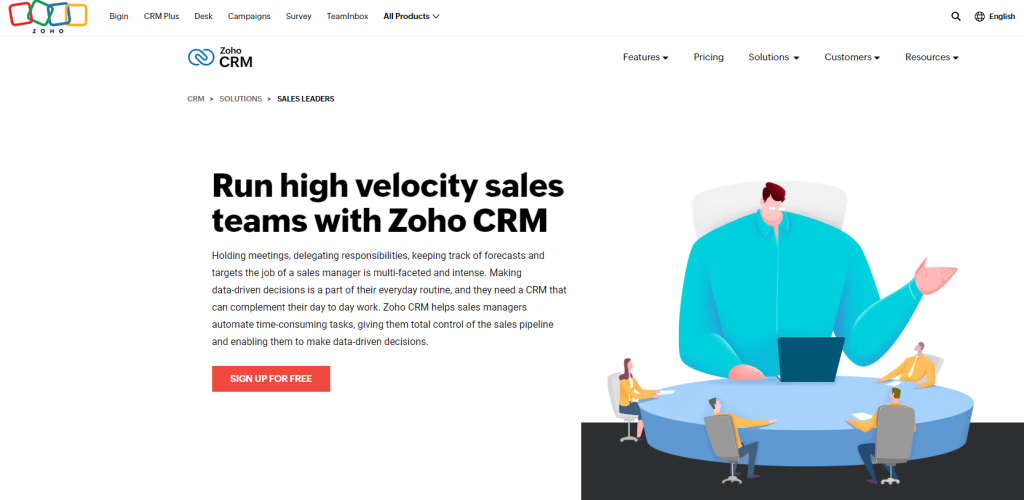
Key Features:
- Sales automation
- Multi-channel communication
- Artificial intelligence assistant
Rating: 4.3/5
Pros:
- Affordable pricing tiers
- Wide range of integrations
- Strong customization options
Cons:
- Complexity increases with customization
- Can be resource-heavy for smaller teams
- Mobile app could be improved
Pricing: Free version available; paid plans start at $18/user/month
Zoho CRM provides a comprehensive set of features, including social media integration, which enables businesses to engage with customers across various channels.
Its automation capabilities, combined with AI-powered sales assistant Zia, offer insights and suggestions to improve sales activities.
Zoho CRM’s scalability makes it suitable for businesses of all sizes, looking to grow their sales operations and improve customer relationship management.
Verdict: Zoho CRM offers scalability and customization, making it a versatile choice for businesses of all sizes.
11. HubSpot CRM
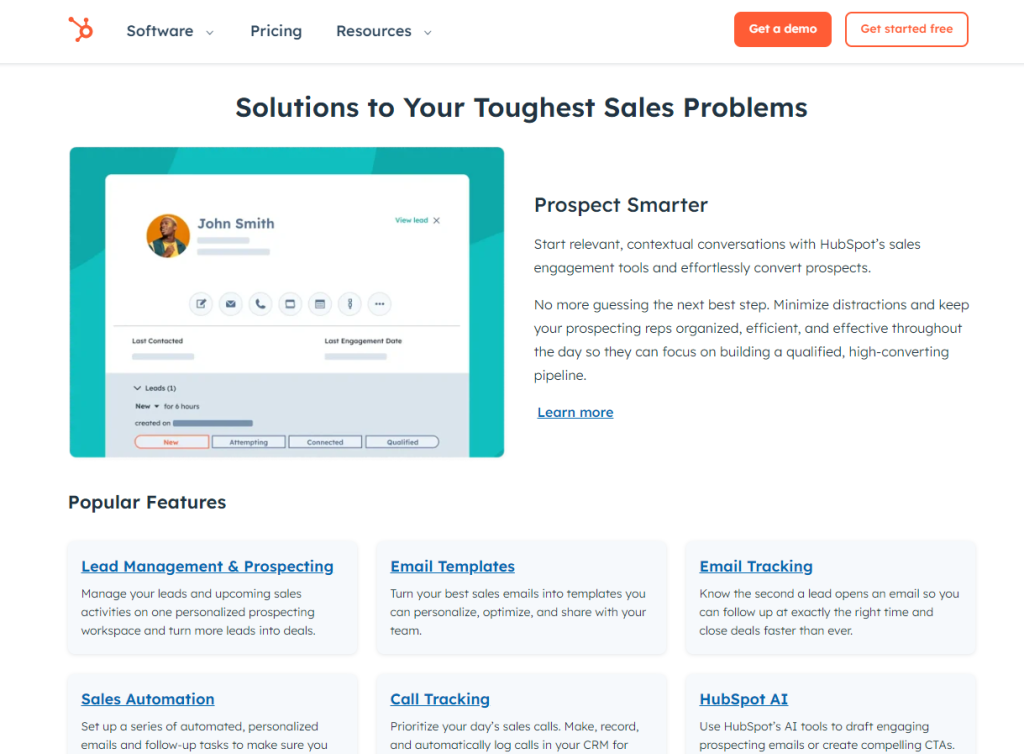
Key Features:
- Free CRM offering
- Integration with HubSpot’s marketing suite
- Simple user interface
Rating: 4.6/5
Pros:
- Generous free tier with essential features
- Seamless integration with other HubSpot services
- Intuitive and easy to use
Cons:
- Paid plans can be costly
- Customization is limited in free version
- Integration with non-HubSpot products can be better
Pricing: Free to start; paid plans start at $45/user/month
HubSpot CRM is favored for its ease of use and powerful inbound marketing tools. Its free CRM offering is robust, providing small to mid-sized businesses with an affordable solution to manage their sales processes.
The platform integrates seamlessly with HubSpot’s marketing, service, and operations software, creating a unified system for managing all aspects of customer interactions and enabling a cohesive growth strategy.
Verdict: HubSpot CRM shines for its free plan that’s rich with features, suited to small businesses yet scalable enough for larger operations.
12. Salesforce Sales Cloud
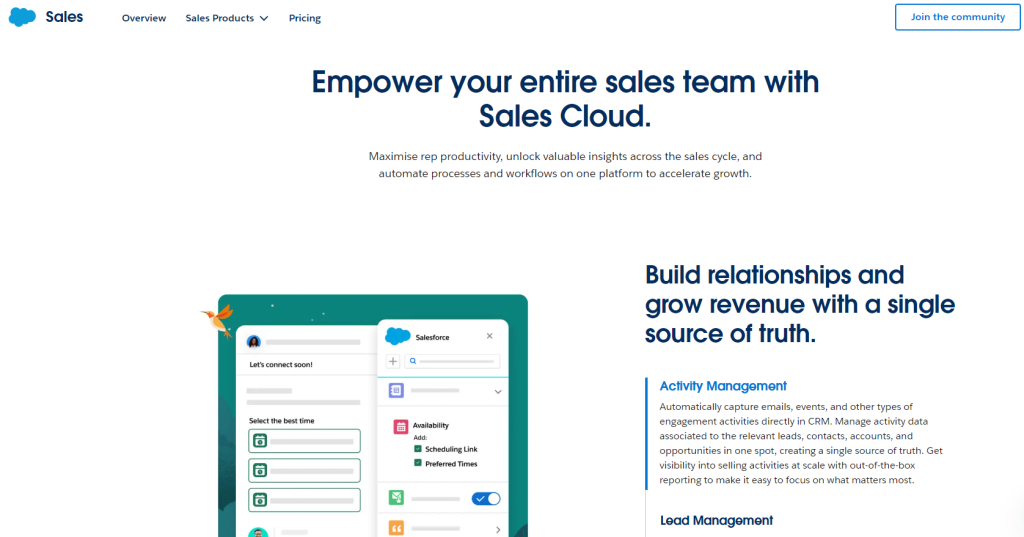
Key Features:
- Customizable sales processes
- Comprehensive analytics
- Extensive app marketplace
Rating: 4.7/5
Pros:
- Industry-leading CRM platform
- Wide array of features and customizations
- Robust third-party integration marketplace
Cons:
- Can be overwhelming for new users
- Cost can escalate with customizations and add-ons
- Requires dedicated resources to maintain
Pricing: Starts at $25/user/month
Salesforce Sales Cloud is a leader in the CRM space, offering a comprehensive suite of sales, marketing, and customer service tools. Its extensive ecosystem and marketplace, AppExchange, provide access to thousands of integrations and extensions.
Salesforce’s advanced analytics, AI capabilities with Einstein, and customizable workflows support businesses in creating efficient, personalized customer experiences at scale.
Verdict: Salesforce Sales Cloud is a top choice for businesses seeking an advanced CRM with a vast ecosystem, suitable for a wide range of sales strategies.
Check out Salesforce Sales Cloud here!
13. Monday.Com
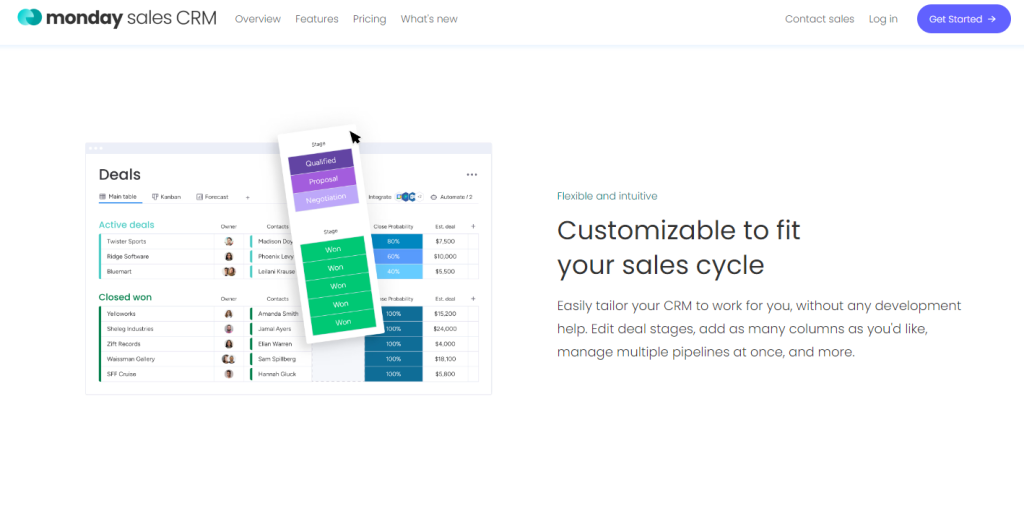
Key Features:
- Intuitive project boards
- Automation of routine tasks
- Strong collaboration features
Rating: 4.4/5
Pros:
- User-friendly visual interface
- Highly adaptable to various workflows
- Complements CRM with strong project management tools
Cons:
- CRM features not as comprehensive as specialized CRMs
- Advanced features can become pricey
- Learning curve for complex automations
Pricing: Starts at $8/user/month
Monday.com offers flexibility and customization in project and CRM management, making it an attractive option for teams seeking a platform that can adapt to their diverse needs.
Its easy-to-use interface and customizable workflows enable sales teams to manage leads, customer interactions, and projects in a highly visual and collaborative environment.
Integration capabilities with numerous apps and services ensure that Monday.com can fit into any workflow, enhancing team productivity and sales effectiveness.
Verdict: Monday.com is a strong contender for teams that prioritize project management and collaboration within their sales operations.
FAQs
What advantages do the top 10 CRM platforms offer over less popular ones?
The top 10 CRM platforms typically provide advanced analytics, automation features, and integration capabilities that less popular systems may lack. They also tend to have a more robust customer support network and a proven track record of reliability and user satisfaction.
Are there any cost-effective CRM systems that are particularly well-suited for sales teams?
Yes, there are several cost-effective CRM systems tailored for sales teams that offer essential features such as lead and pipeline management, sales forecasting, and performance tracking. Some of these platforms might offer scalable pricing models, allowing businesses to pay for only the features they need.
What criteria should businesses consider when selecting a CRM for sales efficiency and productivity?
Businesses should evaluate CRMs based on the system’s ability to align with their sales process, the ease of integration with existing tools, user-friendliness, customization options, mobile accessibility, and the quality of customer service. The chosen CRM should enhance sales workflows and provide valuable insights into customer interactions.












