Rendering is an essential part of creating high-end images and animations. And what’s better than a best free rendering software for all your rendering needs? That’s why we have the 10 best rendering software suitable for all artists.
But before that, let’s check out how rendering software works and how you can choose the right one. So, let’s dive right in!
What we cover
What is Rendering Software?
Rendering software is a specialized computer program designed to create realistic and visually appealing images or animations from 3D models or scenes. Its primary purpose is to transform raw data and mathematical representations into lifelike visuals, simulating lighting, textures, and shadows.
This software is essential because it enables artists, architects, designers, and filmmakers to visualize and communicate their ideas effectively. It brings virtual worlds and concepts to life, facilitating better decision-making, design refinement, and the production of stunning visual content across various industries, from video games to architectural visualization and film production.
How does it work?
Rendering software works by simulating the behavior of light in a virtual 3D environment. It employs mathematical algorithms to calculate how light interacts with surfaces, materials, and objects within the scene.
The process typically involves ray tracing or rasterization techniques, where rays or pixels are traced from the camera’s viewpoint to determine their color and brightness based on factors like the angle of incidence, material properties, and lighting sources. These calculations generate a 2D image or frame, which is then further refined through techniques like anti-aliasing and shading to create a realistic visual representation of the 3D scene.
Rendering software leverages the power of modern computer hardware, including graphics processing units (GPUs), to perform these complex calculations efficiently and in real-time for applications like video games, or with high-quality results for movies and architectural visualizations. The end result is a visually compelling image or animation that mimics the interplay of light and materials in the real world.
Why Do You Need Rendering Software?
Rendering software is essential for several reasons:
- Visual Realism: It enables the creation of highly realistic images and animations, crucial for industries like architecture and product design, where accurate visual representation is vital for decision-making and presentation.
- Efficiency: Rendering software streamlines the visualization process, making it faster and more cost-effective compared to physical prototypes or hand-drawn illustrations. This efficiency can save time and resources in design and production.
- Creativity and Experimentation: It allows artists and designers to explore different design options, materials, and lighting scenarios in a virtual environment, fostering creativity and experimentation without the constraints of the physical world.
- Communication: Rendering software facilitates clear communication of ideas and concepts to stakeholders, clients, or team members by providing visually stunning and easily understandable representations of complex 3D scenes or products.
How To Choose the Best Rendering Software?
Choosing the best rendering software requires careful consideration of several key factors to avoid making the wrong choice:
1. Rendering Speed: Evaluate the software’s rendering speed, especially if you have tight project deadlines. Some software offers real-time or faster rendering options, while others may be slower but produce higher-quality results. Choose according to your project’s time constraints.
2. Quality of Output: Assess the quality of rendered images or animations. Look for software that provides realistic lighting, textures, and shadows. Read user reviews and check sample outputs to ensure it meets your visual standards.
3. Support Available: Consider the level of support offered by the software developer. Responsive customer support, regular updates, and an active user community can be invaluable when you encounter issues or need assistance.
4. Lighting Features: Pay attention to the software’s lighting capabilities. Advanced lighting tools, such as global illumination and physically based rendering, can significantly enhance the realism of your renders. Choose software that aligns with your project’s lighting needs.
5. Compatibility: Ensure that the rendering software is compatible with your 3D modeling software and hardware. Compatibility issues can cause workflow disruptions and limit your choices.
6. Cost and Licensing: Evaluate the pricing structure and licensing options. Some software offers free trials, subscriptions, or one-time purchases. Consider your budget and long-term needs when making a decision.
By carefully considering these factors, you can make an informed choice when selecting rendering software that best aligns with your project requirements and helps you avoid the pitfalls of choosing the wrong software.
Top Free Rendering Softwares
Whether you’re a seasoned professional or just starting with 3D rendering, this selection covers a range of options to help you find the perfect tool for your creative and visualization needs.
Best Free Rendering Softwares – At a glance
| Software | Best For | Ease of Use | Reviews | Compatibility |
| Blender | 3D Animation | Moderate | Positive | Versatile |
| V-Ray | Architectural | Moderate | Positive | Industry-Standard |
| LuxCoreRender | Photorealism | Moderate | Positive | Wide Compatibility |
| Kerkythea | Interior Design | Easy | Positive | SketchUp, 3ds Max |
Best Free Rendering Softwares – Let’s dive deeper
1. Blender
Blender is a versatile 3D creation suite, ideal for animation and visual effects.
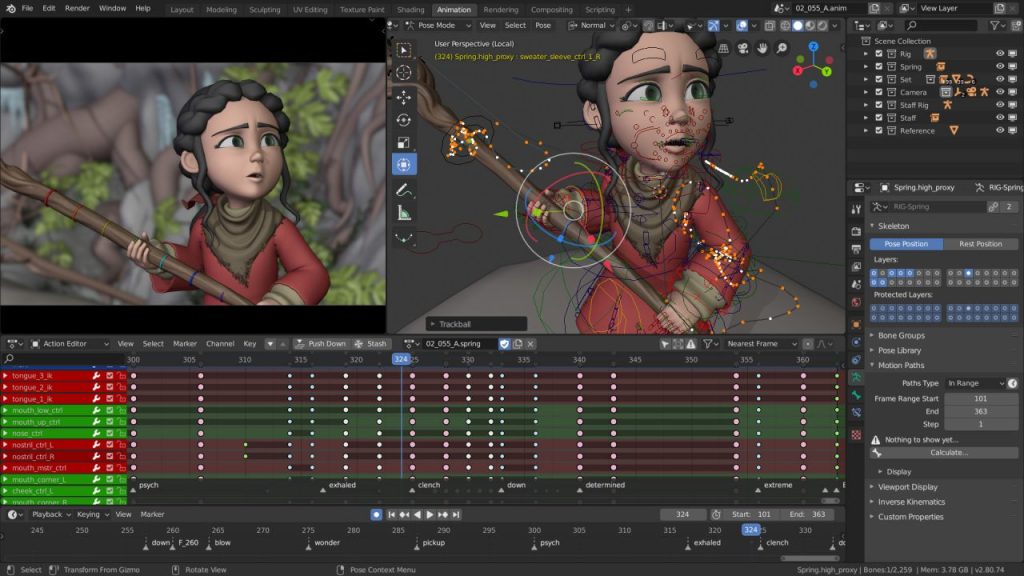
Key Features:
- Robust 3D modeling
- Sculpting and animation tools
- real-time rendering
Ratings: 4.6/5
Pros:
- Free and open-source
- extensive plugin support and continuous development
Cons:
- A steeper learning curve for beginners
- Struggles on outdated devices
- Buggy
Blender, a free and open-source 3D creation suite, appeals to a broad audience due to its versatility and power. Its ever-evolving features and active community make it an attractive choice. Whether you’re a novice or a pro, Blender’s affordability and extensive capabilities make it a top pick for 3D content creation.
With robust modeling, animation, and rendering tools, Blender excels in various creative domains. Its advanced animation system supports diverse techniques, from inverse kinematics to motion capture. Additionally, its high-quality rendering engine ensures impressive output. The comprehensive compositing system and motion tracking feature further solidify Blender’s position as a comprehensive 3D solution.
Blender’s user base spans 3D artists, game developers, VFX artists, architects, engineers, students, and anyone passionate about crafting 3D content. Its accessibility and rich feature set make it an invaluable asset for professionals and enthusiasts alike. For those seeking a potent yet cost-effective 3D creation suite, Blender stands as a compelling choice in the world of digital design.
Achieve high-level of rendering using Blender through this tutorial!
Verdict: A versatile, free, and open-source 3D creation suite, suitable for novices and pros. With powerful modeling, animation, and rendering tools, it caters to artists, developers, designers, and students. If you’re in the 3D world, Blender is your affordable, all-in-one solution.
2. D5 Render
D5 Render specializes in architectural rendering, offering stunning photorealistic visuals.

Key Features:
- Advanced lighting simulations
- Physically based rendering
- Seamless integration with architectural software
Ratings: 4.9/5
Pros:
- Excellent for architectural visualization
- realistic materials and lighting
Cons:
- May lack some advanced features found in all-purpose 3D software
- Limited library of assets
- No Linux support
D5 Render garners favor from users for its user-friendliness, even catering to beginners. Notably, it offers impressive speed, even with complex scenes, all while delivering highly realistic results due to its real-time ray tracing capabilities.
D5 Render excels in crafting architectural visualizations, interior design renders, and product showcases. Its prowess extends to animation creation, making it versatile for multiple industries.
This software boasts real-time ray tracing for on-the-fly scene adjustments, rapid rendering for efficiency, and an intuitive interface. It comes with an extensive library of assets, including models and materials, and boasts a vibrant user community for support.
D5 Render is a go-to choice for professionals seeking swift, high-quality renders. Architects, interior designers, product developers, and visual artists all benefit from its ease of use and realistic output.
Verdict: D5 Render is an affordable real-time ray tracing rendering solution offering ease of use and photorealistic results. It caters to architects, interior designers, product developers, and visual artists looking to elevate their rendering capabilities.
3. Guerilla Render
Guerilla Render is a powerful tool for filmmakers, offering high-quality rendering for visual effects and animation.

Key Features:
- High-quality ray tracing
- Deep compositing
- Strong support for visual effects pipelines
Ratings: 4.5/5
Pros:
- Excellent for film and animation
- physically accurate rendering
- deep integration with industry-standard software
Cons:
- May not be as beginner-friendly as some other options
- Limited library of assets
- No Linux Support
Guerilla Render wins favor for its speed, ease of use, and ability to generate highly realistic results. Its affordability makes it particularly attractive to independent artists and studios.
Guerilla Render excels in crafting architectural visualizations, interior design renders, product showcases, and animations.
This renderer boasts remarkable speed, even with intricate scenes, thanks to its path tracing capabilities. Its commitment to realism is underscored by its ability to consider all possible light paths in a scene. Guerilla Render is user-friendly, making it accessible to beginners, and it’s open-source, allowing for customization and plugin development.
Guerilla Render is an ideal choice for those seeking quick, high-quality renders without breaking the bank. Architects, interior designers, product developers, and visual artists all benefit from its ease of use and lifelike output.
Verdict: Guerilla Render is a budget-friendly, real-time path tracing renderer known for its speed, realism, and user-friendliness. It caters to professionals and artists in various fields, including architecture, interior design, product design, and visual media production.
Check out Guerilla Render here!
4. Wings 3D
Wings 3D is a user-friendly 3D modeling tool, perfect for beginners and hobbyists.
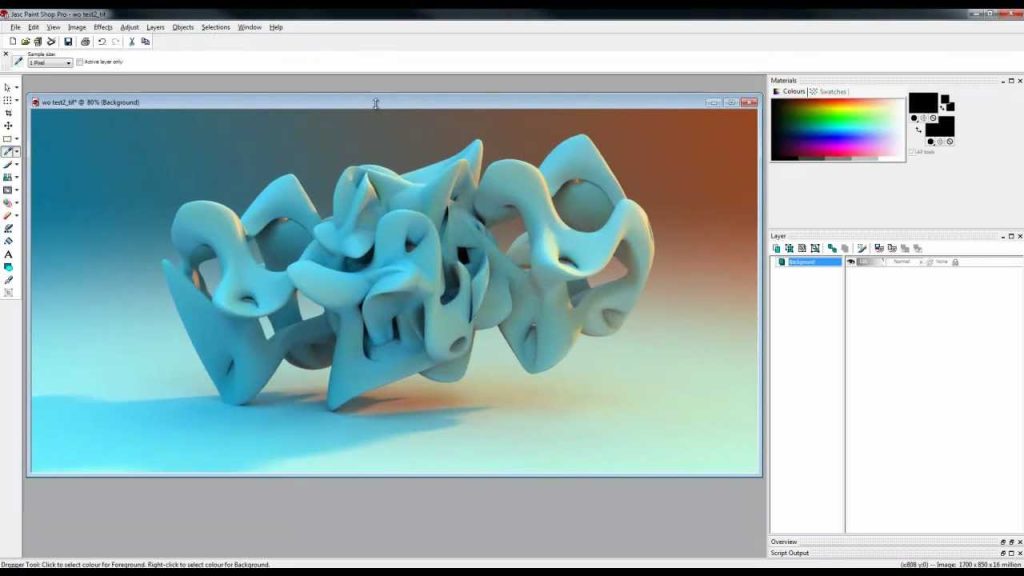
Key Features:
- Intuitive interface
- polygon modeling
- UV mapping
Ratings: 4.3/5
Pros:
- Easy to learn
- suitable for hobbyists
- Smaller in size
Cons:
- Lacks some advanced features for professional use – Less powerful
- Limited library of assets
- No animation support
Wings 3D enjoys popularity due to its free access, user-friendliness, and a diverse array of features. Its continuous updates keep users engaged and well-equipped.
Wings 3D excels in crafting low-polygon models, ideal for video games and 3D printing, as well as organic models, including characters and creatures.
Key features of Wings 3D include support for polygonal modeling, subdivision modeling for smooth and realistic designs, NURBS modeling for advanced curves and surfaces, a built-in renderer for realistic image creation, and scripting capabilities for automation and custom tools.
Wings 3D caters to 3D model creators of all levels. Its free access makes it an attractive option for beginners and those on a budget. Additionally, it serves the needs of video game developers, 3D printing enthusiasts, and anyone seeking to dive into the world of 3D modeling.
Verdict: Wings 3D is a versatile, free, and user-friendly 3D modeling software equipped with a rich feature set. Ideal for beginners and budget-conscious users, it finds applications in various fields, including video games, 3D printing, and more.
5. V-Ray
V-Ray is a top-tier rendering engine, favored for its photorealistic capabilities in architectural and design visualization.
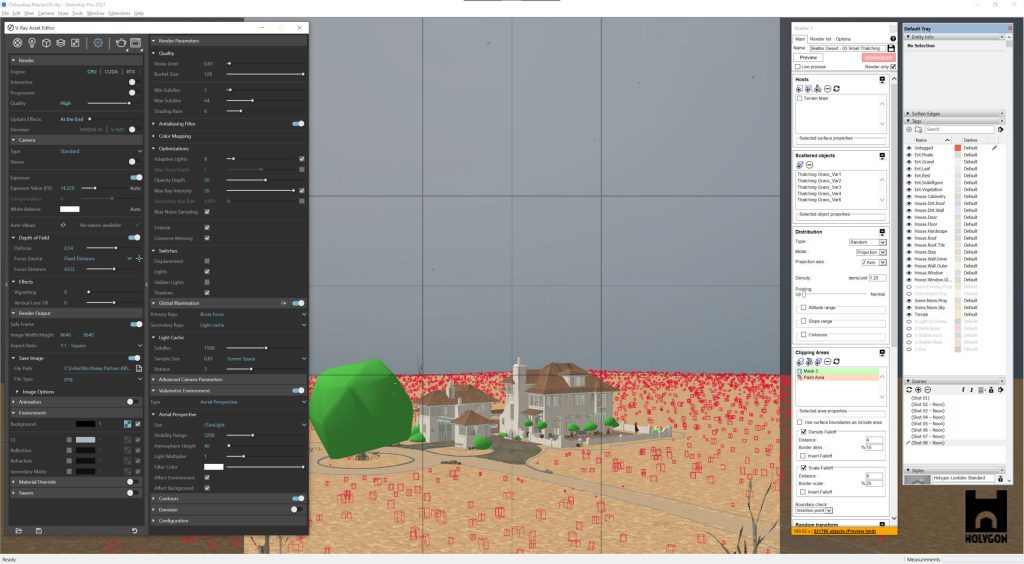
Key Features:
- Advanced global illumination
- Extensive material libraries
- Wide range of features
- Seamless integration with 3D design software
Ratings: 4.8/5
Pros:
- Ideal for architectural visualization
- Exceptional photorealism
- Robust plugin support
Cons:
- Slow
- Powerful hardware required
- Expensive
V-Ray garners widespread appreciation for its realistic results, user-friendly interface, and extensive feature set. Its commitment to continuous improvement keeps users engaged. V-Ray excels in crafting architectural visualizations, interior design renders, product showcases, and animations.
Some key features of V-Ray include ray tracing for accurate and detailed renders, GPU rendering for faster results, physically-based materials for realism, and interactive rendering for real-time feedback.
V-Ray stands as a powerful and versatile 3D rendering software, renowned for its realism. It caters to users seeking to produce high-quality images and animations, making it a top choice for architects, interior designers, product developers, and visual artists working in various media.
Verdict: V-Ray is a robust 3D rendering software celebrated for its realism. It caters to professionals and artists in architecture, interior design, product development, and visual media production, offering a wide array of features and continuous updates to enhance the rendering experience.
6. Kerkythea
Kerkythea is a user-friendly rendering software, specializing in interior design visualization.
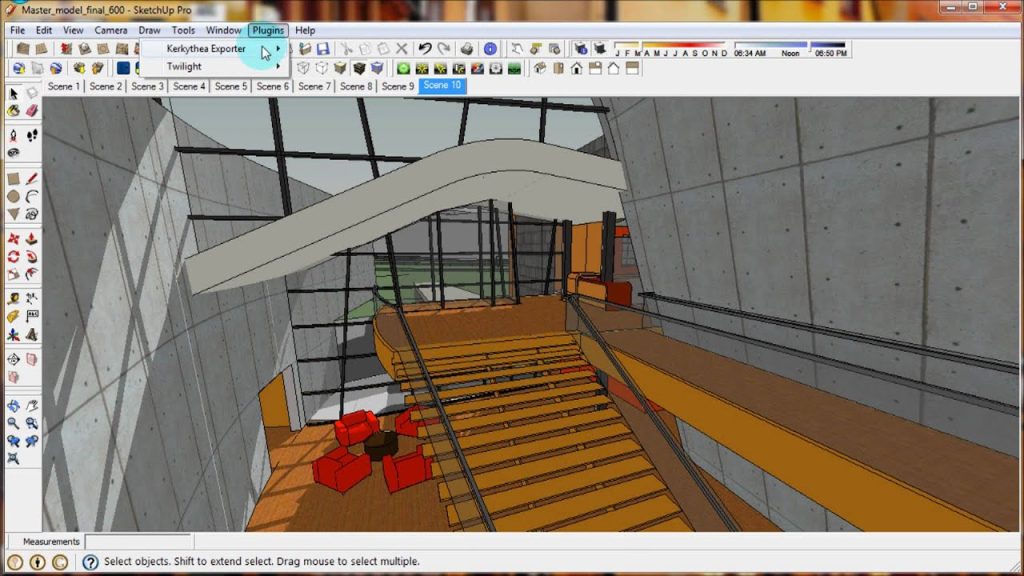
Key Features:
- Easy-to-use interface
- Realistic material rendering
- Compatibility with popular design software
Ratings: 4/5
Pros:
- User-friendly
- Perfect for interior designers
- Seamless integration with SketchUp and 3ds Max
Cons:
- May lack some advanced features required for complex 3D scenes
- Less popular
- Limited library of assets
Kerkythea enjoys popularity for its accessibility, rich feature set, and cost-free availability. Its commitment to continuous updates enhances its appeal.
Kerkythea excels in crafting architectural visualizations, interior design renders, product showcases, and animations.
Key features of Kerkythea include ray tracing for realism, global illumination for lifelike lighting, physically-based materials for authenticity, and a range of plugins to extend functionality.
Kerkythea stands as a powerful and versatile 3D rendering software, celebrated for its user-friendliness and zero cost. It caters to beginners and budget-conscious users, making it an attractive choice for architects, interior designers, product developers, and visual artists in various media.
Verdict: Kerkythea is a robust 3D rendering software known for its ease of use and free availability. It caters to professionals and artists in architecture, interior design, product development, and visual media production, offering a wide array of features and continuous updates to enhance the rendering experience.
7. FurryBall
FurryBall is a GPU-based rendering solution known for its speed and efficiency, making it a top choice for animation and VFX professionals.
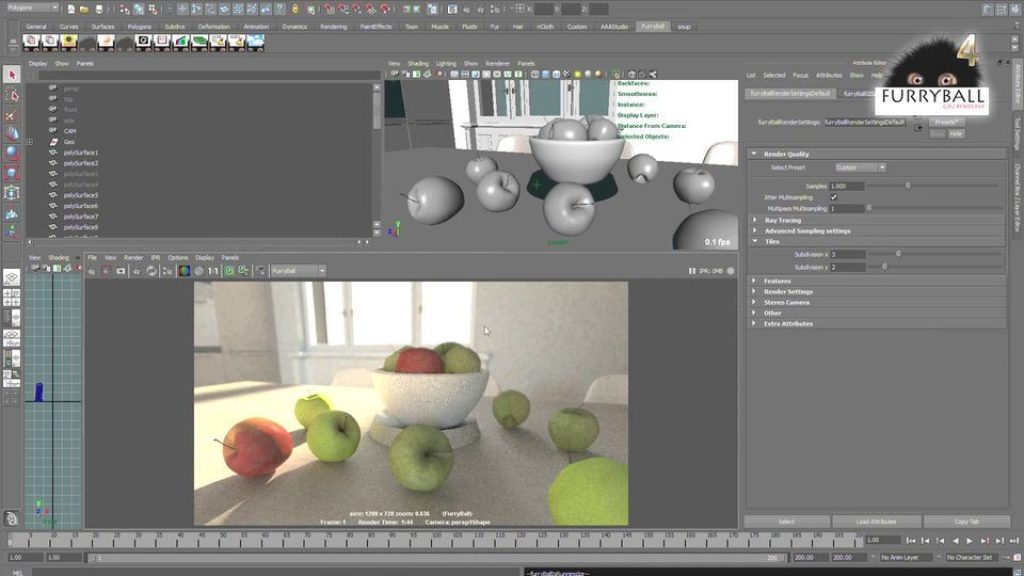
Key Features:
- GPU acceleration
- Real-time rendering
- Rntegration with popular 3D software
Ratings: NA
Pros:
- Lightning-fast rendering
- ideal for animation
- Open-source
Cons:
- Not user-friendly
- Less powerful
- Discontinued
FurryBall was a real-time GPU renderer developed by the Art And Animation studio, introduced in 2011 but discontinued in 2018. Some users favored FurryBall for its speed and quick rendering capabilities. Additionally, its open-source nature made it free to use and customizable.
FurryBall excelled in fast image rendering, particularly due to its real-time capabilities, and supported GPU rendering, further enhancing speed.
Key features included real-time rendering, GPU support, and open-source accessibility, allowing users to modify the software.
For those seeking a swift and cost-free 3D rendering solution, FurryBall may have once been a viable choice. However, it’s essential to note that FurryBall is no longer supported or actively developed, with no plans for revival. This means users won’t receive new features or bug fixes.
Verdict: FurryBall was a discontinued real-time GPU renderer that offered speed and open-source accessibility. Nevertheless, its lack of ongoing support, user-friendliness, and power rendered it less suitable for high-quality rendering tasks. Today, there are more user-friendly and powerful 3D rendering software options available.
8. Aqsis
Aqsis is an open-source rendering engine focusing on providing advanced rendering capabilities for 3D artists and enthusiasts.
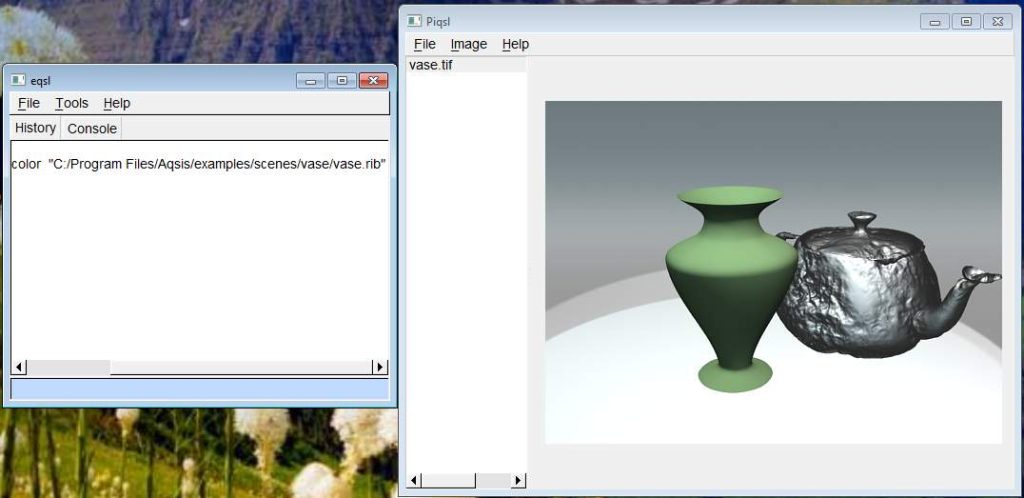
Key Features:
- Advanced shading language
- extensible architecture
- open-source nature.
Ratings: 4.5/5
Pros:
- Robust shading capabilities
- suitable for advanced users
- Flexibility
Cons:
- Not Powerful enough
- Less features
- Less popular
Aqsis is appreciated for its flexibility, user-friendliness, and affordability. It consistently updates its features and enhancements.
Aqsis excels in creating architectural visualizations, interior design renders, product showcases, and animations.
Key features of Aqsis include its flexibility for various tasks, ease of use even for beginners, and affordability. It offers both free and paid versions, catering to budget-conscious users.
Aqsis is an attractive choice if you seek a flexible, user-friendly, and cost-effective renderer. While it may not match the power and features of some competitors, it suits beginners and those mindful of their budgets.
Verdict: Aqsis stands as a versatile and affordable 3D rendering software known for its flexibility and user-friendliness. It caters to professionals and artists in architecture, interior design, product development, and visual media production, offering a valuable balance between capability and cost-effectiveness.
9. LuxCoreRender
LuxCoreRender is a powerful, open-source renderer known for its photorealistic rendering and wide compatibility.
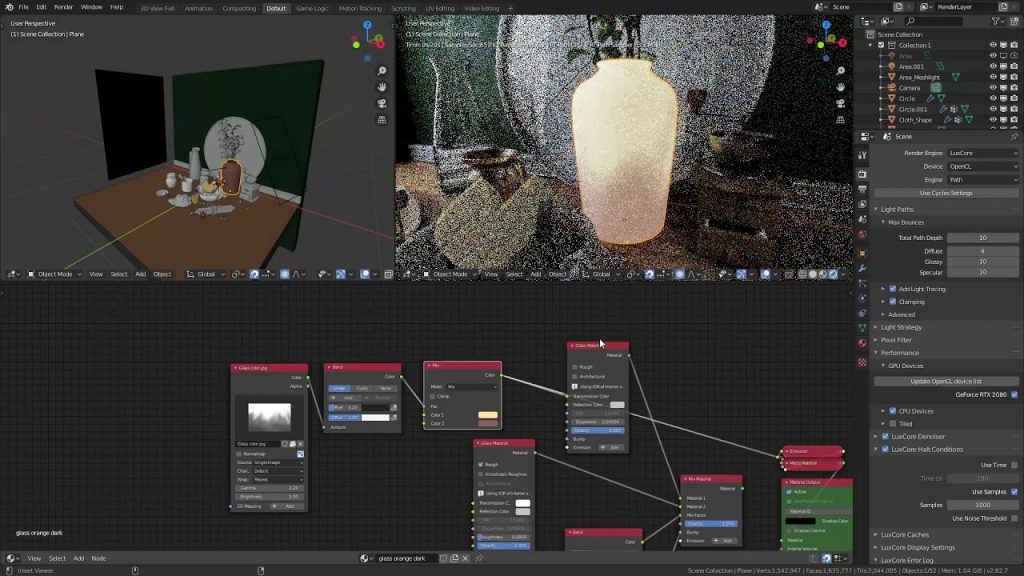
Key Features:
- Biased and unbiased rendering
- GPU acceleration
- Physically based rendering
Ratings: 4.8/5
Pros:
- Exceptional photorealism
- wide compatibility
- Fast
Cons:
- Less user-friendly
- May require some technical knowledge to optimize rendering settings
- Less features
LuxCoreRender is favored for its realism, speed, and flexibility. Continuous updates keep it at the cutting edge.
LuxCoreRender excels in creating architectural visualizations, interior design renders, product showcases, and animations.
Key features of LuxCoreRender include physically-based rendering for lifelike results, fast rendering capabilities even with complex scenes, flexibility across various rendering tasks, and open-source accessibility for customization.
If you seek a powerful and versatile renderer known for its realism, speed, and adaptability, LuxCoreRender is a compelling choice. While it may have a steeper learning curve compared to some, it rewards users willing to invest time in mastering the software.
Verdict: LuxCoreRender is a potent and adaptable renderer celebrated for its realism, speed, and flexibility. It caters to professionals and artists in architecture, interior design, product development, and visual media production, offering a blend of advanced capabilities and open-source accessibility.
Check out LuxCore Render here!
10. Keyshot
KeyShot is a renowned rendering software that excels in providing high-quality rendering capabilities to 3D artists and professionals.
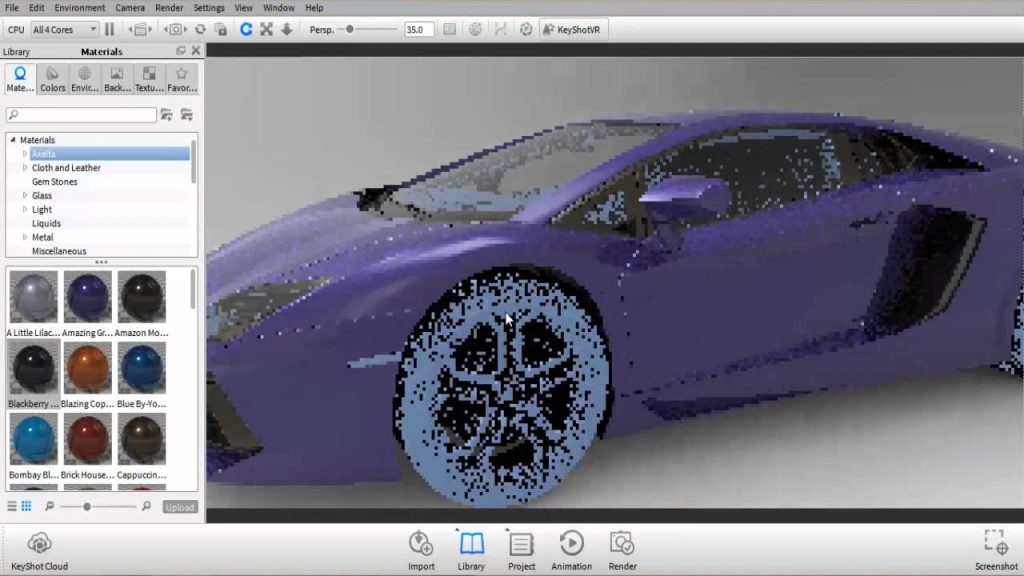
Key Features:
- Intuitive Interface
- Real-time Rendering
- Photorealistic Output
- Cross-platform Compatibility
Ratings: 4.5
Pros:
- Fast rendering speed
- Large library of materials and textures
- Supports GPU rendering
- Affordable pricing
Cons:
- Less powerful than the rest
- Lacks some advanced features
- Difficult to create complex scenes
KeyShot, created by Luxion, is a user-friendly 3D rendering software known for its speedy, photorealistic results. It’s used in industries like product design, engineering, and marketing.
KeyShot’s real-time rendering, physics-based accuracy, and interactive editing make it versatile and accessible. It supports various output formats for a wide range of applications.
KeyShot’s broad range of output formats, including PNG, JPEG, TIFF, and PDF, enhances its versatility. From product designers to marketing professionals, KeyShot caters to those seeking stunning, lifelike visuals, making it a top choice for 3D rendering needs.
Verdict: If you are looking for a 3D rendering software that is easy to use and produces photorealistic results, then KeyShot is a great option. However, if you need a more powerful software with advanced features, then you may want to consider other options.
FAQs
Are free rendering softwares safe to download?
Yes, free rendering software is generally safe to download. However, it’s crucial to exercise caution and obtain it from reputable sources. Scanning for viruses and reviewing terms before installation is recommended.
What are the limitations of free rendering software?
Free rendering software often comes with limitations. These may include fewer features, lower rendering quality, and limited support when compared to paid alternatives.
Does free rendering software provide realistic results?
Free rendering software can provide realistic results to some extent. The level of realism achieved depends on the specific software and settings used. Generally, free rendering software may not match the realism of paid alternatives.
Does free rendering software support VR rendering?
Support for VR rendering varies among free rendering software. It’s important to check the capabilities of the chosen free software if VR rendering is a requirement for your projects.








