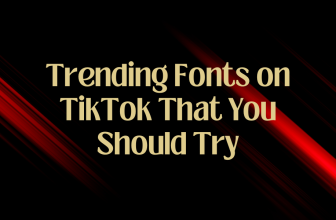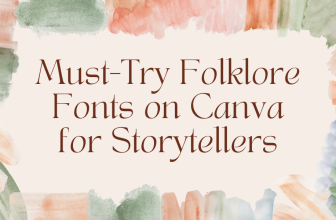Canva is handy for various creative needs through its exclusive templates and reliable tools. In this guide, we will help you print invitations using Canva templates through a simple demonstration to get you all covered.
Print Invitations From Canva
- Open Canva on your browser and sign in with your credentials. Once you’re on the home screen, navigate to the Create a design button, and in the search box associated, search for Invitation and click on the desired invitation.
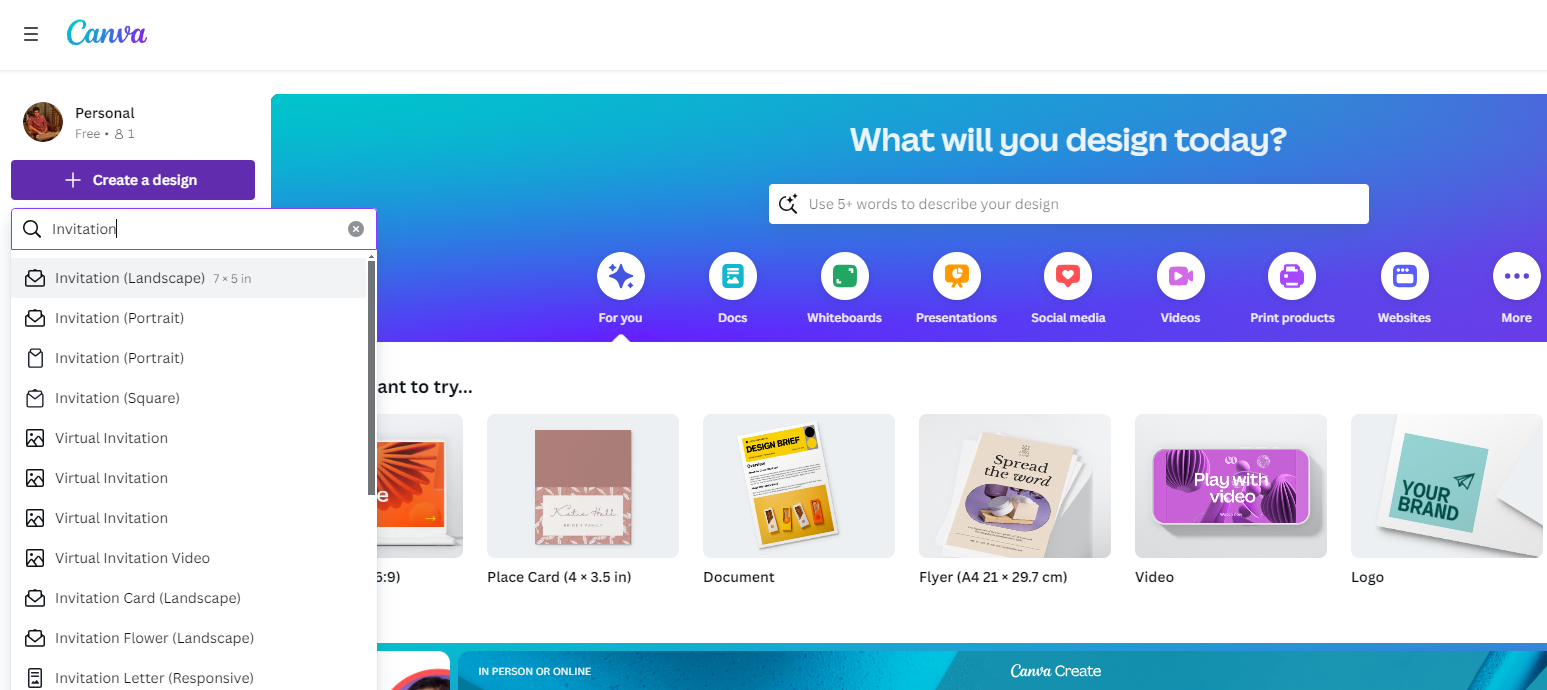
- If you’re unhappy with the Canva’s presets, use the Custom size button and create a custom design by entering the Width and Height measurements.
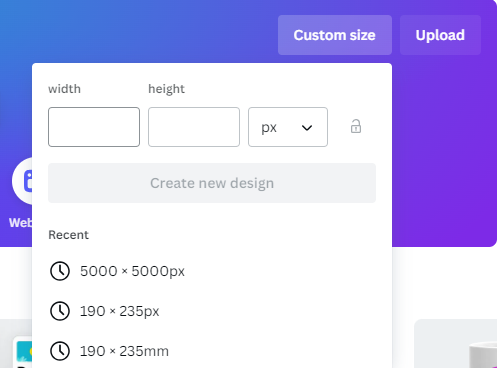
- Once the canvas is loaded, the Editor panel will display the invitation templates if a new design is created. If you have created a custom design, navigate to Design on the editor panel, search for Invitation in the associated search box, and hit Enter.
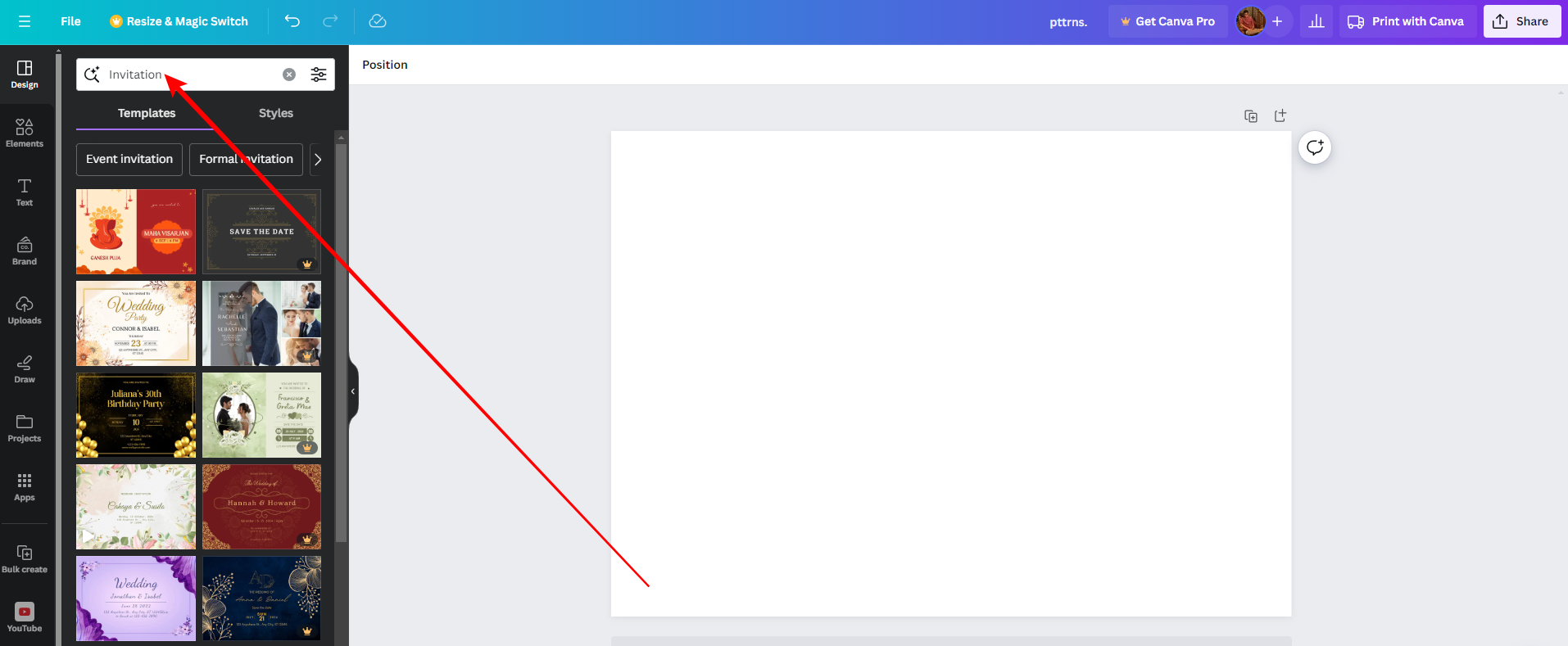
- Now, find the desired invitation from Canva’s free templates and click on it to add it to canvas.
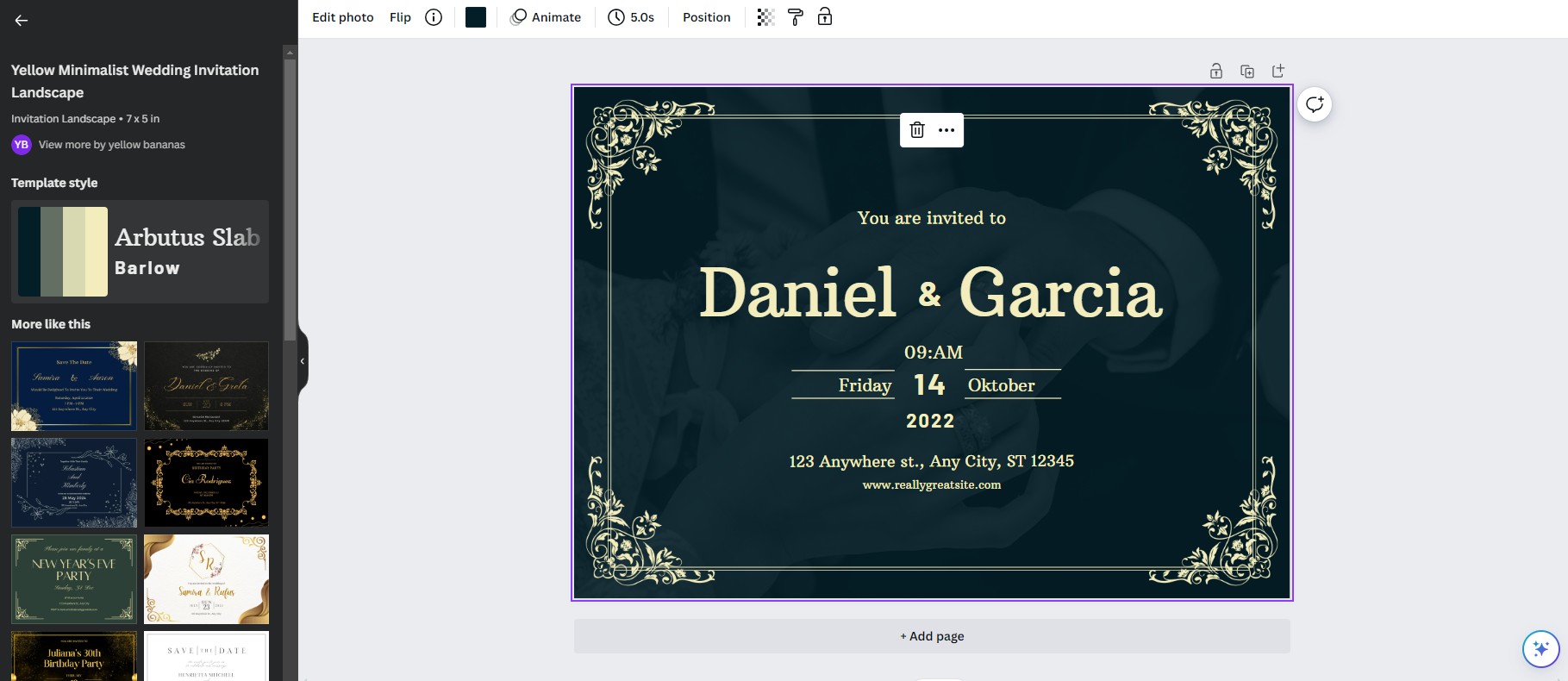
Quick Tip: To avoid the hassle of performing multiple steps, find the search box on the home screen under What will you design today? Next, search for Invitations, click the top result, and select a template.
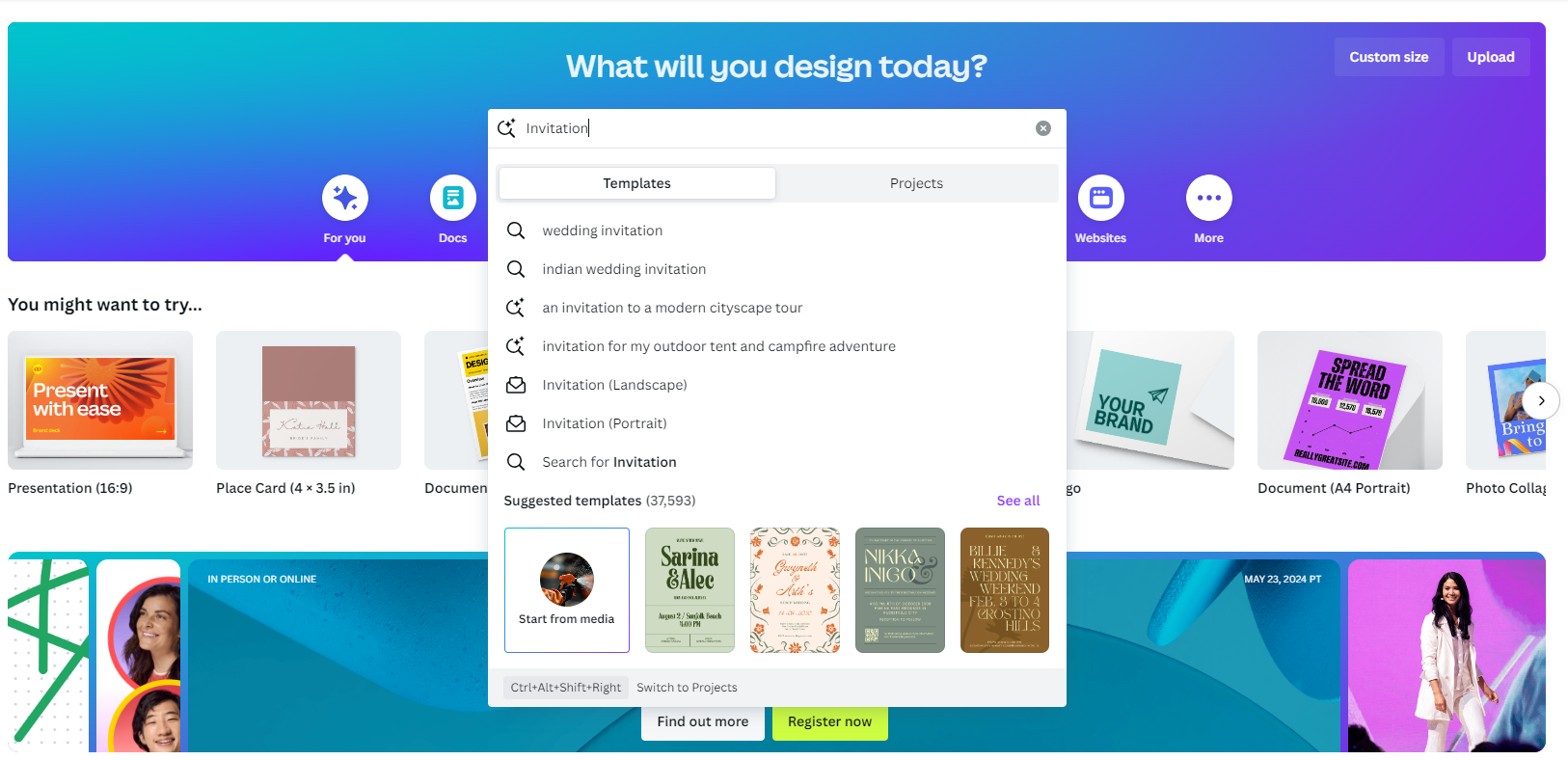
- With the invitation template added to the canvas, modify the templates according to your requirements.
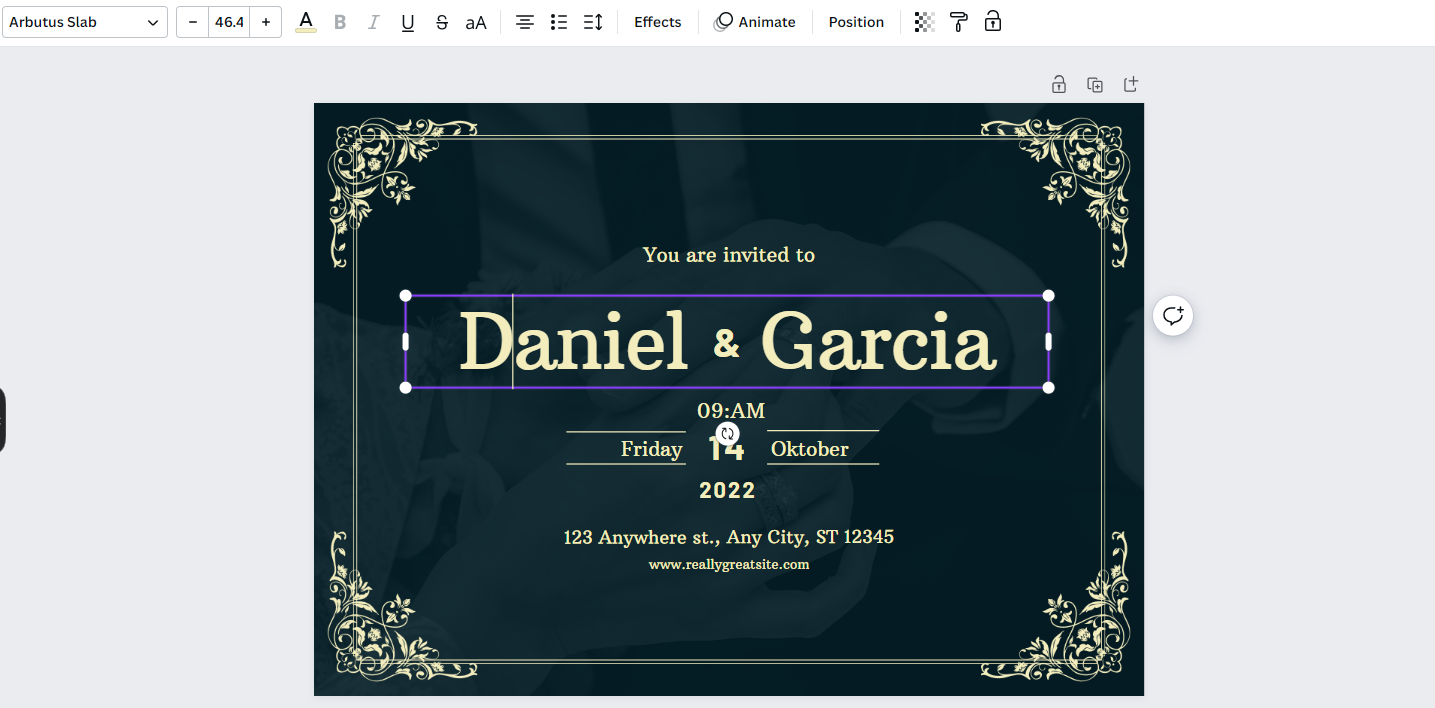
- Once you’re happy with the changes, navigate to the top right corner and click Print with Canva. Now, update the Paper type, finish, and Quantity according to your requirements.
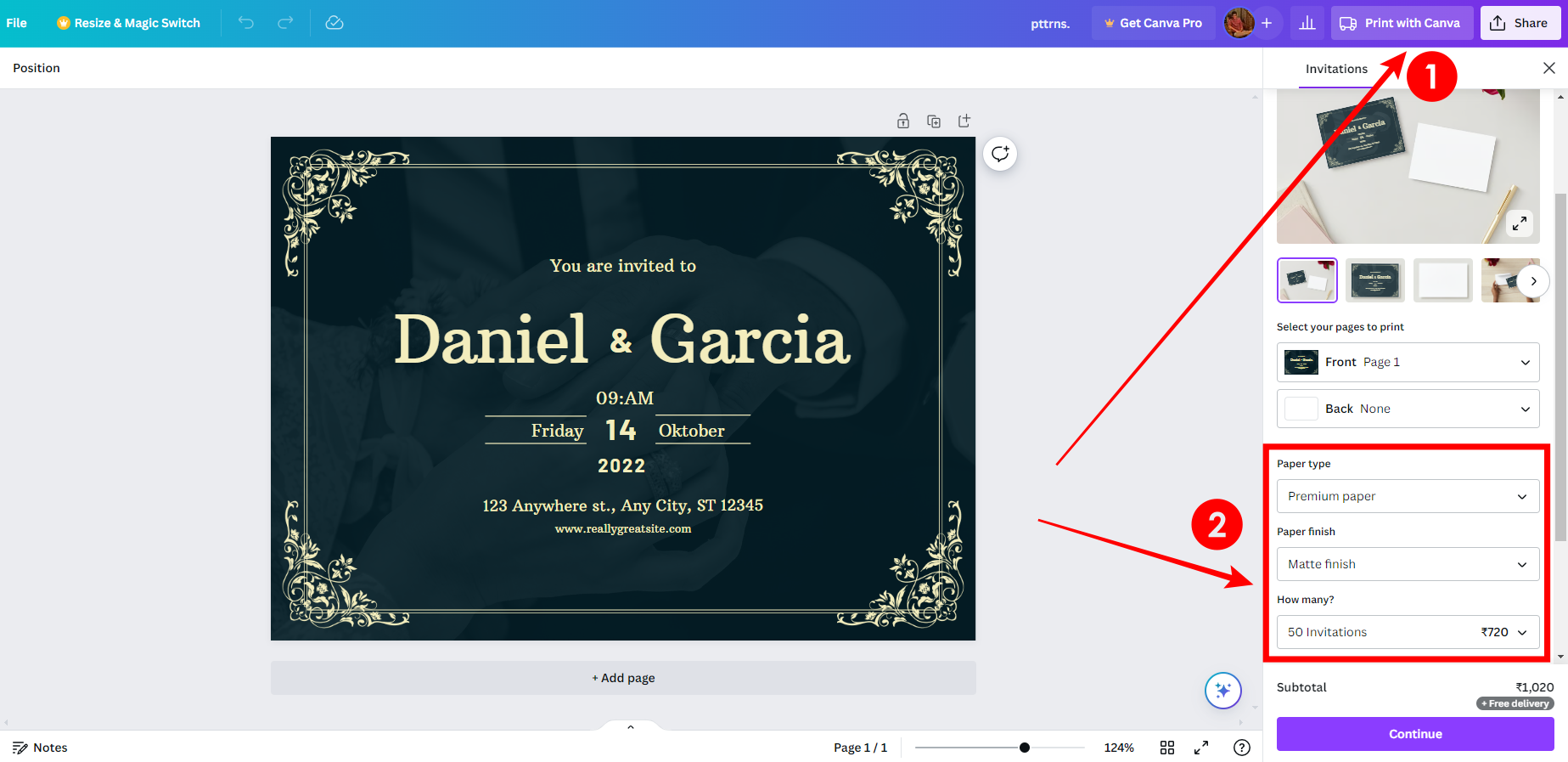
- Next, proceed by clicking on Continue and allowing Canva to fix the issues. Once done, check the preview, and if you’re happy, click on Checkout.
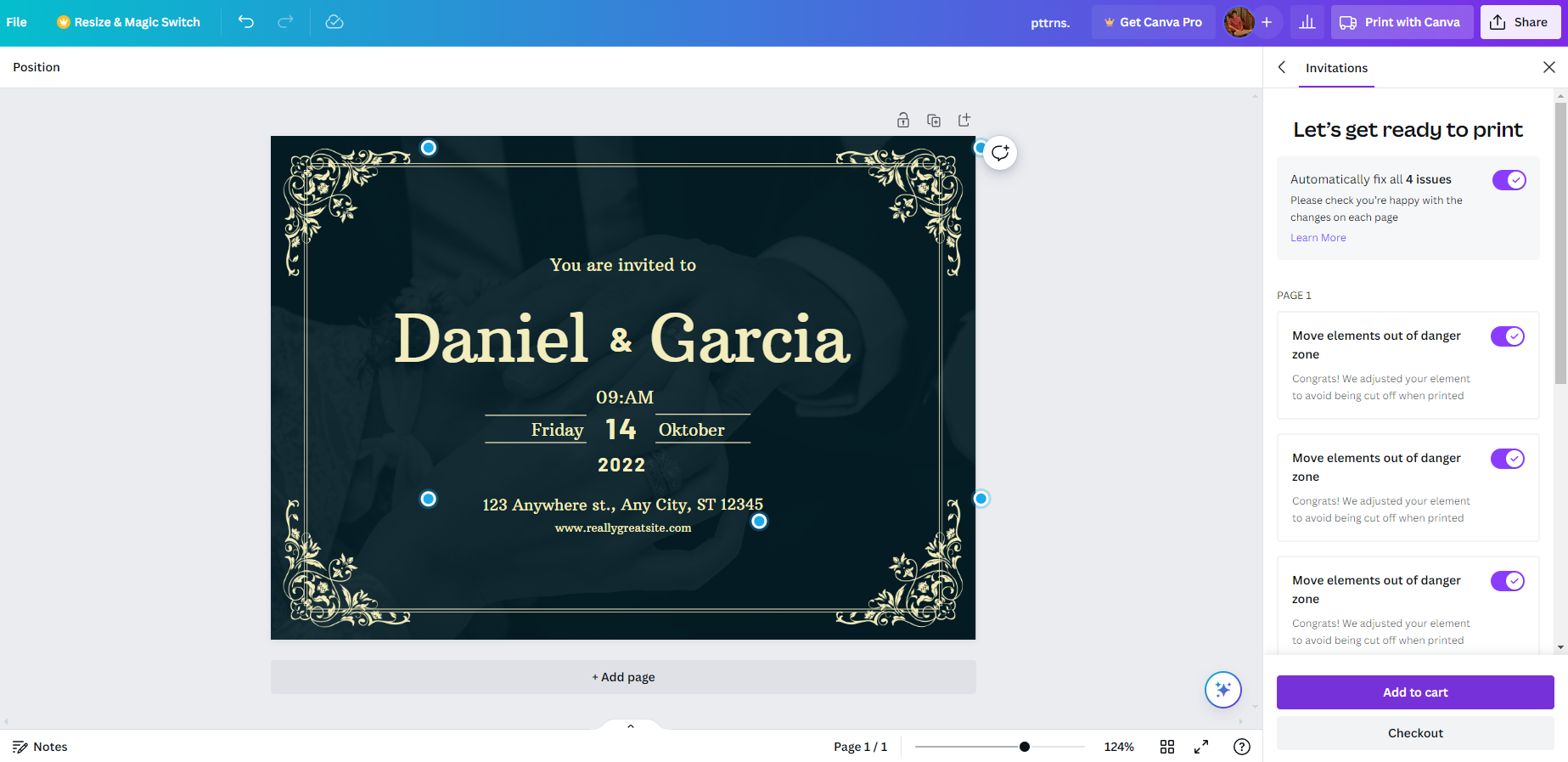
- Now, fill in the address, add payment details, and click on Place order for Canva to start the invitation printing process.
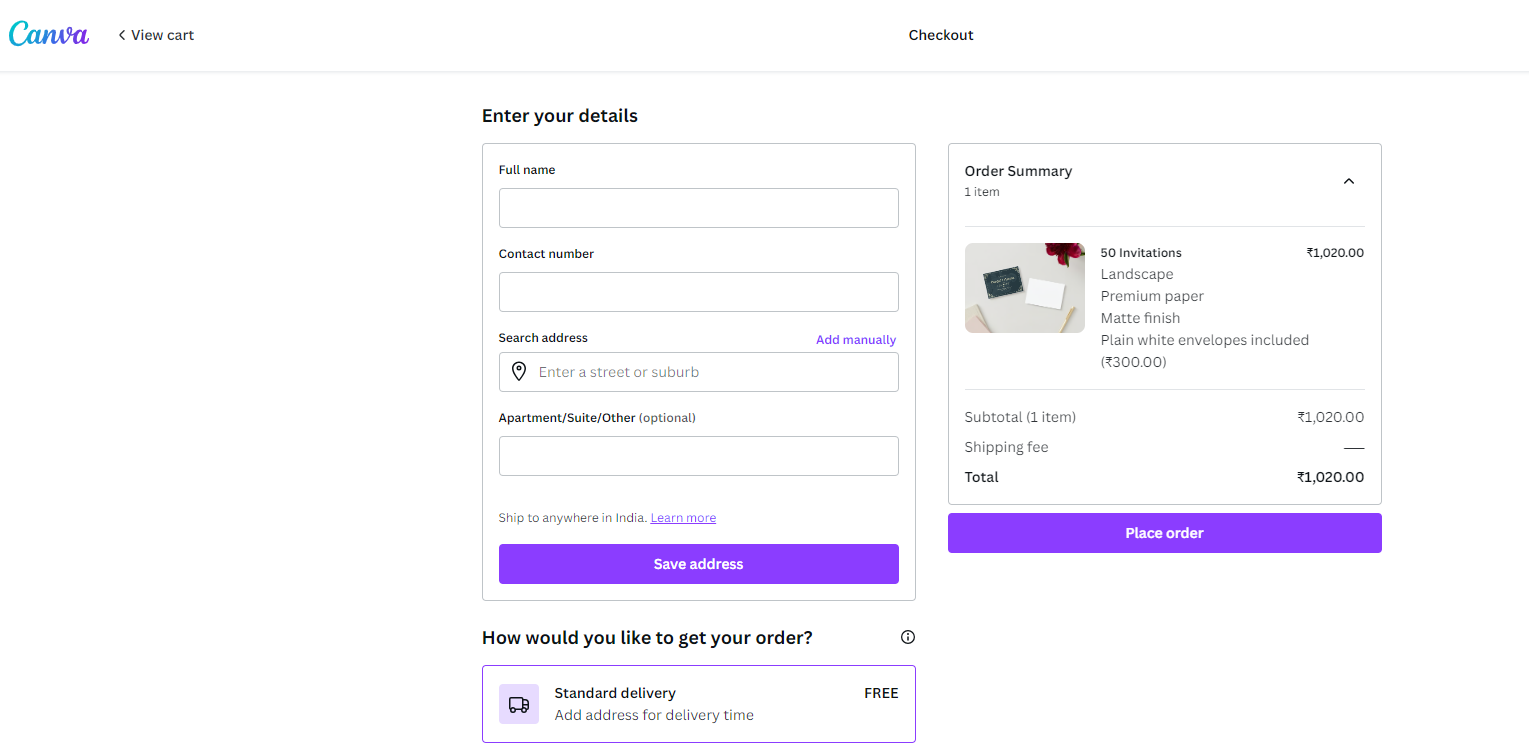
Wrapping Up
Congratulations on learning how to print invitations on Canva!
While Canva does a great job printing invitations, the price could be higher. For this, download the invitation created on Canva as PDF Print, contact local print services, and print the invitations at a reduced price.
Related Reading
How To Print Place Cards From Canva
How To Print Business Cards From Canva
How To Print Double Sided on Canva