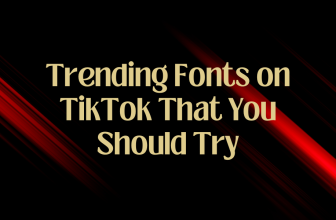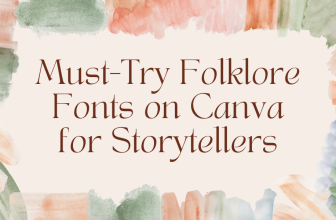Besides exclusive tools and features, Canva also offers flexibility in integrating different platforms and cloud services. In this guide, we will help you with saving Canva design to Google Drive through a simple demonstration to get you all covered.
Save Canva to Google Drive
- Open Canva on your browser and sign in with your credentials. After successfully logging in, navigate to the Recent designs section to open the design you’re working on.
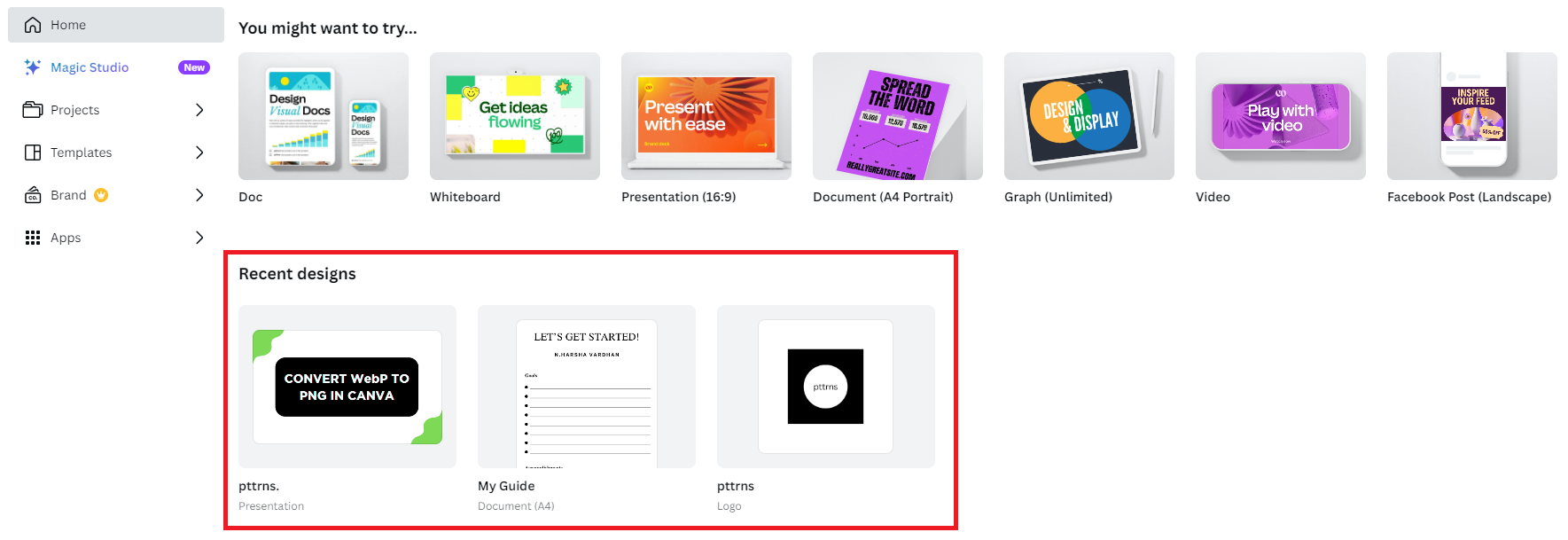
- If you haven’t started with any design, navigate to Create a design, click on it, and choose a design. Alternatively, you can create a custom design using the Custom Size button.
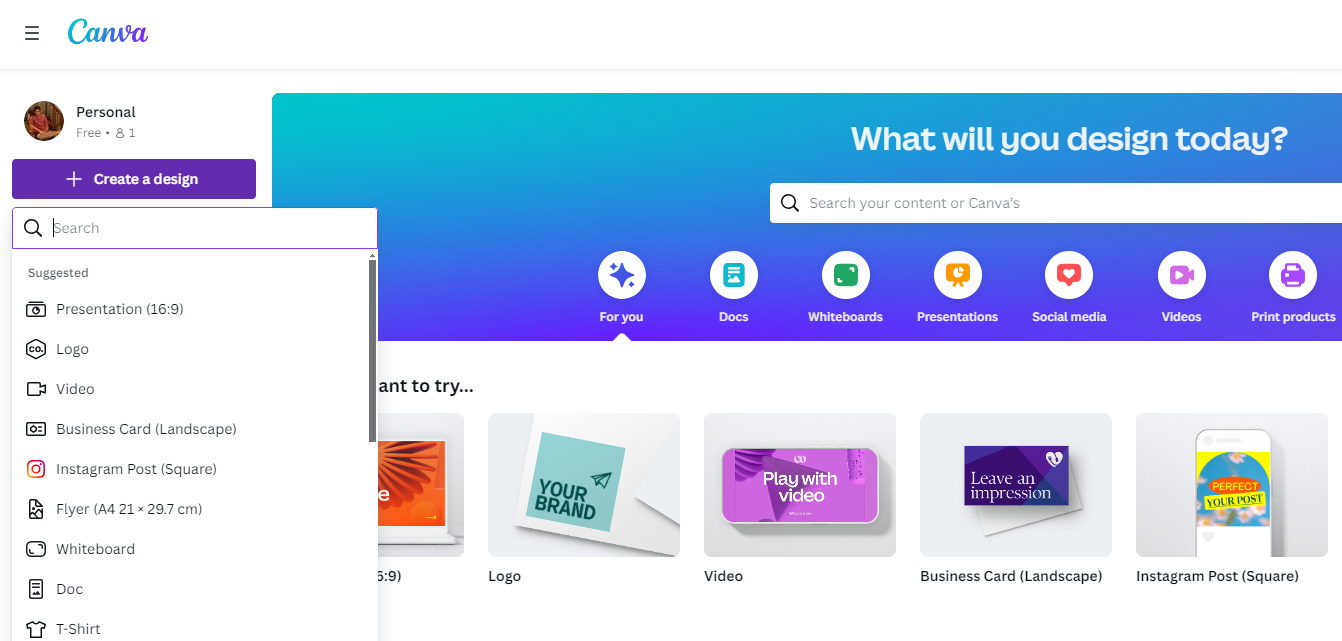
- With the new/existing design loaded, finish the design you’re working on. Once done, navigate to the Editor panel on the left and click on Apps. Next, in the search bar associated with it, search for Google Drive.
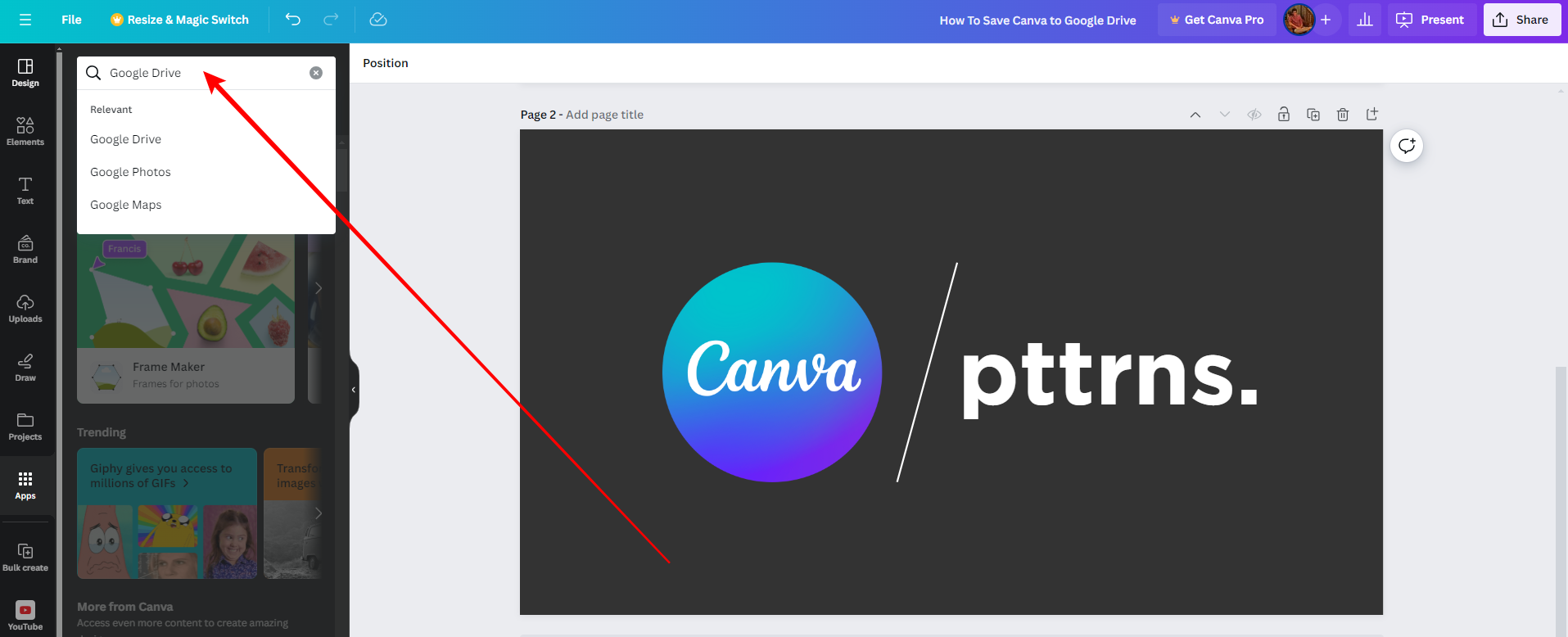
- Now, you’re displayed with results, from which you look for Google Drive and click on it.
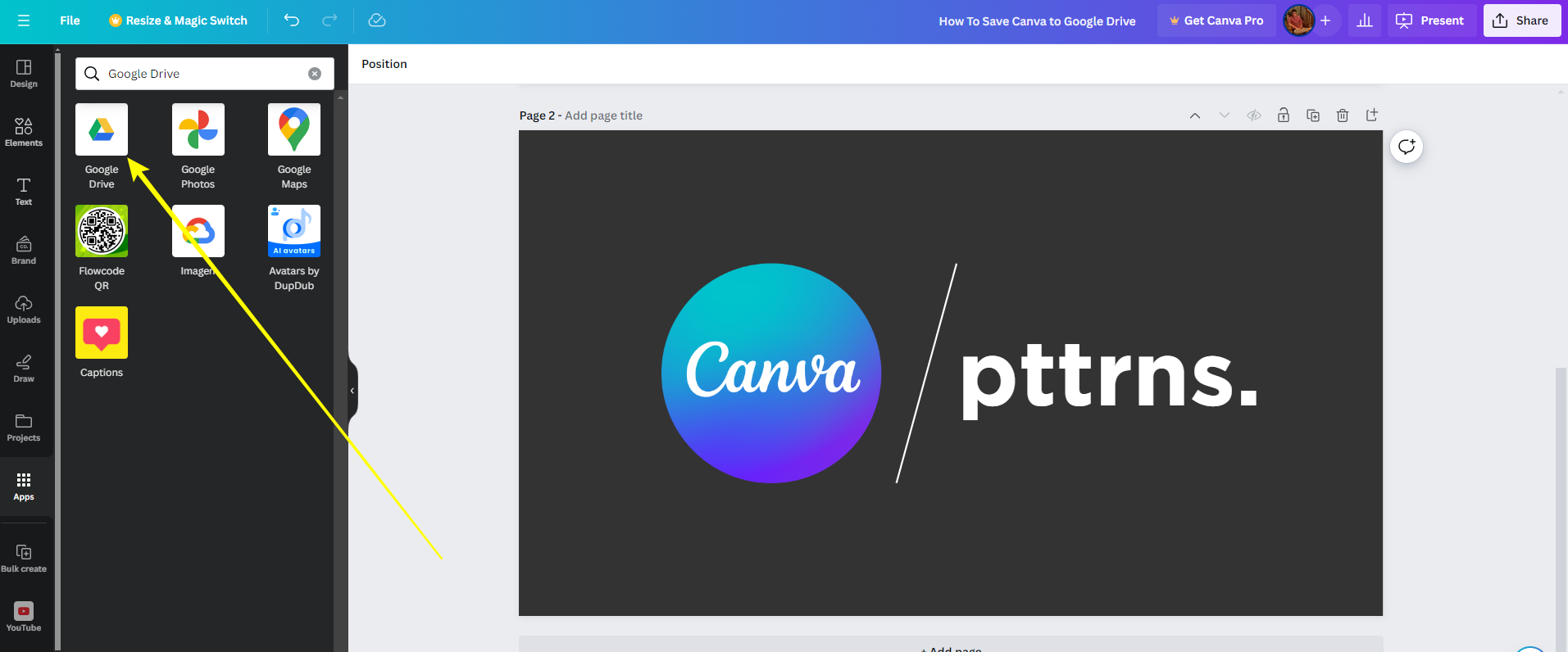
- Doing so, you’re displayed with Google accounts. Now, select one and allow all necessary permissions. Once you’re done, you will find Google Drive integrated into Canva.
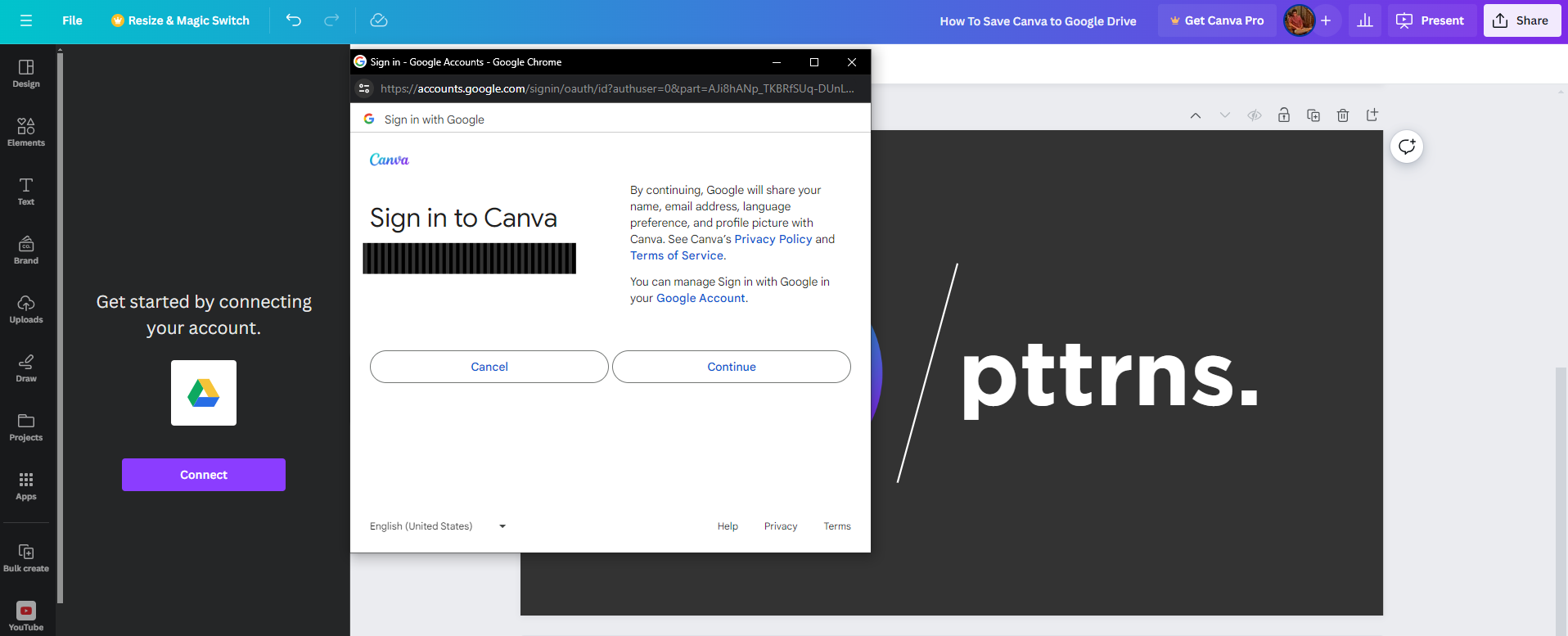
- With Google Drive added, navigate to the top right corner and click Share. Next, from the options that are displayed, click on More.
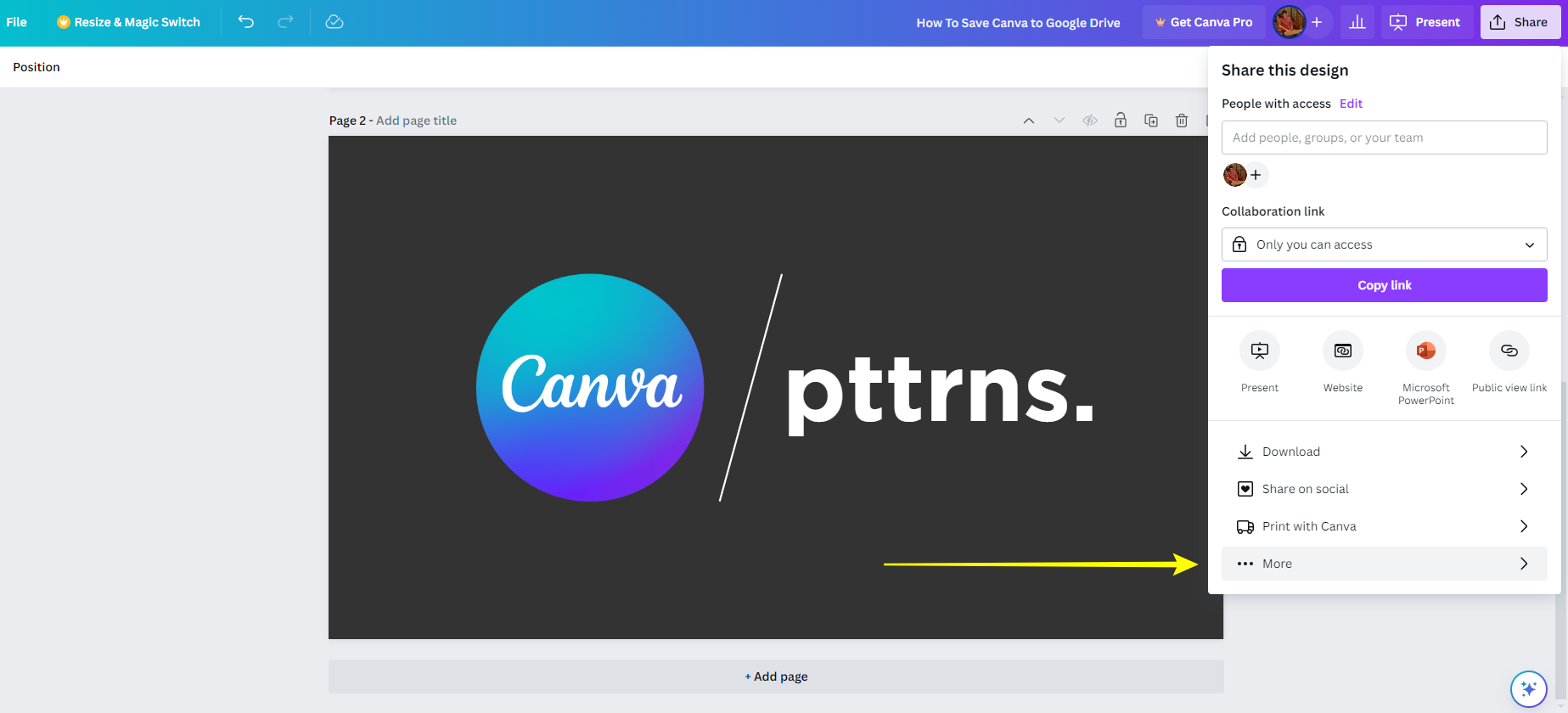
- Now, from the displayed options, navigate to the Save section, click on Google Drive, and choose the folder to save your Canva design.
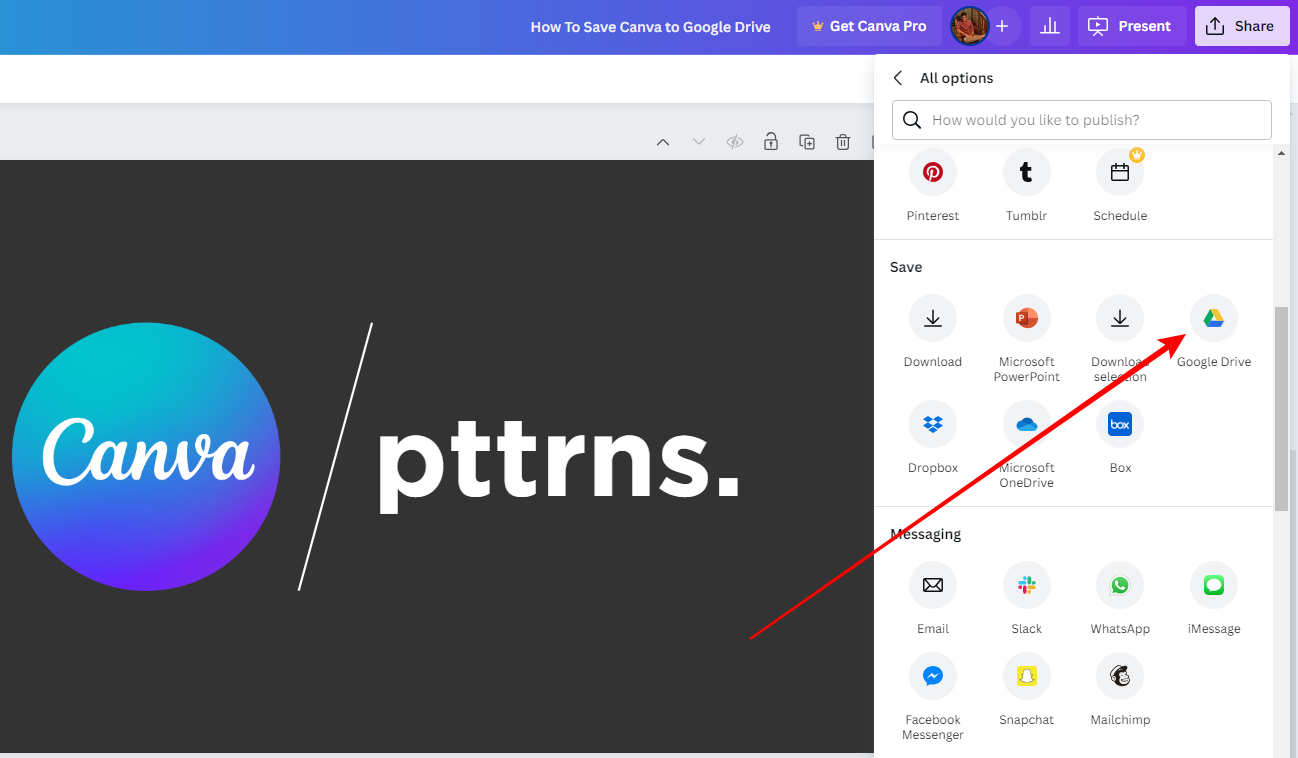
Wrapping Up
Congratulations on learning how to save Canva design to Google Drive!
While integrating Google Drive with Canva is efficient, you might notice issues with not uploading. In this scenario, signing up with a Google account immediately fixes the problem.
Related Reading
How To Save a Design As EPS on Canva