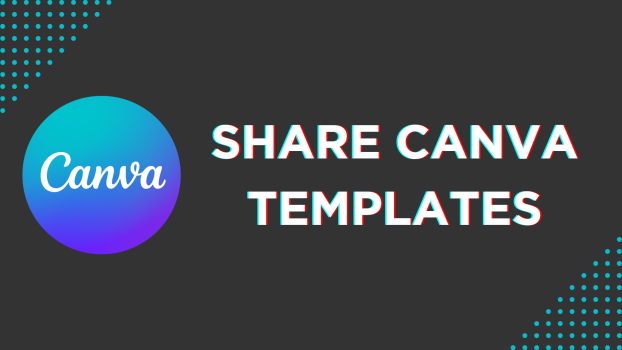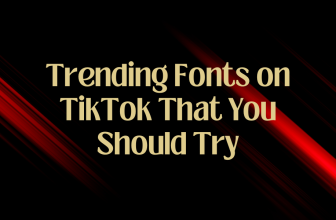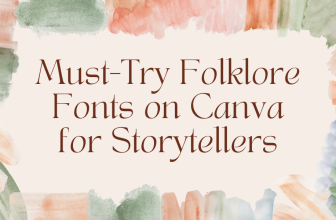Alongside the ability to download templates, Canva offers flexibility in sharing templates. In this guide, we will help you by sharing a template through a simple demonstration to get you all covered.
Share Canva Templates
- Launch Canva on your web browser and log in to get started. Now, select a design from Create a design to create a new design. However, if you’re already working on a design, open it from Recent designs.
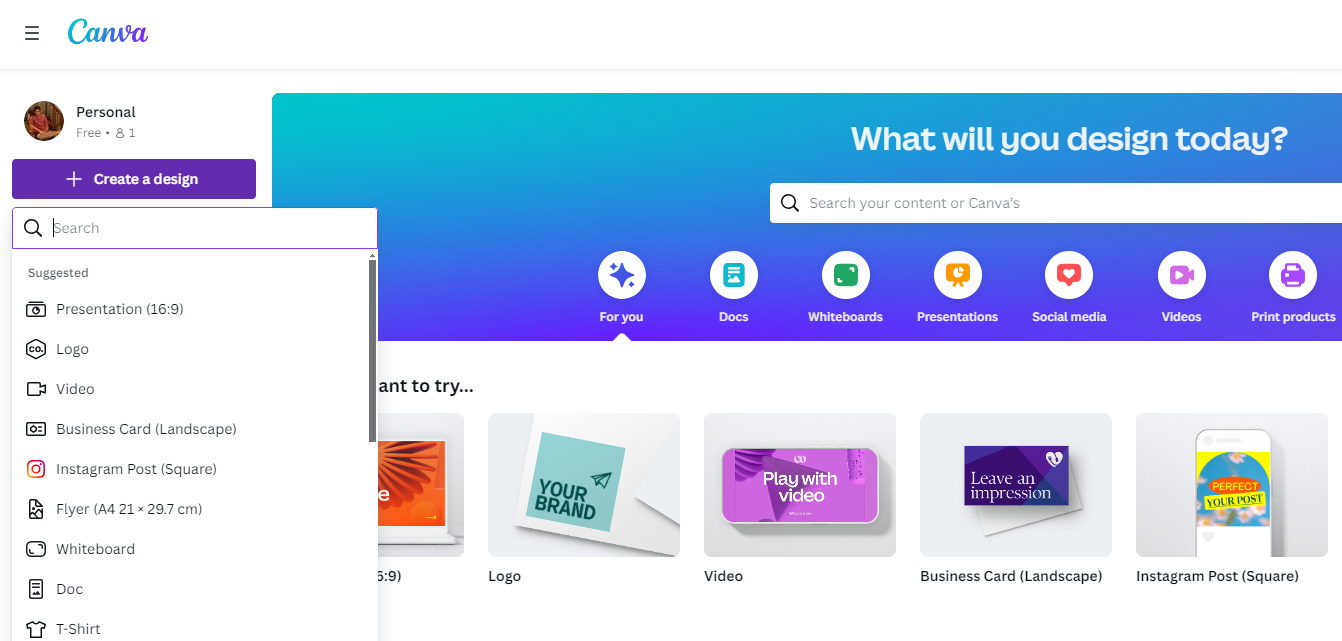
- Alternatively, you can customize the design by selecting a measurement unit and entering the width and height in the input boxes inside the Custom size.
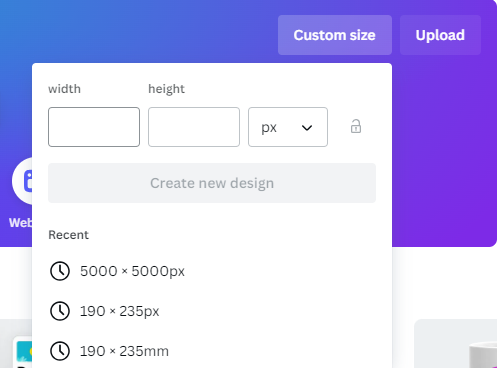
- After the new or existing design is loaded, finish your design and consider checking out Canva templates and elements from the Editor panel to avoid the hassle of building everything from scratch.
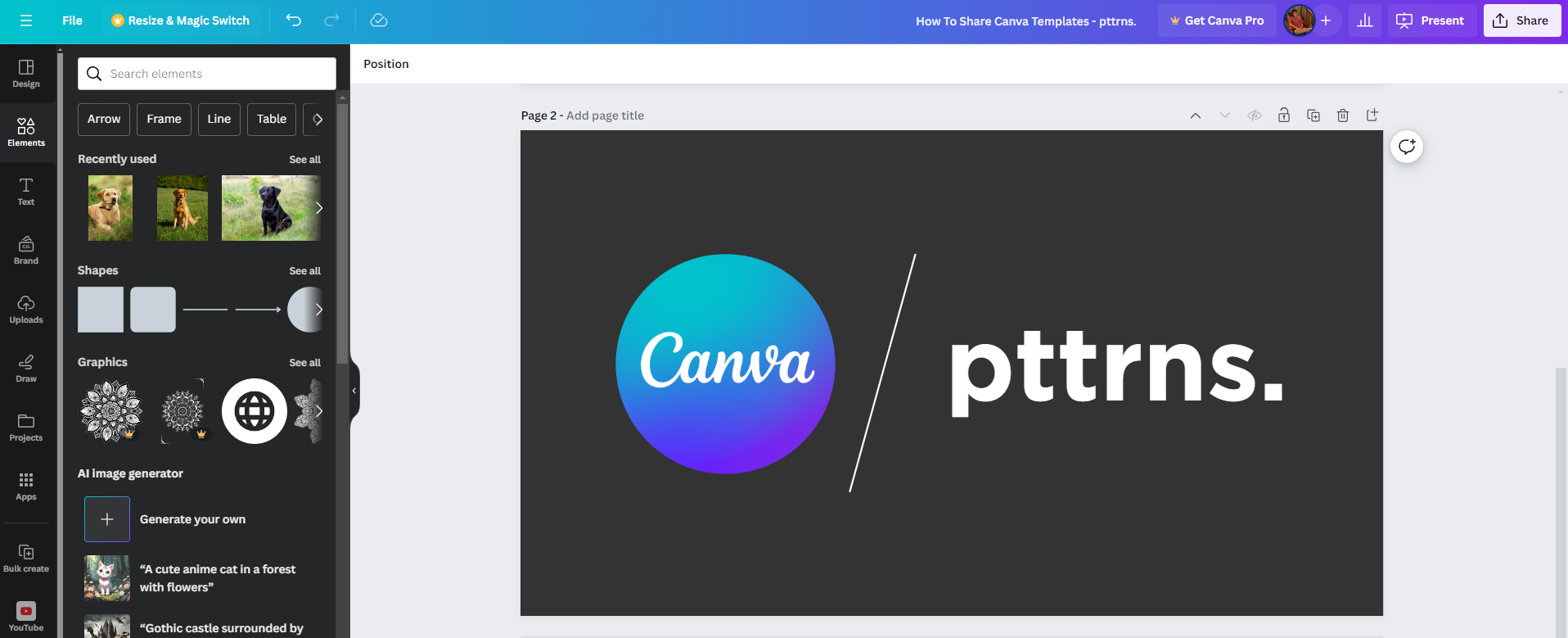
- Once the design is finished, navigate to the top right corner and click on Share. Now, from the options displayed, click on More present at the bottom.
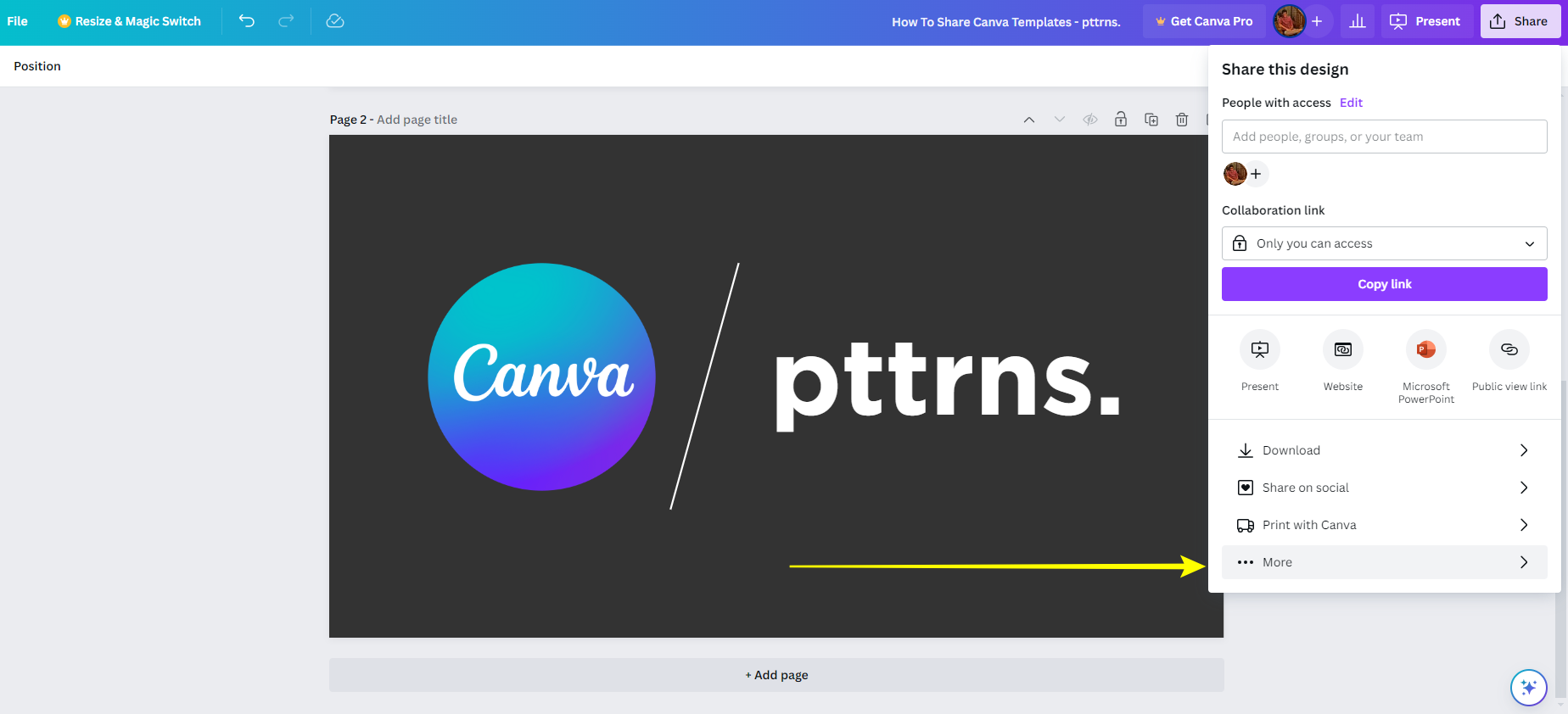
- Doing so gives you several options, from which you can click on the Template link under the Share section.
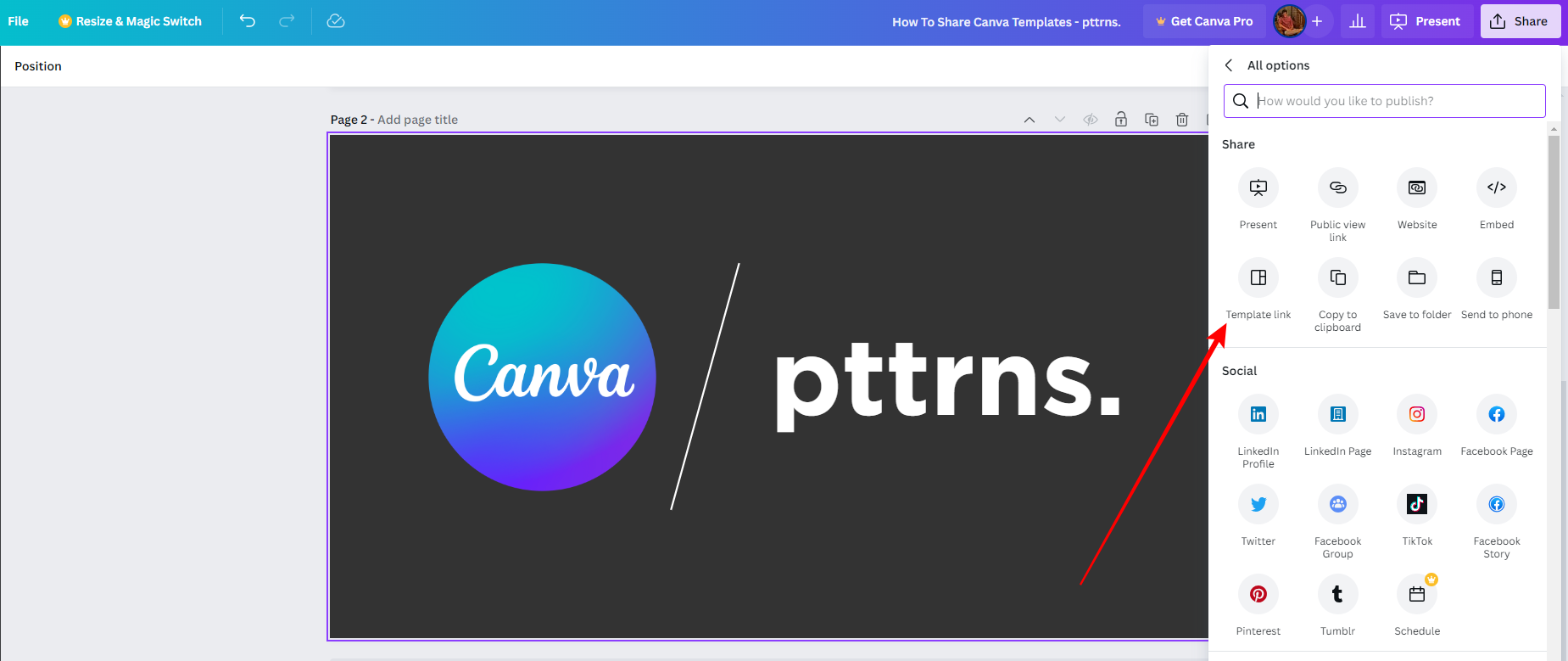
- Now you’re displayed with a Create link tab on the right, and clicking the Create template link button creates a link that can be copied and shared.
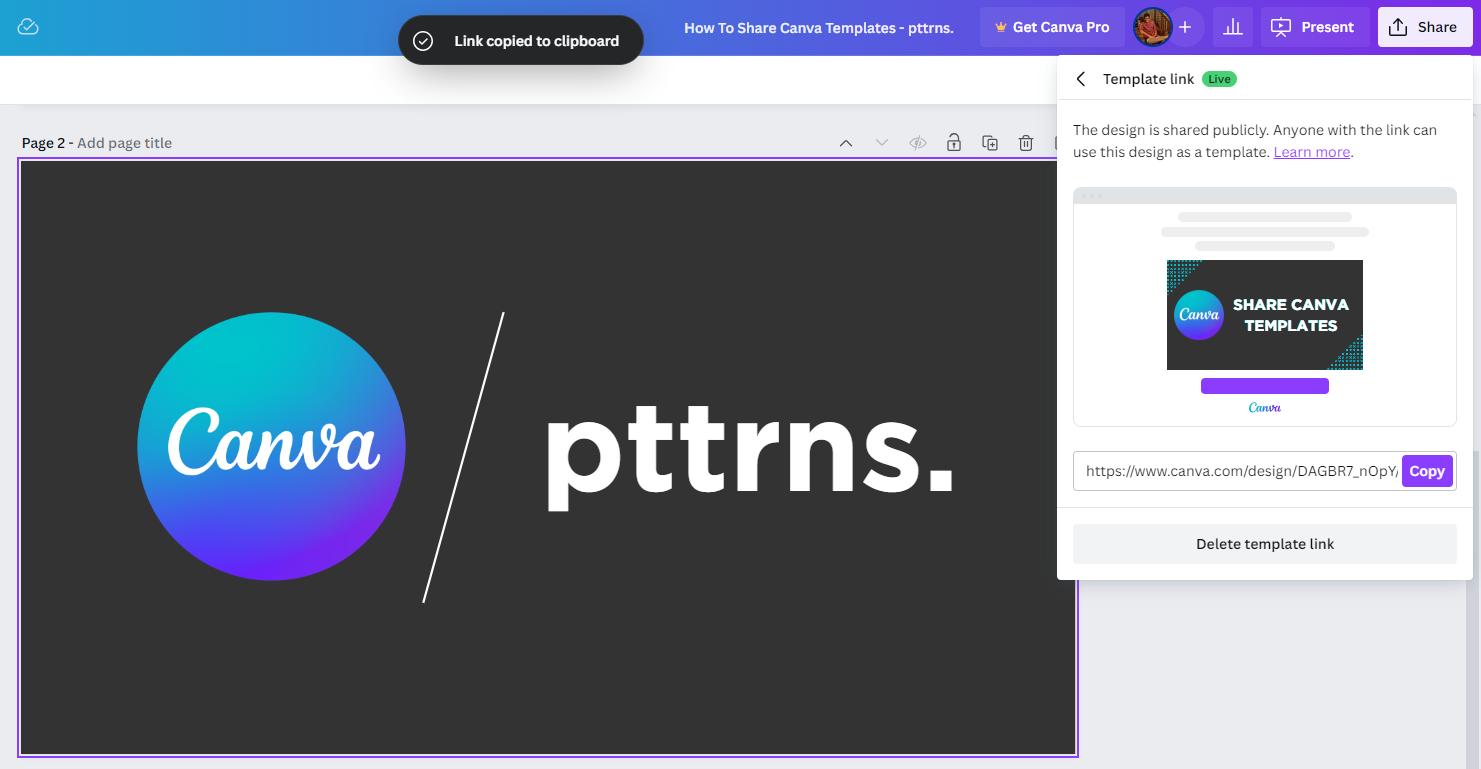
Wrapping Up
Congratulations on learning how to share Canva templates!
If you’re having trouble creating a template link, sign out and try it after a while. If nothing works, download and share the design manually on your desired platform.
Related Reading
How To Download Image From Canva
How To Use Canva Text to Image Tool
How To Create 300 DPI Images Using Canva