There are numerous website builders on the market today which makes building a website as easy as dragging content into a template and clicking “publish.” Webflow and Wix are two of the most popular platforms, each with its own strengths and weaknesses.
This post looks at the differences between Webflow and Wix. Read on to find out which one works best for you.
What we cover
What Is Webflow?
Webflow is an in-browser non-code website builder that lets you create appealing and responsive websites without in-depth web development knowledge.
Some of Webflow’s best features include:
- The front end (visual design) and code are not separate: This means that everything you design on the editor is automatically coded in HTML, CSS, and Javascript.
- It offers hosting plans: Webflow gives you the convenience of hosting your site on the same platform you build them on.
- Many customization options: Webflow allows you to design a website from scratch or start with a predesigned template.
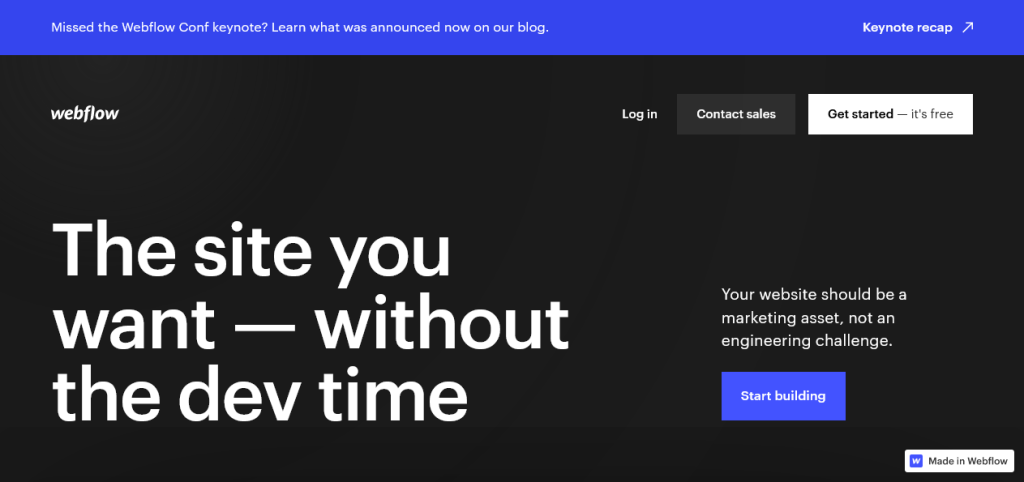
What Is Wix?
Wix is also an in-browser no-code web builder with drag-and-drop features and over 800 predesigned templates. The platform makes it easy for you to design websites without learning specialist skills or hiring a developer.
Wix is older than Webflow and has over 300 million users around the world. Its popularity has continued growing over the past couple of years because of its user-friendly interface and free plan.
It’s also one of the pioneer hybrid platforms that let you design your own website or let its AI feature create a personalized site for you. It also features tools like Velo (a web development platform) and an entire marketing toolkit.
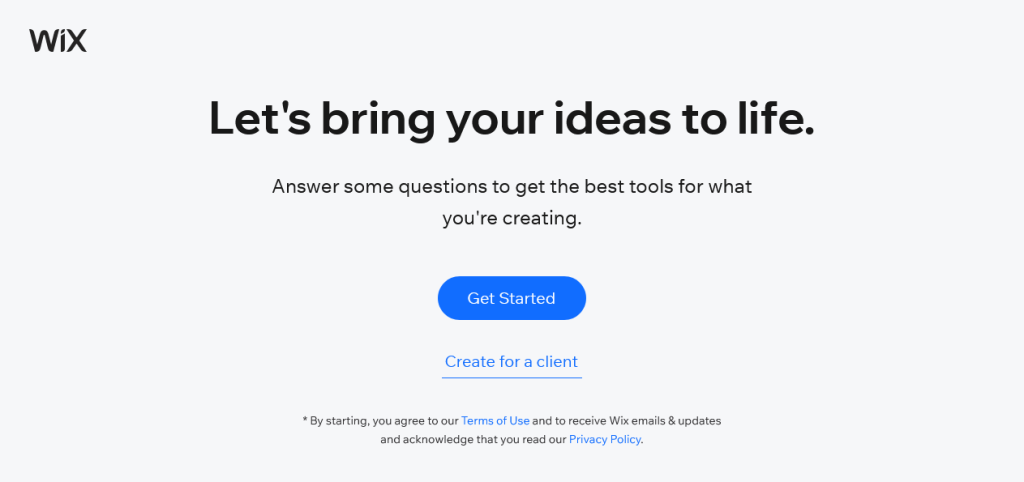
Similarities Between Webflow and Wix
At their core, Webflow and Wix have the same purpose. As a result, they have many similarities. Below are some of the main ones.
They’re Both No-Code Website Builders
You don’t need to learn how to code to use Webflow and Wix. This means that they can be used by anyone to create sites.
This saves you the money you’d have spent on a developer. It also gives you full creative control over your site so that it looks and feels exactly how you want it.
Both Platforms Offer Templates
Most novice users don’t know exactly where to begin when designing websites. They might stare at the editor for hours, wondering what to do.
Fortunately, both Wix and Webflow offer you a wide variety of templates to choose from as the backbone of your pages. You can leave the templates as they are and just add your content or customize them to your taste.
Both Offer Free Plans
While Webflow and Wix have different plans and prices, they offer free beginner’s plans. The plans have minimal features, but they’re a great way for complete beginners to familiarize themselves with the platforms and web design process.
The free plans also have a free domain where you can upload your first website to test it out.
Differences Between Webflow and Wix
Although Webflow and Wix are pretty similar, they also have some differences that can help you choose one over the other. Let’s look at some of the main ones.
Features Comparison
Wix has a longer list of handy,easy-to-use features than Webflow. Most of these features are easily accessible on the dashboard and don’t require you to write a single line of code.
If you want to expand Wix’s functionality even further, it also provides an app market. This allows you to add-ons, widgets, and extensions. Some are free while you have to buy others.
Webflow, on the other hand, also has a wide variety of features but not as much support for third-party additions. However, it also has a code editor, which is quite handy for anyone who’d like to build their page from code.
Templates
Wix and Webflow have tons of predesigned templates you can use to design different types of websites. Both platforms also allow you to customize the templates and create a unique design, with Webflow having endless customization options.
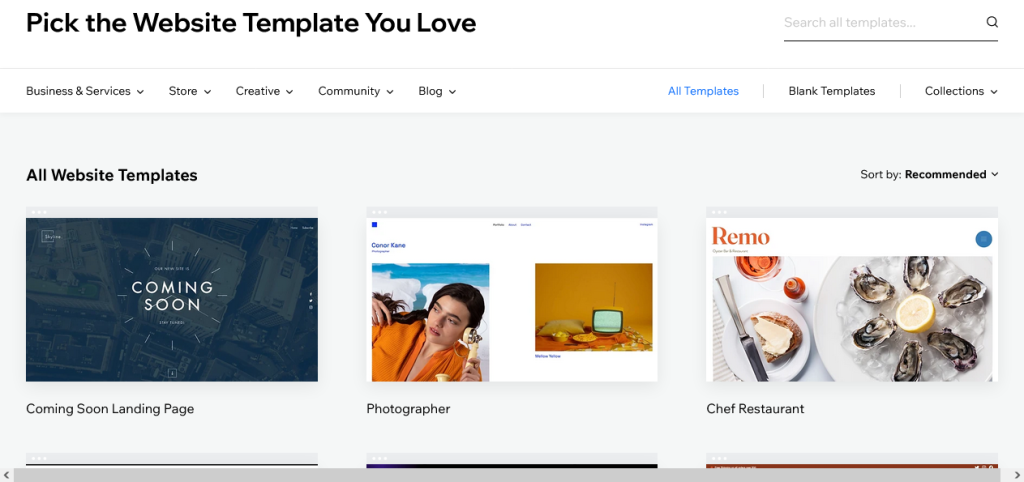
However, Wix gives you more than 800 free templates with every subscription, while most of the templates on Webflow are for sale. Some of these templates can cost upwards of $70, which is more than some of the plans themselves.
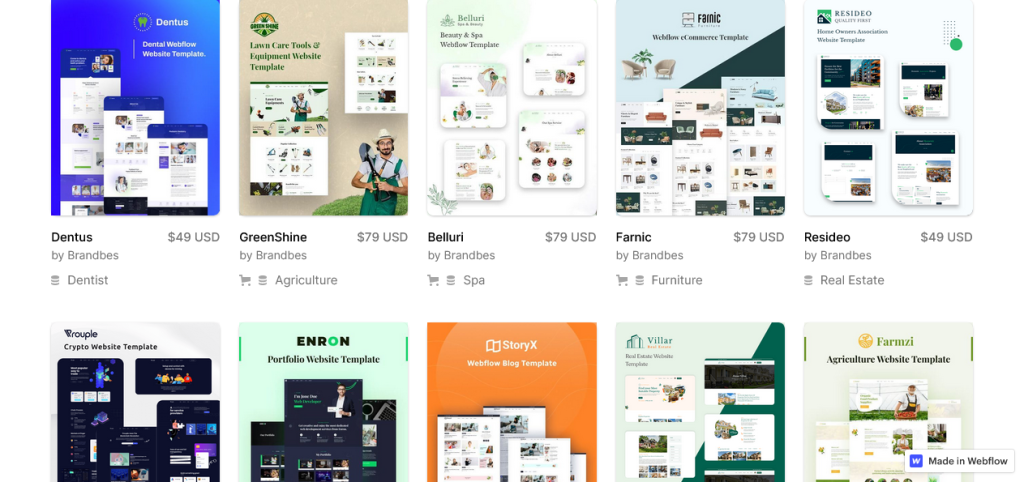
Learning Curve
Webflow and Wix are both pretty easy to learn and use. However, due to its many customization features, Webflow takes a longer time to learn.
On the other hand, Wix is pretty straightforward and can be learned in a short tutorial. It has a wide variety of free templates, which are available for all packages.
The platform also has ADI design, an AI feature that can create a custom website for you. This makes building beautiful sites easy for people without web design experience.
User Interface
Wix was designed with inexperienced users in mind. As a result, it has a straightforward user interface, with everything being where you’d expect it to be.
Its editor has a useful drag-and-drop feature that allows you to drag any element and drop it on any page. The interface is clean and minimalist, only displaying what you need at that moment.
On the other hand, Webflow offers many customization tools on its interface, which is a great feature for experienced designers. However, the wide variety of tools can confuse beginners, making the interface intimidating.
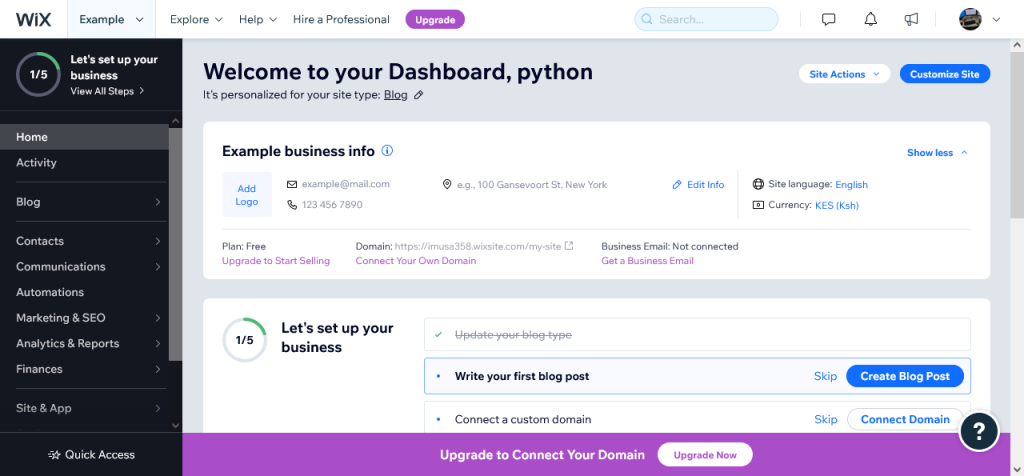
Price Comparison
Webflow and Wix have different prices and packages. Let’s look at them below.
Wix Pricing
Apart from the free plan for beginners, Wix offers two types of paid plans: Website plans and Business and eCommerce plans.
The Website plans start at $4.50 monthly for the Connect Domain plan and cost up to $24.50 per month for the VIP plan. The basic (Connect Domain) plan offers a custom domain, 1GB of bandwidth, and 500MB of storage space.
The most popular plan is the Unlimited plan which costs $12.50 monthly. This comes with all Wix features apart from a custom logo and priority customer care.
Business and eCommerce plans cost $17 per month for the Business Basic plan, $25 monthly for the Business Unlimited plan, and $35 per month for Business VIP.

Webflow Pricing
Webflow has General and eCommerce plans on top of its free basic plan. The General plans start at $14 per month for the Basic plan and up to $39 per month for the Business plan.
The most popular General plan is the CMS plan which costs $23 a month. It offers most features any small business would require, including access for 3 Guest editors.
The eCommerce plans start at $29 monthly for the Standard plan and up to $212 for the Advanced plan.
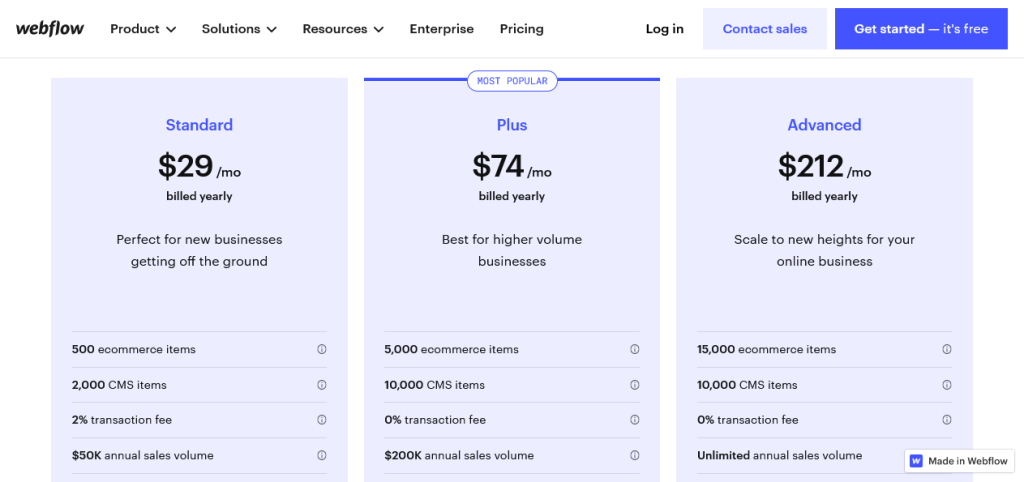
Wix plans are considerably cheaper than Webflow. However, Webflow offers more features than Wix in most plans.
Customer Support and Community
You can use a ticket if you experience problems or need to make inquiries over your Wix account. The customer support team is available 24/7 and offers multiple-language callback service.
If you need to learn anything about Webflow, you can use the extensive resources on Webflow University. But that’s just about it.
Webflow only offers email support, which often takes a day or two for a reply.
Recommendations Based on Usage
Now let’s compare Wix and Webflow based on how you’d use them.
Blogging and SEO
To build a blog on Wix, you just need to select a template with a built-in blog. You can also use different templates for your website’s blog section and the rest of your site.
With Wix’s visual editor, you can also add tags, categories, media, HTML code, and galleries to your blog.
Webflow has a competent Content Management System that allows you to upload and edit content straight from the platform’s dashboard. It also has an on-page editing feature that allows you to edit your content live on your site.
Additionally, Webflow generates graph settings, meta titles, and meta descriptions for your pages automatically. You can stick to those suggestions or use your own.
That said, both Webflow and Wix offer SEO features like editable robots.txt files, XML site maps, 301 redirects, automatic canonical tags, and more. However, Webflow has unique features like code minification and page speed optimization.
eCommerce Features
To create an eCommerce site on Wix, you need to buy an eCommerce plan. After that, you can add a store to your site, make some adjustments and start receiving payments.
Wix eCommerce sites allow you to sell unlimited digital and physical products. You also get over 100 store templates to design your store. Additionally, you can track your orders, handle shipping and integrate dropshipping services.
Webflow’s eCommerce features were introduced a couple of years ago. Since then, Webflow has been improving their capability.
However, unlike Wix, there’s still a limit to the number of products you can sell on Webflow eCommerce sites. You also need to integrate to third-party plugins for some features that come default with Wix.
Building a Portfolio Website
Both Wix and Webflow offer many features that can help you build a portfolio website. Wix has over 60 free, well-designed portfolio templates.
The portfolios are also categorized into modeling, photography, copywriting, and acting. They also include in-built features like contact forms, blogs, image galleries, and online stores.
On the other hand, Webflow’s portfolio option is ideal for experienced web designers. It has more customizable templates and allows you to create a portfolio from the ground up.
Website CSS/HTML Customization
Webflow thrives in CSS and HTML customization. It has a code editor that allows experienced developers to customize their pages with code.
In contrast, Wix focuses on templates and has no code customization options.
Mobile App Development
Wix has a fully-fledged Android and iOS app builder. Just like the website builder, no code is needed. You can design the front end of your app, and Wix will do the rest.
Webflow, on the other hand, doesn’t have a mobile app builder. You must use third-party solutions to turn your Webflow site into a mobile app.
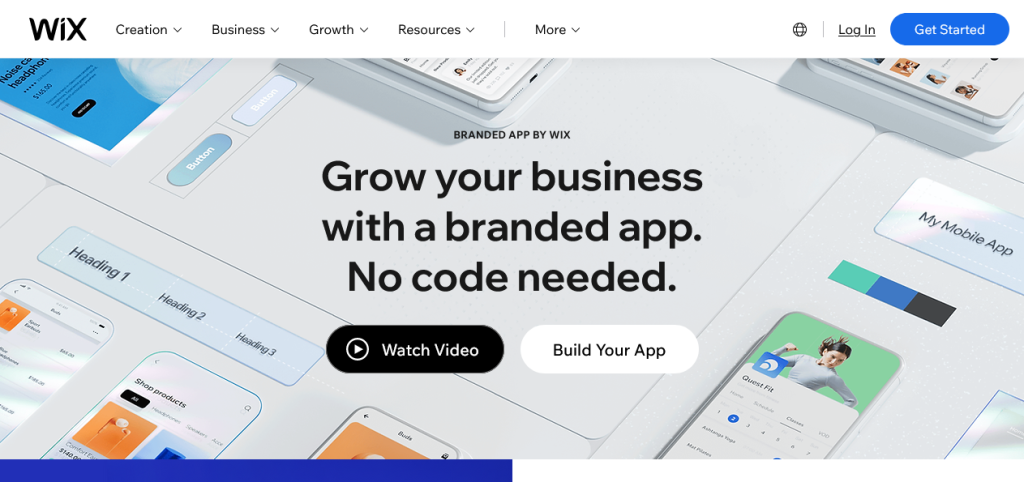
Webflow vs Wix Pros and Cons Summary Table
| Webflow | Wix | ||
| Pros | Cons | Pros | Cons |
| Advanced template customizations | Limited eCommerce features | No code required | No optional code editor |
| No code required | More expensive than Wix | Dedicated mobile app builder | |
| Optional code editor | Steep learning curve | Easy to learn and use | |
| Great for portfolio websites | No dedicated customer service | Advanced eCommerce features | |
| Advanced features for experienced users | 24/7 customer service | ||
| Free plan for beginners | Clean and intuitive user interface | ||
| Advanced SEO features | Cheaper than Webflow |
Final Word
Webflow and Wix are both good website builders with everything you can expect from the competition. However, they’re aimed at different users.
When to Use Webflow
Webflow is ideal for experienced web designers who don’t want to create their pages entirely using code. It has a wide variety of features that can be confusing for inexperienced users.
While it has a free plan, it’s basically a practice tool and the rest of the packages are more expensive than most competitors.
When to Use Wix
Wix is great for novice users or anyone who wants to create a beautiful site with the least amount of work. It’s very easy to use and offers high-quality templates for all its packages.
Do Professional Web Designers Use Webflow or Wix?
Most professionals prefer to use Webflow for its extensive customization features, the option to design a page from scratch, and the code editor.
However, that doesn’t mean that you can’t make professional sites with Wix templates.








