Everybody loves clicking pictures on their iPhones. You may be a professional photographer or someone who just loves capturing memories. Clicking photos on your iPhone has become a routine for most iPhone users.
Editing photos on your iPhone has become a routine post-production process that can be done in just a few clicks by using some smart apps for editing photos on your iPhone.
iPhone usually helps you capture the most beautiful photos. But these can be made even better by the touch-up done on your iPhones. This post-production step has become a routine now, and we have made a list of the best photo editing apps for iPhones.
What we cover
1. Photos
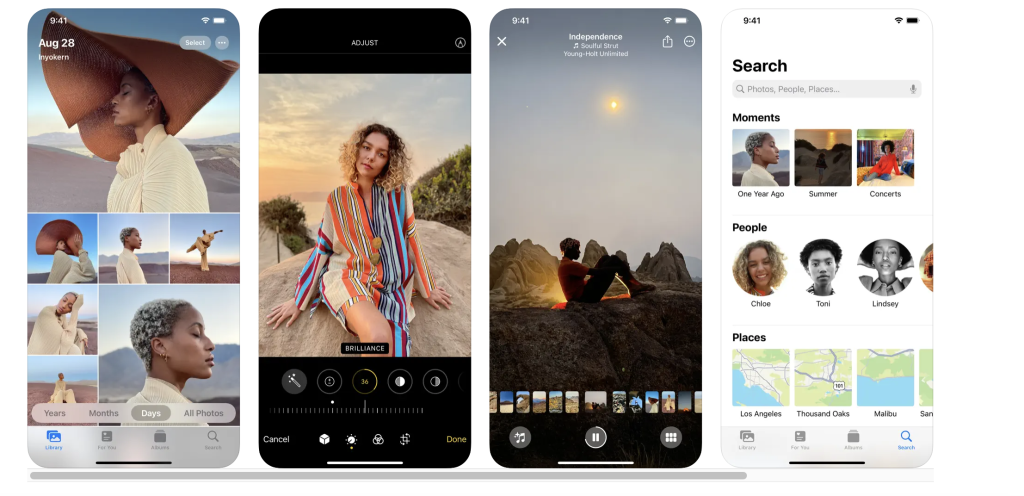
The Photos app that is built-in to your iPhone already has some excellent features for editing photos on your iPhone. Once you open your Photos Apps and click on the Edit option on the upper right corner of your iPhone screen, you can avail all the editing features, including various filters and other parameters that are needed to enhance the beauty of your photo.
However, the Photos App has its limitations. If you have thought of editing your photos in the Photos App and then exporting them to other apps, you will first have to duplicate the photo, which results in lossy JPEGs.
2. Google Snapseed
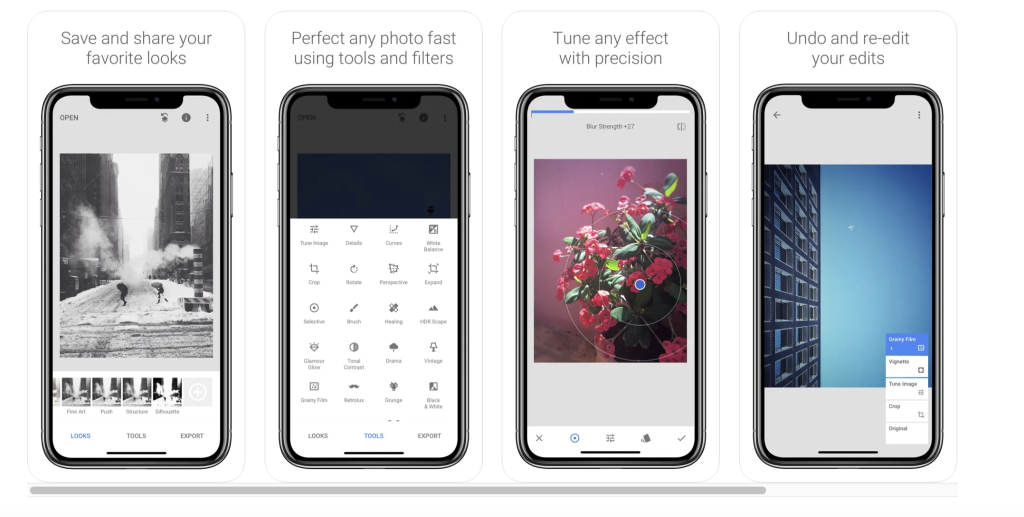
Google Snapseed is one of the best free photo editing apps for your iPhone, as it supports the RAW editing of photos. Snapseed offers a wide range of filters and a whole arsenal of editing tools that one can choose from.
Google Snapseed has tools like selective coloring, monochrome filters, and HDR outputs that are easy to navigate and control, easily making it one of the best photo editing apps for your iPhone.
Also Read: How to import photos from iPhone to Mac
3. Afterlight
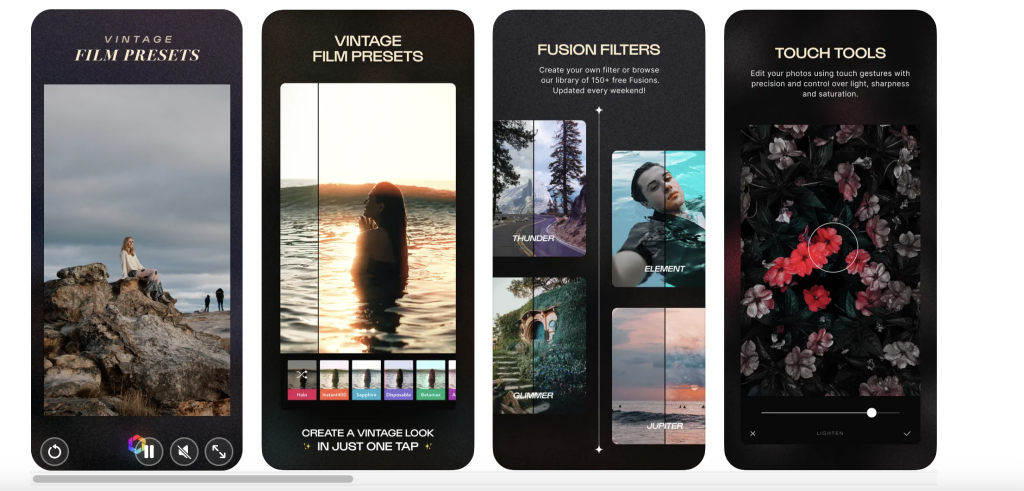
Afterlight is an all-in-one photo editing app for your iPhone. It is well-equipped with filters, textures, overlays, frames, borders, and fonts. It also comes with advanced photo editing tools like grains, curves, gradients, etc.
Afterlight is free. However, to access the premium version, you need to get a subscription that gives you access to over 130 filters, 20 overlays, and other touch tool adjustments. Moreover, Afterlight can be used by simple on-screen gestures.
4. Darkroom
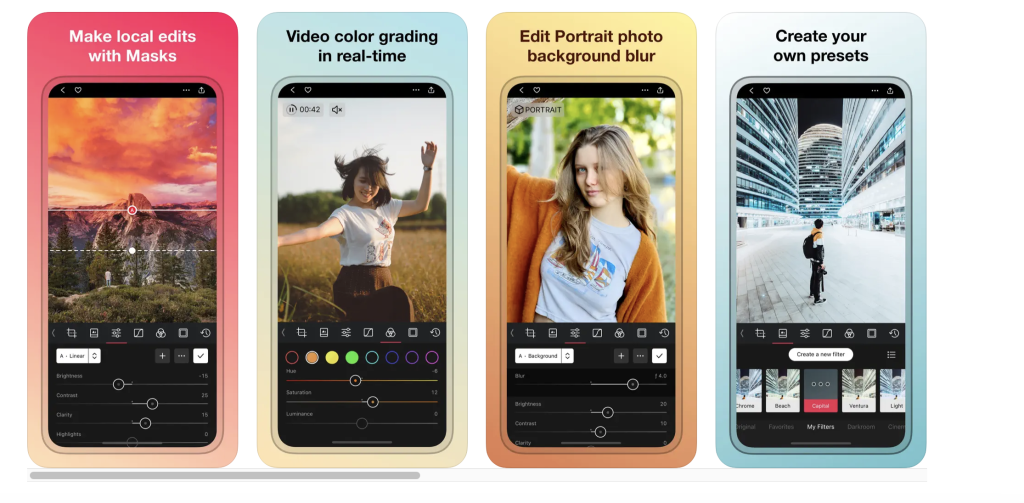
The Darkroom app is an excellent app to edit photos on your iPhone and gives ready access to all your photos. You can even customize your filters on this app. You can also edit multiple photos at once and put a watermark on them.
The Darkroom is a free app. However, you need to get a subscription if you want to use the custom tools to enhance your photos.
5. Photoleap
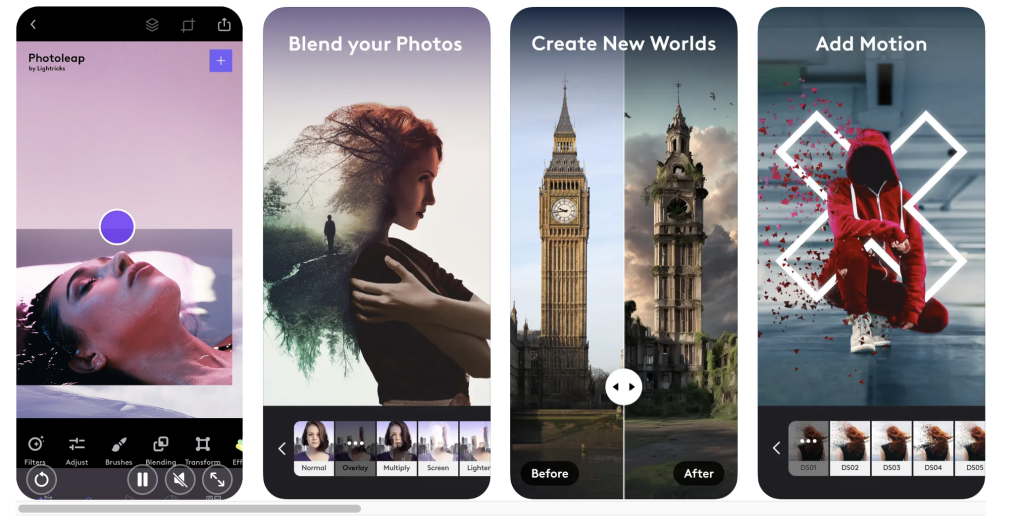
The Photoleap App is a very efficient tool for editing your photos on the iPhone. It provides different editing tools like QuickArt and Readymades that help you enhance your photos to the next level.
All this may sound a little bit complicated, but the Photoleap App also provides a tutorial for navigating through the various features that the app has to offer. This app is free. However, if you want to gain access to premium features like the various art styles, tools, frames, etc. you need to pay a subscription fee.
6. Prisma
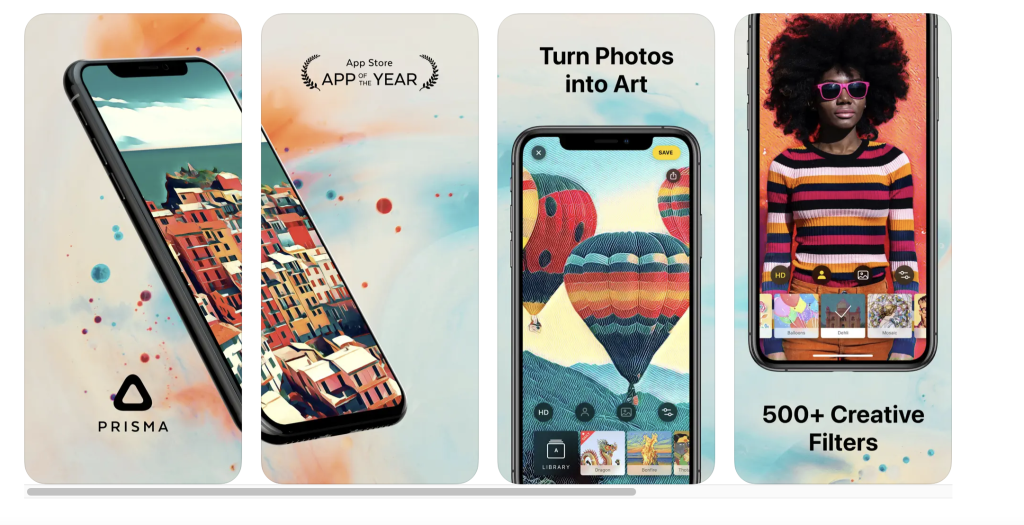
Prisma is a one-of-a-kind photo editing app that you can use on your iPhone. Prisma converts your photos into a particular style of art inspired by famous artists like Picasso and Matisse, and it also has art styles related to comics and futuristic territories.
Prisma is free for most of its features, and it provides options like adjusting the strength of the filters. However, to get an ad-free experience of Prisma, you will need a subscription.
7. Polarr Photo Editor
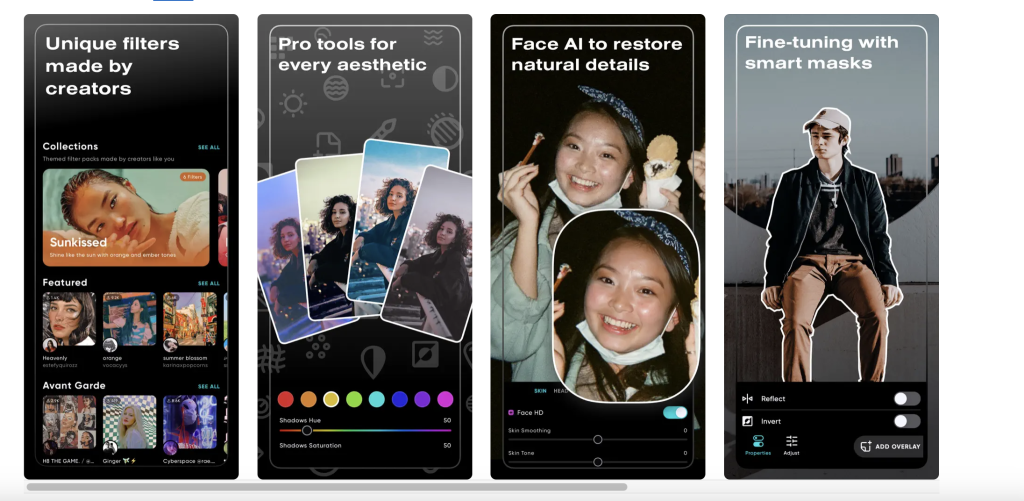
The Polarr Photo Editor makes the best use of AI, including features like face detection. It helps you to fine-tune various aspects, like making changes to facial features and skin tone. You can edit your photos using editing effects like the cloud, light leaks, and many more.
To avail all the features of the Polarr Photo Editor, you need to get a subscription. The good part is that this subscription of yours will be carried over to your desktop, and you can use it for the web version of the Polarr Photo Editor.
8. VSCO
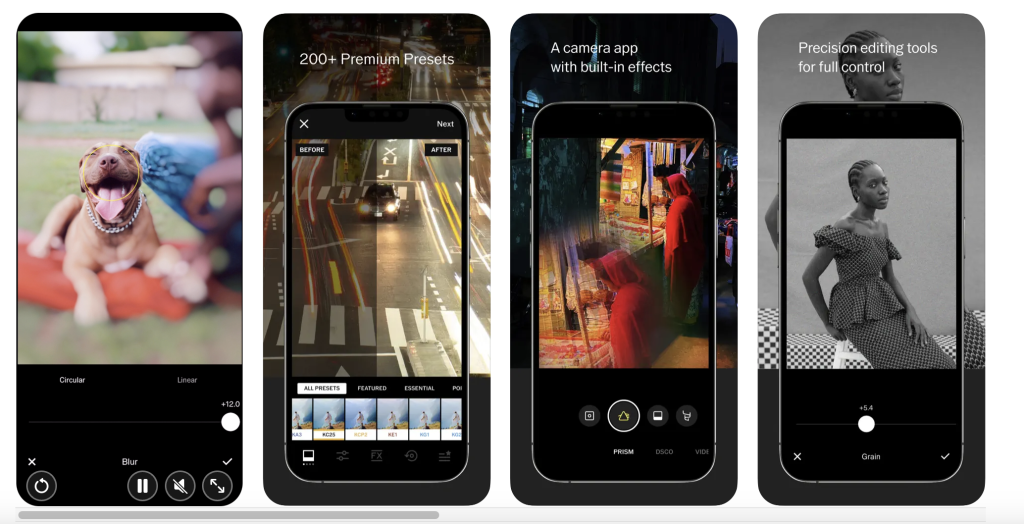
VSCO has a very abstract and minimalistic interface. It is a continuously improving app with more and more easy-access features being added to it. This app is also efficient in the way, that it captures RAW images.
With so many Photo Editing Apps available at your fingertips, it can be a daunting task to choose the correct Photo Editing for your iPhone. All you need to do is to identify your needs and expectations from the Photo Editing App and then select an app wisely that will help you edit your photos with the maximum effects using your iPhone only.








