This article looks at the differences between Lucidchart and Creately. Keep reading to find out which diagram software you should use.
What we cover
What Is Creately Used For?
Creately is a a visual platform for unlimited collaboration. Organizations use Creately to plan and manage projects and visualize the projects using diagrams. It’s used for the full cycle of work – Ideate, Plan and Execute
The tool centralizes data from multiple documents, apps, and people in one location. This makes it easier for project managers to map out processes, add finer details, and execute them.
The platform combines workflow and project management, diagramming and collaboration, and wiki and note recording to create an environment where users can model a custom operating system for their work.
One of Creately’s best features is the drag-and-drop system that allows you to choose predesigned shapes and drag them to your work area.
You can also the thousands of free templates to get started on diagrams like organizational flowcharts, UML diagrams, or wireframes.
Creately is designed to help you to create diagrams quickly without compromising on their quality. It also offers various collaborative features, such as real-time comments and feedback from team members.
Creately also offers Unlimited collaboration features such as;
- Infinite Canvas
- Real-time Text cursors and Mouse Pointers
- Spotlight / Follow other collaborators
- Advanced Sharing Permissions
- Comments and Tasks
- Use with Microsoft Teams / Slack
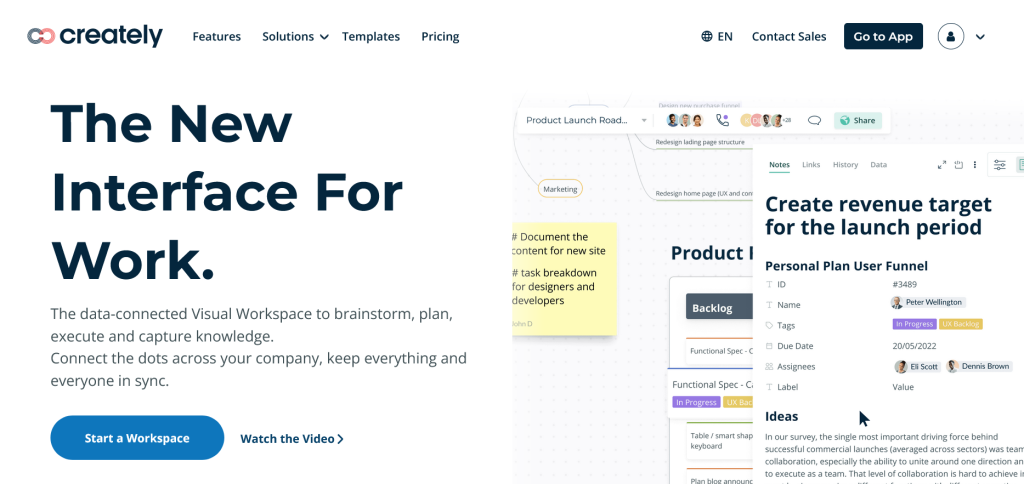
What Is Lucidchart Used For?
Lucidchart is a web-based diagram tool that allows users to collaborate on drawing, sharing, and revising diagrams and charts.
The program runs entirely on browsers that support HTML5; therefore, it doesn’t require plugins or updates of third-party software like Adobe flash.
It offers real-time collaborative features like co-authoring, collaborative cursors, and shape-specific comments.
Additional features include:
- A drag-and-drop feature.
- Data linking.
- SQL import and export capabilities.
- Auto-visualization to generate ERDs and org charts.
Lucidchart also supports importing files from Microsoft Visio, Giffy, draw.io, and Omnigirraffe. It also integrates with Microsoft teams, Google Workspace and Drive, other office products, Atlassian’s Jira and Confluence, Github, Salesforce, Slack, and more.
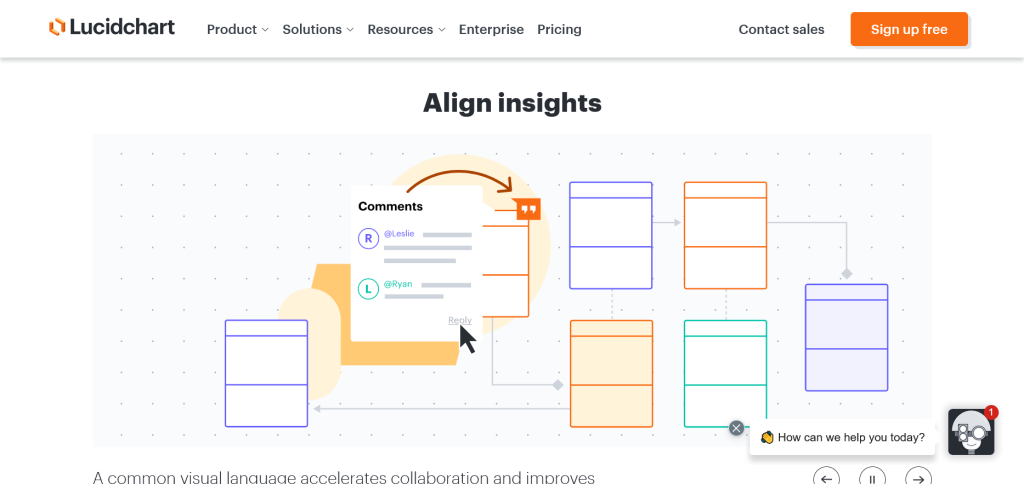
Similarities Between Creately and Lucidchart
Lucidchart and Creately are pretty similar in what they do and how they achieve it. Let’s look at some of the main similarities between the two platforms.
They’re Both No Code Diagram Software
Lucidchart and Creately allow you to create professional project management diagrams without learning how to code. Traditionally, you had to have basic coding knowledge to create project flowcharts.
Therefore, you can design the front end of your project’s diagram and let the tools take care of the code in the background.
Both Tools Offer Templates
Project diagrams are typically designed by project managers who are already familiar with their formats. Therefore, team members who don’t have project management training struggle to create logical diagrams.
Fortunately, Lucidchart and Creately give you free templates for various types of diagrams. This makes it easy for inexperienced users to insert their data and create a logical diagram.
Free Packages
Businesses have to pay subscriptions for most of the software they use daily. It’s an advantage whenever they get free software.
Lucidchart and Creately offer free basic packages to beginners. However, these plans have all the basic features you need to learn to make professional diagrams.
Therefore, if you’re still on the fence about which tool to use, you can subscribe to their free plans and test them out to see which one you like better.
Both Tools Offer Collaborative Features
Creatively, and Lucidchart allows you to work on the same diagram with other team members.
This is especially important in the case of complex diagrams where the team manager tasks specific members with certain aspects of the diagram.
Team members can make live comments and changes to the diagram, eliminating the need for a post-drawing assessment phase.
Differences Between Creately and Lucidchart
While Lucidchart and Creately share many similarities, they also have some differences you can use to pick one over the other.
Let’s look at some of the biggest differences.
Key Features
Lucidchart and Creately have many key features. Lucidchart has many security features, including admin-specified password strength and reset frequency requirements.
The platform also conducts hourly backups across multiple data centers to ensure your diagrams are safe from loss or erasure. Additionally, all data on Lucidchart is transferred using SSL with AES-256 bit encryption.
Lucid guarantees 99.9% uptime for SLA and enterprise users. Admins also enjoy privileges such as the ability to upgrade other users to admin status and control which domains the team can collaborate with outside the company.
On the other hand, Creately offers advanced synchronization features to ensure your data is always up to date. Therefore you can show the exact item as a process step, sticky note, or even an ice cream cone! (if that’s what works for your team.)
You can visualize items however you want based on the context, and any changes you make will be updated across all the places it’s linked to.
Creately also allows you to drag and drop items from platforms that aren’t usually linked to create custom workflows. You can also extend your core platforms by adding metadata. Notes and other information that the host platform won’t let you.
Templates Comparison
Creately and Lucidchart offer tons of professionally designed diagram templates. Both platforms offer thousands of templates for different types of diagrams across various fields.
Creately organizes all its templates according to their fields. For instance, all IT&Networking templates are grouped together. This makes it easier to find the specific template you’re looking for.
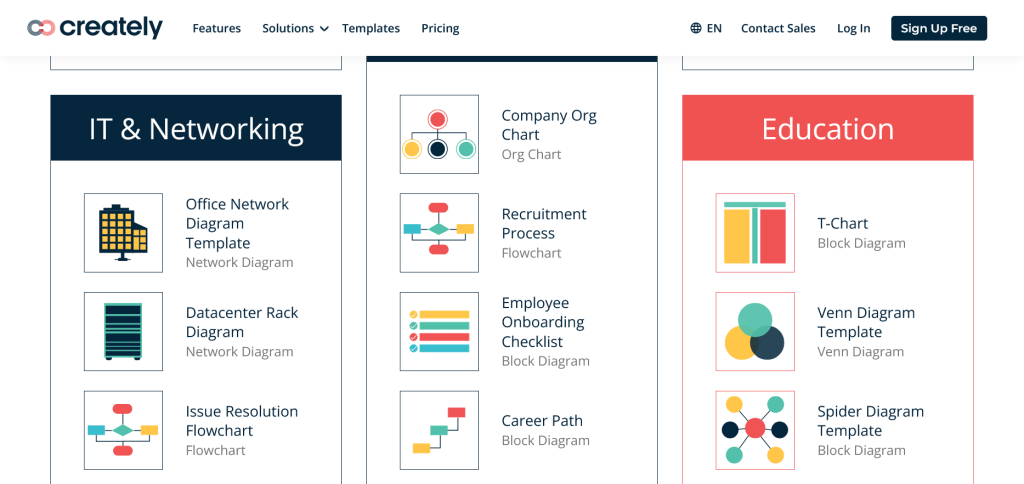
On the other hand, you have to sieve through the thousands of templates on Lucidchart to find what you’re looking for. While the templates page has a search feature, it’s still easier to find a template in an organized group of related items.
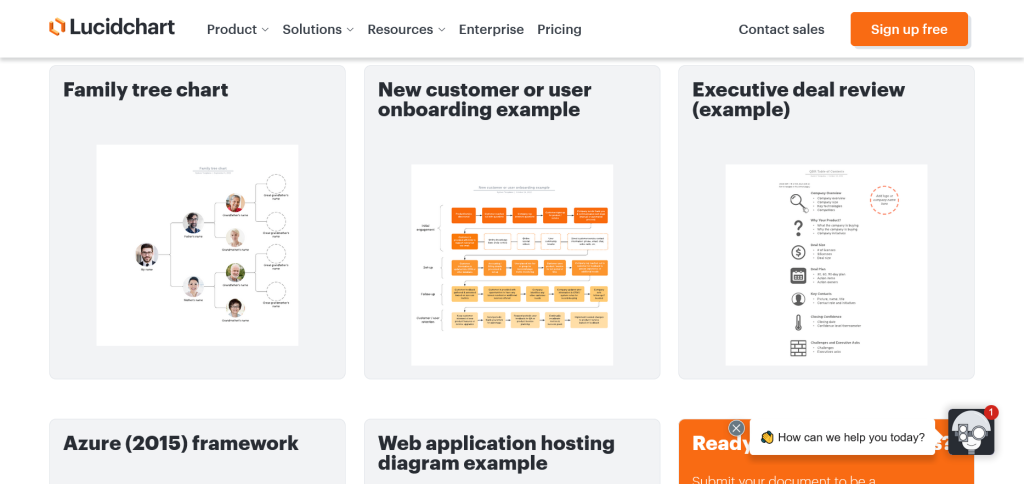
User Interface
Creately has a simple and intuitive user interface. The main menu is on a small floating bar on the left, leaving the rest of the page real estate as a work area.
This not only gives the platform a clean and polished look, but it also gives you enough space for long diagrams. It also has collaborative features such as sharing, commenting, real-time collaboration, spotlight etc.
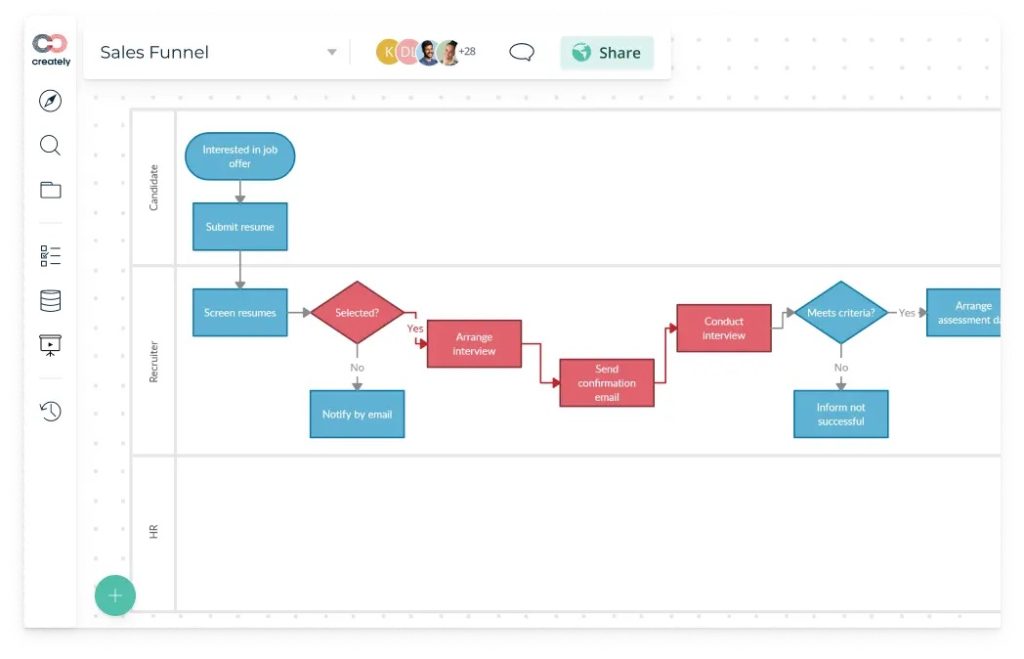
However, Lucidchart gives the same clean aesthetics but offers more customization options in the visual editor. Apart from the main menu, the interface has dedicated collaborative features like sharing and commenting.
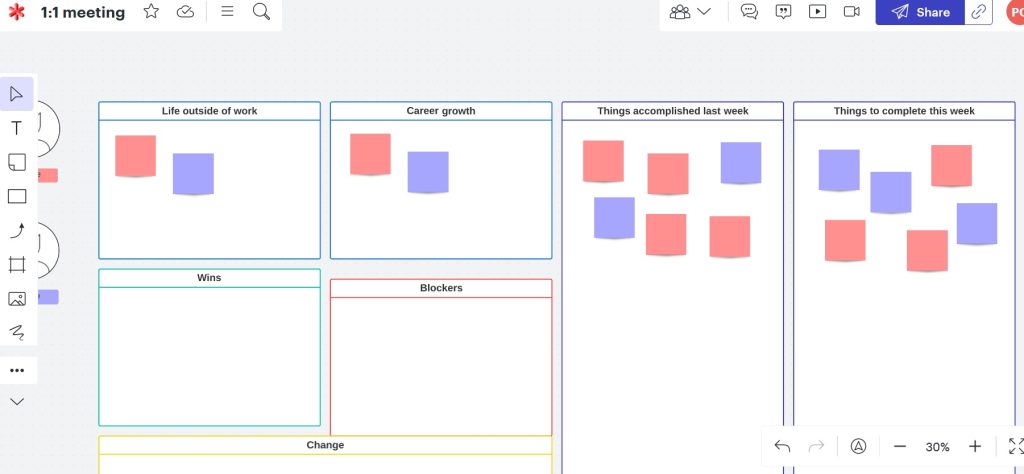
Learning Curve
Creately, and Lucidchart are pretty easy to learn because they don’t need coding skills, and they offer free professionally designed templates. Creately has a particularly shallow learning curve thanks to its intuitive user interface.
The platform’s menu features are straightforward enough for people without project management experience to understand. Anyone with basic computer literacy can use Creately after a short Youtube tutorial.
In contrast, Lucidchart has a steeper learning curve due to its unconventional user interface. While it’s still relatively easy to use for professionals, beginners might need a bit of time to understand how it works.
Collaboration Tools
Real-time collaboration allows the whole team to work on a single project for better efficiency. Although Lucidchart and Creately offer collaborative features, the former offers more refined services.
Lucidchart offers you collaborative features like:
- Real-time collaboration and version tracking: This allows all the team members to contribute to the project. It also updates the project on all open platforms as changes occur. The editor can also revisit the changes through the revision history feature.
- Commenting: Team members can comment on any part of the diagram to ask questions, recommend changes or add information.
- Advanced sharing options: This allows admins to add or remove contributors, choose who to share the diagram with, and edit each user’s permissions. It also allows them to share the diagram outside Lucidchart.
While Creately offers collaborative features, they’re not as advanced as Lucidchart’s.
Integration Capabilities
Creately offers several integrations, including Google Drive, Slack, Confluence, and Microsoft Teams. These are mostly file-sharing integrations to help with the team collaboration feature.
Lucidchart, on the other hand, offers a broader variety of integrations, including Azure, AWS, GCP, BambooHR, and ServiceNow. It also gives you access to more than 5000 apps with Zapier integration.
Pricing Plans Comparison
Creately and Lucidchart offer free plans to familiarize beginners with their platforms. While the plans have basic features, they’re enough for users who need simple project or software engineering flowcharts.
Apart from the free plans, they sell paid plans. Let’s look at them below.
Creately Pricing
In addition to the free basic plan, Creately also offers:
- The personal plan at $4 per month: Offers all the essential features a freelancer requires, such as unlimited canvases and folders.
- The team plan at $4.80 per month: Adds collaborative features like a team admin, most integrations, and 5000 items per database.
- The enterprise plan at a custom price: Offers custom features suited for large organizations with multiple teams.
NOTE: They recently introduced an all new Business Plan for just $89 per month. This is a Flat Price plan for unlimited seats which is great for teams as they do not have to worry about per-seat pricing as the team grows + everyone across teams can join the plan for unlimited collaboration.
To get a custom quote for the enterprise plan, you can contact Creately’s sales team.
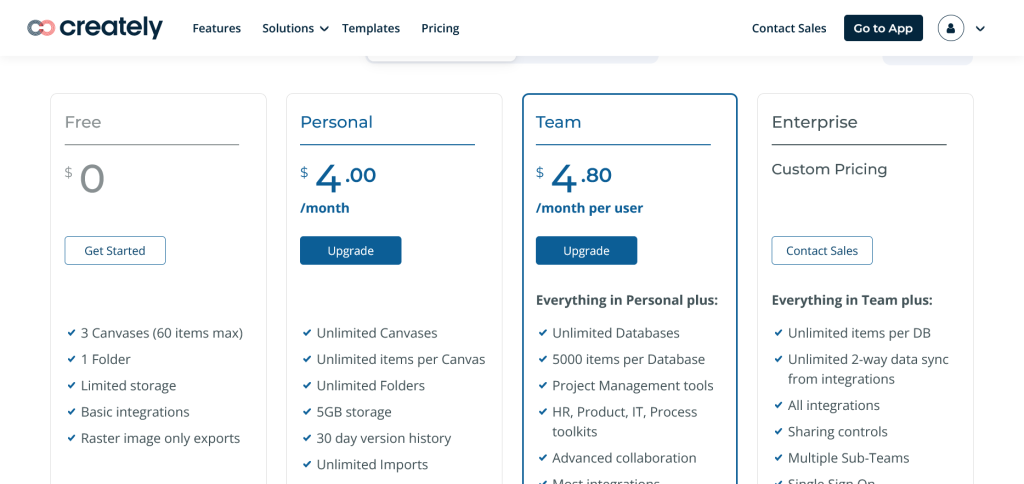
Lucidchart Pricing
Apart from the free basic plan, Lucidchart also offers:
- The individual plan at $7.95 per month: Includes essential features such as unlimited editable documents and objects per document.
- The team plan at $27 per month: Offers advanced team features like commenting and revision history.
- The enterprise plan for a custom price: Offers custom features suited for large organizations with multiple teams.
For a custom quote for the enterprise plan, you can contact Lucidchart’s sales team.
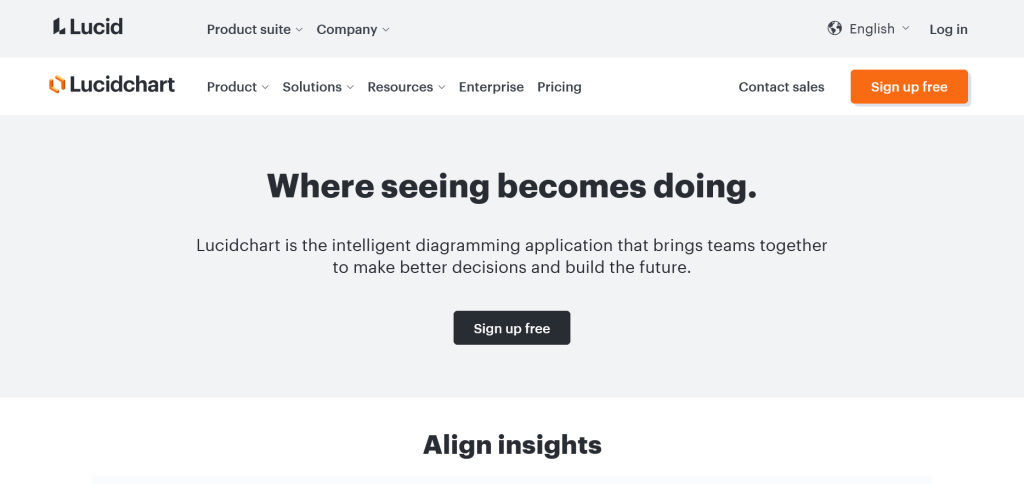
Customer Support
If you encounter a problem using Lucidchart, you can go through the resources at its help center. Alternatively, you can interact with other Lucidchart users in the Lucidchart community.
Creately gives comparatively better customer support with email support for personal users and additional chat support for team users. Users can also read the Creately blog for further clarification.
Customer Reviews
Creately has a score of 4.2 out of 5 stars on G2. Most of the positive reviews liked the ability to create large organizational charts instead of just small ones.
On the other hand, some of the negative reviewers complained about the few integration options.
Lucidchart has a score of 4.6 out of 5 stars on G2. Some of the positive reviews liked the advanced team features, while others enjoyed the wide range of integrations.
Pros and Cons Summary Table
| Creately | Lucidchart | ||
| Pros | Cons | Pros | Cons |
| Well organized templates | Few integrations | Excellent customer reviews | No email support |
| Excellent customer support | Limited collaborative tools | Advanced collaborative tools | More expensive than Creately |
| Easy to learn and use | Advanced security features | ||
| Cheaper than Lucidchart | Well-featured user interface | ||
| Dozens of integrations | |||
| Robust drawing features |
Final Words
Lucidchart and Creately are both strong diagram tools. However, Lucidchart offers more collaborative and security features, although it’s more expensive than Creately.
That said, each tool has a specific use case.
When to Use Creately
Creately is ideal for freelancers and beginners who only need basic illustration tools. The platform is easy to learn and use. It is also quite affordable, considering it has a free plan with the most basic features.
When to Use Lucidchart
Lucidchart is ideal for teams that need to use collaborative tools. It has advanced security features such as admin-specified password strength and reset frequency requirements.
It also has many integrations, which is ideal for a large team using different applications.








