Workflow organization is one of the main factors determining a project’s success. Diagram software allows project managers to illustrate various processes and stages of the project to make them easier to analyze.
This article looks at some of the main differences between Miro and Creately. Read to the end to find out which one is better.
What we cover
What Is Creatly Used For?
Creately is a work management platform that runs an infinite smart visual canvas. The infinite canvas and power of databases coupled with real-time collaboration allow teams to connect and centralize items from different apps and files in one location for increased productivity.
The no-code platform allows you to model any solution to your organization’s challenges through advanced capabilities like formulas, database relations, and smart rules.
The platform also supports asynchronous and synchronous collaboration through live mouse tracking, in-app video conferencing, and synced change previews.
Creately supports more than 70 diagram types across all organizational functions from IT, to education and marketing.
Some of its primary features include:
- Thousands of custom-built templates.
- Auto-alignment snapping and guidelines and shape locking.
- PDF Export with functional links.
- Multilingual support with English and 16 more languages.
- Image import to customize workspaces.
- Permission-restricted diagram sharing.
- Built-in commenting.
- Advanced folder structure for easier storage and retrieval.
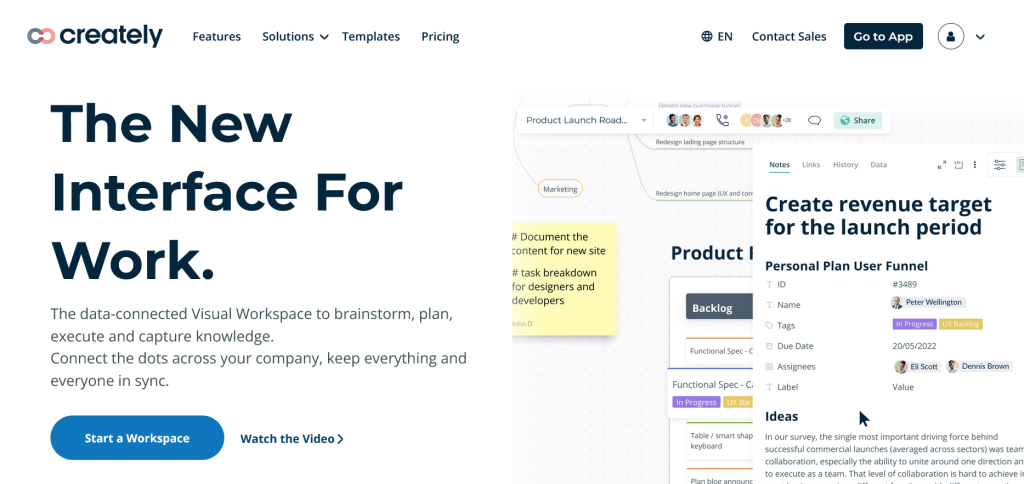
What Is Miro Used For?
Miro describes itself as an online collaborative whiteboard platform that enables remote teams to work cohesively. The platform offers various features, from organizing and planning agile workflows to digital sticky notes.
It allows you to utilize collaborative features, achieve cross-functional teamwork, organize workshops and meetings, use presentation sharing, video chat, and more.
Miro also hosts free weekly webinars where you can quickly learn about the platform’s features and how to take advantage of them.
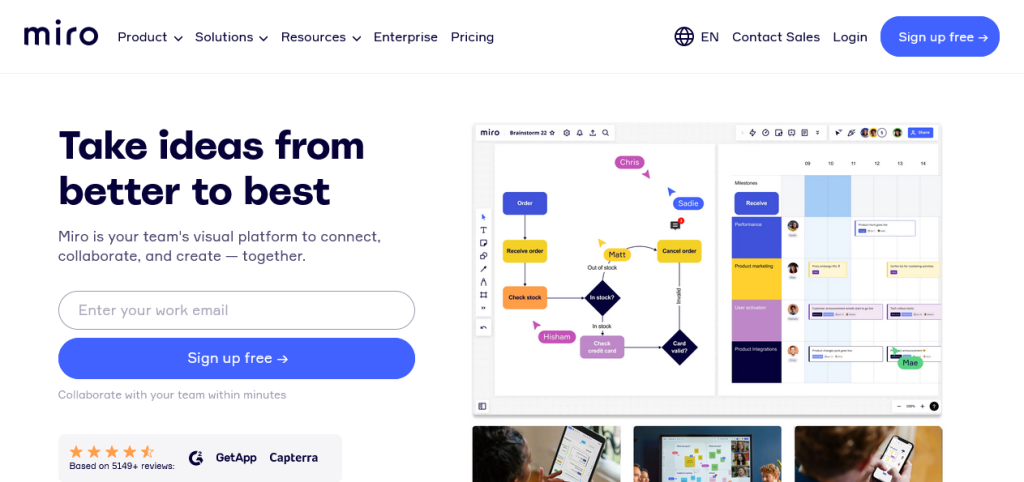
Similarities Between Creately and Miro
Miro and Creatly are similar. Let’s look at some of the biggest similarities between them.
Both Platforms Have a Web App Version
Miro and Creately are available as web applications. Therefore, you can use them without downloading or installing them.
This saves you the time you’d have used to download and set them up and local storage space.
In addition, web-based applications work on most modern browsers, which means they’re compatible with almost all devices.
Both Platforms Have Collaborative Features
Creately and Miro allow you to collaborate on your diagram with distributed teams. This is especially useful when dealing with complex diagrams requiring various professionals’ input.
Both tools allow you to assign special permissions to team members, allowing them to work on the same diagram synchronously.
Collaborative tools like in-built commenting allow you to add points or remarks to diagrams. In contrast, the in-built video chat features facilitate discussing the diagram while you work on it.
Both Offer Templates
Templates give your diagram a strong structure. Creately and Miro give you thousands of free templates to make it easier to create a diagram without starting from scratch.
Templates are also a great way for beginners to learn the structures of common organizational diagrams.
Both Platforms Offer Free Plans
Miro, and Creately offer basic free plans. While the plans have pretty limited features, they’re still sufficient for individuals who need a basic drawing tool.
The free plans are also a great way to learn how both platforms work. Therefore, if you’re unsure which platform to use, you can try the free plans to see which one you like better.
Differences Between Creately and Miro
Despite their numerous similarities, Miro and Creately also have a couple of differences. Let’s look at some of the main ones.
Features Comparison
Miro and Creately offer a wide variety of features. However, Creately has more refined core features.
Miro offers features such as:
- Templates and frameworks: Miro allows you to create diagrams from pre-built templates and smart frameworks.
- Widgets: The platform allows you to use a freeform pen, sticky notes, arrows, shapes, smart drawing, and more.
- Infinite canvas: Miro has a smart infinite canvas that allows you to unleash your creativity.
- Account and user administration: Miro allows you to manage user permissions for company-wide accounts.
On the other hand, creately offers the features above with additions like advanced folder structures.
These structures allow you to organize your project according to teams or any other categories, create custom databases, and the ability to share only the relevant information with the right team.
Creately also has a smart “create” feature that allows you to create the next shape of a diagram with the click of a button. Its smart visualization capabilities identify and suggest the next shape automatically.
As a result, you can draw some of the common flowcharts in just a few seconds.
Additionally, Creately is a data-connected platform that allows you to go from the ideation to the execution of a strategy on one platform.
Its databases allow you to develop a centralized hub that makes the organization’s flow of information seamless.
Templates Comparison
Miro and Creartely have thousands of free templates you can use to create common diagrams.
Creately’s templates library organizes them according to their field. For instance, IT templates are categorized together. However, some categories have hundreds of templates to sieve from, which can be daunting.
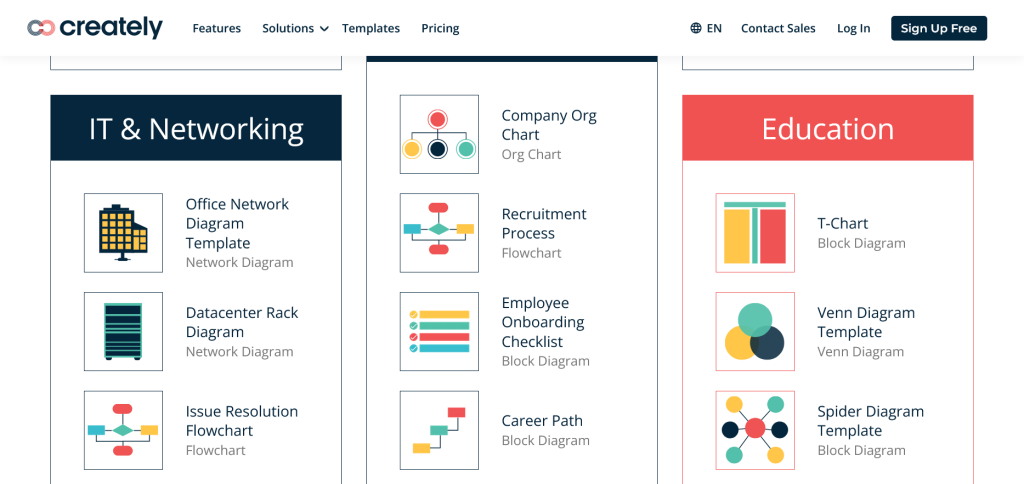
On the other hand, Miro categorizes its templates according to the type of diagram. Therefore, you can navigate to the strategy and planning templates if you need a value chain template.
This organization method makes it easy to find what you’re looking for.
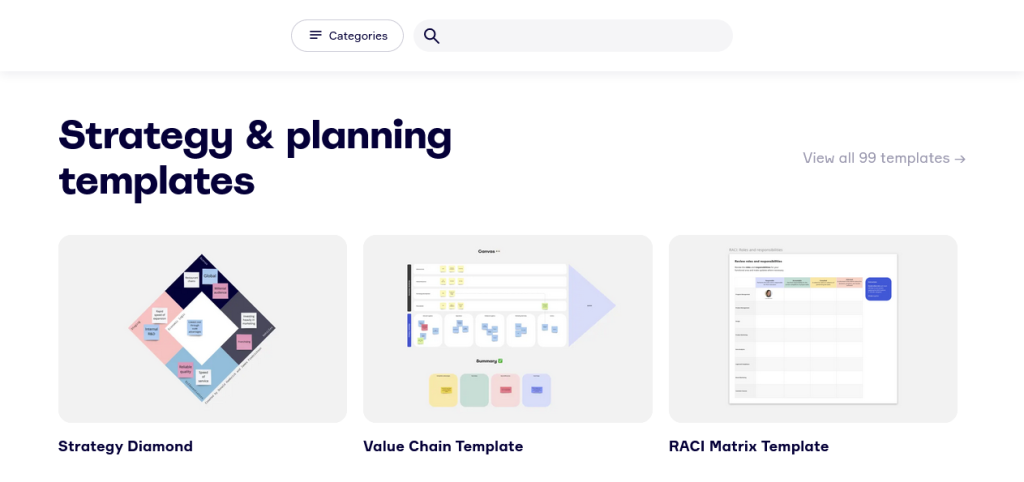
User Interface
Miro has a straightforward user interface. It has a left-mounted settings menu and taskbars at the top. The rest of the screen is appropriately occupied by the drawing area.
This gives the interface a simple and clean look. Everything is where you expect it to be.
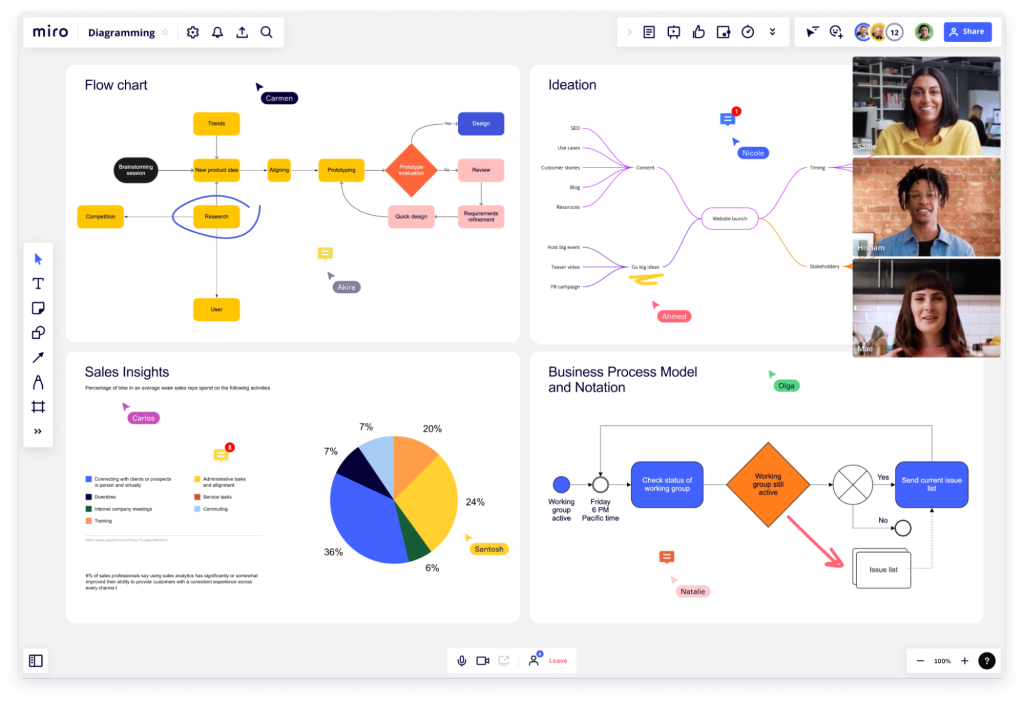
On the other hand, Creately’s user interface has more tools and settings on display. While some might find this distracting, others appreciate the ability to have access to all the features without digging into multiple menus.
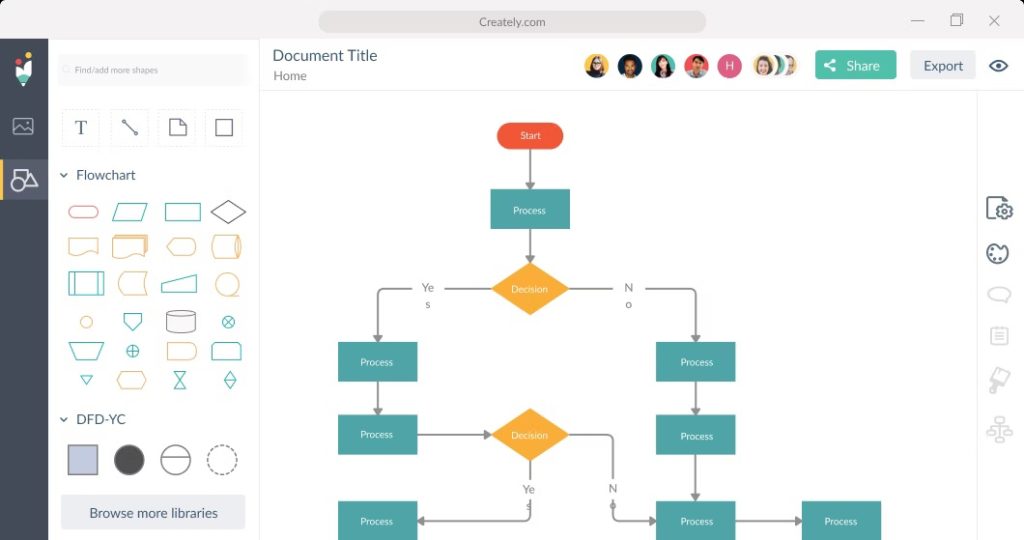
Learning Curve
Since Miro and Creately are no-code applications, they’re pretty easy to use, even for beginners.
However, Miro is the easiest to use because of its simple user interface. It also has fewer features than creately, meaning there’s less to learn.
Creately has a slightly steeper learning curve because it has more features, and the user interface can be confusing initially.
Collaboration Tools
While both platforms offer collaborative tools, Miro takes great pride in its innovative features.
These include:
- Screen sharing and presentations: This feature allows you to share your computer screen, single window, or tab with the rest of the team. It also has built-in presentation features.
- Mouseover collaborations: You can track collaborators’ cursors to see how they interact with the work.
- Inbuilt video, chat, and commenting: The in-built video feature allows you to video conference with the team and discuss the project. You can also leave feedback on the diagram with the commenting feature.
Creately also offers a few collaborative features, such as custom databases, data-driven docs, and real-time cursor tracking.
Integration Capabilities
Creately has four primary integrations:
- Slack: This allows you to create new Creately documents from your Slack channel. It also lets you review and reply to comments from the account. In addition, you can give your team edit access by sharing the diagram’s link in your channel.
- Google Drive: Allows you to manage creately documents from your Google Drive account. It also lets you add collaborators by sharing your Google Drive files. You can also control document viewing rights using Google drive.
- Microsoft teams: This gives you an infinite smart canvas to brainstorm and plan. It also provides visual tools to create custom workflows to run projects.
- Confluence: Gives you access to standard shape libraries and thousands of templates for more than 50 diagram types.
In contrast, Miro connects with more than 100 applications to streamline your workflows and connect with your teams.
These include:
- Microsoft 356: Connects your teams to OneDrive and more.
- Atlassian: Connects the platform to Jira, Confluence, and more.
- Google workspace: Connects Miro to applications like Google Calendar, Google Drive, Google Docs, and more.
- Figma: This plugin allows you to create diagrams with Miro within Figma.
- Zoom: Allows you to collaborate with your team on Miro directly from Zoom.
- Asana cards: You can import Asana tasks as cards on Miro’s whiteboard.
Miro also integrates with Zapier, which gives you access to thousands of more applications. Additionally, the platform has an open API that allows programmers of any level to build integrations and plugins.
Pricing Plans Comparison
Creately and Miro have various free and paid plans. Let’s look at what they offer.
Miro Pricing Plans
Miro has a free plan most suitable for beginners. The plan includes basic features like three editable whiteboards, core integrations, and free templates.
The platform also has subscription plans including:
- The starter package at $8 per month: Offers everything in the free package and other additions like unlimited editable whiteboards and project folders.
- The business package at $16 per month: Gives you everything in the starter package plus advanced features like Miro smart meetings and Single Sign On (SSO.)
- The enterprise package at a custom price: Offers custom features depending on your organization’s needs.
To get a custom quote on the enterprise package, you can contact Miro’s sales team.
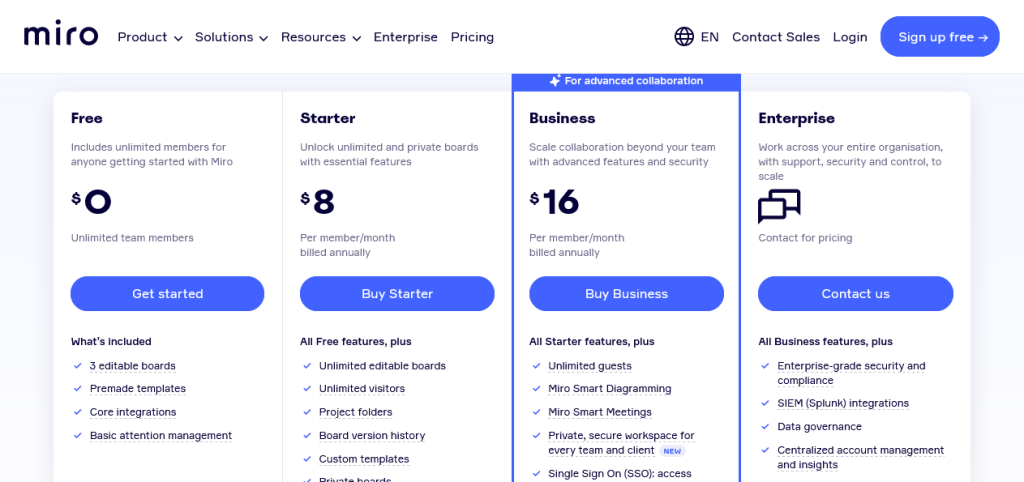
Creately’s Pricing Plans
Creately also has a free plan that offers basic features. It also offers paid plans including:
- The starter plan at $5 per month: Offers everything in the free plan and some additions like 5GB of storage.
- The business plan at $89 per month: Gives you advanced collaboration tools.
- The enterprise plan at a custom price: Offers custom features depending on your organization’s needs.
To get a custom quote for the enterprise plan, you can contact Creately’s sales team.
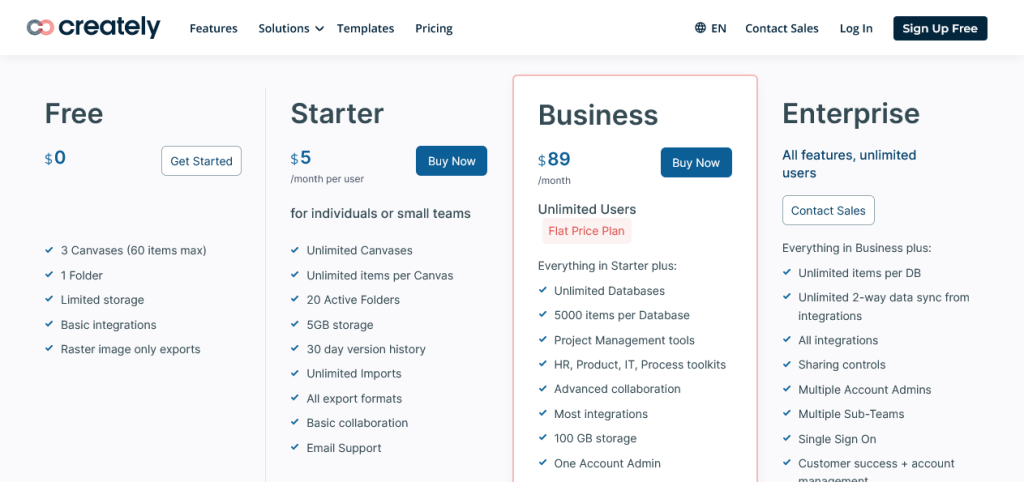
Customer Support
Creately has an intuitive help center with information on everything from getting started to troubleshooting common problems. It also offers users support via email.
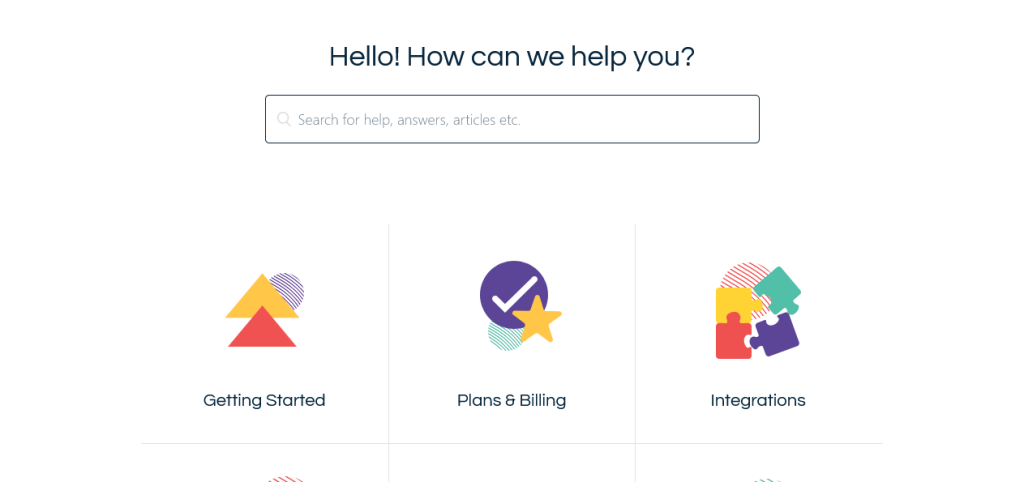
On the other hand, Miro offers support via email and live chat for paying users. It also has an informative blog.
Customer Reviews
Creately has a 4.3 out of 5-star rating from 249 reviews on G2. Some positive reviewers enjoyed the templates and presentation slides, while most negative reviewers complained about the lack of integrations.
On the other hand, Miro has a 4.8 out of 5-star rating from 4052 reviews on G2. Most reviewers were positive and enjoyed the platform’s features and user-friendly interface.
Pros and Cons Summary Table
| Miro | Creately | ||
| Pros | Cons | Pros | Cons |
| User-friendly interface | Expensive plans | More collaborative features | Less user friendly |
| Shallow learning curve | Feature-packed user interface | Fewer integrations | |
| Better customer support | Web app | ||
| Excellent user reviews | Cheaper plans | ||
| Over 100 native integrations | Thousands of templates |
Final Words
From the comparisons above, Miro is definitely a better diagram platform than Creately. However, each tool has a specific use case.
When to Use Miro
Miro is ideal for large teams. Its smart collaboration features and numerous integrations allow a remote or hybrid team to work synchronously and asynchronously.
When to Use Creately
Creately is more suitable for individuals and small teams. While it gets the job done, the massive lack of integrations can hinder a large distributed team that uses different apps.








