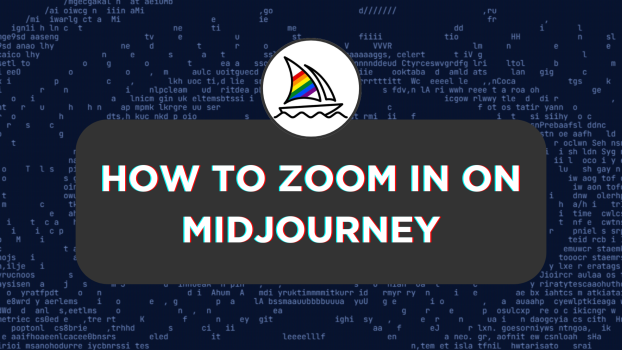Midjourney allows you to zoom out images using its Zoom-out option. However, there isn’t an option to zoom in, so we have come up with two solutions to address this. Here is how to do it.
What we cover
Zoom In on Midjourney using Remix mode
- Begin by accessing Midjourney through a bot, channels, or custom private server. After you gain access, navigate to the message box and click on it. Next, enter the /settings command and enable Remix mode.
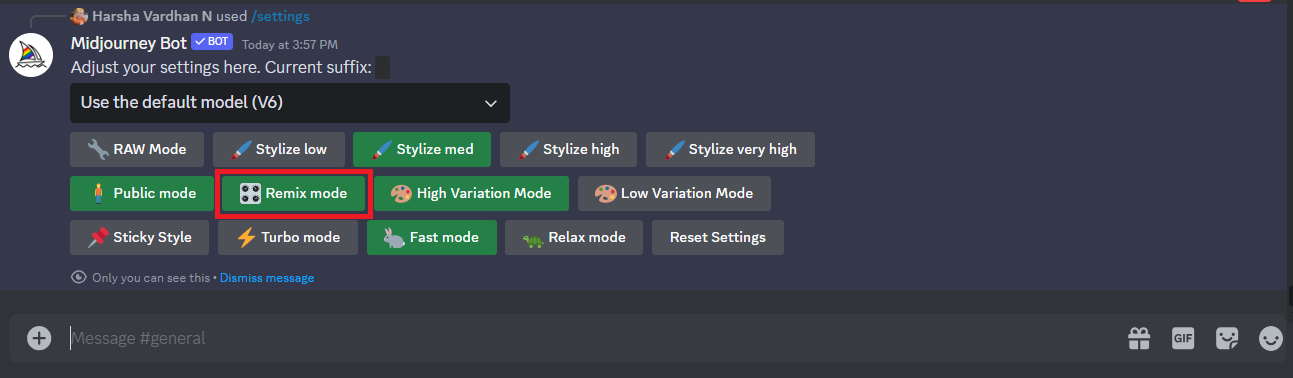
- After the remix mode is turned on, generate an image using the /imagine command [For demonstration, we have generated an image and will use the remix mode later to zoom in further].
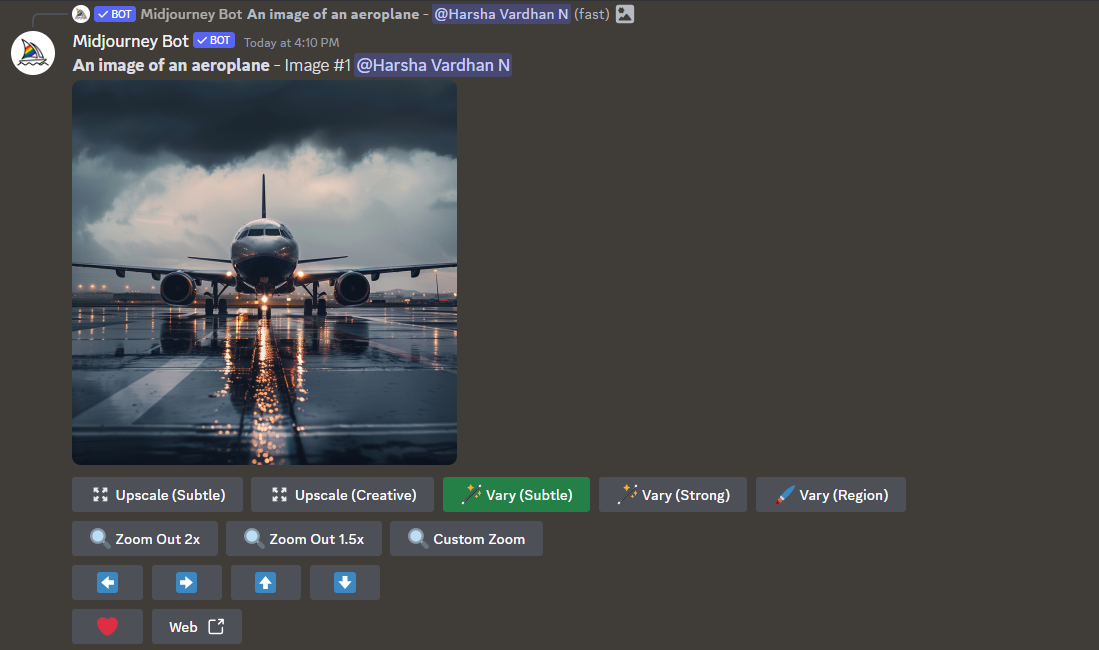
- With the image separated from the grid, you will find multiple options. Now, click on Vary (Subtle) and update the prompt like, depicted in the image below.
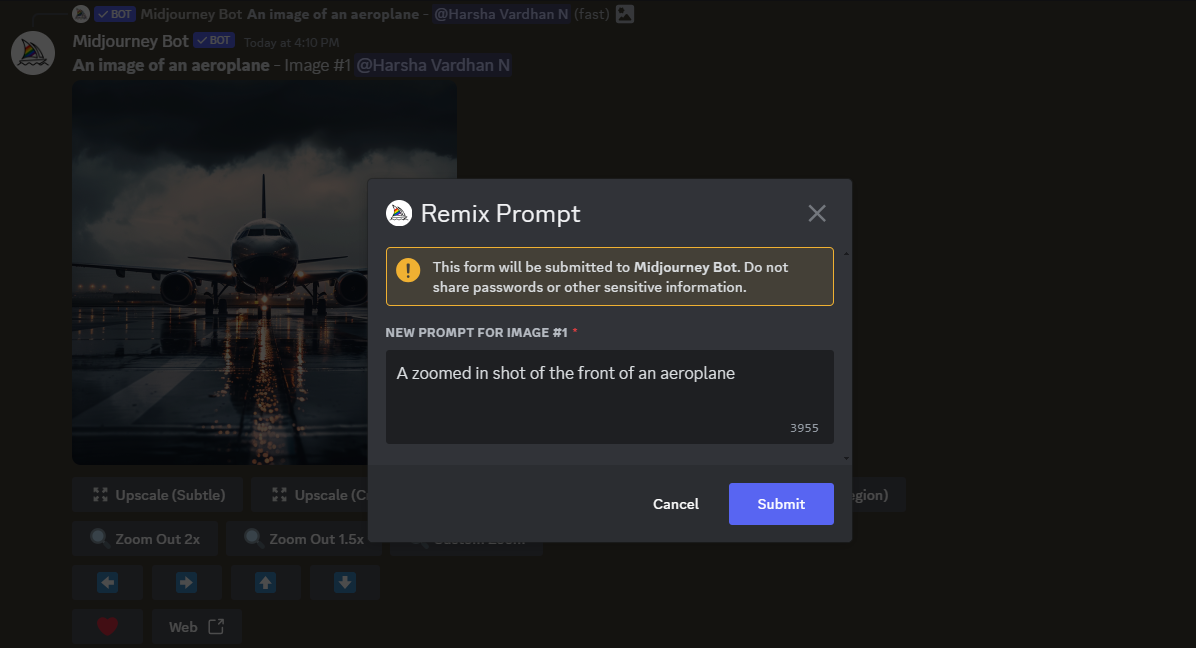
- Now, wait for Midjourney to bring in the zoom effect, and here is the result we got after using the prompt depicted in the image above.
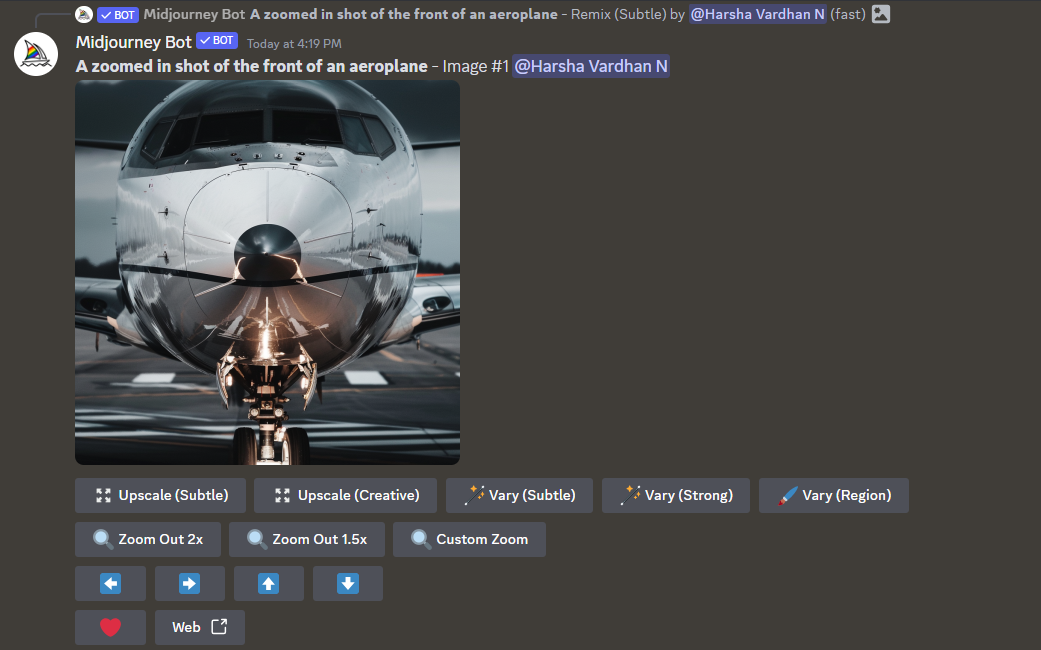
Zoom In by Uspcaling and Cropping/Resizing Manually
While we could zoom in on a generated image using the remix mode, the downside is that the image gets changed, and you can control the zoom level. In this scenario, it is ideal to do it manually, and here are steps for it:
- For the image generated in Step 2 from the above approach, click Upscale (Subtle) to upscale the image to avoid making many changes to the image. Also, upscaling is necessary as cropping/resizing an image can cause the loss of details.
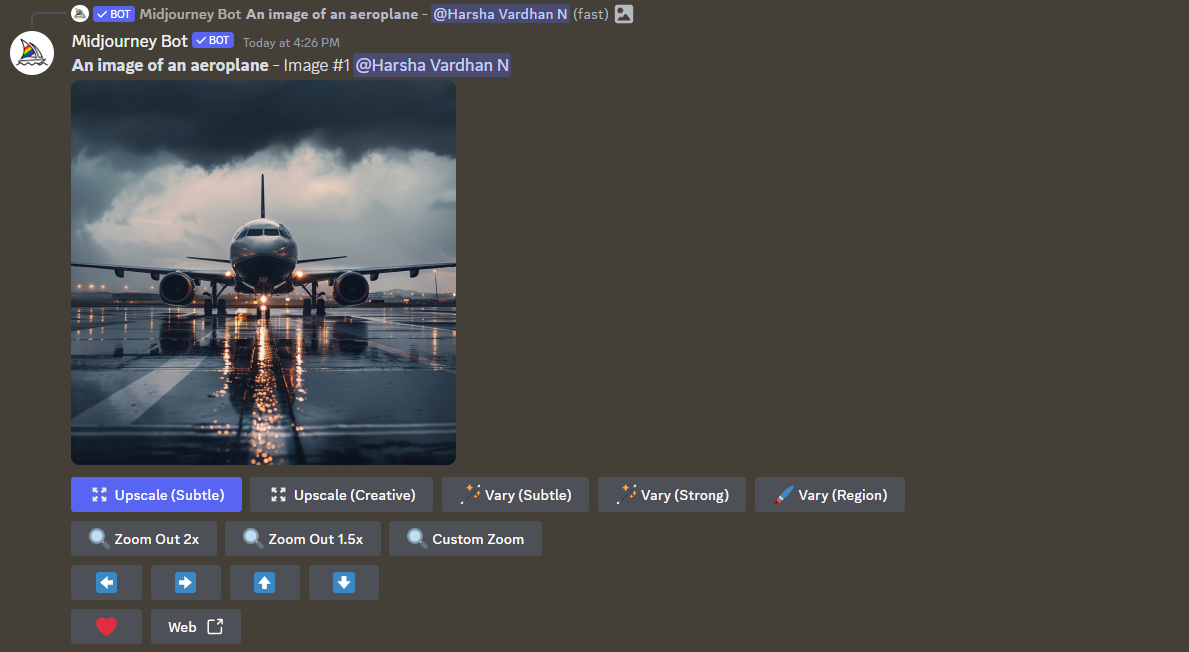
- After the image is upscaled, download it. To do this, click on Web from the options displayed. Doing so opens the Midjourney feed. Now, look for the Download icon and click on it to download the image.
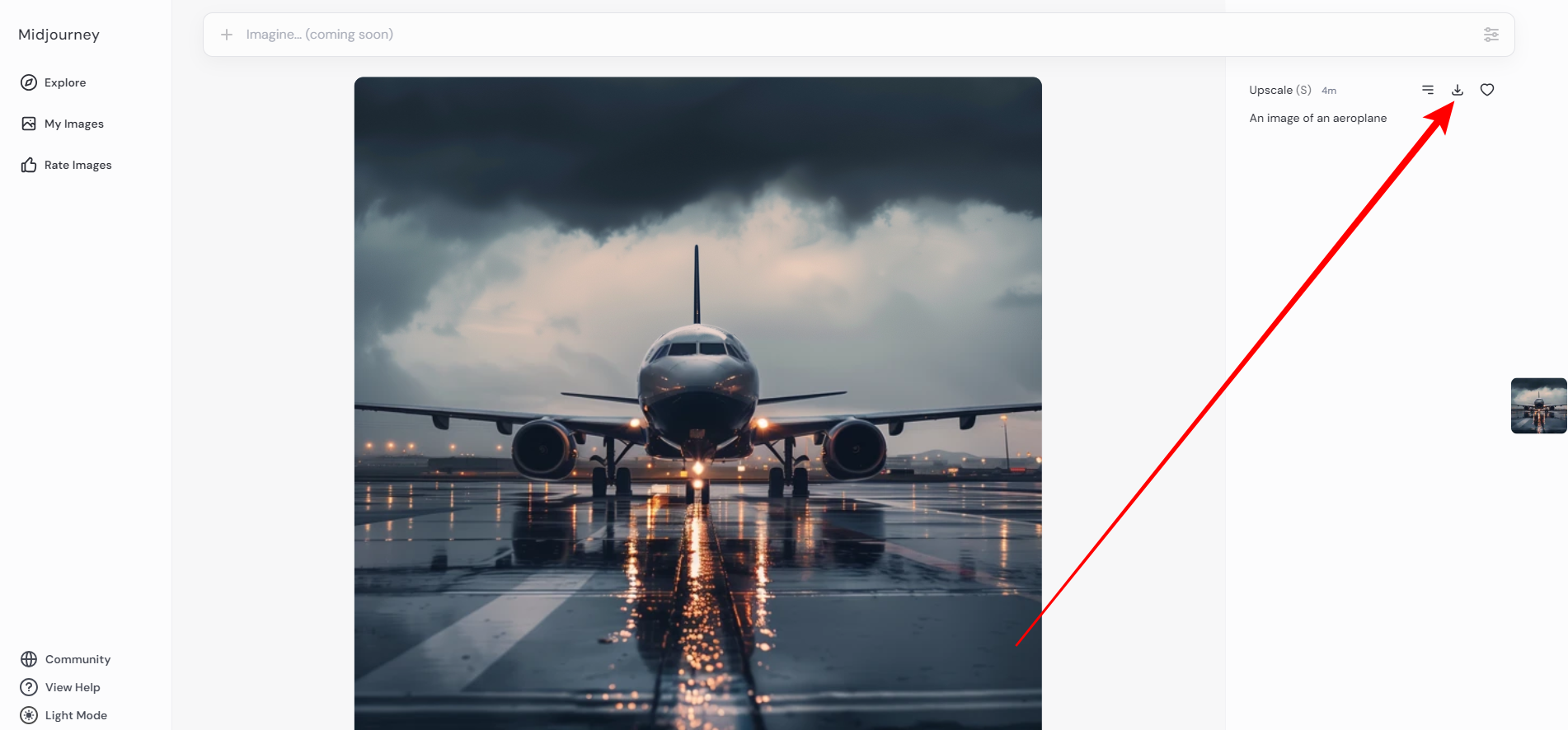
- With the image downloaded to the internal storage, pick an image editing tool of your choice and edit the image as you need.

Wrapping Up
Congratulations on learning how to zoom in on an image in Midjourney!
While the above approaches do the job, each has its limitations. For instance, the approach that involves using Remix mode can change the image, and you need to be patient and creative while updating the prompt.
Meanwhile, the other approach requires manual effort, and cropping/resizing the image can reduce the image significantly.
Related Reading
How To Combine Two Images in Midjourney
How To Use Remix Mode in Midjourney