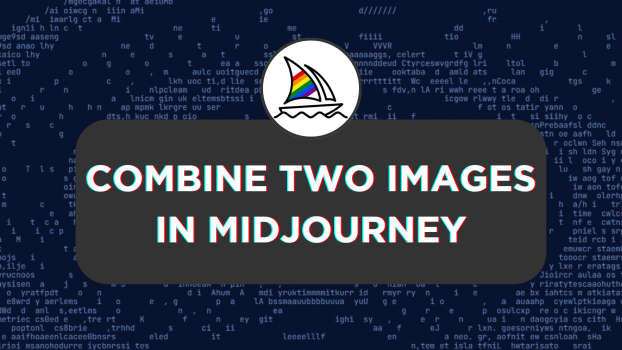Usually, anyone new to Midjourney, when asked to combine two images, would try to do it using multiple prompts. While this might work, the chances of getting the result expected are very low. In this guide, we will use the --blend command to fix and combine two images, and here is how to do it:
Combine Two Images in Midjourney
- To access Midjourney on Discord, use a bot, channels, or custom private server. After you gain access, navigate to the message box and click on it. Next, enter the /blend command and hit Enter.
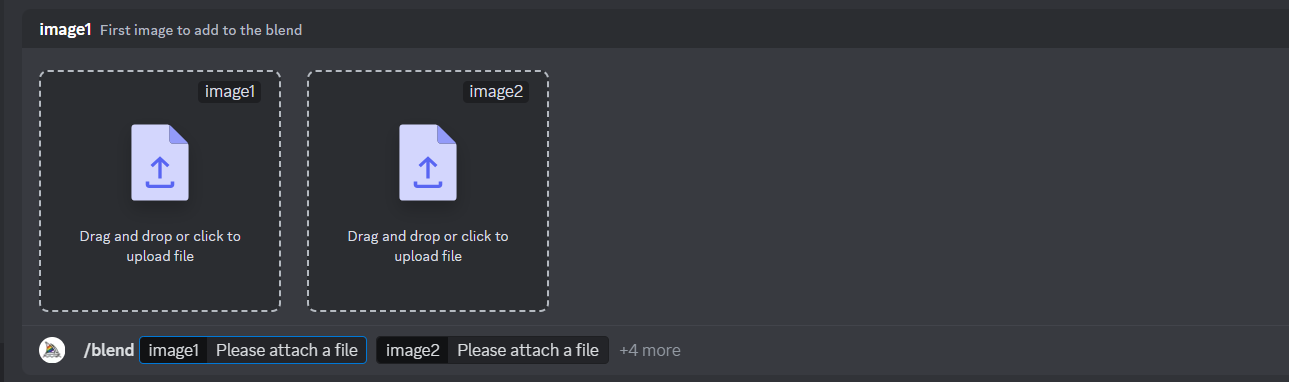
- While there are options to upload two images, you can add three more. To do this, click on +4 more text and click on the respective image option [Refer to the image for better understanding].
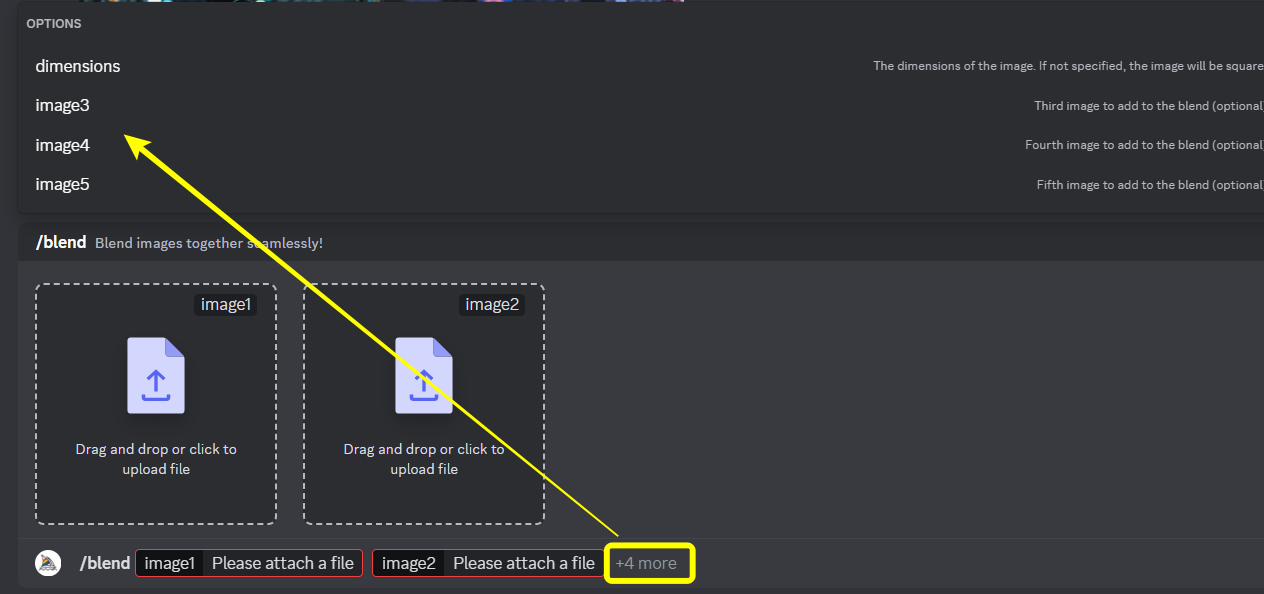
- Now, upload the images in the provided slot by clicking on them and selecting the image or dragging and dropping them onto it. For best results, ensure the aspect ratio of the images you want to combine is the same.
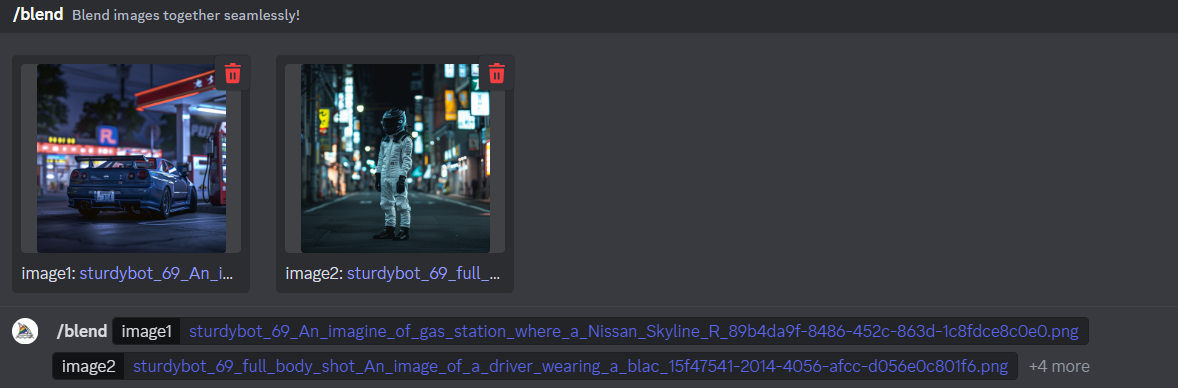
- With the image previews displayed, you can proceed further by hitting Enter, and the /blend command will start combining the images.
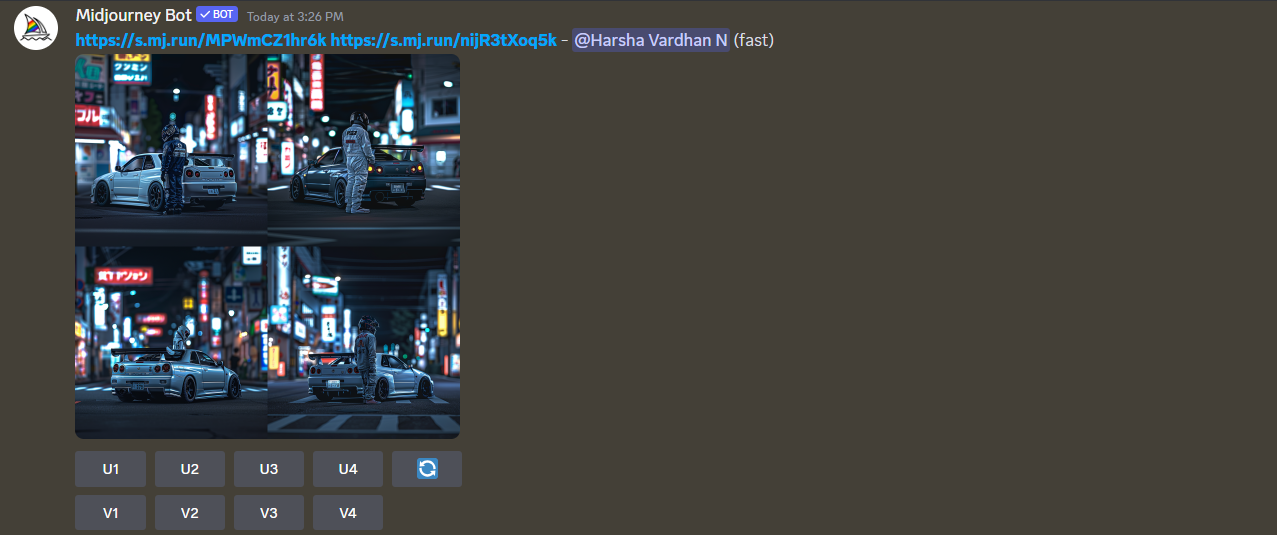
- If you notice the above image grid, Midjourney has done an exceptional job at combining the images. First, separate the image from the grid by clicking on the respective U button and then make modifications if needed through the Upscale and Vary options.
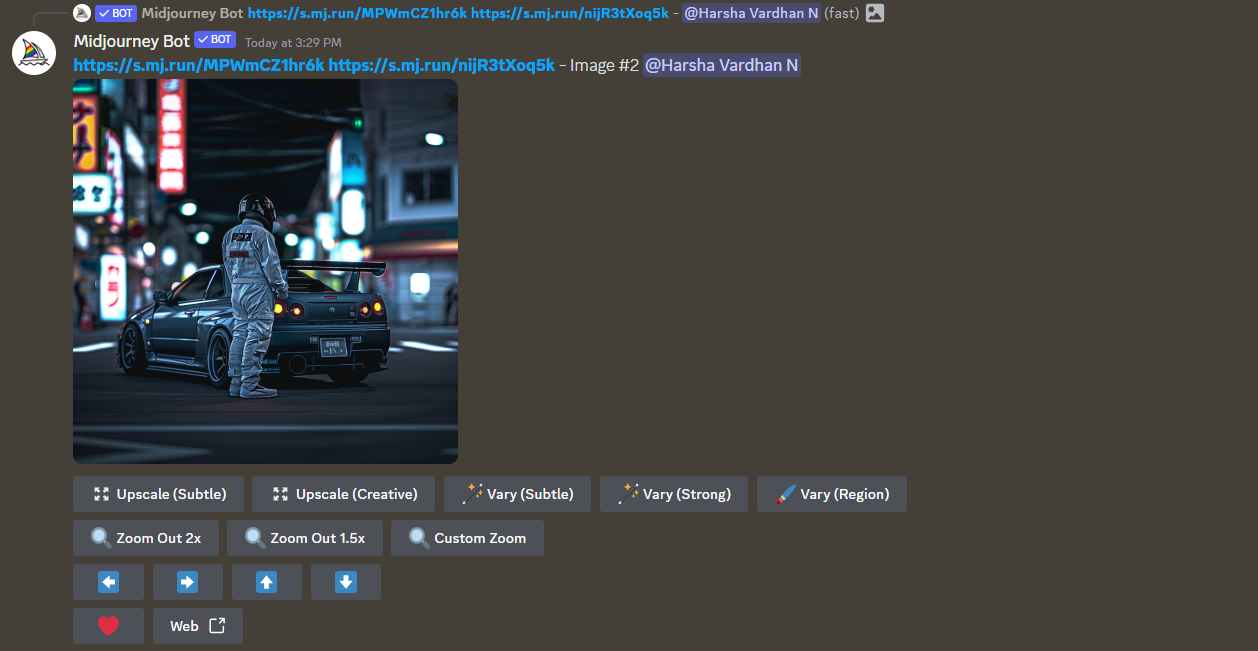
Wrapping Up
Congratulations on learning how to combine two images in Midjourney!
While Midjourney does an exceptional job at combining images, it doesn’t get it right at all times. In this scenario, our best suggestion is to use the images generated from Midjourney, as we have realized that it does the blending job better than personal images.
Related Reading
How To Create Consistent Characters in Midjourney
How To Get Full Body Image on Midjourney