Midjourney allows you to get creative with the prompts, and in the case of generating full body images, it doesn’t get it right at all times, leading to the loss of precious fast minutes. To address this, we have come up with steps to get full body images, and here are the steps.
Get Full Body Images on Midjourney
- Begin by navigating to Discord and accessing Midjourney through the Midjourney bot, channels, or its custom private server. Next, navigate to the message box and click on it to generate the image using the /imagine command.
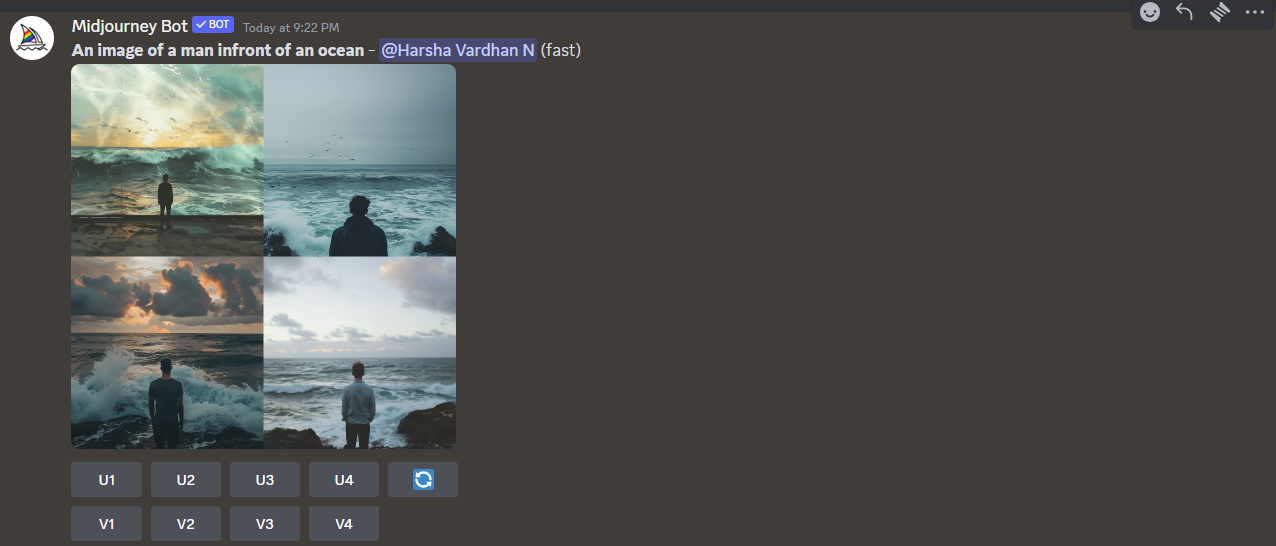
- In the above demonstration, except for the first image in the image grid, none are full-body shots; unfortunately, it is also zoomed out. To get a full body shot at all times, consider getting creative with the prompts by using the following tips.
- Use Keywords: Use keywords like standing, full-body shot, head-to-toe shot, and whole-body shot at the start of the prompt.
- Avoid being too specific with Facial Details: To get full-body shots, be detailed about the footwear while being less descriptive about facial emotion or structure. Also, ensure you talk about footwear first and then facial details.
- Ensure you include the Aspect ratio parameter: If you haven’t specified the aspect ratio, it considers 1:1 as default. For the best result of full body image, use the
--ar 2:3parameter. - Avoid being too specific about the Background: Including too much information about the background can divert attention from the full body shot to the background. Also, avoid specifying the background at the start of the prompt.
- After considering the above tips, we have created a new prompt by including everything suggested, and here are the results: [Refer to the prompt depicted in the image below for better understanding].
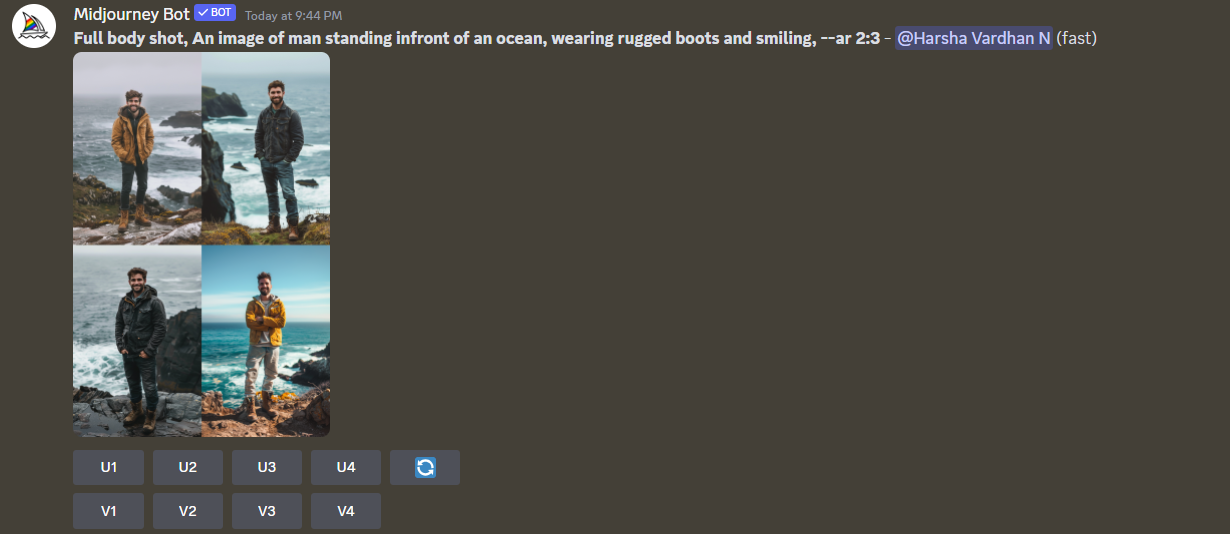
- If you notice the above image, we have successfully made Midjourney generate full-body images. Now, find the one that best matches your requirements from the image grid and separate it by clicking the respective U button.
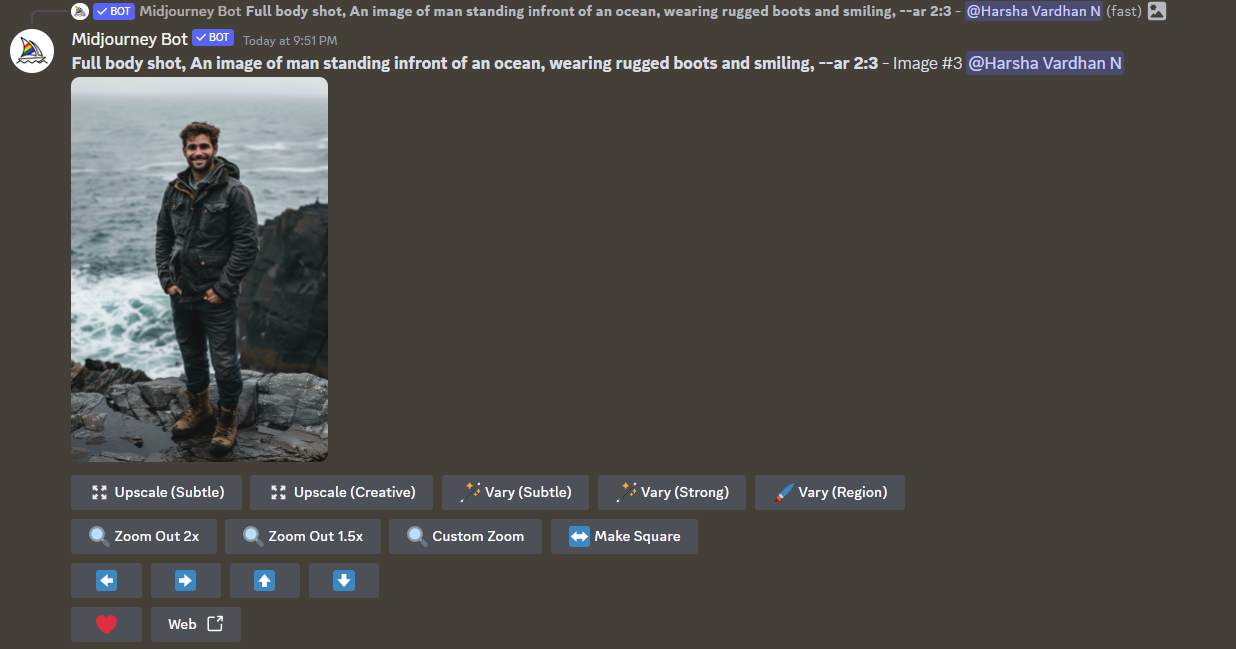
- Now, make changes to the image if needed and proceed further with downloading the image by clicking on the Web option and then Download Icon.
Wrapping Up
Congratulations on learning how to get full body images on Midjounrey!
While we have done our best with the tips and the steps, there might be chances of Midjourney failing to generate full-body images. In this scenario, we suggest you get more creative with prompts and experiment more while ensuring that the tips provided are followed and implemented correctly.
Related Reading
How To Change Aspect Ratio in Midjourney
How To Use Remix Mode in Midjourney








