Unlike other AI software/tools, Midjourney follows a different approach, like offering access to their tools and services through Discord. While creating an account is easy, thanks to Discord, most people have complained about deleting the Midjourney account because they do not have an option.
In this guide, we will help you find around to delete your Midjourney account, and here’s how to get started:
Delete Midjourney Account
- Start by canceling your plan or exhaust the plan before proceeding with deleting your Midjourney account. To do this, navigate to Midjourney Account on the browser and sign in with the credentials to manage the subscription.
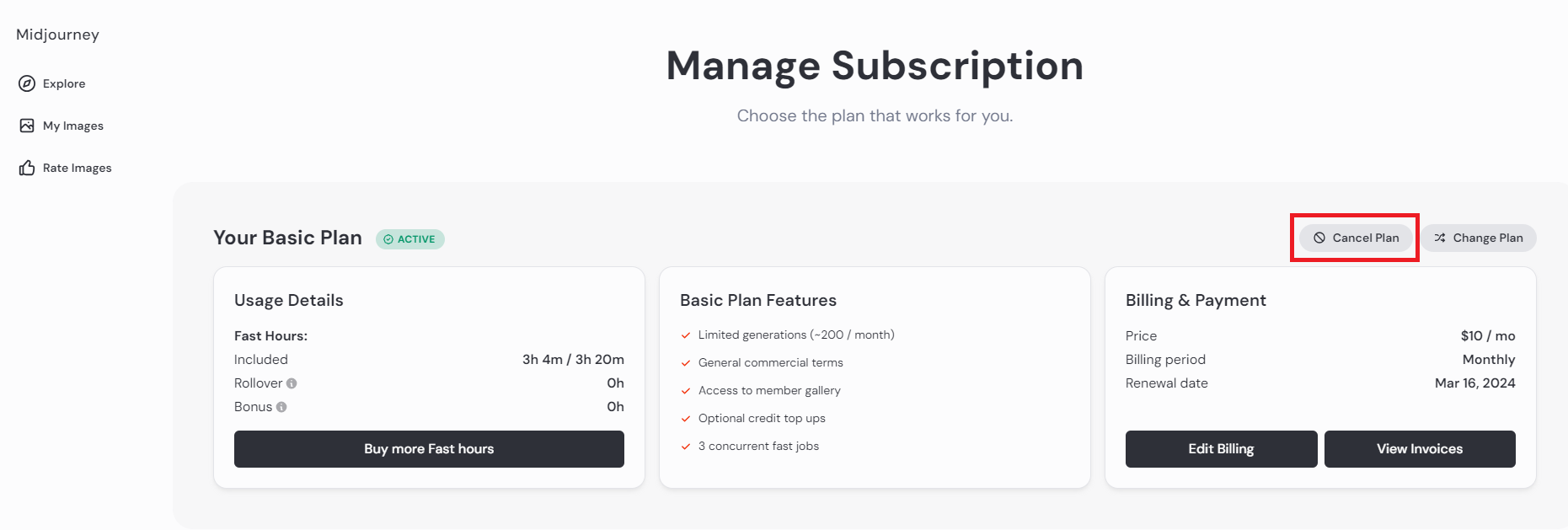
- After you’re displayed with your plan details, look for the Cancel Plan option within the block and click on it. Next, click Cancel text to wait until the current subscription is exhausted or the Confirm Cancellation button to cancel immediately.
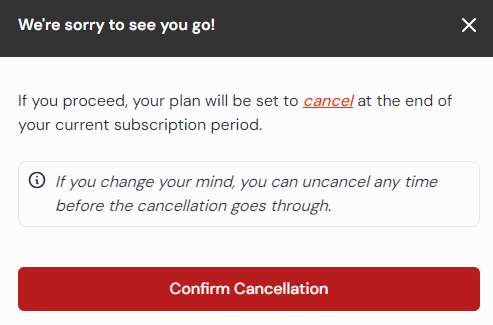
- With the subscription canceled, you’re cut off access to using the commands. Next, open the Discord and leave the Midjourney server by clicking the Leave Server option [Refer to the highlighted option in the image below for better understanding].
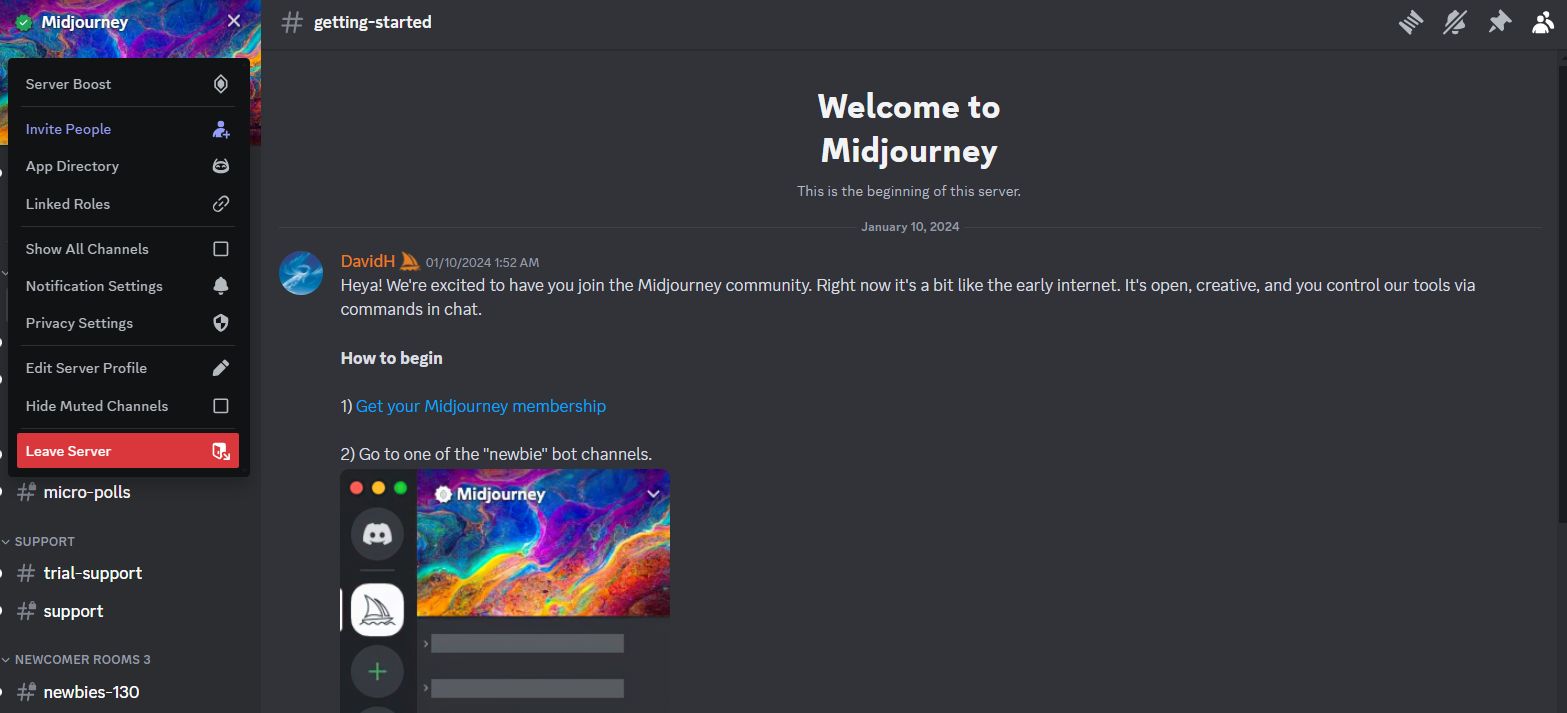
- Once you have left the server, you’re good to go. However, your account’s history and data aren’t erased. To do it, navigate to Midjourney’s Data Deletion Request Form and fill out the Google Doc, and you’re done.
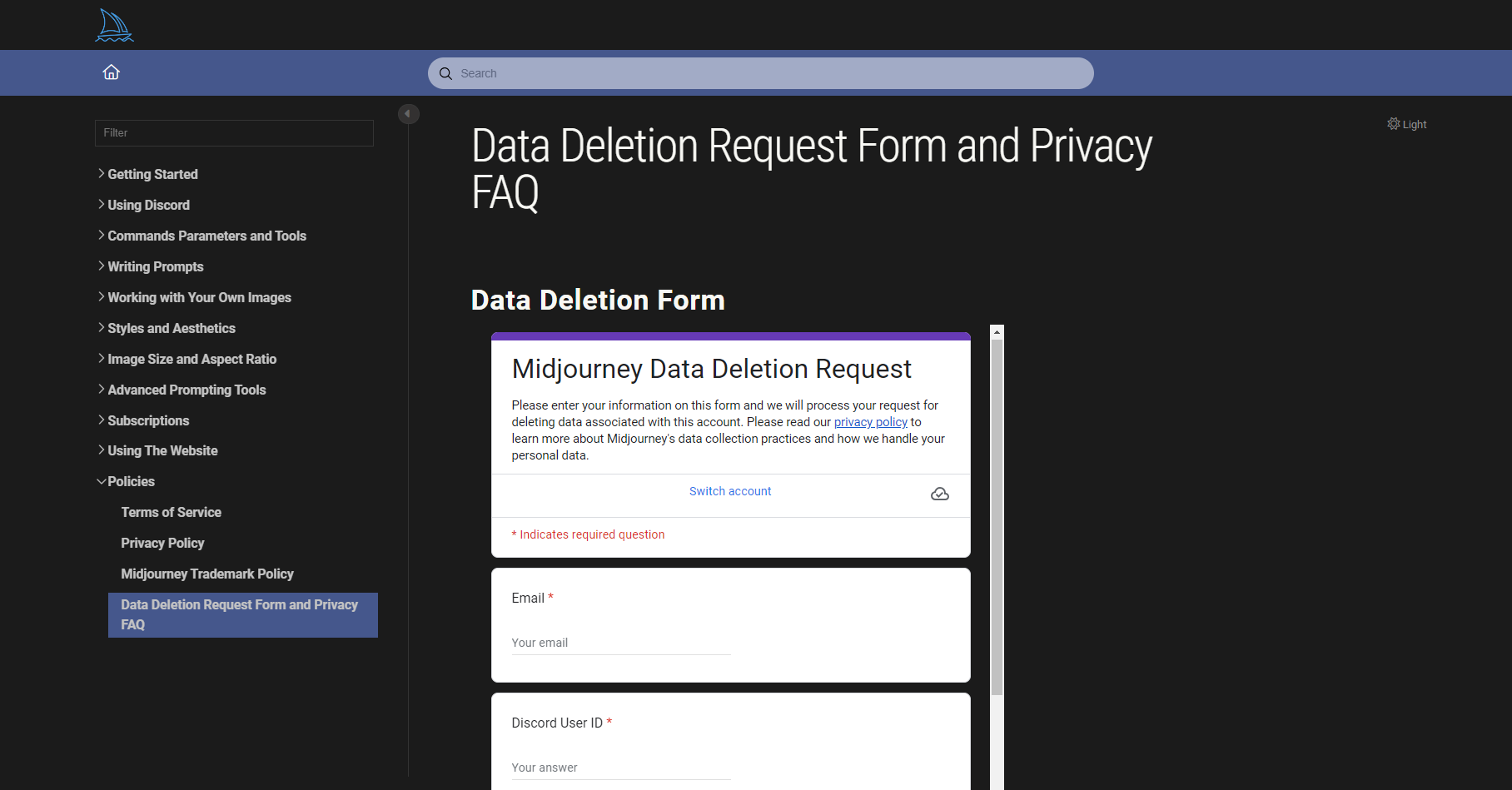
Wrapping Up
Congratulations on learning how to delete a Midjourney account!
While the above steps are arguably the only way to delete the Midjourney account, if you can’t access it successfully following all the steps, email [email protected] requesting to delete your Midjourney account and all related data.







