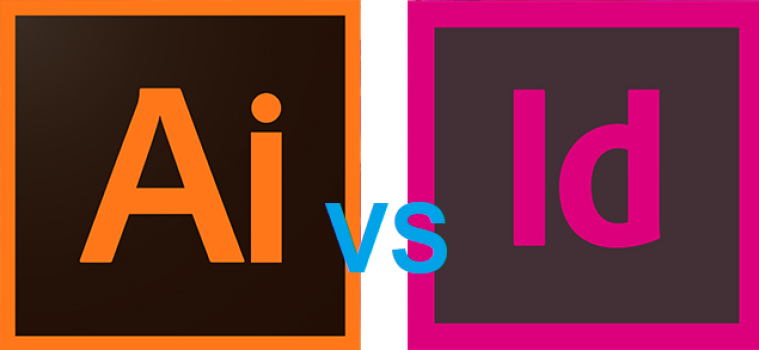There are many different design software programs available on the market. Two of the most popular are Adobe InDesign and Adobe Illustrator, and both programs have their unique features and benefits. So, do you want to know which one you should choose?
Graphic designers use Illustrator to create vector images such as logos, and InDesign is used for laying out vector graphics and text for digital publications such as magazines. They are both Adobe software.
The key differences are that one design software is used more for layouts while the other is for creating artwork and designs. Ultimately, the best software for you depends on your specific needs and what type of design work you’ll be doing. If you’re uncertain about which one to choose, read on to find out more so you can make an informed choice.
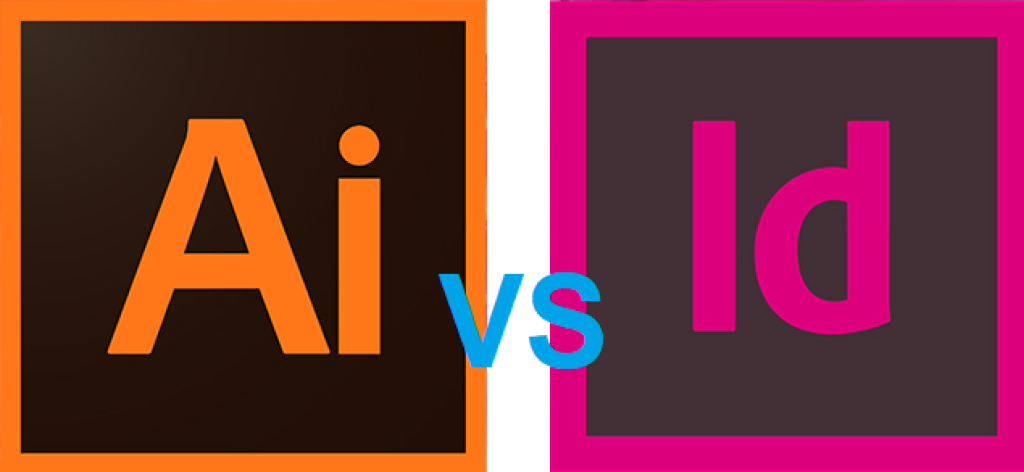
What we cover
Key Points
Illustrator
- Graphic designers useIllustrator to create graphics.
- It’s a desktop publishing software.
- It has advanced features for drawing compared to InDesign.
- A key difference is that this software allows for the automatic tracing of all images.
InDesign
- Adobe InDesign is used for laying out graphics, text, and vector artwork.
- It’s computer software.
- The drawing features are more simple than in Illustrator.
- The software won’t allow for the automatic tracing of images.
- Designers use this software for book layouts, newspapers, magazines, and a long list of other digital publications.
- It’s used in print media and digital magazines.
What Is Adobe InDesign Used For?
InDesign is used for anything you can flip through. It’s used to publish and design multiple pages and single-page projects and helps make your projects look consistent.
In this design program, users can position page elements using grids to help with consistency and flow in projects. It’s perfect for creating flyers, packaging, newspapers, brochures, magazines, and books.
InDesign is used for any design where you want complete control over the colors, shapes, and lines.
What Is Adobe Illustrator Used For?
All the leaders in the design industry use this software for its vector graphics. This design software is good at logo design, drawing, logo manipulation, package design, icons, and patterns. The artboard also allows plenty of space for users to draw.
Professional designers use Illustrator for business logos and other branding materials such as clothing, banners, and graphics, as it’s the perfect software for those tiny details.
The latest version of this software is Illustrator CC 2022 and forms a part of the Adobe Creative Cloud, so you can rely on this software for regular updates.
Similarities
- Both InDesign and Illustrator are design programs.
- Both can handle single-page projects and multipage projects.
- Both have drawing options and basic shapes.
- Illustrator and InDesign both have fantastic design elements.
- Both use macOS and Windows operating systems.
Differences
InDesign deals with layout design, while Illustrator is primarily used for logo design. They can, however, tackle similar projects in different ways – each program has its benefits.
Layouts that are created in Illustrator will be too large and will fail the commercial printer optimization category. This is why InDesign is better for all projects that need master page templates because users can create multiple pages per file.
Learning curve
Which one is easier to learn, Illustrator or InDesign?
InDesign is a little easier to learn but provides users with fewer design options overall.
Should you learn Illustrator or InDesign first?
This will depend on what line of work you are going into or what you need from the software. You should learn Adobe Illustrator first if you are a graphic designer who wants to design logos and graphics. You should learn to use InDesign first if you want to work on any creative project, such as the page layout of all things digital and print media.
If you want to learn both simultaneously, then good for you. We recommend taking one course at a time so you don’t get confused or overwhelmed.
Platform compatibility
Is InDesign compatible with Illustrator?
Yes, both Illustrator and InDesign are a part of Adobe Creative Cloud (Adobe Inc.) and are compatible with one another.
Can you convert an InDesign FILE to Illustrator?
Yes, you can convert an InDesign file to Illustrator. All you have to do is go to the file, click export, name Illustrator, then go to your format drop-down menu and select the Adobe PDF in Illustrator. After that, click save. Note that this process will affect your work’s color profile, as it will be cut down when converted, and elements will get mixed.
Can you convert an ADOBE Illustrator file to InDesign?
Yes, you can convert Adobe Illustrator to InDesign. Assuming you have both Adobe Illustrator and InDesign installed on your computer, open the file you want to convert in Illustrator. Go to File > Save As and select PDF from the format drop-down menu.
In the next window that pops up, ensure the “Preserve Illustrator Editing Capabilities” option is checked before clicking Save. Now open InDesign and go to File > Place. Locate the PDF you just saved and click Open. Your file should now be successfully converted and ready to edit in InDesign.
Can you use Adobe Illustrator pattern in InDesign?
No, patterns are not transferable to any of the other Adobe applications. Furthermore, InDesign is not able to create patterns.
Can you copy and paste from InDesign to Illustrator?
Yes, you can copy and paste from InDesign into Illustrator, but it’s not recommended.
Team collaboration and communication capability
Collaborate in Adobe InDesign
- You can have team collaboration in InDesign, but only one person can view and work on the file at a time. Once a user closes the file, then another can open it.
Collaboration in Adobe Illustrator
- Team collaboration is super easy to do in Adobe Illustrator. All you have to do is open a new document, invite someone to edit it, and add all the team members with whom you want to collaborate. After you have added everyone, click the send invitation button. You can even add instructions to the invite.
Is InDesign or Illustrator better for logos?
Adobe Illustrator is the better choice for creating logos because it has a comprehensive design toolset, and the images in Illustrator are made to fit any size while maintaining the original quality. If you want to create logos in InDesign, it is possible, but it definitely should only be considered a second option.
Is InDesign or Illustrator better for flyers and brochures?
You should be using InDesign to design your flyers and brochures.
Illustrator or InDesign for posters?
A few key differences between InDesign and Illustrator make them better suited for different tasks. InDesign is better for creating print documents like posters because it has features specifically for working with bleed margins and CMYK color profiles. Illustrator is better for working with complex graphics and illustrations because it has more powerful vector drawing tools.
Although you can use Adobe Illustrator to design your posters, it is far better to use InDesign for poster design.
Is InDesign or Illustrator better for infographics?
Adobe Illustrator is best for infographics, but if your infographics contain a large amount of text, you may find InDesign better.
User interface
Is Illustrator or InDesign easier to use?
If you use the apps for the right projects, they should be pretty straightforward to master. Therefore, it’s hard to say which one is easier.
If you try InDesign to create logos and drawings, you might find it hard to use because it’s designed for page layouts. If you use InDesign for designing layouts, you should find it easy. The same will apply if you use Illustrator for the wrong types of projects.
Pricing
Adobe InDesign Pricing
The price is around $20.99 per month for a single user, and the price is roughly $239.88 for the yearly subscription plan. There is also a payment plan for teams, which is ideal for businesses. InDesign is part of Adobe Creative Cloud, so you can purchase the whole package (including all the apps) for a single user for about $60.94 per month. There is also a 7-day free trial.
Adobe Illustrator pricing
The price is about $36.21 per month. There is no one-time purchase option for Illustrator. The price for the yearly subscription is about $275. You can save a massive $158 if you pay for the full year upfront, compared to the monthly subscription. There is the option for a free trial for seven days so that you can test the program first.
Which Is Better – Illustrator Or InDesign?
One software is not better than the other, and it all comes down to what the user needs from the software. Each software has its strengths and weaknesses, like most things in life. If you’re looking to create detailed graphics and illustrations, then Illustrator is the better option. However, if you want to create more complex layouts and designs, then InDesign would be a better fit.
When to use Illustrator
- You will want to use Illustrator when you are going to create;
- a logo design
- infographics
- business cards
- graphics
- drawings
- banners
- and flyers
- Illustrator is used for creating graphics.
When to use InDesign
- You will want to use InDesign when you are working on documents that have multiple pages, such as;
- magazines
- presentations
- brochures
- adverts
- catalogs
- annual reports
- articles
- or books
- This software’s users often take work from Illustrator (images and logos) to use on the projects completed in InDesign.
Multipage Projects
There are a few key differences between InDesign and Illustrator, particularly when it comes to master pages and multipage documents. In terms of Adobe software, InDesign is better equipped for handling print design projects, while Illustrator is geared more toward digital illustration. However, you can use both programs for a variety of purposes.
You can place objects on different layers when creating a master page in InDesign. This means you can easily edit or delete objects without affecting other elements on the page. Additionally, InDesign’s automatic text wrapping feature is extremely helpful when working with large amounts of text.
Illustrator does have some advantages over InDesign, though. One key advantage is that it’s easier to create consistent designs across multiple pages in Illustrator, and this is because you can create a template that can be applied to other pages with just a few clicks. Illustrator’s vector-based tools make it the perfect choice for creating illustrations or graphics that need to be resized without losing quality.
Vector Graphics
- There are two main types of graphics files: vector and raster.
- Vector graphics are made up of lines and curves and can be scaled to any size without losing quality.
- Raster graphics are made up of pixels and can only be scaled to a certain size before the quality starts to degrade.
- Adobe Illustrator is a vector graphic editor, while Adobe InDesign is a page layout program that can use both vector and raster graphics.
Our Final Thoughts
There is no clear winner when it comes to InDesign vs Illustrator. Both programs have their own advantages and disadvantages. InDesign is better for complex projects that require a lot of organization, while Illustrator is better for more creative projects that require more freedom.
InDesign and Illustrator are often used hand-in-hand and work really well as a pair. They don’t do the same tasks or provide users with the same functions. Each brings its own purpose to creative projects, and together they create a brilliant space to create.
Ultimately, it depends on what you need to use the program for. If you’re unsure which one to choose, try out both and see which one you prefer.