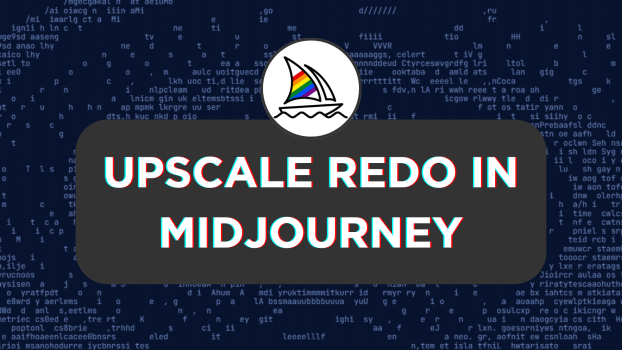Midjourney offers several options to upscale the image, but sometimes, it might not be enough. To address this, Redo Upscale is added to upscale the image further without leaving Midjourney. Here is how to get started:
Upscale Redo in Midjourney
- To begin, log in to Midjourney using a bot, channels, or a personalized private server. Once you’re in, go to the message box, click on it, and enter the /imagine command to create an image.
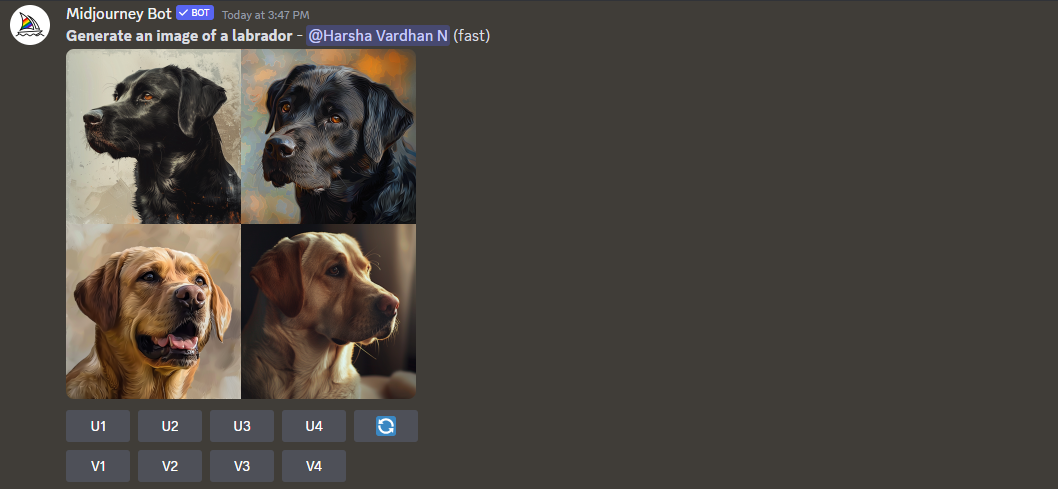
- Once the image is generated, use the U button to detach the image from the grid and make any necessary edits using Vary or Zoom options.
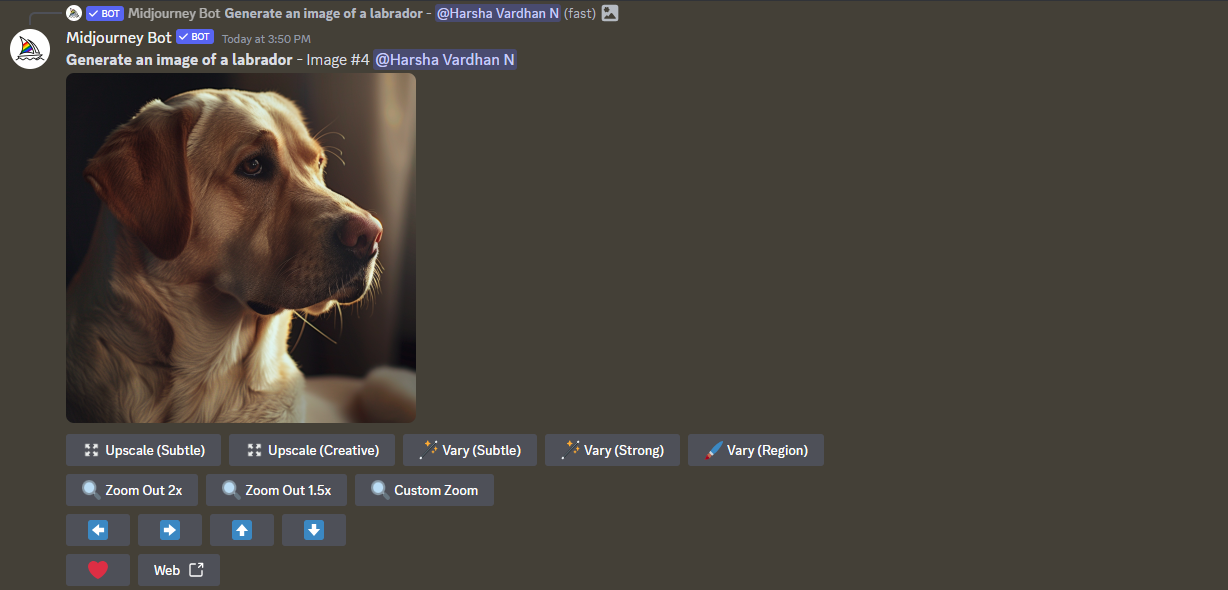
- Next, select Upscale (Subtle) or Upscale (Creative) to upscale the image. This process may take some time, so please be patient. Once the image has been upscaled, verify if it meets your requirements.
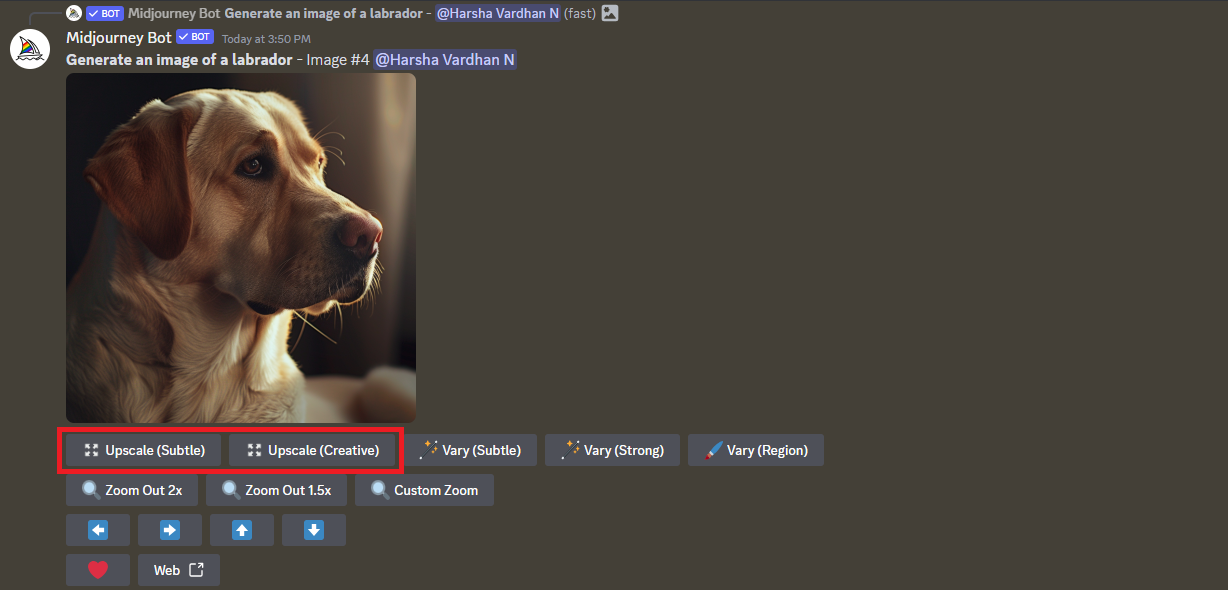
- Considering you’re unhappy with the upscale, look for the Redo Upscale options. As the name suggests, for minor enhancements, use Subtle and Creative for more noticeable changes.
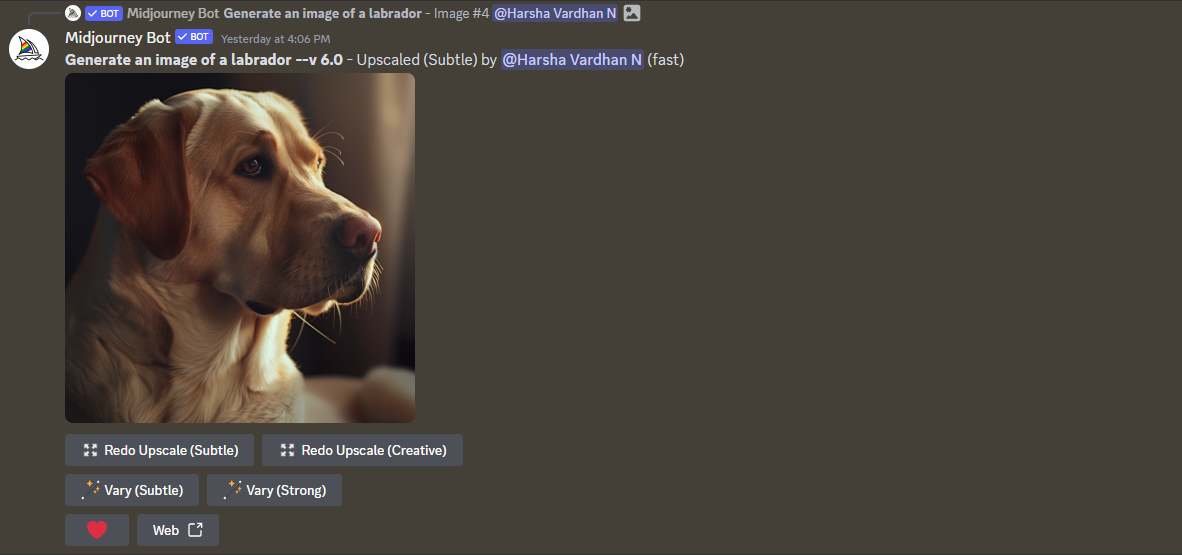
Note: Before using both, know that they don’t increase the resolution or size of the image significantly except for small changes.
- We have used both Redo options (Subtle and Creative), and here are the results:
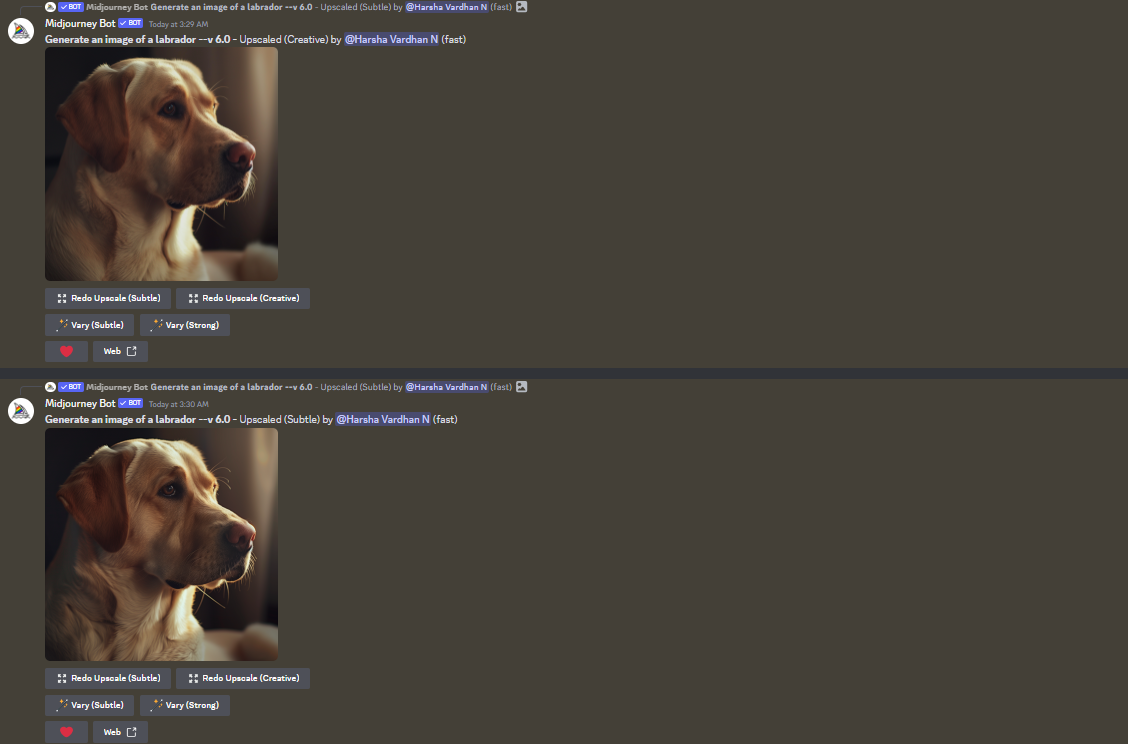
- For better comparison, we have placed the images next to each other, notice, and choose the one that best fits your requirements.

Wrapping Up
Congratulations on learning how to use Upscale Redo!
While this is arguably the best way to upscale the image even further after using the Upscale option, if you aren’t happy with the result, use AI upscalers or Adobe Photoshop.
However, it’s essential to be aware that there is a potential for a decrease in quality, so it’s advisable to select a method that maintains the details during the upscaling process.