If you have been using Midjourney, you might have generated a lot of images. To check out the prompts for an old job, you might have to scroll forever, which could be confusing and time-consuming.
In this guide, we will help you provide a straightforward approach to finding your prompts through Midjourney Feed, and here is how to get started:
What we cover
Find your Prompts in Midjourney
- Start by opening the browser and navigate to Midjourney Feed. If you haven’t signed in yet, do so by signing in with your Discord credentials.
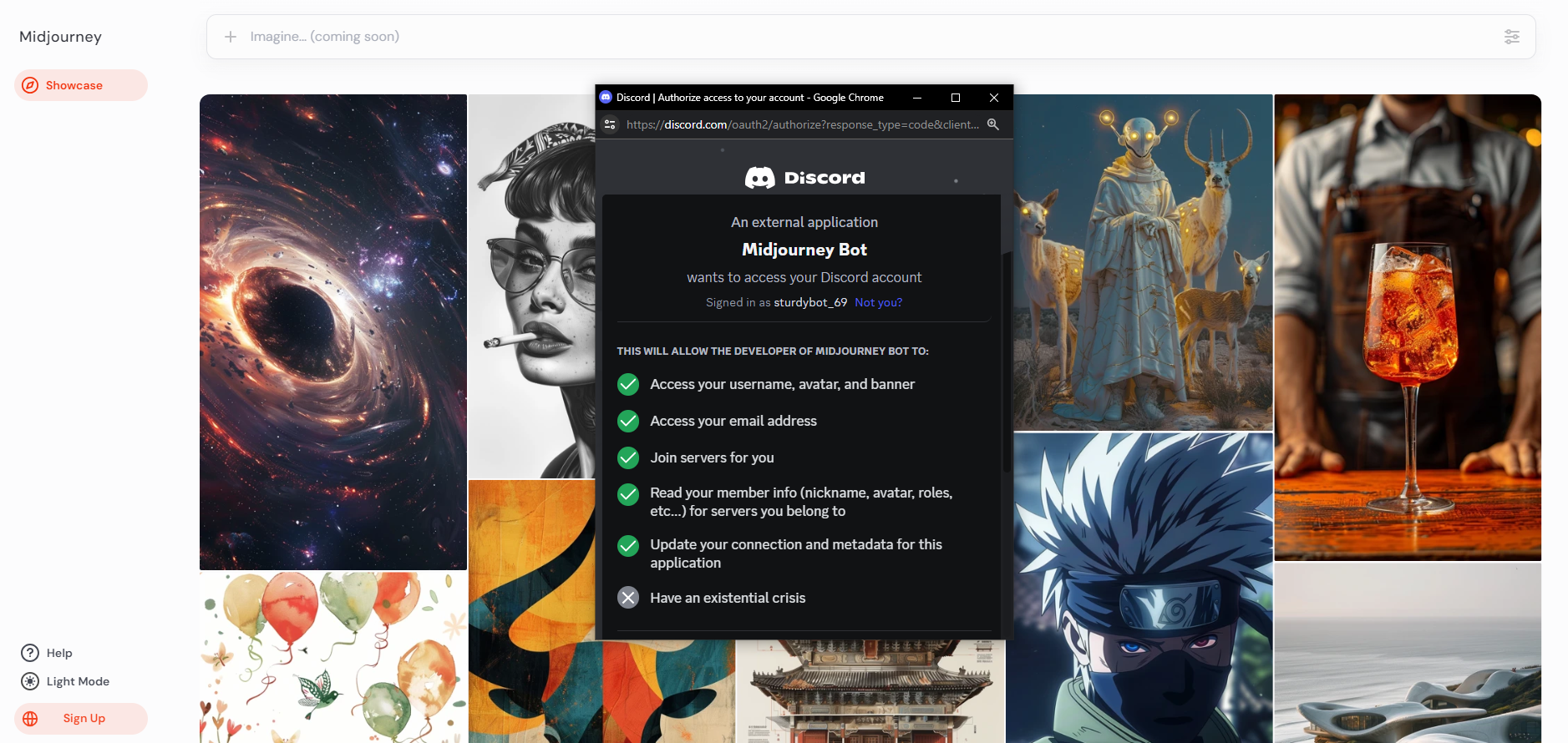
- After you have gained access, you’re redirected to the Midjourney home screen. Now, look for the options on the left and click on My Images to access your previous works.
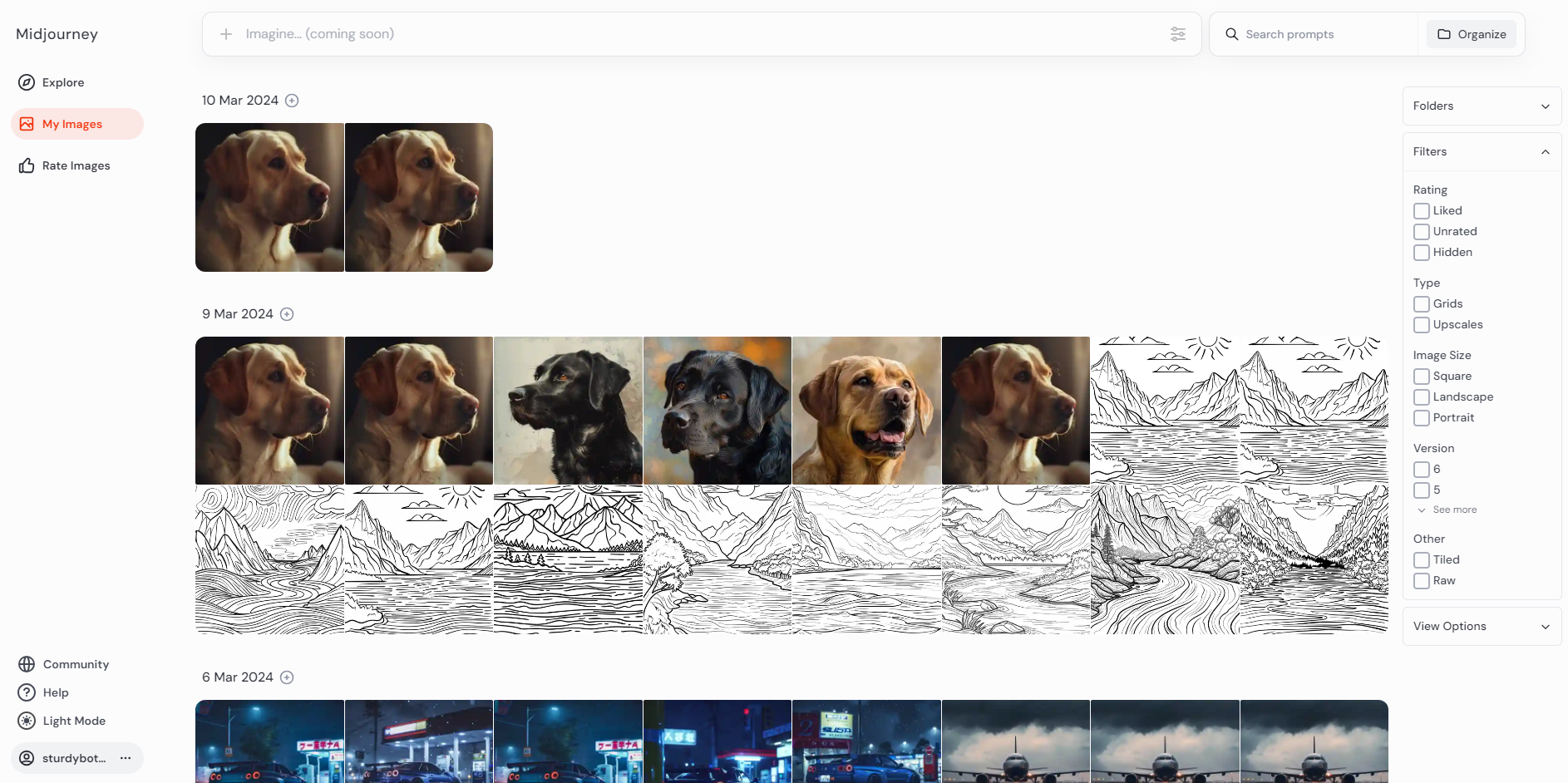
- With all your images displayed, narrow the search using the dates or the filters on the right. After you find the image you’re looking for, click on it to open. Once loaded, you will see the prompt used to generate the image on the right.
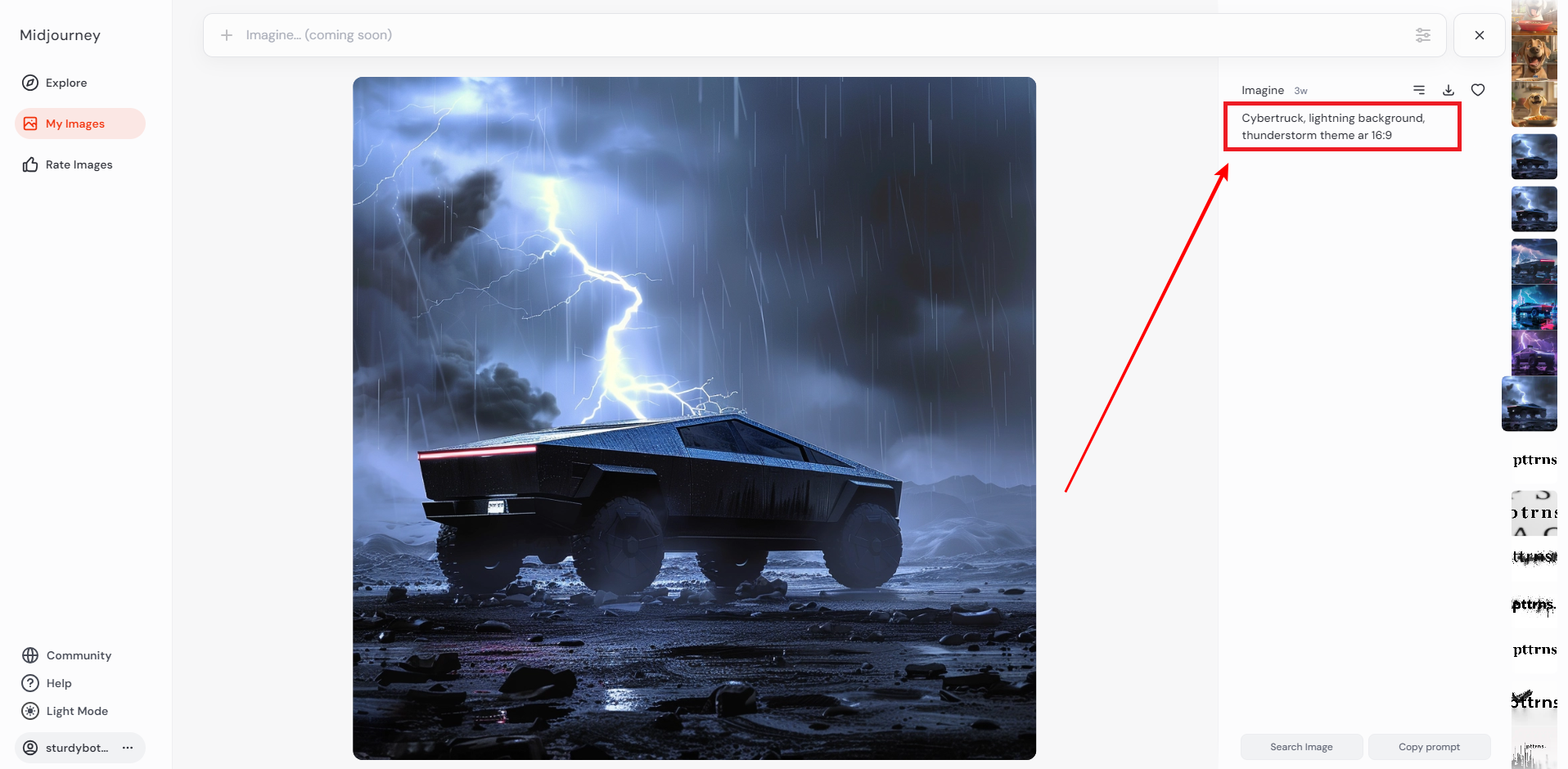
How to Work with the Prompt?
You can copy and use the prompt on Midjourney after successfully finding it. While this works, it uses your fast minutes and generates different images. To avoid this, use the Job ID to load and work on your previous job. Here is how to do it:
- When the image opens, you can find the prompt. Look for the options above it and click on the Options icon. Now, from the available options, click on Copy and then Job ID [Refer to the below image for better understanding].
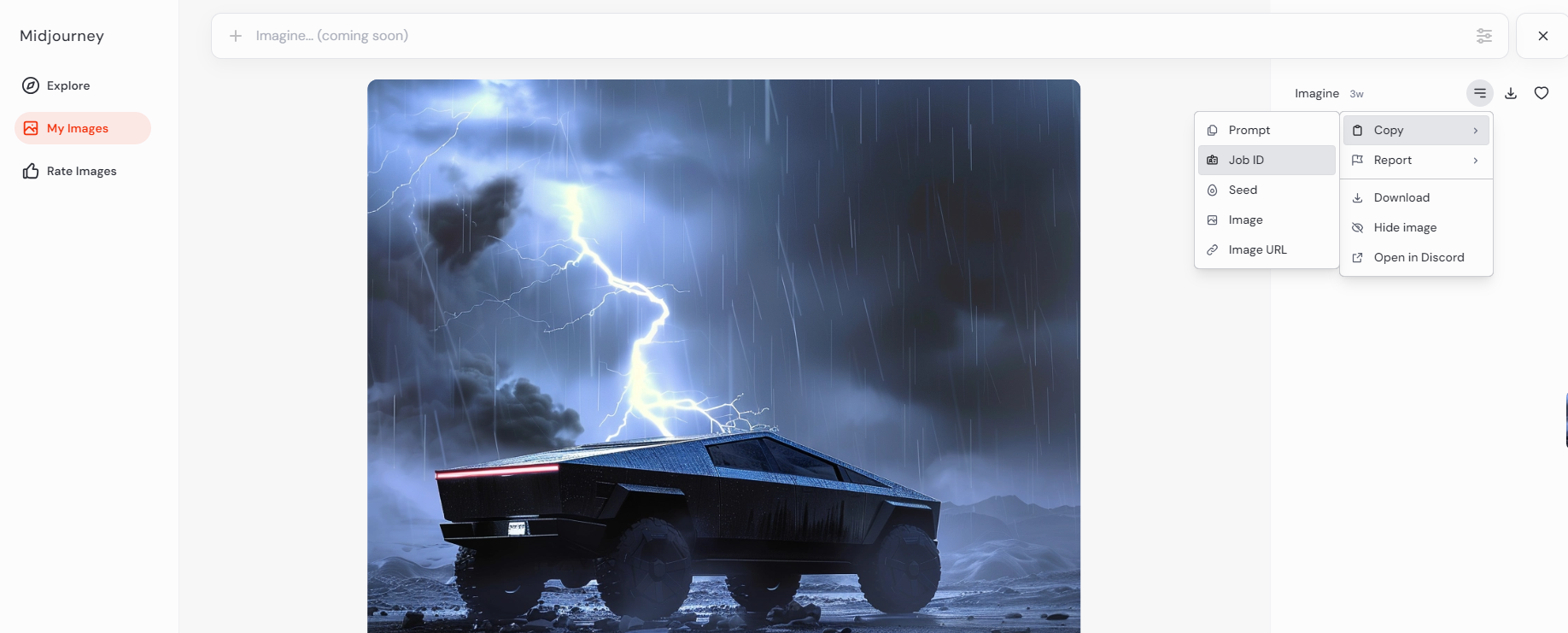
- After the Job ID is copied, navigate to Midjourney and paste the Job ID in the input box provided when entering the /show command. Next, hit Enter to display the job.
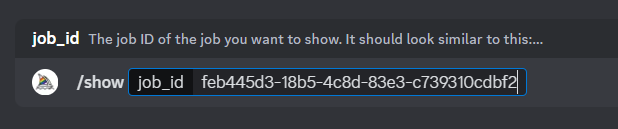
- If you have done it right, you will see the associated image or its image grid below. Now, you can proceed by separating or modifying the image as needed.
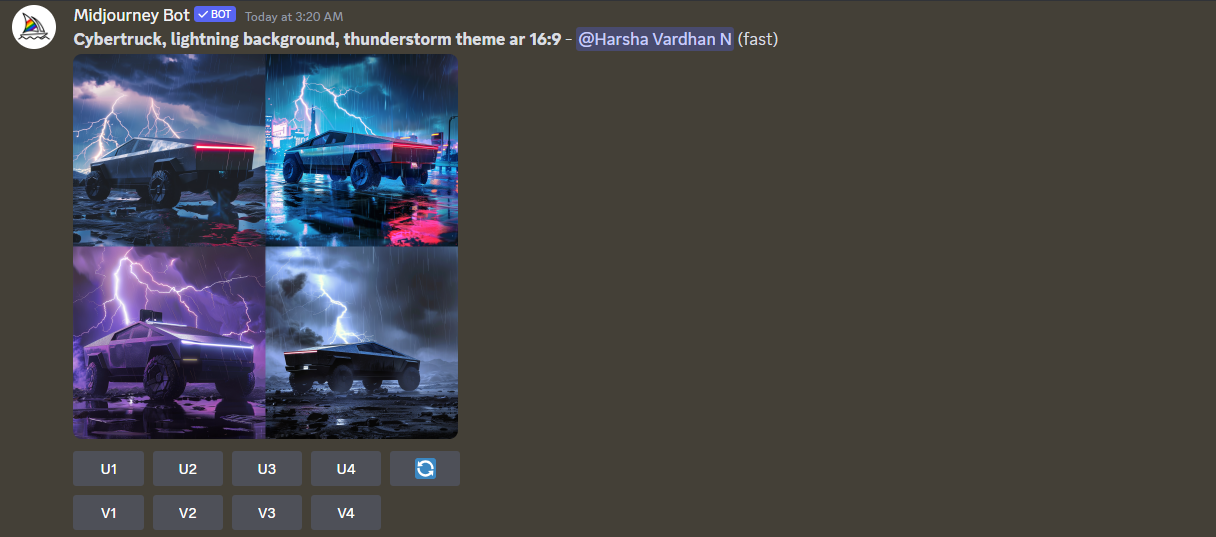
Wrapping Up
Congratulations on learning how to find your prompts in Midjourney!
Apart from guiding you in finding prompts, we have also included steps to use them. While working with Job ID, ensure you don’t change it and avoid adding spaces when used with /show command for it to work correctly.
Related Reading
How To Use Describe in Midjourney








