Midjourney offers you the flexibility to blend concepts with the help of weights. With weights, you can assign the importance of the subject from the prompts. Sounds confusing? This guide will help you use weights through a detailed demonstration for a better understanding.
Using Weights in Midjourney
Getting started:
Access Midjourney through Discord’s bot, channels, or custom private server. After gaining access, navigate to the message box and use the /imagine command to generate an image. Here is the syntax for each:
Syntax: Subject A:: Subject B
- Equal weights – Subject A:: Subject B is the same as [Subject A::1 Subject B], [Subject A:: 2 Subject B::2], [Subject A::100 Subject B::100], [Subject A:: Subject B:: Subject C], etc.
- Unequal weights – Subject A::2 Subject B, which means Subject A is twice as important as Subject B. Also, you can write it as [Subject A::4 Subject B::2], [Subject A::100 Subject B::50] etc.
- Negative weights – Prompt::Subject A/B:: – value; use the minus symbol before the value to implement negative weights in the prompt.
If you have noticed, weights can be written in different forms. However, to avoid confusion, let us consider the syntax highlighted in each, and here is how to use them in a prompt:
Equal Weights
Prompt used: A street with trees and buildings, buildings:: trees
(Here, we have asked Midjourney to generate an image with balance, where buildings and trees are equal).
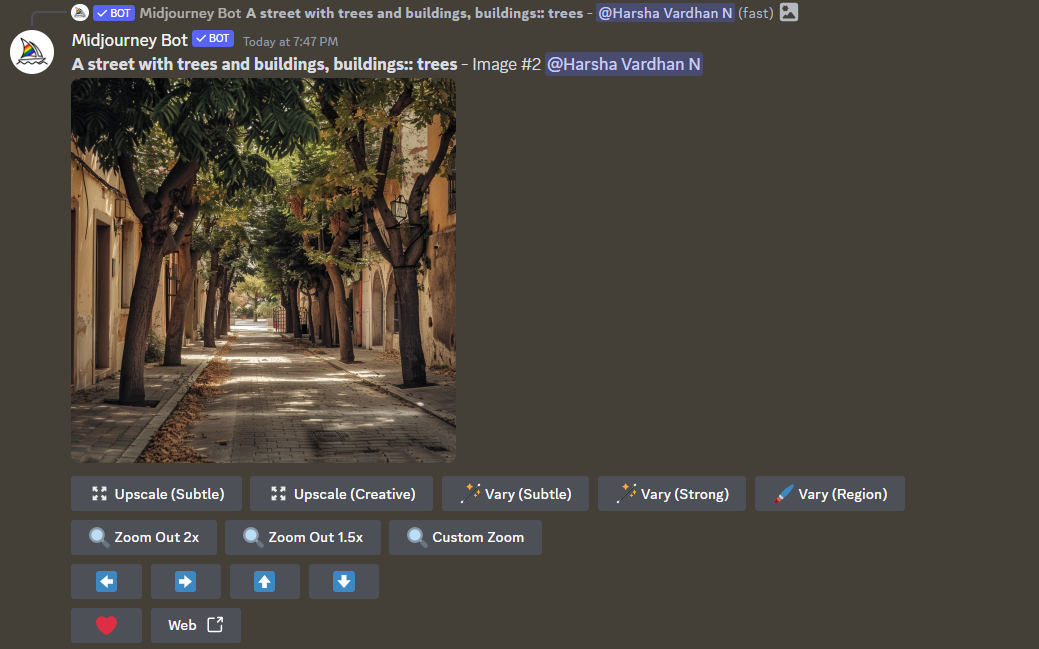
Unequal Weights
Prompt used: A street with trees and buildings, trees::2 buildings
(Here, we have asked Midjourney to generate an image where there are more trees than buildings.) If you notice the image below, the trees are highlighted more than the buildings as requested.
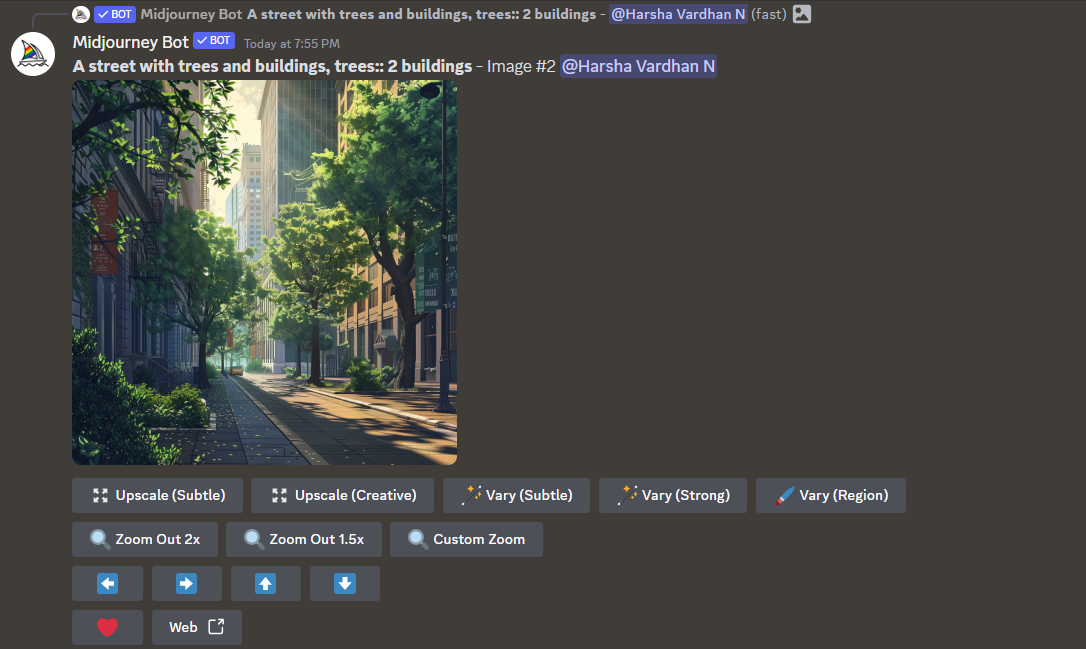
Negative Weights
Prompt used: A street with trees and buildings:: building:: -.5
(Here, we have asked Midjourney to generate an image where buildings are almost non-existent). If you notice in the image below, the buildings are rarely visible, as requested.
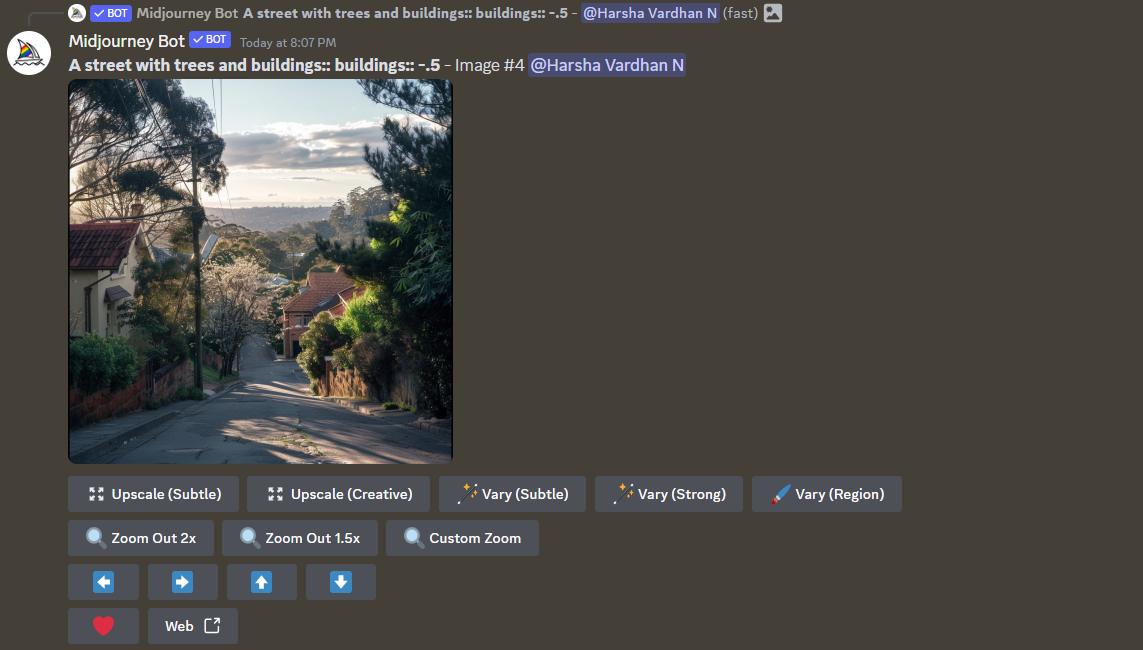
Wrapping Up
Congratulations on learning how to use weights in Midjourney!
While Midjourney offers the flexibility to use weights, the syntax can get confusing. Hence, we suggest experimenting with different prompts to get used to it, and we always prefer using a common syntax to avoid confusion.
Related Reading
How To Upscale Midjourney Images
What Does U and V Mean in Midjourney








