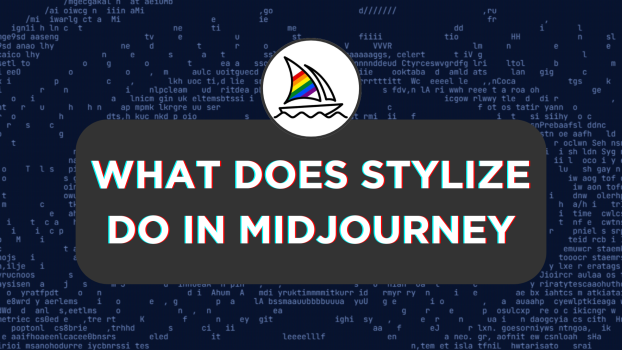The best part of Midjourney is flexibility, as it offers several options to help you generate images like you want. In this guide, we will teach you to create artistic effects through the –stylize or –s parameter and provide all necessary insights to get you all covered.
Using Stylize in Midjourney
Working with parameters is easy in Midjourney. To use them, they must be added to the prompt. For this, access Midjourney through Discord’s bot, channels, or custom private server and use /imagine command. Here is how to get started:
Getting Started:
- After gaining access to Midjourney on Discord, navigate to the message box and enter the prompt to generate an image.
- With the image grid generated, we will enable variations versions using Remix mode to demonstrate different stylization values by clicking on the respective V button.
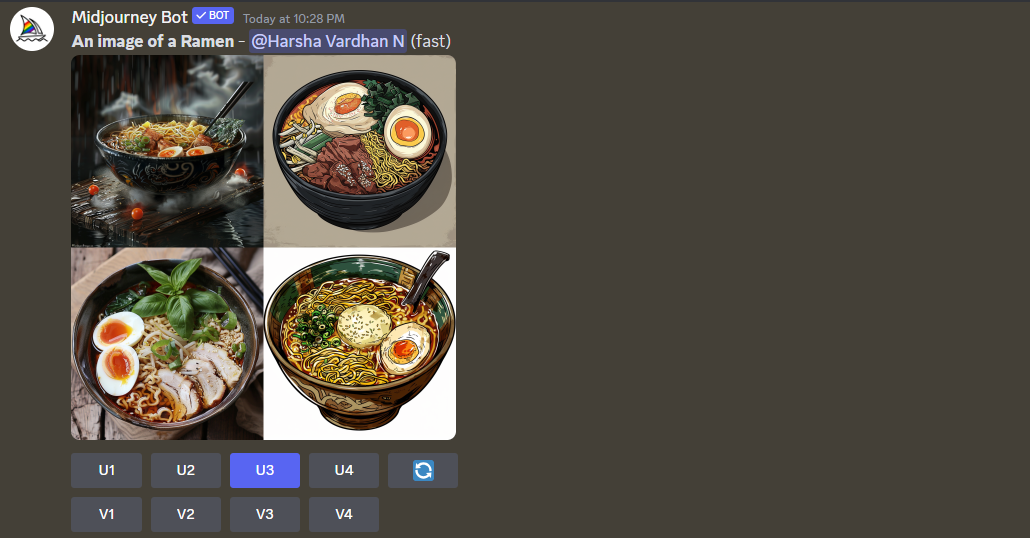
Stylize (Low)
/imagine prompt <insert_your_prompt_here> --s 50

Stylize (Medium – Default)
/imagine prompt <insert_your_prompt_here> --s 100
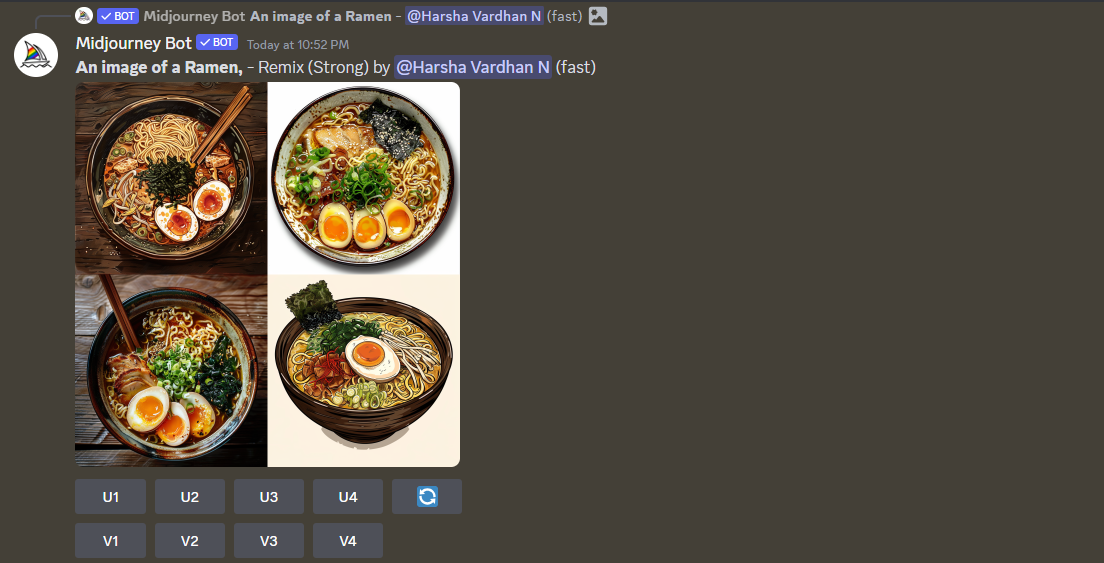
Stylize (High)
/imagine prompt <insert_your_prompt_here> --s 250
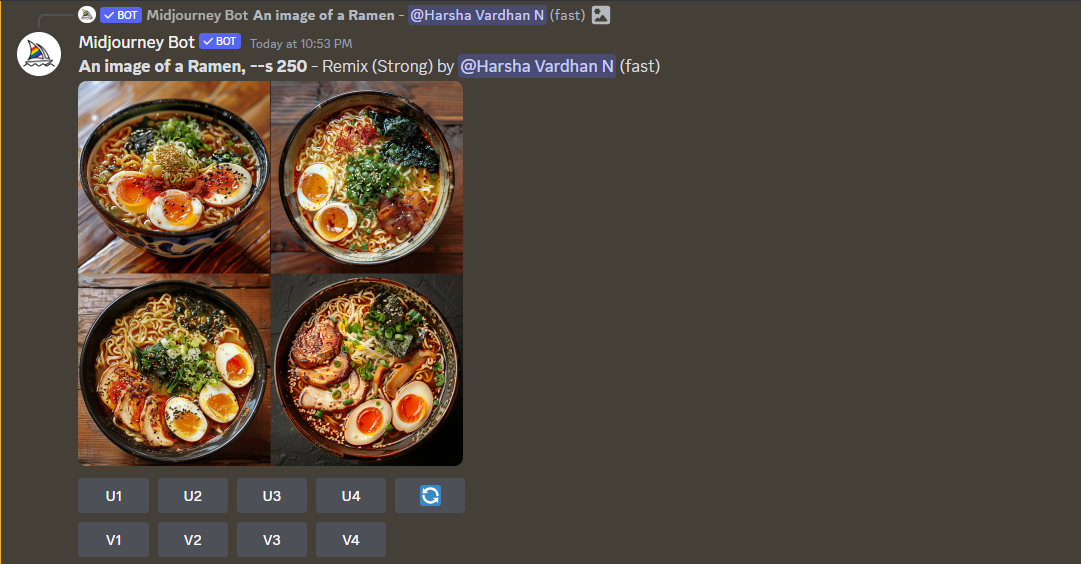
Stylize (High, V2)
/imagine prompt <insert_your_prompt_here> --s 500
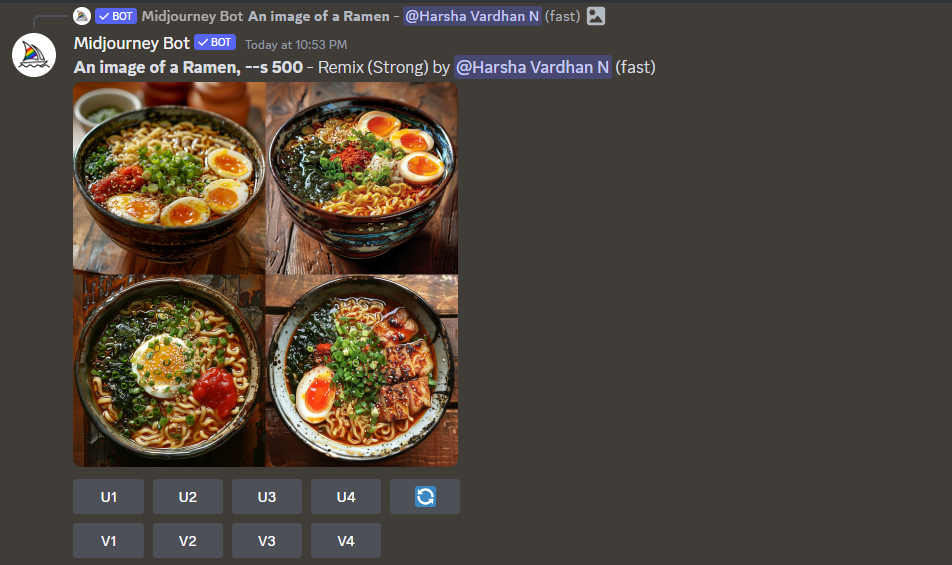
Stylize (Very High)
/imagine prompt <insert_your_prompt_here> --s 750
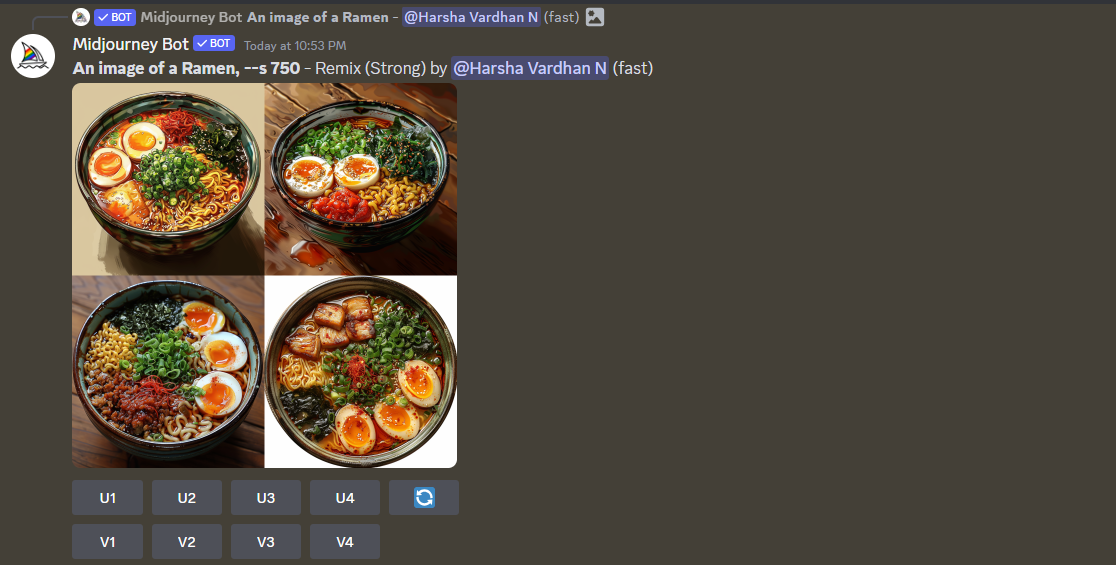
Wrapping Up
Congratulations on learning how to use the stylize parameter to create artistic images!
The stylize parameter is arguably the best way to change the artistic level of the image instead of using prompts. This is because prompts might not always generate the expected results, wasting precious minutes.
Related Reading
How To Use Weights in Midjourney
How To Use Negative Prompts in Midjourney
What Are Fast Hours in Midjourney [Complete Guide]