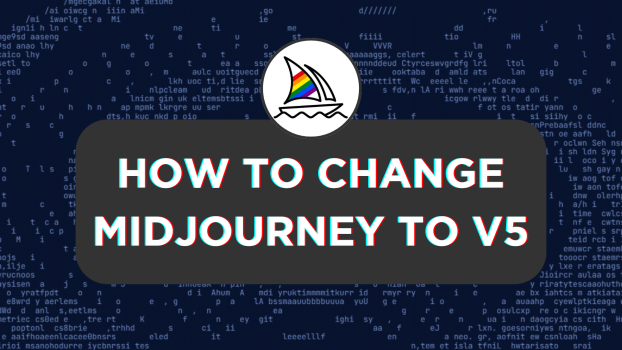Midjourney continuously updates its models and makes changes according to them. During this process, you might miss a few features as they are not included in the newer model. Midjourney has thought about this and offered the flexibility to work with all its models without restrictions.
In this guide, we will help change models using the /settings command and also include an ideal approach through the --v parameter to get you all covered.
What we cover
Change Midjourney to V5
- Start by opening Discord and accessing Midjourney through the Midjourney Bot, channels or private servers. Now, navigate to the message box after gaining access, click on it, type /settings command, and hit Enter.
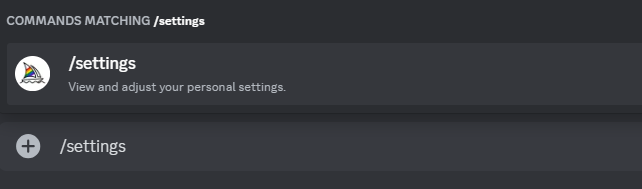
- After loading the settings, look for the dropdown featuring Midjourney model names. As we try to change to V5 from V6, click on V5 inside the dropdown, and you have successfully changed the model.
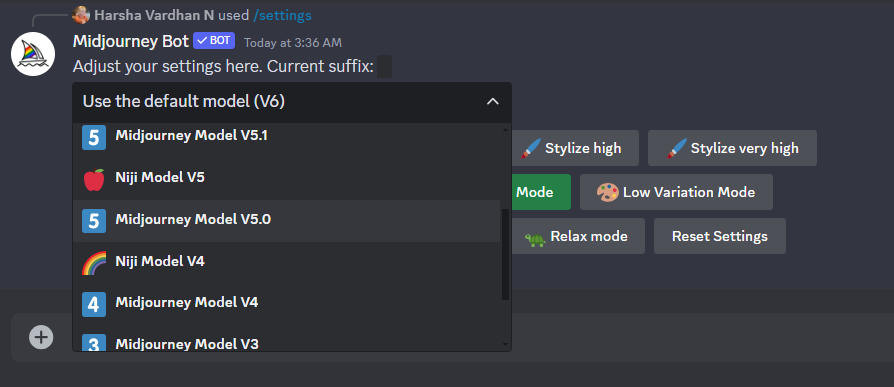
Ideal approach [Using Version parameter]
While the above approach works, it isn’t suitable as you might have to switch between models through settings frequently, which is a lengthy procedure. Alternatively, use the –v (version) parameter followed by the version number in the /imagine command to switch between models instantly [Refer to the prompt in the screenshot below for better understanding].
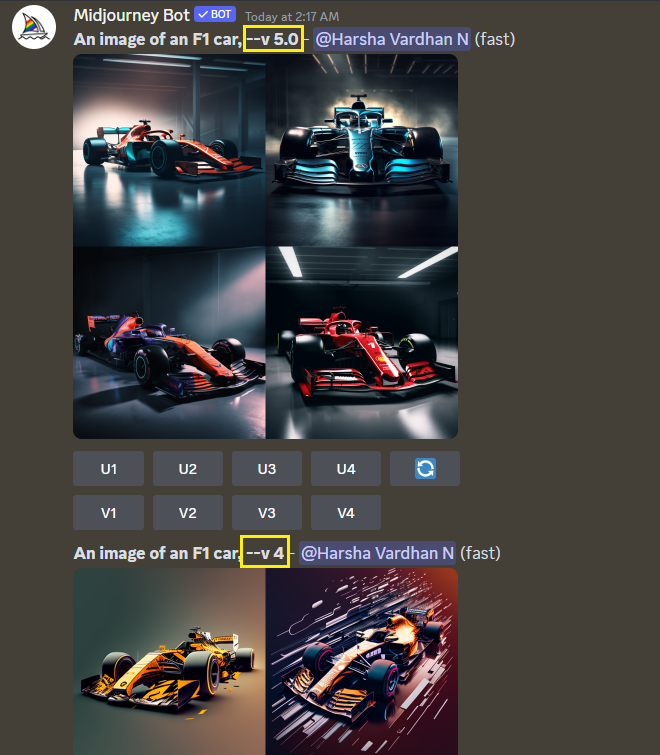
Wrapping Up
Congratulations on learning how to switch between models in Midjourney!
While both approaches work fine, we suggest using the –v parameter as the version switch stays temporary. On the other hand, in the approach that involves changing the model using /settings, the model remains the same unless you change it back. Also, always use the latest model to get the best results.
Related Reading
What Does q2 Mean in Midjourney
How To Make Variations in Midjourney