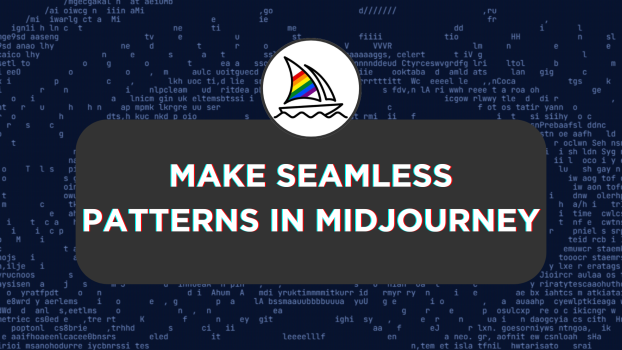Are you trying to make seamless patterns in Midjourney? Learn how to do it with ease through the steps below.
Midjourney allows you to generate images to your liking using the parameters and prompts. In this guide, we will help you to create seamless patterns in Midjourney using the --tile parameter through a simple demonstration with detailed steps to get you all covered.
Make Seamless Patterns in Midjourney
- Access Midjourney in Discord through the Midjourney Bot, channels, or the private server you have created. Next, navigate to the message box and try to make a seamless pattern using the /imagine command through a prompt.
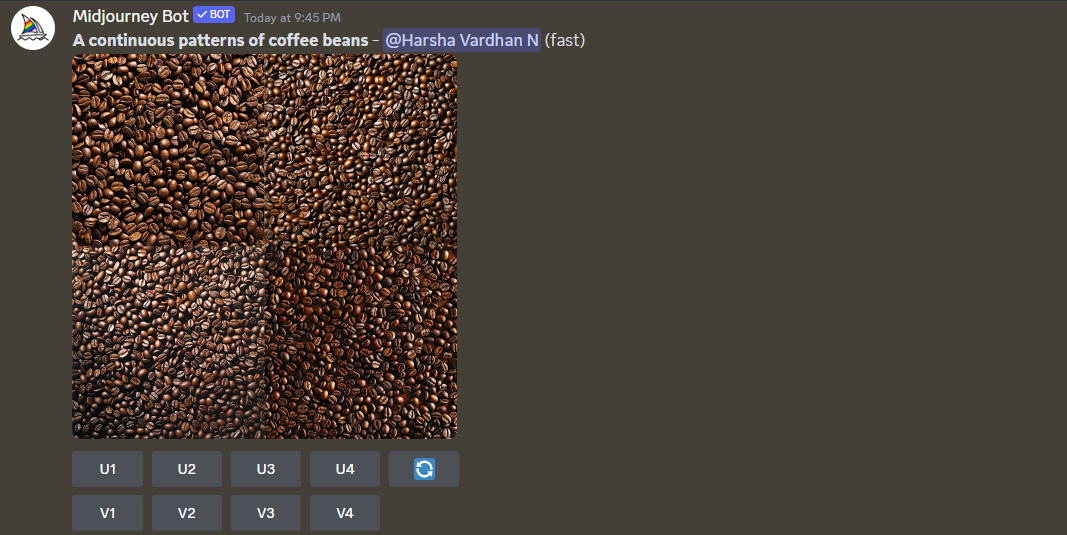
- While the image grid generated after a simple prompt was effective, it could be better. For this, let’s use a similar prompt but with the
--tileparameter, and here is the result.
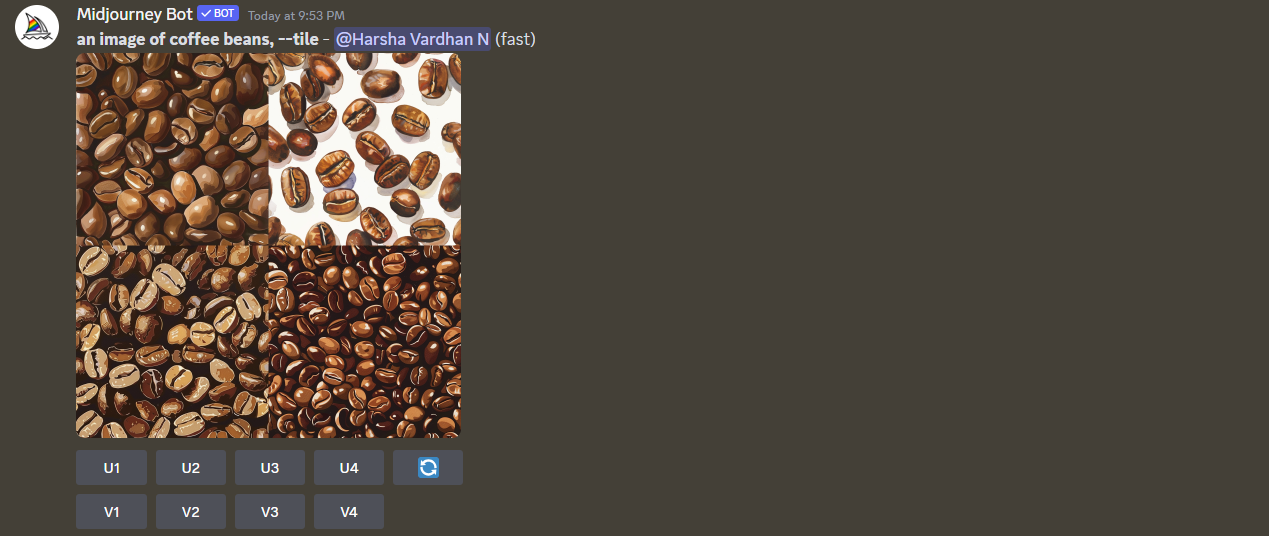
- If you compare both images, you will notice that the image grid generated when using the
--tileparameter feels better and can be relied on. Now, separate the image from the grid by clicking the respective U button.
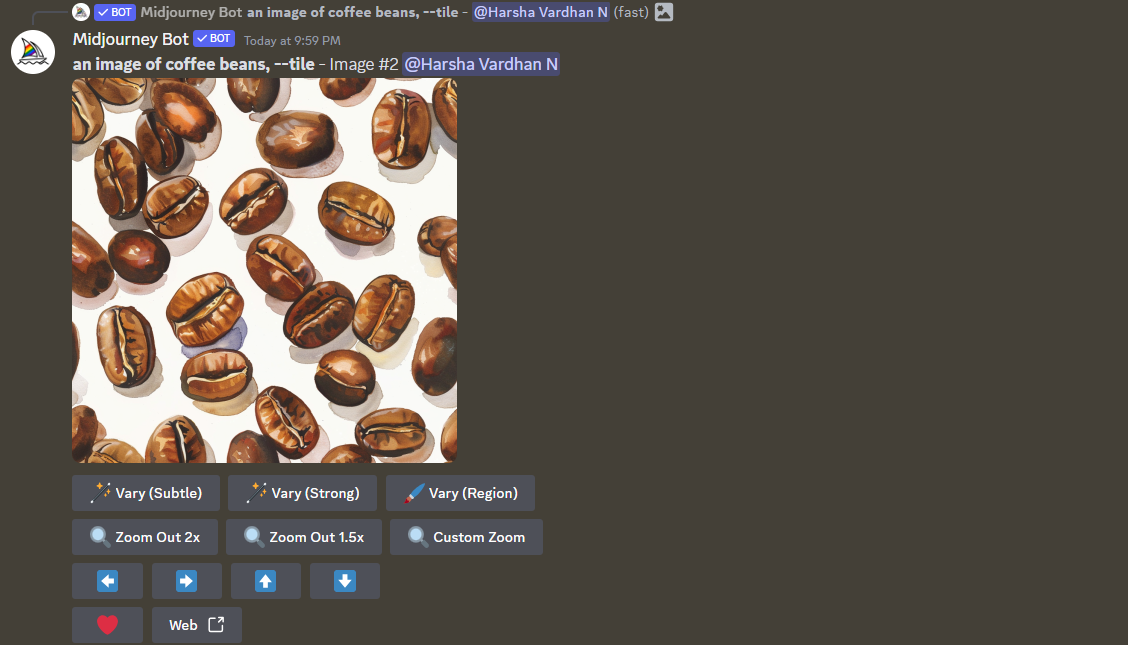
- With the image separated from the grid, you need to upscale the image. Unfortunately, the Upscale options aren’t available when using the tile parameter. Hence, download the image by clicking the Web option and then the Download icon.
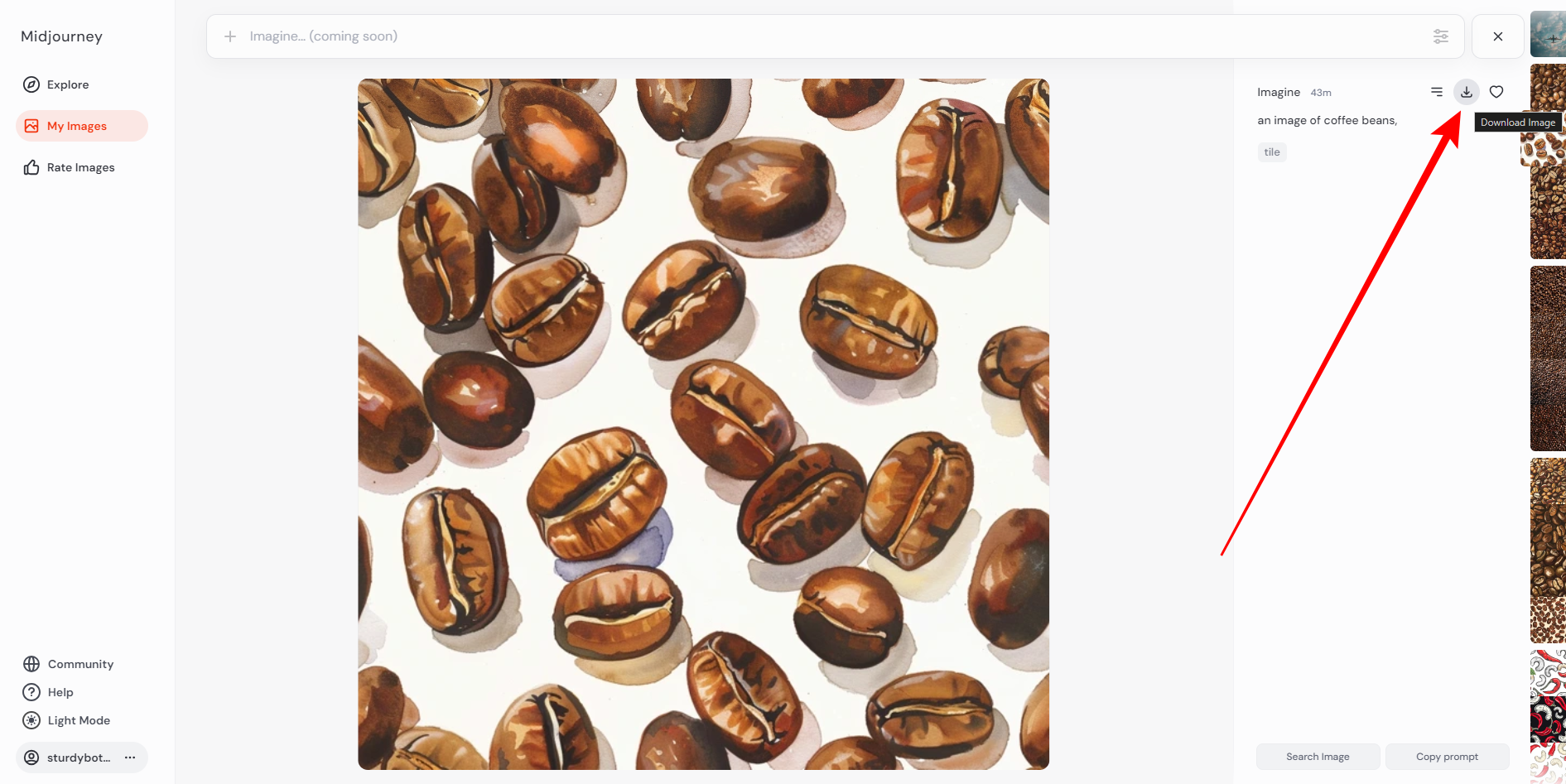
How do we upscale the image on Midjourney irrespective of the parameter used?
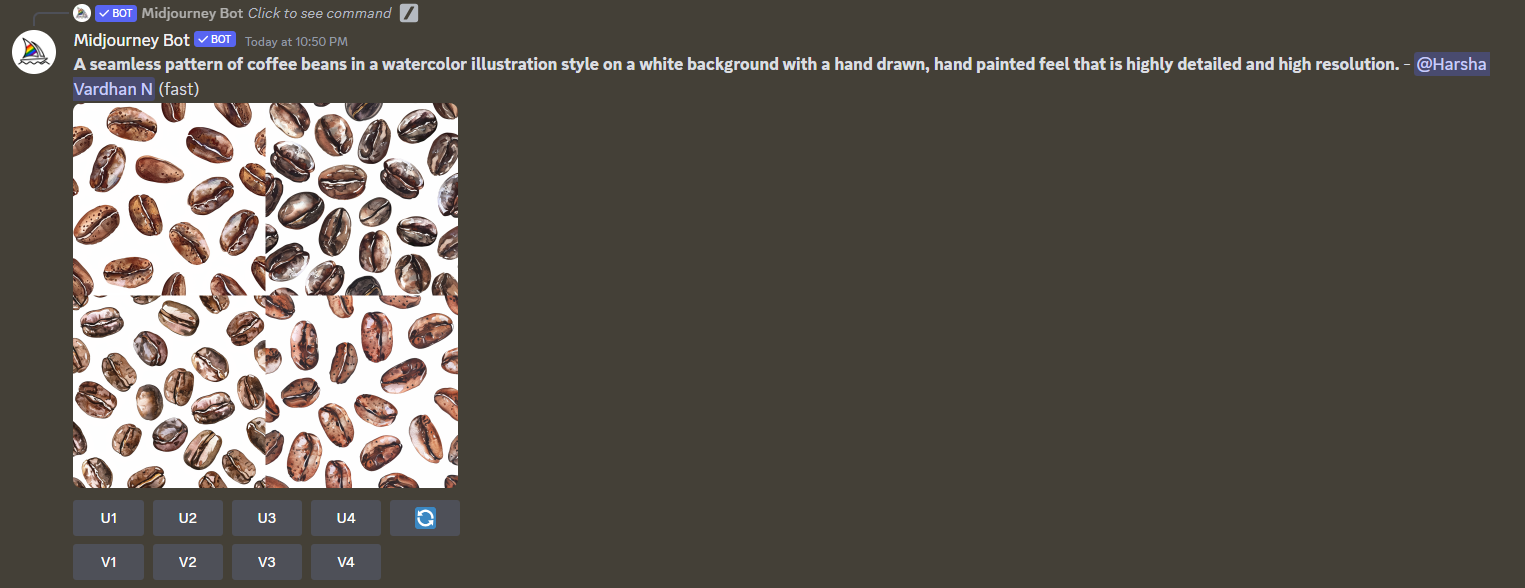
While there are some restrictions with Midjourney, they lie a few ways around but with consequences.
In this scenario, after downloading the image created using the --tile parameter, you can upscale it by uploading it to Midjourney through the /describe command. However, be aware that the image changes, and you need to work with variations generated using the uploaded image as a reference.
Wrapping Up
Congratulations on learning how to make seamless patterns in Midjourney!
The above steps let you make seamless patterns. However, you won’t have access to the Upscale options. While we have offered a solution, it comes with drawbacks as well. To avoid all the restrictions, prefer using online upscale or a dedicated image upscale software for best results.
Related Reading
How To Make Variations in Midjourney
How To Make Coloring Pages in Midjourney
How To Create Consistent Characters in Midjourney