If you’re trying to find a certain user’s results interesting and want to find previous works, there isn’t a direct approach. However, there is a way around it, and in this guide, we will provide detailed steps so you can easily check any users’ work.
Find a User on Midjourney
- Start by opening Discord and signing in with your credentials. Once you’re logged in successfully, navigate to the User Settings option at the bottom left corner and click on it.
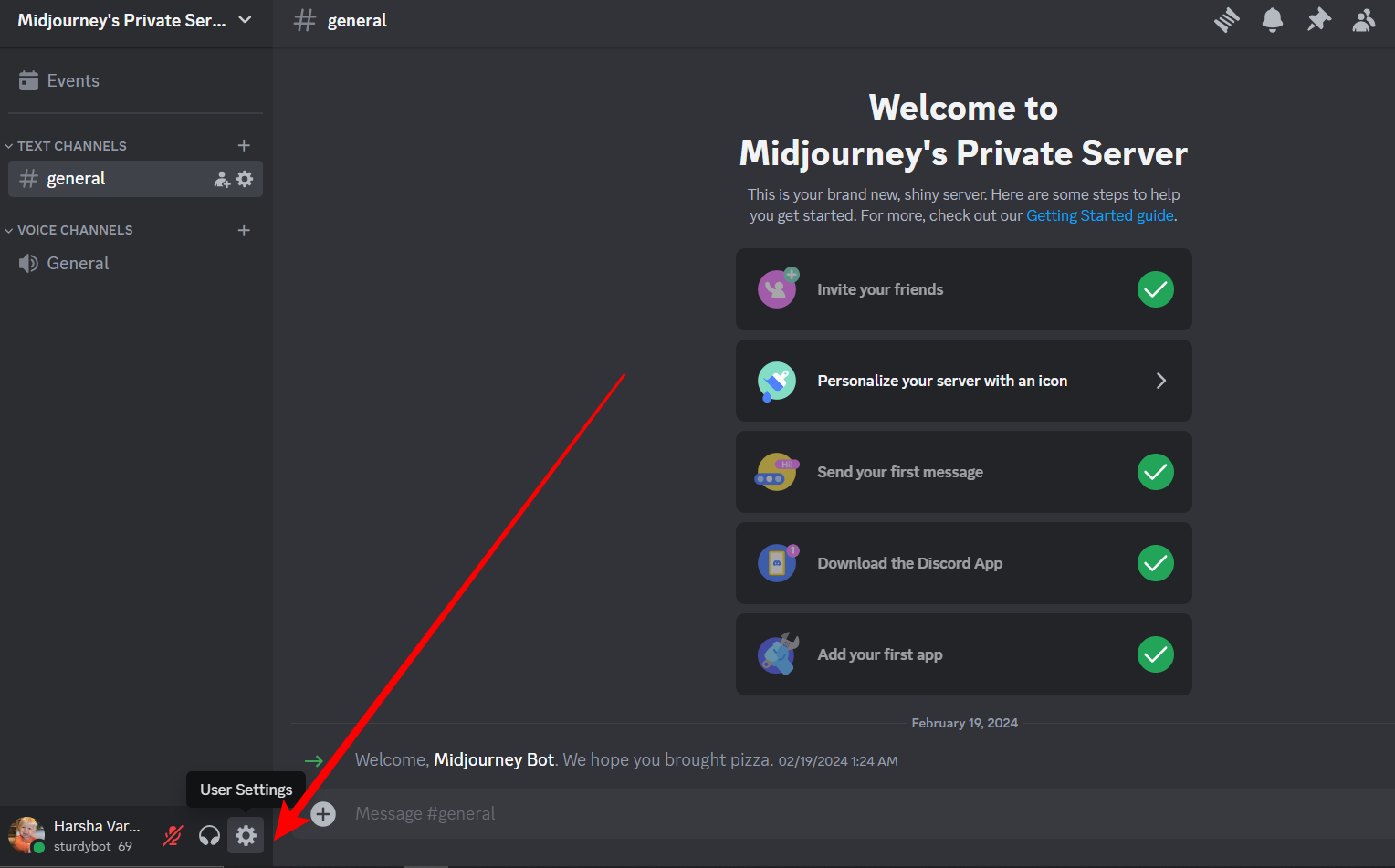
- Once the settings are loaded, look for Advanced in the left panel and click on it. By doing so, you’re displayed with several settings from which you can toggle the Developer Mode.
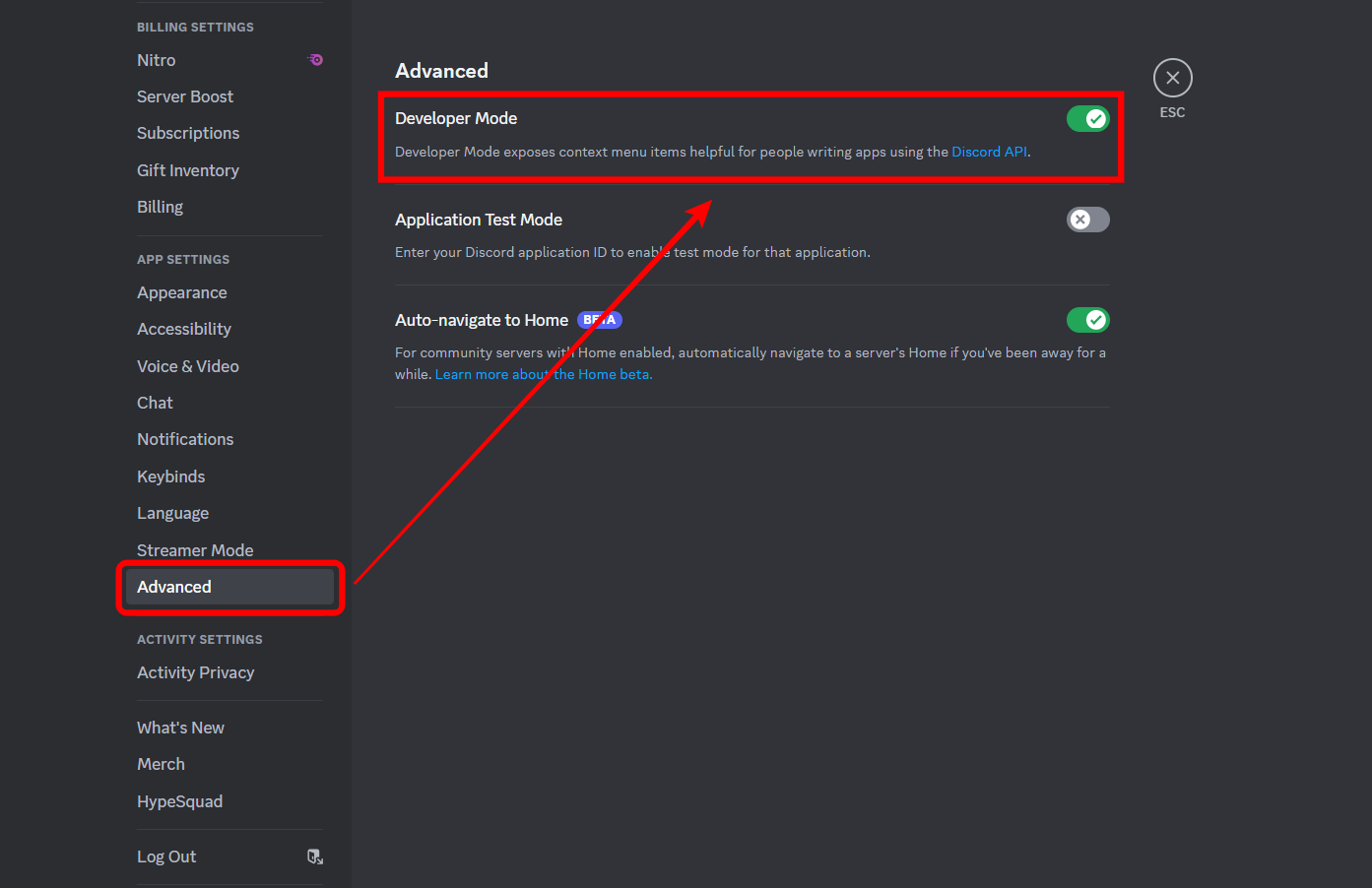
- With the Developer mode enabled, right-click on the username of the user you want to check. Now, click on Copy User ID from the available options [Refer to the image below for better understanding].
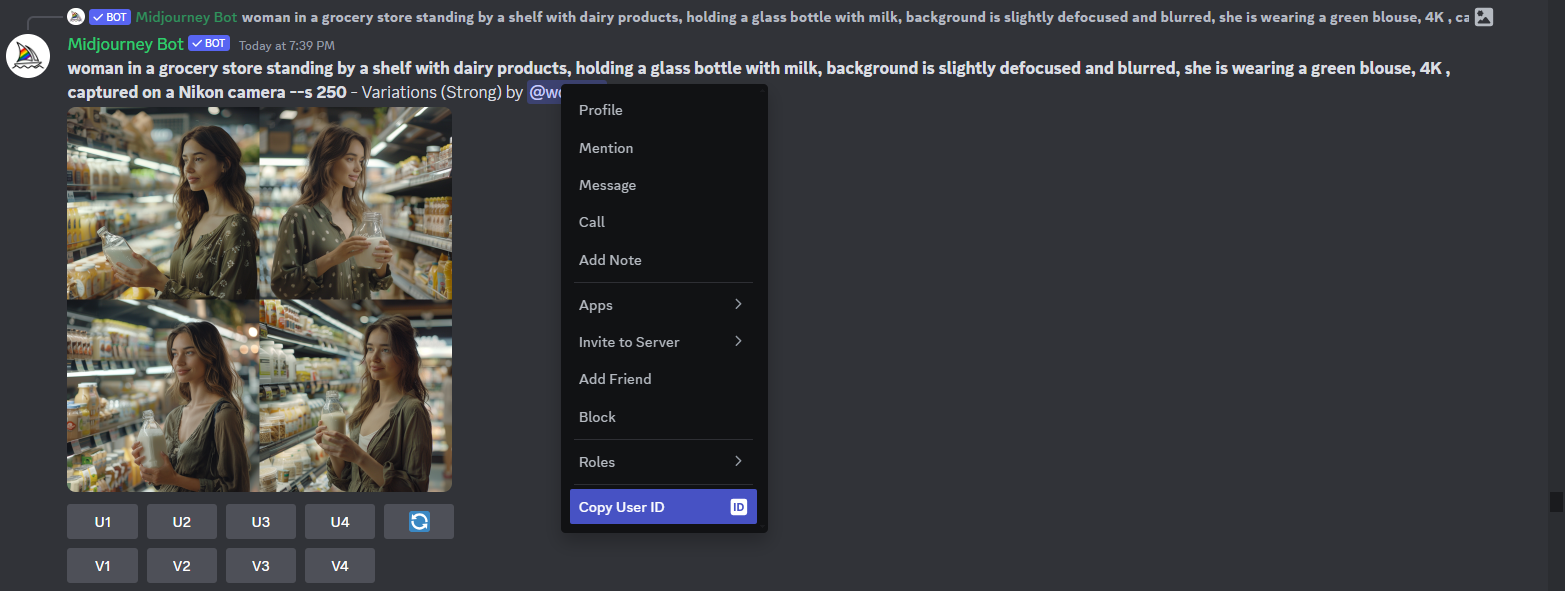
- While proceeding with the above steps, open a new Chrome tab, navigate to the link below, and sign in with your Discord.
https://legacy.midjourney.com/home/
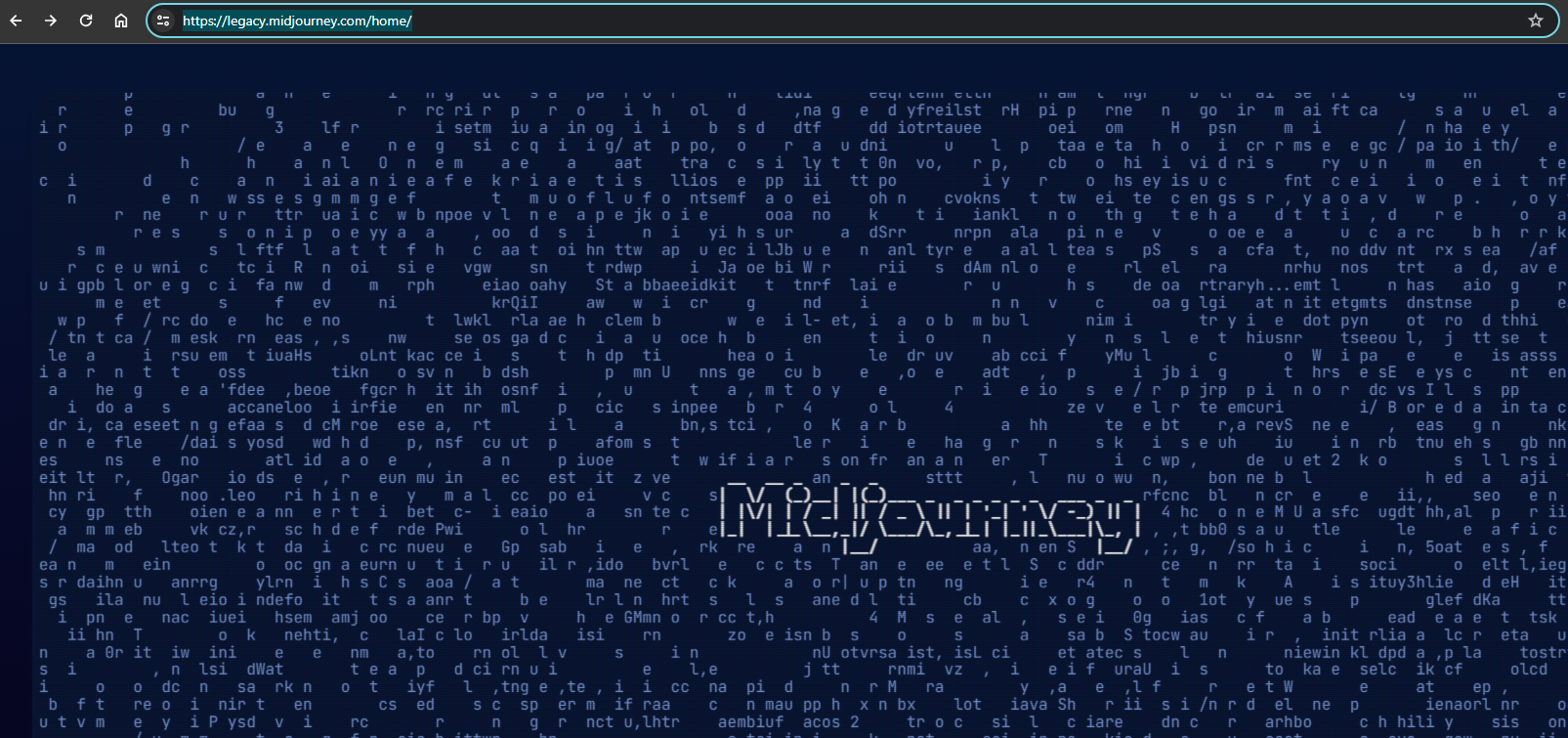
- Once you’re logged in, edit the URL as provided below. In the User ID part, replace it with the ID copied in Step 3 [Refer to the image for better understanding].
http://legacy.midjourney.com/app/users/user_id
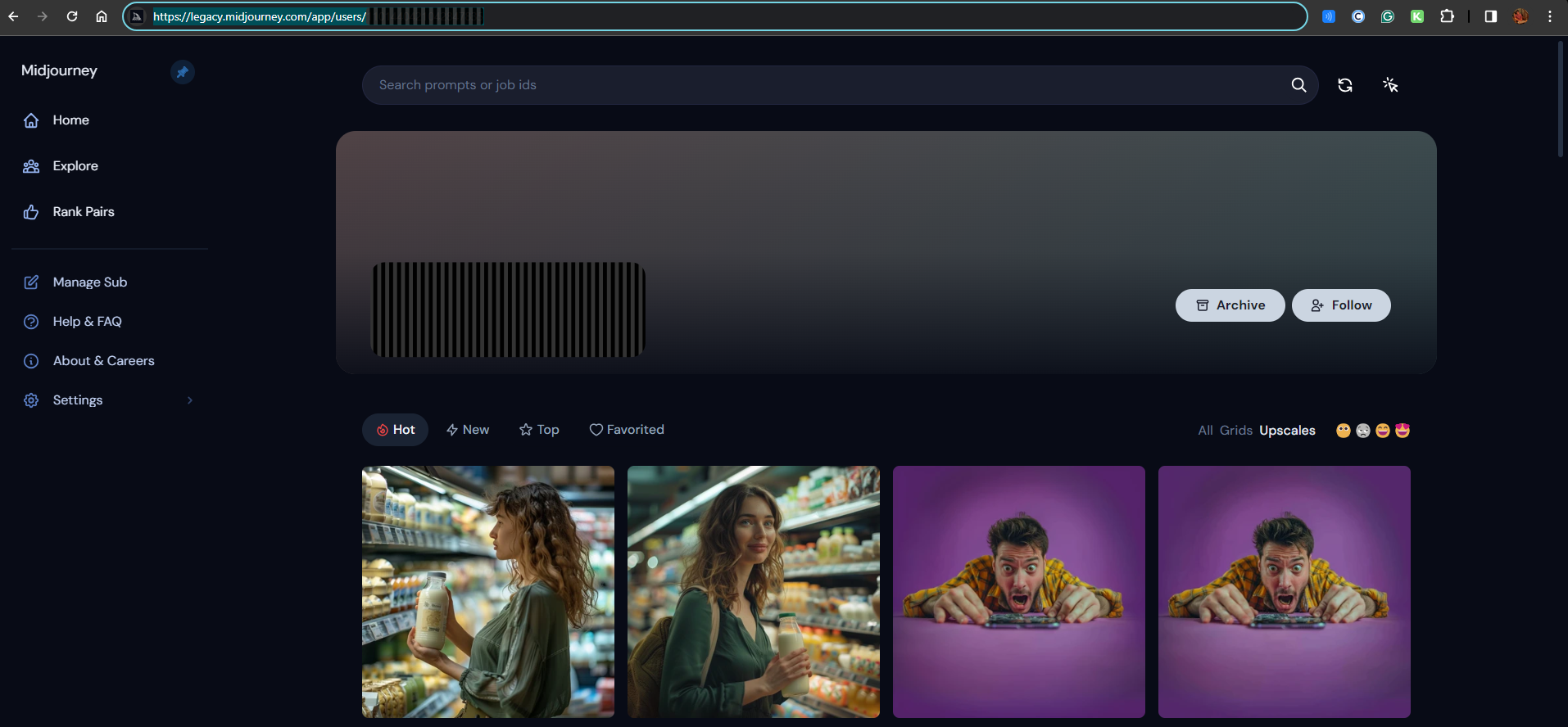
- With the gallery/User profile loaded, click on any image to find its associated prompt.
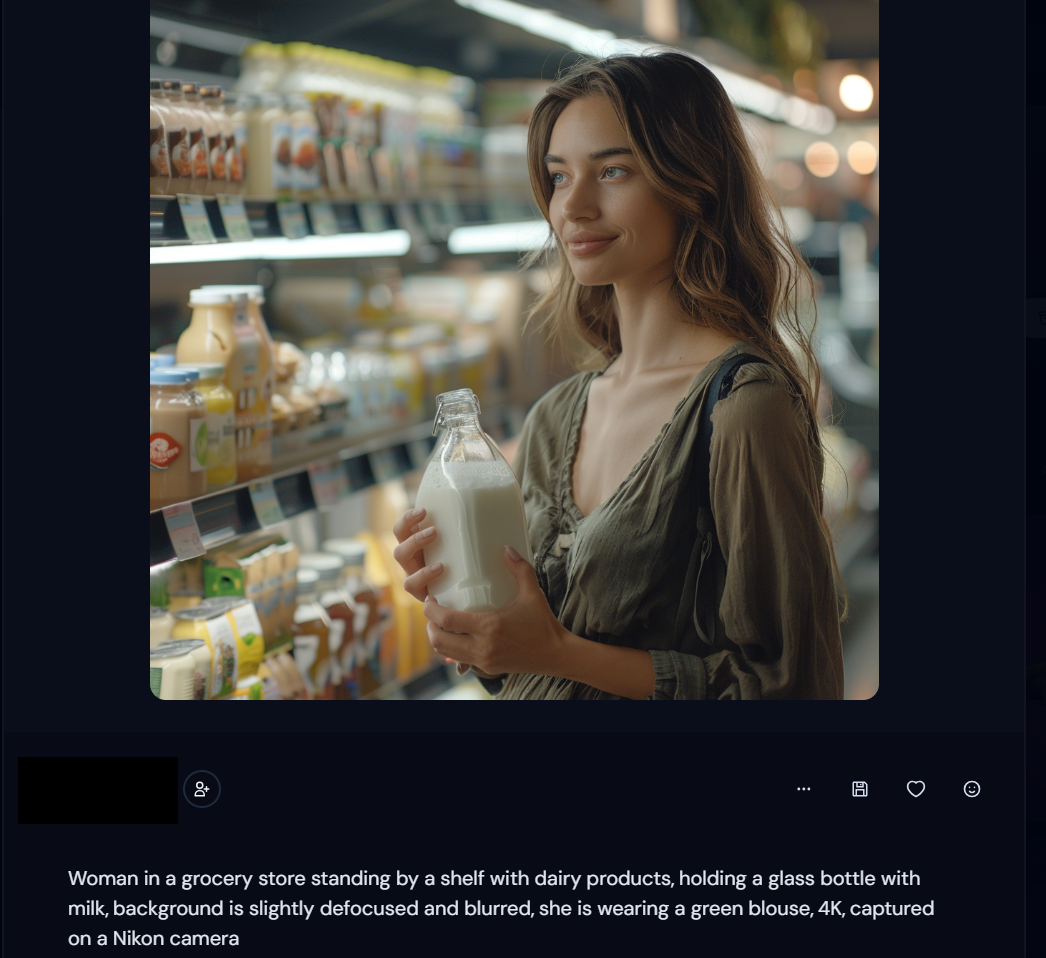
Wrapping Up
Congratulations on learning how to find a user on Midjourney!
While the above steps work, you can check other users’ work only if the images are generated in public mode. Hence, if the user generates the images using Private mode, the gallery turns empty.
Related Reading
How To Use Midjourney for Product Photography
How To Make Seamless Patterns in Midjourney








