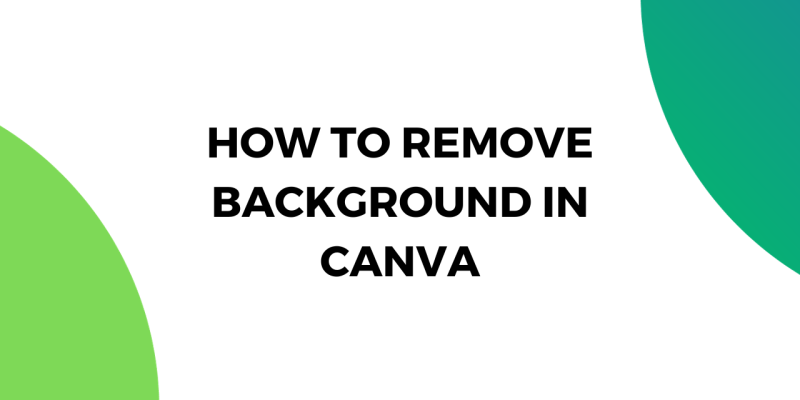
Are you trying to remove the background in Canva? May it be an image or video, follow the detailed steps to do it right away.
READ MORE +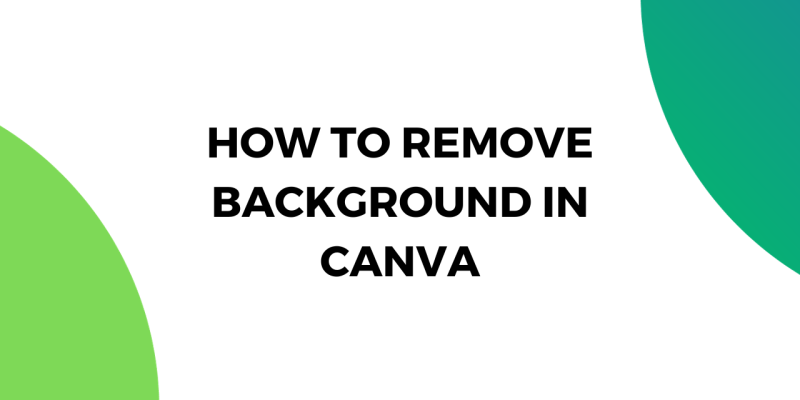
Are you trying to remove the background in Canva? May it be an image or video, follow the detailed steps to do it right away.
READ MORE +
Are you trying to stretch an image in Canva? Worry not! Learn how to do it right away using the steps below.
READ MORE +
Canva provides flexibility to replace images, and if you're figuring out how to do the same, keep reading to find out how.
READ MORE +
Canva does not natively offer a way to invert colors on any platform. Please keep reading to find out different approaches on how you mimic and achieve it
READ MORE +
Canva features a wide collection of fonts, and if you’re looking specifically for cursive fonts, check out our curated compilation.
READ MORE +
Canva doesn’t offer you the ability to draw a curved line. Keep reading to find out how to mimic a curved line using multiple approaches.
READ MORE +
Have you tried changing margins in Canva and realized it isn’t possible? Please keep reading to find out alternatives that work as margins.
READ MORE +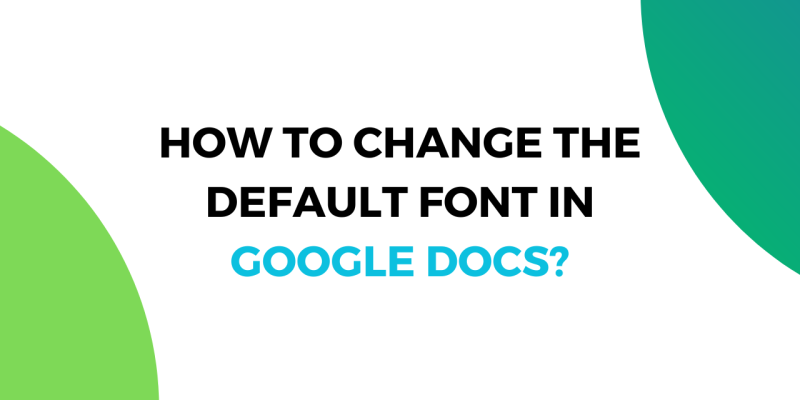
We offer a complete step-by-step method of changing the default font in Google Docs, Google Sheets, and Google Slides.
READ MORE +
We explain in detail how you can change the font on Facebook with just a few simple tricks.
READ MORE +
Do you find your spreadsheets boring with the default font on Google Sheets? Worry no more, as you change the default font on Google Sheets using the below approaches.
READ MORE +
We offer a step-by-step guide on how you can easily add a font of your choice on Canva without breaking a sweat.
READ MORE +
Is the font too small or large, and are you finding it difficult to use your Android smartphone? Worry no more, and follow the below approaches to find out how to change the Font Size on Android.
READ MORE +