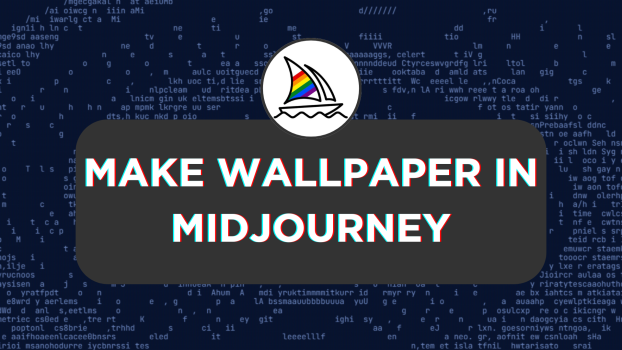Midjourney allows you to make amazing wallpapers if you get the prompts right. In this guide, we will provide you with tips on creating prompts for generating wallpapers. Also, we have included a demonstration for reference to get you all covered.
What we cover
Tips to Make Wallpapers in Midjourney
- Start with the Theme: It is essential to start with the theme as it acts as a foundation for the wallpaper. Some examples are Nature, Abstract, Space, Minimalist design, Textures, Futuristic/Cyberpunk, etc.
- Focus more on the Subject: Include all the necessary details if your wallpaper has a subject. However, ensure that you don’t go overboard while describing the subject.
- Get the Aspect Ratio right: Using the –ar parameter to create a wallpaper according to the platform is essential. For instance, if you’re making a PC wallpaper, use 16:9, 16:10, or 4:3. For a smartphone, use 9:16, 9:18, or 9:20.
- Include Color Scheme: To enhance the overall look and feel of the wallpaper, add color schemes – Monochromatic, Analogous, Complementary, Gradient, etc.
- Add keywords: Include keywords like Wallpaper, 4K, Ultra-realistic, High-resolution, etc, to get more relatable results.
- Use Negative Prompt if necessary: If you don’t want a specific subject or element added, using –no parameter is essential.
Make Wallpapers in Midjourney
Note: The steps below are for demonstration purposes, so make changes by considering them as a reference.
- Open Discord and navigate to the Midjourney bot, channels, or custom private server. Next, access the input box to enter the prompt according to the tips through the /imagine command.
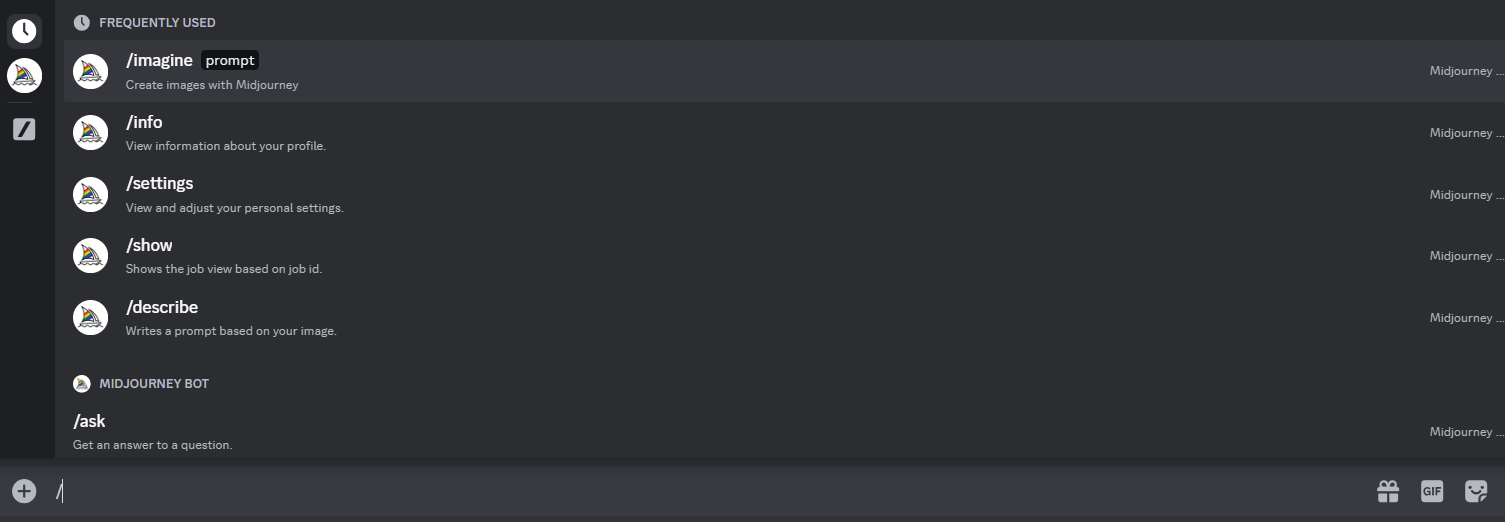
- For demonstration purposes, we have created a prompt using the tips provided [Refer to the image below for better understanding].
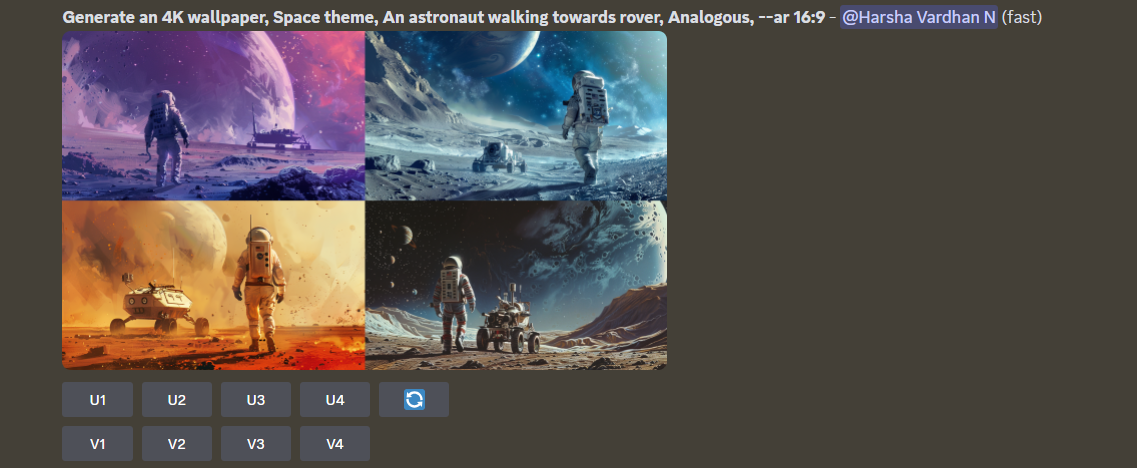
- With the image grid generated, separate the image that best fits your requirement by clicking on the respective U button.
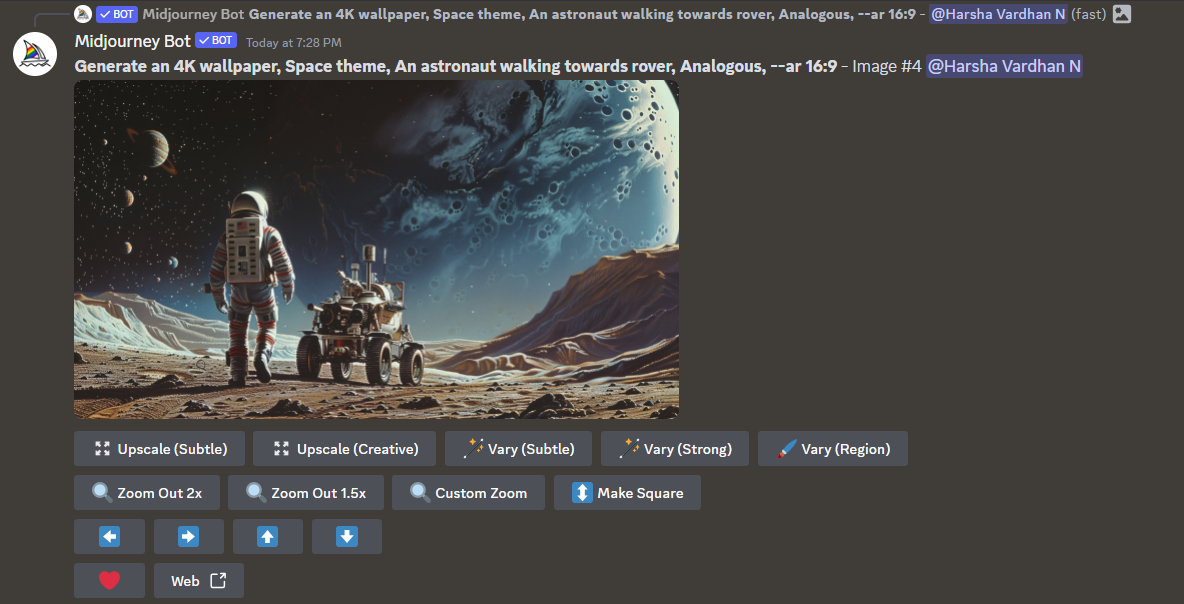
- After the image is separated, you’re displayed with several options. To modify, use the Vary options. However, if you’re happy with the result, click on the Upscale option to enhance the resolution and size of the wallpaper.
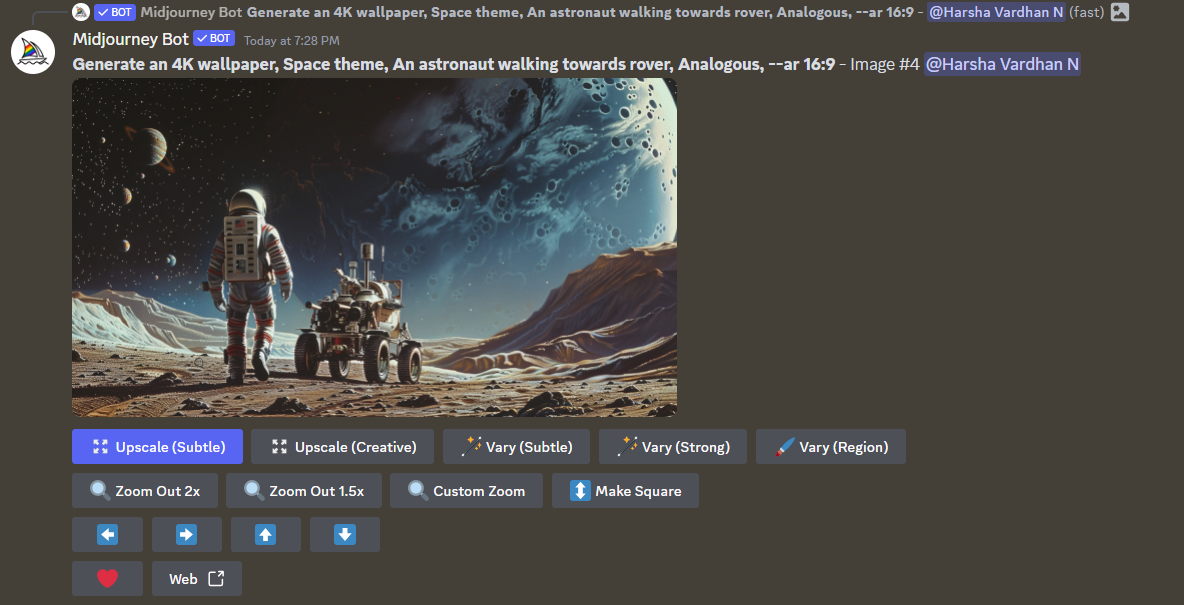
- Once the wallpaper is successfully upscaled, navigate to the Web option and click on it.
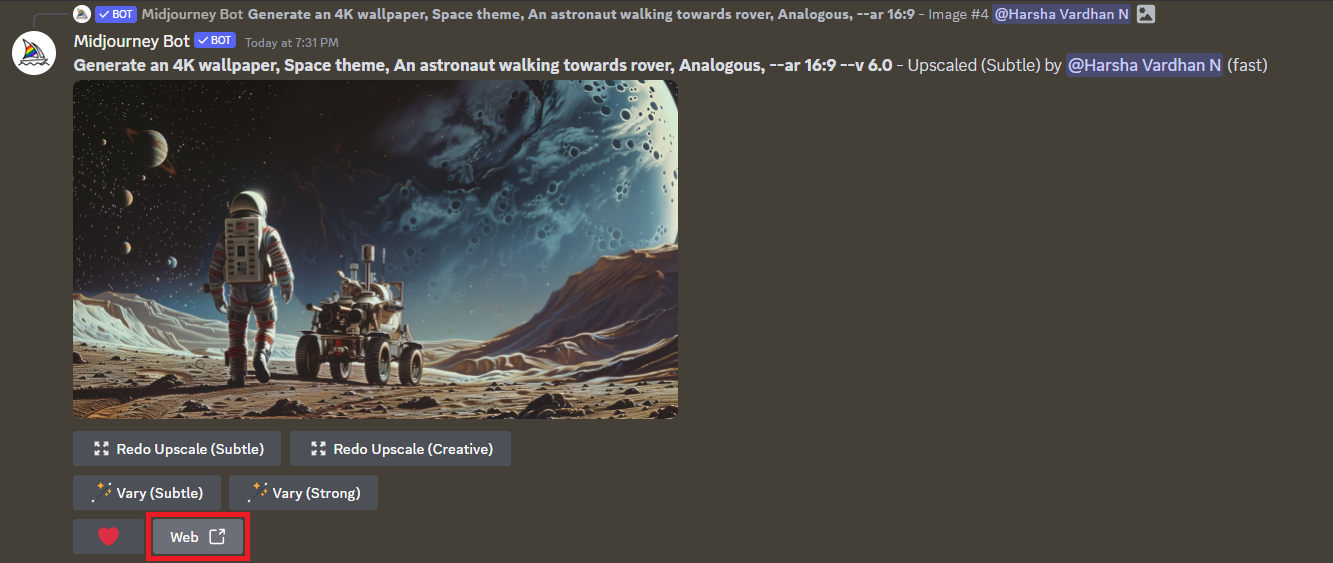
- By doing so, the image is opened on the Midjourney gallery. Now, navigate to the Download Image option and click on it to save the image on your device.
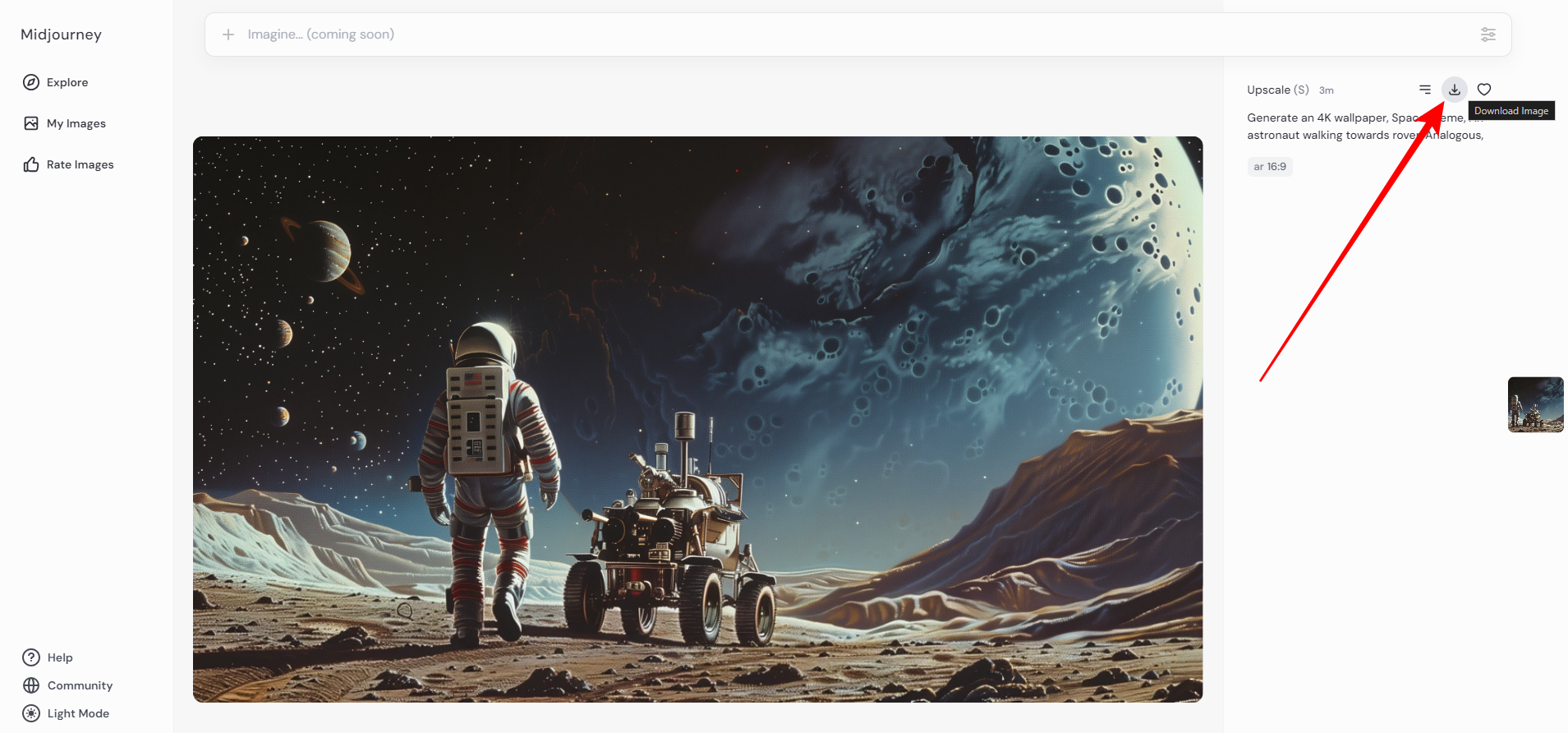
Wrapping Up
Congratulations on learning how to make wallpapers in Midjourney!
While Midjourney generates extraordinary images, it is important to experiment by creating different prompts. However, if you’re struggling with generating images, try relying on websites or apps that allow you to download free wallpapers.
Related Reading
How To Use Midjourney for Product Photography
How To Make Seamless Patterns in Midjourney
How To Make Coloring Pages in Midjourney