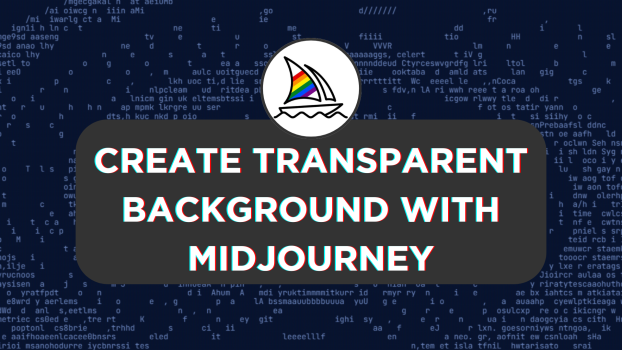Midjourney can generate extraordinary images but doesn’t offer the flexibility to create transparent images or change the file type. In this guide, we will help you create an image on Midjourney and use remove.bg to make it transparent.
Generate Transparent Images on Midjourney
- Access Midjourney on Discord through the Midjourney bot, channels, or a private server, and use the associated message box to generate an image through the /imagine command.
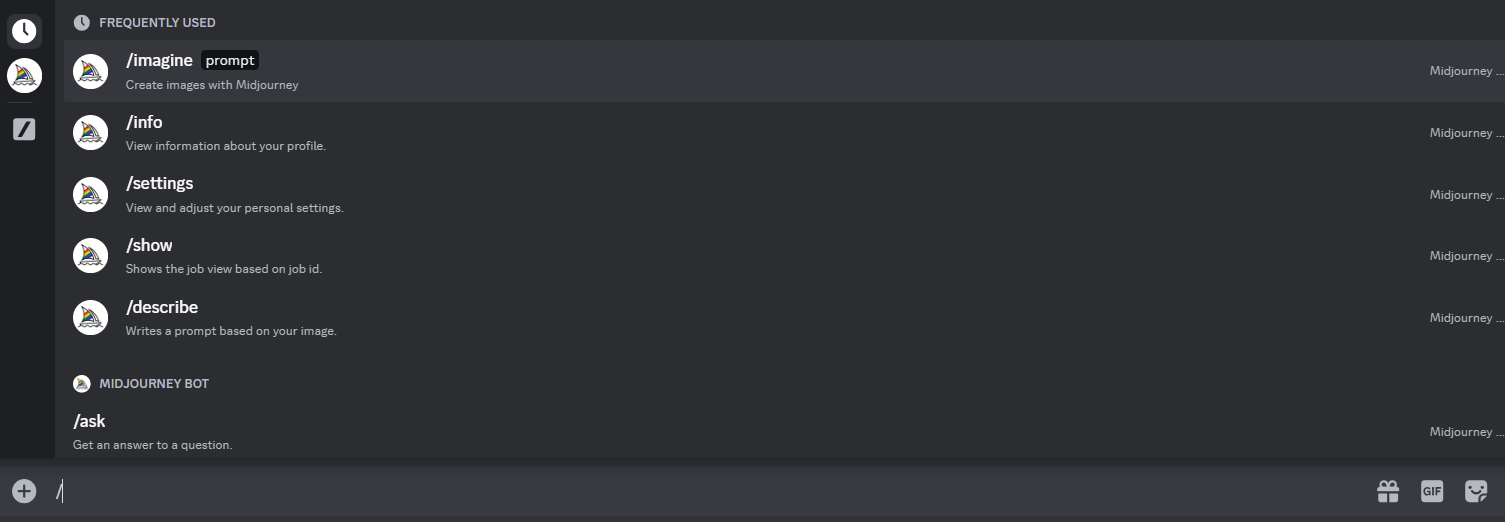
- Now, provide your input to Midjourney using the prompt. While doing so, ensure that you use any of the following keywords – plain background, white background, or solid <insert color> background. Also, don’t add unnecessary details to avoid reflections and shadows.
Note: The above keywords are used to achieve consistency and ease the background removal process. The background removal tools tend to struggle to remove backgrounds with diverse colors.
- With the image generated, find the one that best fits your requirement and separate it by clicking the respective U button.
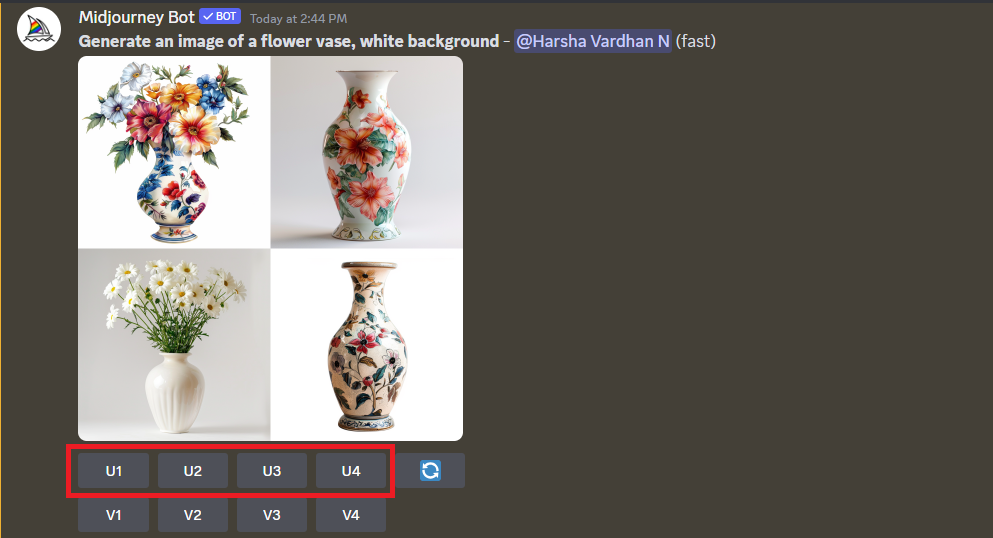
- After the image is separated, make changes using the Upscale or Vary tools. Once satisfied with the result, click the Web option to open the image.
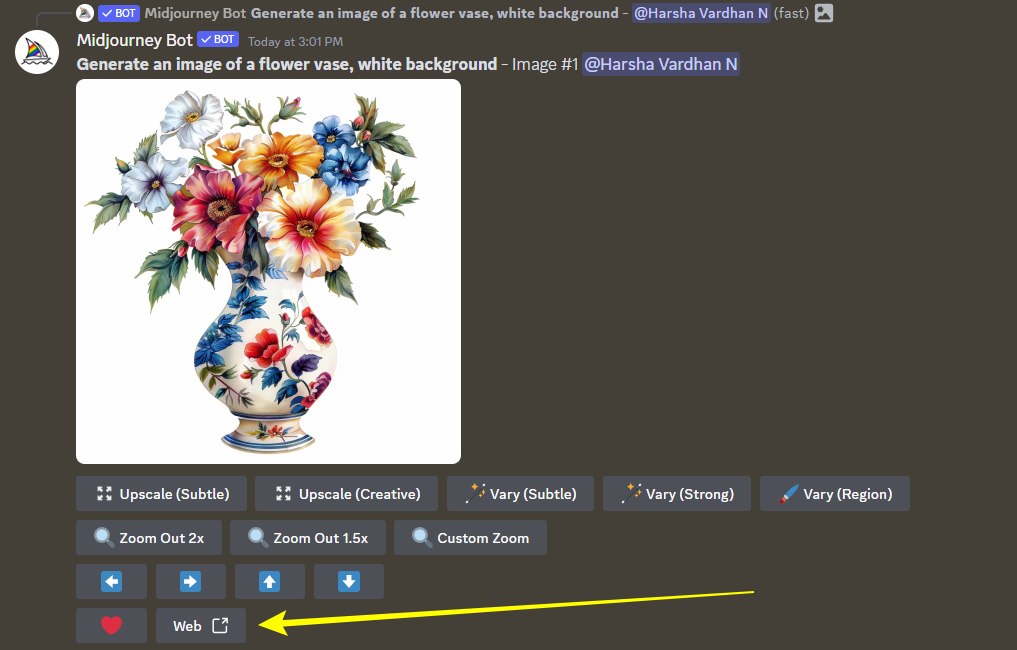
- Doing so, open the image in the Midjourney gallery with options to the right. Now, click on Download image to save the image to your device.
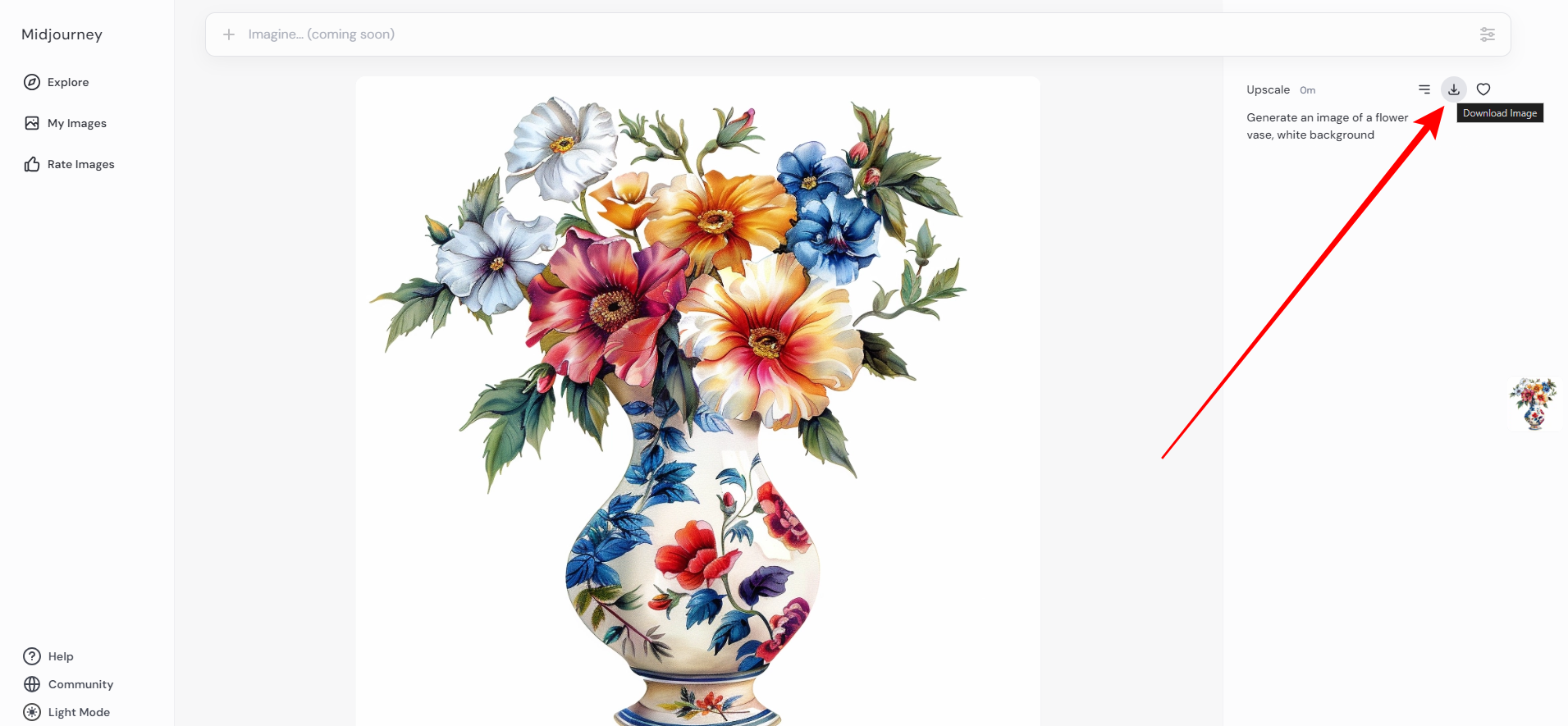
- Wait for the image to download, and once saved successfully, open remove.bg or use any background removal tool you choose. Next, upload the image by opening it or dragging and dropping it.
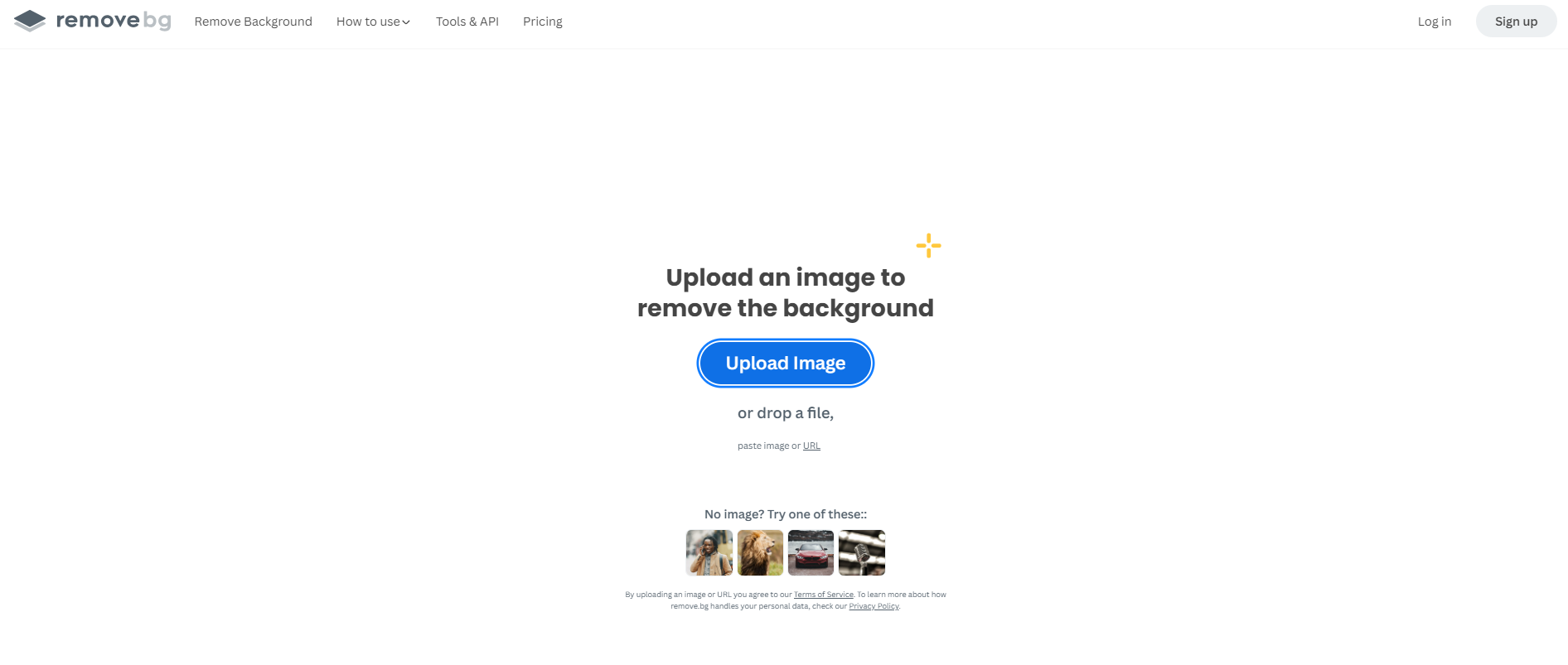
- The processing starts, and the background of the uploaded image is removed, making it transparent. Next, check out the preview provided and remove inconsistencies with the brush, if provided.
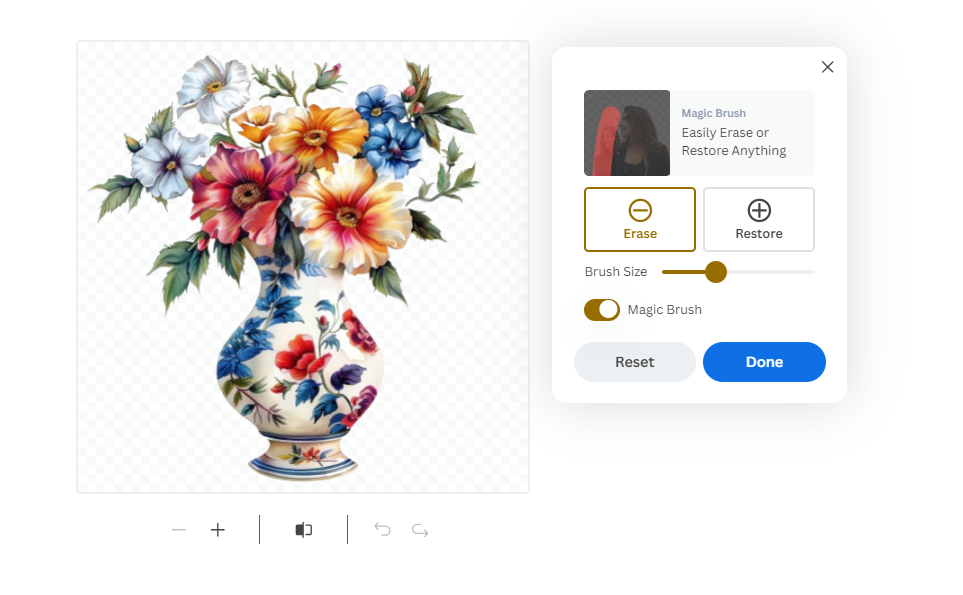
- Now, click the Download button to have an image with a transparent background generated from Midjourney.
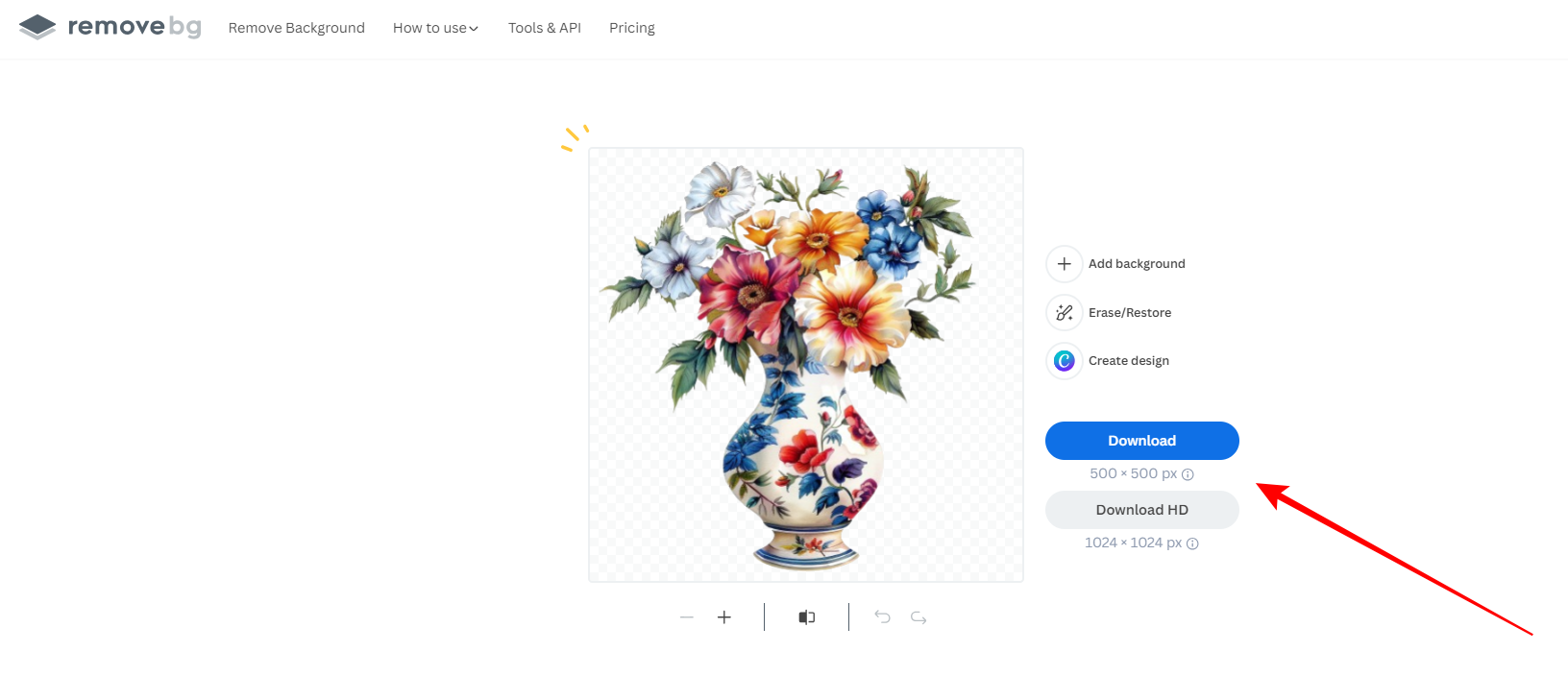
Wrapping Up
Congratulations on learning how to make Midjourney images transparent!
While the above steps work, if you’re getting inconsistent results, try removing the background through different online background removal tools. If none works, remove the background manually through photo editing software like GIMP or Adobe Photoshop.
Related Reading
How To Make Wallpaper in Midjourney
How To Use Midjourney for Product Photography
How To Make Seamless Patterns in Midjourney